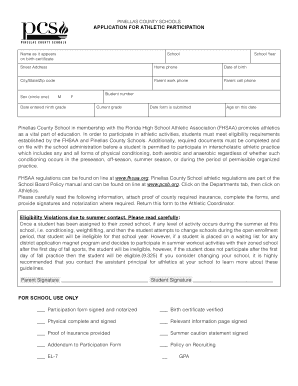
Pinellas County Sports Physical Form 2013


What is the Pinellas County Sports Physical Form
The Pinellas County Sports Physical Form is a document required for students participating in school sports. This form is essential for ensuring that young athletes are medically cleared to engage in physical activities. It typically includes sections for medical history, a physical examination by a licensed healthcare provider, and parental consent. The form is designed to protect the health and safety of students while participating in sports programs.
How to obtain the Pinellas County Sports Physical Form
To obtain the Pinellas County Sports Physical Form, individuals can visit the official Pinellas County Schools website or contact their school’s athletic department. The form is often available for download in PDF format, allowing parents and guardians to print it for completion. In some cases, schools may also provide physical copies during registration or orientation events.
Steps to complete the Pinellas County Sports Physical Form
Completing the Pinellas County Sports Physical Form involves several key steps:
- Download or acquire the form from the school or official website.
- Fill out the student’s personal information, including name, age, and school.
- Provide detailed medical history, noting any past injuries or conditions.
- Schedule a physical examination with a licensed healthcare provider.
- Have the healthcare provider complete the examination section of the form.
- Obtain a parent or guardian signature for consent.
- Submit the completed form to the school’s athletic department before the deadline.
Legal use of the Pinellas County Sports Physical Form
The Pinellas County Sports Physical Form holds legal significance as it serves as a record of a student’s health status and parental consent for participation in sports. It is crucial that the form is completed accurately and submitted on time to comply with school district regulations. Failure to provide a valid form may result in a student being barred from participating in sports activities.
Key elements of the Pinellas County Sports Physical Form
The key elements of the Pinellas County Sports Physical Form include:
- Student Information: Basic details such as name, age, and school.
- Medical History: Questions regarding past injuries, surgeries, and existing medical conditions.
- Physical Examination: A section for the healthcare provider to record findings from the physical exam.
- Parental Consent: A signature line for parents or guardians to authorize participation.
Digital vs. Paper Version
Both digital and paper versions of the Pinellas County Sports Physical Form are available. The digital version can be filled out and signed electronically, which may streamline the submission process. However, some schools may still require a printed copy with handwritten signatures. It is important to check with the specific school’s requirements regarding form submission.
Quick guide on how to complete pinellas county sports physical form
Effortlessly Prepare Pinellas County Sports Physical Form on Any Device
The management of documents online has gained popularity among businesses and individuals. It offers an ideal environmentally friendly alternative to conventional printed and signed paperwork, allowing you to obtain the right form and securely store it online. airSlate SignNow equips you with all the tools necessary to create, modify, and eSign your documents swiftly without delays. Manage Pinellas County Sports Physical Form on any device with airSlate SignNow's Android or iOS applications and enhance any document-focused task today.
The simplest way to alter and eSign Pinellas County Sports Physical Form with ease
- Find Pinellas County Sports Physical Form and click on Get Form to begin.
- Utilize the tools we offer to fill out your form.
- Emphasize important sections of the documents or obscure sensitive details with tools that airSlate SignNow offers specifically for that need.
- Create your signature using the Sign tool, which takes just seconds and carries the same legal validity as a conventional wet ink signature.
- Review the information and click on the Done button to save your changes.
- Choose how you want to send your form, via email, SMS, or invite link, or download it to your computer.
Eliminate worries about lost or misplaced documents, tedious form searching, or errors that require printing new copies. airSlate SignNow meets your document management needs in just a few clicks from any device you prefer. Edit and eSign Pinellas County Sports Physical Form to ensure outstanding communication throughout the form preparation process with airSlate SignNow.
Create this form in 5 minutes or less
Find and fill out the correct pinellas county sports physical form
Create this form in 5 minutes!
How to create an eSignature for the pinellas county sports physical form
How to create an electronic signature for a PDF online
How to create an electronic signature for a PDF in Google Chrome
How to create an e-signature for signing PDFs in Gmail
How to create an e-signature right from your smartphone
How to create an e-signature for a PDF on iOS
How to create an e-signature for a PDF on Android
People also ask
-
What is the Pinellas County School physical form and why is it required?
The Pinellas County School physical form is a document required for students to participate in school sports and certain activities. This form ensures that students are medically fit and able to engage in physical activities without health risks. Completing this form is essential for the safety and well-being of your child.
-
How can airSlate SignNow help with the Pinellas County School physical form?
airSlate SignNow streamlines the process of completing and signing the Pinellas County School physical form. With our electronic signature capabilities, parents can easily fill out, sign, and submit the form online, ensuring faster turnaround times. This convenience saves time and reduces paperwork hassles.
-
Is there a cost associated with using airSlate SignNow for the Pinellas County School physical form?
Yes, there is a subscription fee for using airSlate SignNow, but it offers a cost-effective solution for managing all your document signing needs, including the Pinellas County School physical form. The pricing plans are designed to cater to different user needs, whether you're an individual or a large organization. You can start with a free trial to experience the benefits before committing.
-
What features does airSlate SignNow offer for managing the Pinellas County School physical form?
airSlate SignNow offers a variety of features for the Pinellas County School physical form, including customizable templates, secure e-signatures, and real-time tracking of document status. These features ensure that parents can easily manage the form while maintaining security and compliance. Additionally, our mobile app allows for signing on-the-go.
-
Can I integrate airSlate SignNow with other platforms for the Pinellas County School physical form?
Yes, airSlate SignNow can be integrated with various platforms, ensuring seamless management of the Pinellas County School physical form. We support integrations with popular applications like Google Drive, Dropbox, and Microsoft Office, allowing you to import and export documents easily. This flexibility enhances your workflow and document management.
-
How secure is airSlate SignNow when handling the Pinellas County School physical form?
Security is a top priority for airSlate SignNow when handling sensitive documents like the Pinellas County School physical form. We utilize bank-level encryption and secure cloud storage to ensure that your documents are safe from unauthorized access. Additionally, our compliance with major regulations assures that your data is handled with the utmost care.
-
What are the benefits of using airSlate SignNow for the Pinellas County School physical form?
Using airSlate SignNow for the Pinellas County School physical form offers numerous benefits, including speed, convenience, and improved accuracy. By minimizing paperwork and allowing for electronic signatures, you can expedite the submission process and reduce errors. This ultimately enhances the experience for both parents and school officials.
Get more for Pinellas County Sports Physical Form
- As to a person identified by more than one name in the county records form
- Affidavit of nonpayment of delay rentals form
- How does probate work in oregonpacific northwest form
- Texas general land office guidelines for leasing form
- Delay rental payment agreement for multiple owners form
- Royalty ownersgrenadier energy partners ii llc form
- Chapter xii durable power of attorney act texas form
- Georgia statutory financial power of attorney instructions form
Find out other Pinellas County Sports Physical Form
- How Can I Electronic signature Oklahoma Doctors Document
- How Can I Electronic signature Alabama Finance & Tax Accounting Document
- How To Electronic signature Delaware Government Document
- Help Me With Electronic signature Indiana Education PDF
- How To Electronic signature Connecticut Government Document
- How To Electronic signature Georgia Government PDF
- Can I Electronic signature Iowa Education Form
- How To Electronic signature Idaho Government Presentation
- Help Me With Electronic signature Hawaii Finance & Tax Accounting Document
- How Can I Electronic signature Indiana Government PDF
- How Can I Electronic signature Illinois Finance & Tax Accounting PPT
- How To Electronic signature Maine Government Document
- How To Electronic signature Louisiana Education Presentation
- How Can I Electronic signature Massachusetts Government PDF
- How Do I Electronic signature Montana Government Document
- Help Me With Electronic signature Louisiana Finance & Tax Accounting Word
- How To Electronic signature Pennsylvania Government Document
- Can I Electronic signature Texas Government PPT
- How To Electronic signature Utah Government Document
- How To Electronic signature Washington Government PDF