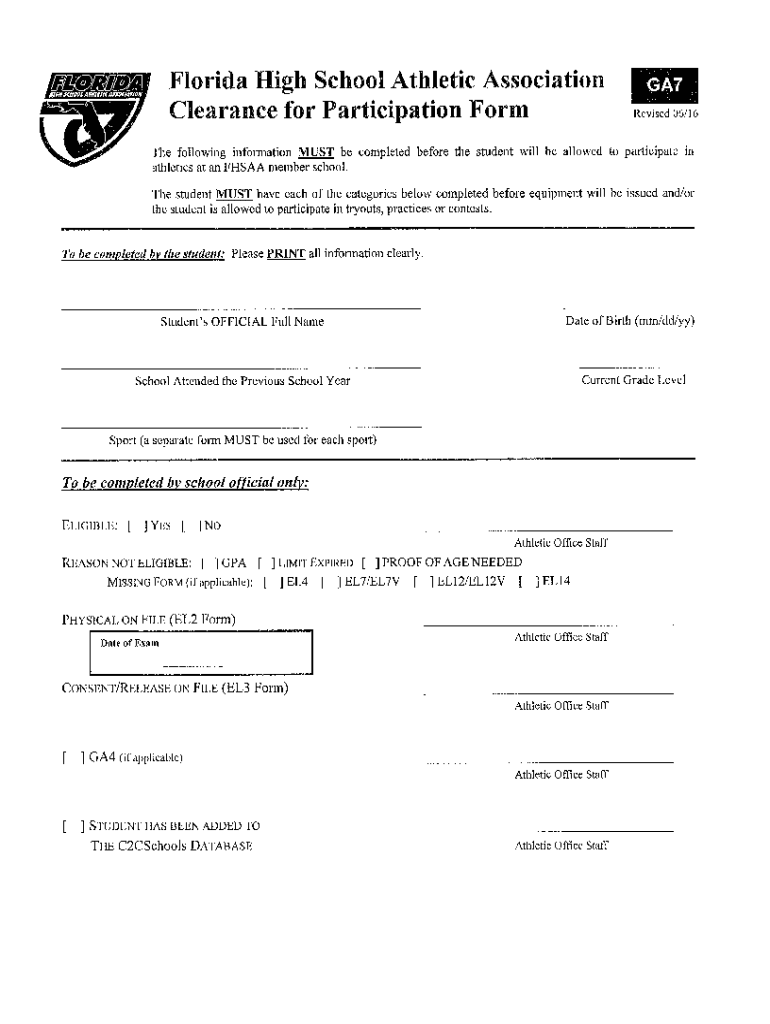
Florida High School Athletic Association Clearance 2019


Understanding the Florida High School Athletic Association Clearance
The Florida High School Athletic Association (FHSAA) Clearance is a crucial process for student-athletes in Florida. This clearance ensures that students meet the necessary health and eligibility requirements to participate in school sports. The clearance process involves submitting a physical form, which must be completed by a licensed healthcare provider, and other relevant documentation that verifies the student's eligibility based on academic performance and residency.
Steps to Complete the Florida High School Athletic Association Clearance
Completing the FHSAA Clearance involves several key steps:
- Obtain the Pinellas County school physical form from your school or the FHSAA website.
- Schedule an appointment with a licensed healthcare provider to complete the physical examination.
- Ensure all sections of the physical form are filled out accurately by the healthcare provider.
- Gather any additional required documents, such as proof of residency and academic records.
- Submit the completed physical form and other documents to your school’s athletic department.
Key Elements of the Florida High School Athletic Association Clearance
Several key elements must be addressed during the FHSAA Clearance process:
- Physical Examination: A thorough physical examination is required to ensure the student is fit to participate in sports.
- Medical History: The physical form includes sections to document the student’s medical history, including any previous injuries or conditions.
- Eligibility Verification: Schools must verify that the student meets academic eligibility requirements, including GPA and attendance.
- Parental Consent: A parent or guardian must sign the physical form, granting permission for the student to participate in athletic activities.
How to Obtain the Florida High School Athletic Association Clearance
To obtain the FHSAA Clearance, students should follow these steps:
- Visit the official FHSAA website or contact the athletic department at your school for the necessary forms.
- Download the Pinellas County school physical form and any other required documents.
- Complete the form with the assistance of a healthcare provider during the physical examination.
- Return the completed forms to the school’s athletic department before the designated deadline.
Legal Use of the Florida High School Athletic Association Clearance
The FHSAA Clearance is legally required for all student-athletes in Florida. Schools must adhere to state regulations regarding the health and safety of student-athletes. This includes maintaining accurate records of physical examinations and ensuring that all eligibility criteria are met. Failure to comply with these regulations can result in penalties for both the student and the school.
Form Submission Methods
Submitting the FHSAA Clearance forms can typically be done in several ways:
- In-Person: Students can hand-deliver their completed forms to the school’s athletic department.
- Mail: Forms can be mailed directly to the school, but it is advisable to confirm the mailing address beforehand.
- Online: Some schools may offer an online submission option for the physical form and other documents.
Quick guide on how to complete florida high school athletic association clearance
Accomplish Florida High School Athletic Association Clearance smoothly on any device
Digital document management has gained traction among businesses and individuals. It offers an ideal eco-friendly alternative to conventional printed and signed papers, allowing you to locate the correct form and securely store it online. airSlate SignNow provides all the tools you need to generate, modify, and eSign your documents swiftly without any hold-ups. Handle Florida High School Athletic Association Clearance on any device using airSlate SignNow's Android or iOS applications and enhance any document-related process today.
The easiest method to modify and eSign Florida High School Athletic Association Clearance with ease
- Obtain Florida High School Athletic Association Clearance and click Get Form to begin.
- Utilize the tools we offer to fill out your form.
- Highlight pertinent sections of the documents or redact sensitive information with tools that airSlate SignNow provides specifically for that function.
- Create your eSignature with the Sign tool, which takes just a few seconds and has the same legal validity as a traditional handwritten signature.
- Review the details and click on the Done button to save your modifications.
- Choose how you want to send your form, via email, text message (SMS), or invite link, or download it to your computer.
Eliminate concerns about lost or inaccurate documents, tedious form searching, or mistakes that necessitate printing new document copies. airSlate SignNow meets your needs in document management in just a few clicks from your preferred device. Modify and eSign Florida High School Athletic Association Clearance and ensure outstanding communication at every stage of your form preparation process with airSlate SignNow.
Create this form in 5 minutes or less
Find and fill out the correct florida high school athletic association clearance
Create this form in 5 minutes!
How to create an eSignature for the florida high school athletic association clearance
How to create an electronic signature for a PDF online
How to create an electronic signature for a PDF in Google Chrome
How to create an e-signature for signing PDFs in Gmail
How to create an e-signature right from your smartphone
How to create an e-signature for a PDF on iOS
How to create an e-signature for a PDF on Android
People also ask
-
What is the Pinellas County school physical form?
The Pinellas County school physical form is a document required for students participating in school sports or physical activities. It ensures that students are medically fit to engage in these activities and is typically completed by a licensed healthcare provider.
-
How can I obtain the Pinellas County school physical form?
You can obtain the Pinellas County school physical form from the official Pinellas County Schools website or directly from your child's school. Additionally, airSlate SignNow allows you to easily access and fill out this form online, streamlining the process.
-
Is there a fee associated with the Pinellas County school physical form?
While the form itself is free, there may be fees associated with the physical examination required to complete the Pinellas County school physical form. It's best to check with your healthcare provider for their specific charges.
-
Can I eSign the Pinellas County school physical form using airSlate SignNow?
Yes, airSlate SignNow allows you to eSign the Pinellas County school physical form securely and conveniently. This feature eliminates the need for printing and scanning, making it easier to submit the form quickly.
-
What are the benefits of using airSlate SignNow for the Pinellas County school physical form?
Using airSlate SignNow for the Pinellas County school physical form offers several benefits, including ease of use, secure storage, and the ability to track the status of your documents. This ensures that you can manage your forms efficiently and without hassle.
-
Are there any integrations available with airSlate SignNow for the Pinellas County school physical form?
Yes, airSlate SignNow integrates with various applications, allowing you to manage the Pinellas County school physical form alongside other documents and workflows. This integration enhances productivity and simplifies document management.
-
How long does it take to complete the Pinellas County school physical form?
The time it takes to complete the Pinellas County school physical form can vary depending on the healthcare provider's availability. However, with airSlate SignNow, you can fill out and eSign the form quickly, often in just a few minutes.
Get more for Florida High School Athletic Association Clearance
Find out other Florida High School Athletic Association Clearance
- How To Sign Nebraska Healthcare / Medical Living Will
- Sign Nevada Healthcare / Medical Business Plan Template Free
- Sign Nebraska Healthcare / Medical Permission Slip Now
- Help Me With Sign New Mexico Healthcare / Medical Medical History
- Can I Sign Ohio Healthcare / Medical Residential Lease Agreement
- How To Sign Oregon Healthcare / Medical Living Will
- How Can I Sign South Carolina Healthcare / Medical Profit And Loss Statement
- Sign Tennessee Healthcare / Medical Business Plan Template Free
- Help Me With Sign Tennessee Healthcare / Medical Living Will
- Sign Texas Healthcare / Medical Contract Mobile
- Sign Washington Healthcare / Medical LLC Operating Agreement Now
- Sign Wisconsin Healthcare / Medical Contract Safe
- Sign Alabama High Tech Last Will And Testament Online
- Sign Delaware High Tech Rental Lease Agreement Online
- Sign Connecticut High Tech Lease Template Easy
- How Can I Sign Louisiana High Tech LLC Operating Agreement
- Sign Louisiana High Tech Month To Month Lease Myself
- How To Sign Alaska Insurance Promissory Note Template
- Sign Arizona Insurance Moving Checklist Secure
- Sign New Mexico High Tech Limited Power Of Attorney Simple