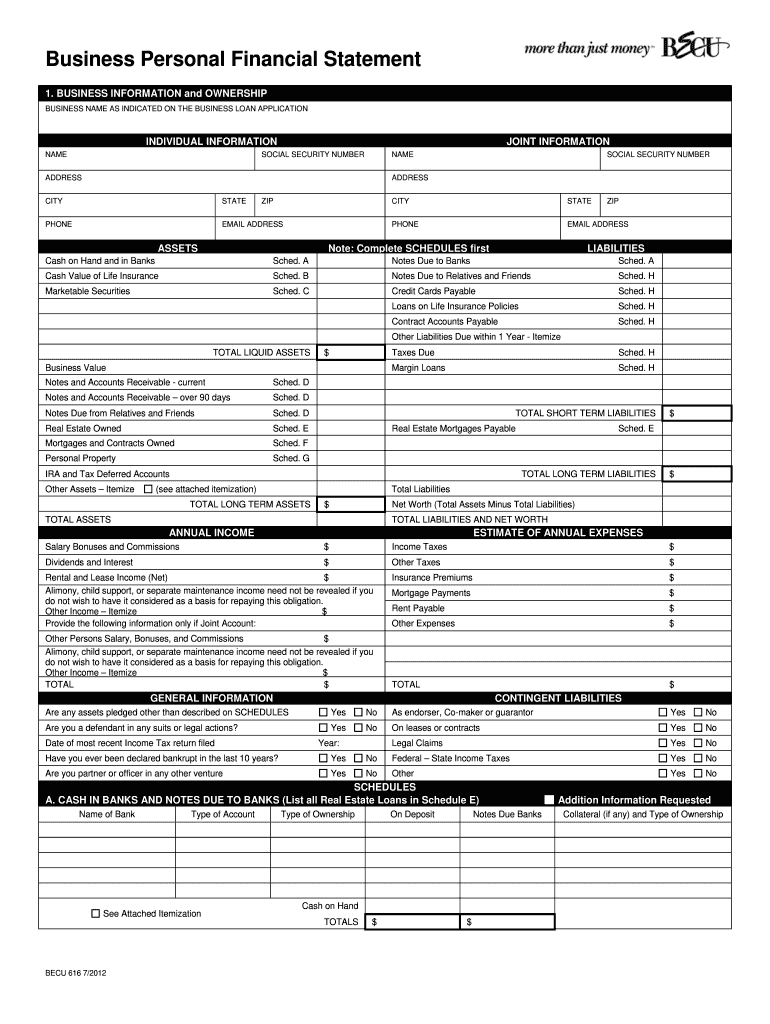
Schedule of Real Estate Owned Becu Form


What is the Schedule of Real Estate Owned Becu
The Schedule of Real Estate Owned (REO) Becu is a financial document used primarily in real estate transactions. It outlines all properties owned by an individual or entity, detailing important information such as property type, location, mortgage details, and current market value. This form is crucial for lenders when assessing an applicant's financial situation and overall creditworthiness.
Steps to Complete the Schedule of Real Estate Owned Becu
Completing the Schedule of Real Estate Owned Becu involves several key steps:
- Gather necessary information about each property, including addresses, purchase dates, and current market values.
- List all mortgages associated with each property, including lender names, loan amounts, and monthly payments.
- Provide details on property type, such as single-family homes, multi-family units, or commercial real estate.
- Ensure all information is accurate and up-to-date to reflect your current financial position.
- Review the completed form for any errors before submission.
Legal Use of the Schedule of Real Estate Owned Becu
The Schedule of Real Estate Owned Becu serves a legal purpose in various transactions, particularly in lending and mortgage applications. When completed accurately, it provides lenders with a clear picture of an applicant's real estate portfolio, which is essential for determining loan eligibility. Additionally, this document may be required for tax purposes or when applying for financial assistance programs.
Key Elements of the Schedule of Real Estate Owned Becu
Several key elements must be included in the Schedule of Real Estate Owned Becu to ensure its effectiveness:
- Property Information: Address, type, and current market value of each property.
- Mortgage Details: Lender names, loan amounts, and monthly payment obligations.
- Ownership Status: Indicate whether the property is owned outright or has outstanding mortgages.
- Income Generated: Any rental income or other revenue generated from the properties should be documented.
How to Use the Schedule of Real Estate Owned Becu
Using the Schedule of Real Estate Owned Becu effectively requires understanding its role in financial assessments. It is typically submitted alongside loan applications to provide lenders with a comprehensive view of an applicant's real estate assets. This document can also be useful for personal financial planning, helping individuals assess their overall net worth and make informed decisions regarding future investments.
Examples of Using the Schedule of Real Estate Owned Becu
There are various scenarios in which the Schedule of Real Estate Owned Becu can be utilized:
- Applying for a mortgage to purchase a new property.
- Refinancing an existing mortgage to secure better terms.
- Seeking financial assistance or grants for home improvements.
- Preparing for tax filings to accurately report real estate holdings.
Quick guide on how to complete schedule of real estate owned becu
Effortlessly Prepare Schedule Of Real Estate Owned Becu on Any Device
Managing documents online has gained signNow traction among businesses and individuals. It serves as an ideal eco-friendly alternative to traditional printed and signed documents, allowing you to obtain the necessary form and securely store it online. airSlate SignNow equips you with all the tools needed to create, modify, and eSign your documents swiftly without delays. Handle Schedule Of Real Estate Owned Becu on any device using airSlate SignNow apps for Android or iOS and simplify any document-related process today.
How to Modify and eSign Schedule Of Real Estate Owned Becu with Ease
- Find Schedule Of Real Estate Owned Becu and click on Get Form to begin.
- Utilize the tools we offer to complete your document.
- Highlight pertinent sections of the documents or obscure sensitive information with the tools provided by airSlate SignNow specifically for that purpose.
- Create your signature using the Sign tool, which takes only seconds and carries the same legal validity as a traditional wet ink signature.
- Review all the information and click on the Done button to save your modifications.
- Select how you want to send your form: via email, SMS, invite link, or download it to your computer.
Forget about lost or misplaced files, tedious form searches, or errors that necessitate printing new document copies. airSlate SignNow fulfills all your document management needs in just a few clicks from your chosen device. Modify and eSign Schedule Of Real Estate Owned Becu to ensure excellent communication at every step of the document preparation process with airSlate SignNow.
Create this form in 5 minutes or less
Create this form in 5 minutes!
How to create an eSignature for the schedule of real estate owned becu
How to create an electronic signature for a PDF online
How to create an electronic signature for a PDF in Google Chrome
How to create an e-signature for signing PDFs in Gmail
How to create an e-signature right from your smartphone
How to create an e-signature for a PDF on iOS
How to create an e-signature for a PDF on Android
People also ask
-
What is a schedule of real estate owned, and why is it important?
A schedule of real estate owned is a document that lists all the properties owned by an individual or business. It is important because it provides a detailed overview of assets, which can be essential for financial assessments, loan applications, and real estate transactions.
-
How can airSlate SignNow assist in creating a schedule of real estate owned?
airSlate SignNow simplifies the process of creating a schedule of real estate owned by allowing users to easily fill out and sign necessary documents online. With its intuitive interface, users can quickly compile their real estate holdings and ensure accuracy for financial reporting.
-
What are the pricing options for using airSlate SignNow for my schedule of real estate owned?
airSlate SignNow offers various pricing tiers to accommodate different business needs. Depending on the features selected, users can choose a plan that best fits their budget while accessing tools to help manage their schedule of real estate owned effectively.
-
What features does airSlate SignNow provide for managing a schedule of real estate owned?
airSlate SignNow offers features such as customizable templates, document tracking, and secure electronic signatures. These tools enhance the management of a schedule of real estate owned by streamlining workflows and ensuring compliance.
-
Can airSlate SignNow integrate with other software to manage my schedule of real estate owned?
Yes, airSlate SignNow integrates with a variety of software solutions, including CRM and accounting tools, to help users manage their schedule of real estate owned efficiently. This integration ensures seamless data transfer and enhances overall productivity.
-
What benefits will I gain from using airSlate SignNow for my schedule of real estate owned?
Using airSlate SignNow for your schedule of real estate owned provides a cost-effective and user-friendly solution for document management. Benefits include faster processing times, improved accuracy in documentation, and enhanced security for sensitive data.
-
Is it easy to update my schedule of real estate owned in airSlate SignNow?
Absolutely, updating your schedule of real estate owned in airSlate SignNow is simple. Users can easily edit their documents, sign them electronically, and share updates with relevant parties without hassle.
Get more for Schedule Of Real Estate Owned Becu
- Alternative dispute resolution template form
- Appointment of resolution form
- Affidavit in support of application to proceed in forma pauperis delaware
- Affidavit childrens form
- Consent of parent 497302372 form
- Affidavit child parent form
- Affidavit of consent of child 14 years or older delaware form
- Permanent guardianship order form
Find out other Schedule Of Real Estate Owned Becu
- How To Sign Massachusetts Courts Quitclaim Deed
- Can I Sign Massachusetts Courts Quitclaim Deed
- eSign California Business Operations LLC Operating Agreement Myself
- Sign Courts Form Mississippi Secure
- eSign Alabama Car Dealer Executive Summary Template Fast
- eSign Arizona Car Dealer Bill Of Lading Now
- How Can I eSign Alabama Car Dealer Executive Summary Template
- eSign California Car Dealer LLC Operating Agreement Online
- eSign California Car Dealer Lease Agreement Template Fast
- eSign Arkansas Car Dealer Agreement Online
- Sign Montana Courts Contract Safe
- eSign Colorado Car Dealer Affidavit Of Heirship Simple
- eSign Car Dealer Form Georgia Simple
- eSign Florida Car Dealer Profit And Loss Statement Myself
- eSign Georgia Car Dealer POA Mobile
- Sign Nebraska Courts Warranty Deed Online
- Sign Nebraska Courts Limited Power Of Attorney Now
- eSign Car Dealer Form Idaho Online
- How To eSign Hawaii Car Dealer Contract
- How To eSign Hawaii Car Dealer Living Will