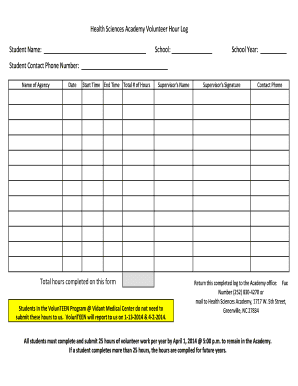
Health Science Academy Volunteer Log Form


What is the Health Science Academy Volunteer Log
The Health Science Academy Volunteer Log is a formal document used to track volunteer activities within health science programs. This log serves as a record of hours worked, tasks completed, and skills developed during volunteer service. It is essential for both the volunteers and the organizations they serve, as it provides a structured way to document contributions and experiences in the health science field. This log can be beneficial for students seeking to enhance their resumes or for professionals looking to fulfill continuing education requirements.
How to use the Health Science Academy Volunteer Log
Using the Health Science Academy Volunteer Log involves several straightforward steps. First, volunteers should ensure they have the correct version of the log, which can typically be obtained from the academy or associated organizations. Next, volunteers should fill in their personal information, including name, contact details, and the specific program they are involved in. As they complete volunteer activities, they should regularly update the log with dates, hours worked, and descriptions of tasks performed. This practice not only keeps the log current but also helps in reflecting on their experiences and contributions over time.
Key elements of the Health Science Academy Volunteer Log
The Health Science Academy Volunteer Log includes several key elements that are crucial for its effectiveness. These elements typically consist of:
- Volunteer Information: Name, contact details, and program affiliation.
- Activity Dates: Specific dates when volunteer work was performed.
- Hours Worked: Total hours dedicated to each activity.
- Task Descriptions: Detailed accounts of the tasks completed during volunteer service.
- Supervisor Signatures: Verification from a supervisor or coordinator to confirm the accuracy of the log entries.
Steps to complete the Health Science Academy Volunteer Log
Completing the Health Science Academy Volunteer Log requires careful attention to detail. The following steps outline the process:
- Obtain the log form from the Health Science Academy or the relevant organization.
- Fill in personal information accurately at the top of the log.
- Record each volunteer activity as it occurs, noting the date, hours, and tasks performed.
- Ensure that all entries are clear and concise, providing enough detail for future reference.
- Have a supervisor review and sign the log periodically to validate the recorded information.
Legal use of the Health Science Academy Volunteer Log
The legal use of the Health Science Academy Volunteer Log is paramount for ensuring that the document is recognized as valid. To be legally binding, the log must be completed accurately and honestly. This includes providing truthful information about volunteer hours and tasks. In some cases, the log may be required for compliance with educational or professional standards. Therefore, it is essential to adhere to any guidelines set forth by the academy or relevant governing bodies to maintain the integrity of the log.
Quick guide on how to complete health science academy volunteer log
Complete Health Science Academy Volunteer Log effortlessly on any device
Online document management has gained signNow traction among companies and individuals alike. It serves as an ideal eco-friendly alternative to conventional printed and signed documents, allowing you to locate the appropriate form and securely store it online. airSlate SignNow equips you with all the necessary tools to create, modify, and electronically sign your documents quickly and without holdup. Utilize Health Science Academy Volunteer Log on any device with the airSlate SignNow apps for Android or iOS and simplify your document-related tasks today.
How to edit and electronically sign Health Science Academy Volunteer Log with ease
- Locate Health Science Academy Volunteer Log and click on Get Form to initiate the process.
- Make use of the tools available to fill out your form.
- Highlight pertinent sections of the documents or redact sensitive information using dedicated tools provided by airSlate SignNow.
- Generate your signature with the Sign tool, a process that takes mere seconds and holds the same legal validity as a traditional wet ink signature.
- Review the details carefully and click on the Done button to save your updates.
- Choose your preferred method to submit your form: via email, text message (SMS), invitation link, or download it to your computer.
Eliminate worries about lost or misfiled documents, tedious form searches, or mistakes that necessitate printing fresh document copies. airSlate SignNow addresses all your document management needs in just a few clicks from any device of your preference. Modify and electronically sign Health Science Academy Volunteer Log to ensure exceptional communication at every stage of your form preparation process with airSlate SignNow.
Create this form in 5 minutes or less
Create this form in 5 minutes!
How to create an eSignature for the health science academy volunteer log
How to create an electronic signature for a PDF online
How to create an electronic signature for a PDF in Google Chrome
How to create an e-signature for signing PDFs in Gmail
How to create an e-signature right from your smartphone
How to create an e-signature for a PDF on iOS
How to create an e-signature for a PDF on Android
People also ask
-
What is the health science academy volunteer log?
The health science academy volunteer log is a digital document designed to track and manage volunteer hours and activities in health science programs. This log simplifies the recording process, ensuring that volunteers can easily log their contributions and experiences. Using the health science academy volunteer log enhances accountability and streamlines reporting for both volunteers and the organization.
-
How can the health science academy volunteer log benefit my organization?
Implementing the health science academy volunteer log offers several benefits, including improved tracking of volunteer hours and activities. This log enables organizations to recognize volunteer contributions and makes it easier to generate reports for funding or accreditation purposes. Additionally, using a digital solution saves time and reduces paperwork, allowing staff to focus on other important tasks.
-
Is the health science academy volunteer log customizable?
Yes, the health science academy volunteer log can be customized to meet the specific needs of your organization. You can choose to add fields relevant to your health science program, such as hours served, tasks performed, and specific projects. Customization ensures that you capture all essential data for effective tracking and reporting.
-
What type of integrations does the health science academy volunteer log support?
The health science academy volunteer log supports various integrations with popular tools and platforms, enhancing its functionality. You can easily integrate it with project management software, CRM systems, and communication tools, making it easier for volunteers and coordinators to stay connected. These integrations help streamline workflow and improve overall efficiency within your organization.
-
What is the pricing structure for the health science academy volunteer log?
The pricing for the health science academy volunteer log varies depending on the features and number of users. airSlate SignNow offers flexible pricing plans tailored to fit different budgets and organizational needs. To find the best option for your organization, it's recommended to explore the pricing details on our website or contact our sales team for personalized assistance.
-
How does the health science academy volunteer log ensure data security?
The health science academy volunteer log prioritizes data security with advanced encryption and secure access protocols. All logged information is protected, ensuring confidentiality and compliance with regulatory requirements. This commitment to data security allows organizations to safeguard volunteer information and maintain trust.
-
Can volunteers easily access the health science academy volunteer log?
Absolutely! The health science academy volunteer log is designed for ease of use, allowing volunteers to access it from various devices, including smartphones and tablets. This accessibility ensures that volunteers can log their hours and activities conveniently, anytime and anywhere, promoting regular updates and participation.
Get more for Health Science Academy Volunteer Log
- Delaware uniform act
- Employment hiring process package delaware form
- Delaware next kin form
- Statutory uniform anatomical gift act donation by a living minor delaware
- Revocation of uniform anatomical gift donation declaration delaware
- Employment or job termination package delaware form
- Newly widowed individuals package delaware form
- Employment interview package delaware form
Find out other Health Science Academy Volunteer Log
- Sign Rhode Island Finance & Tax Accounting Cease And Desist Letter Computer
- Sign Vermont Finance & Tax Accounting RFP Later
- Can I Sign Wyoming Finance & Tax Accounting Cease And Desist Letter
- Sign California Government Job Offer Now
- How Do I Sign Colorado Government Cease And Desist Letter
- How To Sign Connecticut Government LLC Operating Agreement
- How Can I Sign Delaware Government Residential Lease Agreement
- Sign Florida Government Cease And Desist Letter Online
- Sign Georgia Government Separation Agreement Simple
- Sign Kansas Government LLC Operating Agreement Secure
- How Can I Sign Indiana Government POA
- Sign Maryland Government Quitclaim Deed Safe
- Sign Louisiana Government Warranty Deed Easy
- Sign Government Presentation Massachusetts Secure
- How Can I Sign Louisiana Government Quitclaim Deed
- Help Me With Sign Michigan Government LLC Operating Agreement
- How Do I Sign Minnesota Government Quitclaim Deed
- Sign Minnesota Government Affidavit Of Heirship Simple
- Sign Missouri Government Promissory Note Template Fast
- Can I Sign Missouri Government Promissory Note Template