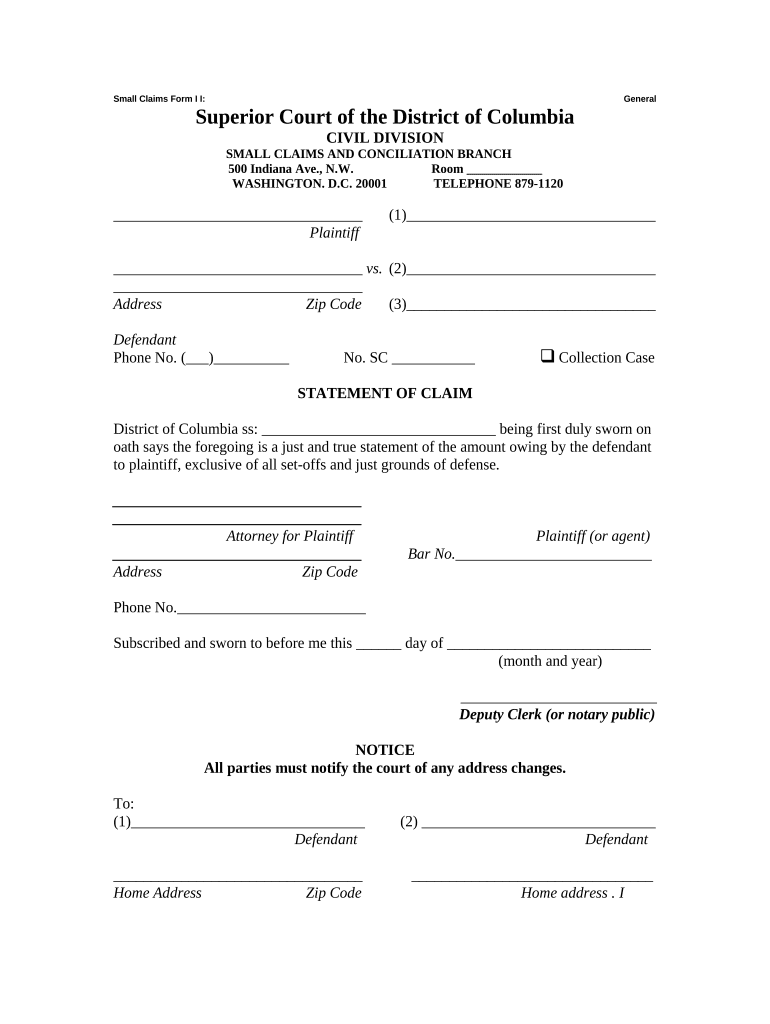
Statement of Claim District of Columbia Form


What is the Statement Of Claim District Of Columbia
The Statement Of Claim District Of Columbia is a legal document used to initiate a civil lawsuit in the District of Columbia. This form outlines the plaintiff's allegations against the defendant and specifies the relief sought. It serves as the foundational document in a legal proceeding, providing the court with essential information about the case. Understanding its purpose is crucial for anyone looking to pursue legal action within this jurisdiction.
How to use the Statement Of Claim District Of Columbia
Using the Statement Of Claim District Of Columbia involves several steps to ensure proper filing and compliance with local court rules. First, the plaintiff must accurately complete the form, detailing the claims and relevant facts of the case. Next, the completed form should be filed with the appropriate court, along with any required fees. It is essential to keep copies of all documents for personal records and to serve the defendant with a copy of the claim, ensuring they are informed of the lawsuit.
Steps to complete the Statement Of Claim District Of Columbia
Completing the Statement Of Claim District Of Columbia requires careful attention to detail. Follow these steps:
- Identify the correct form for your specific case type.
- Provide your name and contact information as the plaintiff.
- Clearly state the defendant's name and address.
- Outline the facts of the case, including dates and events leading to the claim.
- Specify the legal basis for your claim and the relief sought.
- Sign and date the form, ensuring all information is accurate.
Key elements of the Statement Of Claim District Of Columbia
The Statement Of Claim District Of Columbia includes several key elements that are vital for its validity. These elements typically encompass:
- The names and addresses of both the plaintiff and defendant.
- A clear statement of the facts surrounding the claim.
- The legal grounds for the claim, citing relevant laws or statutes.
- A description of the relief or damages sought by the plaintiff.
- The signature of the plaintiff or their legal representative.
Legal use of the Statement Of Claim District Of Columbia
The legal use of the Statement Of Claim District Of Columbia is essential for initiating a lawsuit. This form must be filed in accordance with local court rules to ensure that the claim is recognized by the court. Proper use includes adhering to filing deadlines, serving the defendant, and maintaining compliance with any procedural requirements set forth by the court. Failure to follow these guidelines may result in delays or dismissal of the case.
Form Submission Methods for the Statement Of Claim District Of Columbia
The Statement Of Claim District Of Columbia can be submitted through various methods, providing flexibility for plaintiffs. Options typically include:
- Online submission through the court's electronic filing system.
- Mailing the completed form to the appropriate court address.
- In-person filing at the courthouse, allowing for immediate confirmation of receipt.
Quick guide on how to complete statement of claim district of columbia
Complete Statement Of Claim District Of Columbia effortlessly on any device
Digital document management has surged in popularity among organizations and individuals. It offers an ideal eco-friendly alternative to traditional printed and signed paperwork, allowing you to locate the appropriate form and securely store it online. airSlate SignNow equips you with all the tools necessary to create, edit, and electronically sign your documents swiftly without delays. Manage Statement Of Claim District Of Columbia on any device using airSlate SignNow's Android or iOS applications and enhance any document-driven process today.
How to edit and electronically sign Statement Of Claim District Of Columbia with ease
- Obtain Statement Of Claim District Of Columbia and click on Get Form to begin.
- Utilize the tools we provide to complete your form.
- Highlight pertinent sections of the documents or redact sensitive information with tools that airSlate SignNow offers specifically for this purpose.
- Create your signature using the Sign tool, which takes mere seconds and carries the same legal authority as a conventional wet ink signature.
- Review the information and click on the Done button to save your changes.
- Select your preferred method for sending your form, whether by email, SMS, or invite link, or download it to your computer.
Say goodbye to lost or misplaced documents, tedious form searching, or mistakes that require printing new document copies. airSlate SignNow meets your document management needs in just a few clicks from any device of your choice. Edit and electronically sign Statement Of Claim District Of Columbia and ensure exceptional communication at every stage of your form preparation process with airSlate SignNow.
Create this form in 5 minutes or less
Create this form in 5 minutes!
People also ask
-
What is a Statement Of Claim District Of Columbia?
A Statement Of Claim District Of Columbia is a formal legal document initiating a lawsuit in the District of Columbia. This document outlines the plaintiff's allegations against the defendant and the relief sought. Understanding its structure is crucial for anyone considering filing a claim in this jurisdiction.
-
How can airSlate SignNow help with preparing a Statement Of Claim District Of Columbia?
airSlate SignNow provides intuitive document preparation tools that simplify creating a Statement Of Claim District Of Columbia. With easy-to-use templates and guided workflows, you can ensure that all necessary information is included, making the process more efficient and less stressful.
-
What features does airSlate SignNow offer for eSigning a Statement Of Claim District Of Columbia?
With airSlate SignNow, you can easily eSign your Statement Of Claim District Of Columbia securely and quickly. Our platform supports multiple signature options, such as drawing or uploading, and ensures that your document is legally binding and compliant with eSignature laws.
-
Is there a cost associated with using airSlate SignNow for a Statement Of Claim District Of Columbia?
Yes, airSlate SignNow offers various pricing plans tailored to meet your business needs. Whether you’re an individual or a larger organization, our cost-effective solutions make it affordable to prepare and send a Statement Of Claim District Of Columbia without breaking the bank.
-
Can I integrate airSlate SignNow with other tools for my Statement Of Claim District Of Columbia?
Absolutely! airSlate SignNow seamlessly integrates with various business applications, allowing you to streamline your workflow when handling a Statement Of Claim District Of Columbia. Whether you need to connect with document management systems or CRM tools, our integrations simplify the process.
-
What benefits does airSlate SignNow provide for handling legal documents like a Statement Of Claim District Of Columbia?
airSlate SignNow enhances the efficiency of managing legal documents, including a Statement Of Claim District Of Columbia, through automation and digital workflows. This reduces the time spent on document processing and increases accuracy, allowing you to focus on your legal strategy.
-
How secure is airSlate SignNow when handling a Statement Of Claim District Of Columbia?
Security is a top priority at airSlate SignNow. Our platform employs advanced encryption and secure access controls to protect your Statement Of Claim District Of Columbia and any related documents, ensuring that your sensitive information remains confidential.
Get more for Statement Of Claim District Of Columbia
Find out other Statement Of Claim District Of Columbia
- How Can I Sign New York Finance & Tax Accounting Document
- How Can I Sign Ohio Finance & Tax Accounting Word
- Can I Sign Oklahoma Finance & Tax Accounting PPT
- How To Sign Ohio Government Form
- Help Me With Sign Washington Government Presentation
- How To Sign Maine Healthcare / Medical PPT
- How Do I Sign Nebraska Healthcare / Medical Word
- How Do I Sign Washington Healthcare / Medical Word
- How Can I Sign Indiana High Tech PDF
- How To Sign Oregon High Tech Document
- How Do I Sign California Insurance PDF
- Help Me With Sign Wyoming High Tech Presentation
- How Do I Sign Florida Insurance PPT
- How To Sign Indiana Insurance Document
- Can I Sign Illinois Lawers Form
- How To Sign Indiana Lawers Document
- How To Sign Michigan Lawers Document
- How To Sign New Jersey Lawers PPT
- How Do I Sign Arkansas Legal Document
- How Can I Sign Connecticut Legal Document