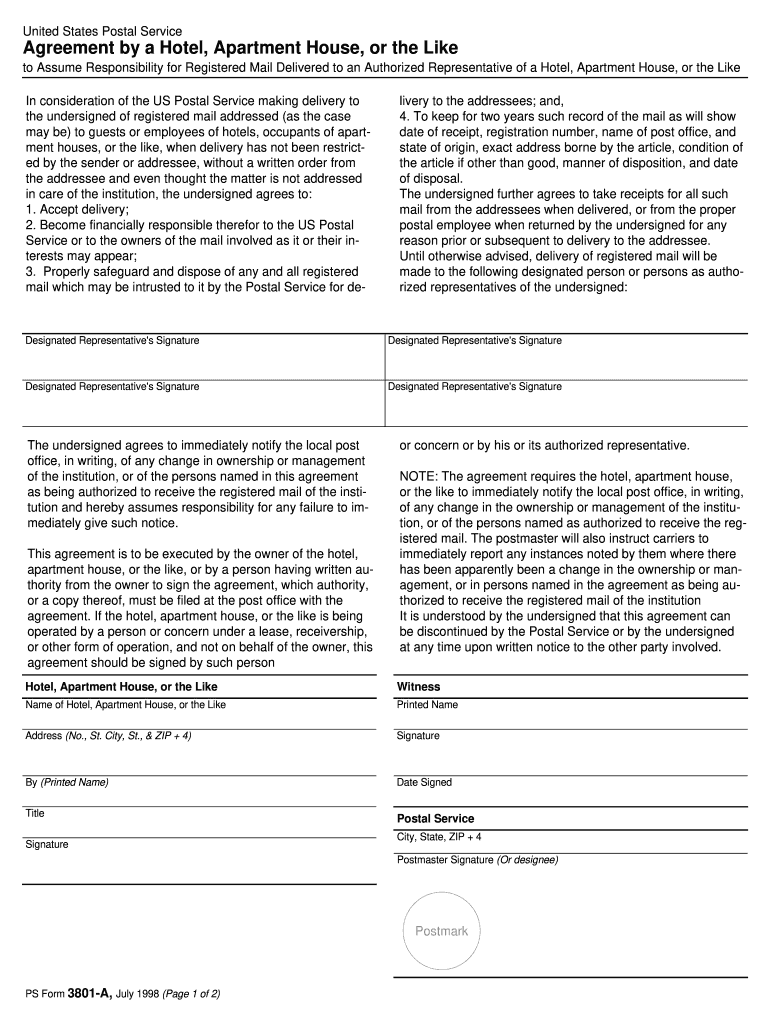
Ps Form 3801


What is the PS Form 3801
The PS Form 3801 is a specific postal form used by the United States Postal Service (USPS) to facilitate the process of requesting a hold on mail delivery. This form is essential for individuals who are temporarily away from their residence and wish to ensure that their mail is securely held until they return. The PS Form 3801 is commonly used by homeowners, renters, and travelers who want to manage their mail delivery effectively.
How to use the PS Form 3801
Using the PS Form 3801 involves a straightforward process. First, you need to obtain the form, which can be found at any local post office or downloaded from the USPS website. Once you have the form, fill it out with the required information, including your name, address, and the dates for which you want your mail to be held. After completing the form, you can submit it either in person at your local post office or online through the USPS website, depending on your preference.
Steps to complete the PS Form 3801
Completing the PS Form 3801 requires attention to detail. Follow these steps:
- Obtain the PS Form 3801 from your local post office or the USPS website.
- Fill in your name and address accurately.
- Specify the start and end dates for the mail hold.
- Provide any additional information requested, such as a contact number.
- Review the form for accuracy before submission.
Once completed, submit the form as instructed to ensure your mail is held during your absence.
Legal use of the PS Form 3801
The PS Form 3801 is legally recognized as a valid request for mail hold services by the USPS. To ensure compliance with postal regulations, it is important to fill out the form accurately and submit it within the required timeframe. The USPS adheres to strict guidelines regarding the handling of mail, and using the PS Form 3801 appropriately helps maintain the security and integrity of your mail during your absence.
Form Submission Methods
You can submit the PS Form 3801 through various methods, making it convenient for users. The options include:
- In-Person: Visit your local post office and hand in the completed form.
- Online: Use the USPS website to submit your request electronically, which may provide a quicker processing time.
Choose the method that best fits your needs to ensure your mail is held as requested.
Who Issues the Form
The PS Form 3801 is issued by the United States Postal Service (USPS). As the official postal service of the U.S., the USPS provides this form to facilitate mail management for individuals who require temporary mail holds. The form is part of the USPS's commitment to ensuring secure and efficient mail delivery services.
Quick guide on how to complete ps form 3801 22808
Complete Ps Form 3801 effortlessly on any gadget
Digital document management has gained traction among businesses and individuals alike. It serves as an ideal eco-friendly substitute for conventional printed and signed documents, allowing you to access the correct form and securely save it online. airSlate SignNow provides all the tools necessary for you to create, modify, and eSign your documents promptly without delays. Handle Ps Form 3801 across any platform with airSlate SignNow's Android or iOS applications and simplify any document-related task today.
How to modify and eSign Ps Form 3801 with ease
- Find Ps Form 3801 and click Get Form to initiate the process.
- Utilize the tools we offer to fill out your form.
- Emphasize signNow sections of your documents or hide sensitive information using the tools that airSlate SignNow provides specifically for that task.
- Generate your eSignature with the Sign feature, which takes moments and holds the same legal validity as a traditional handwritten signature.
- Review all the details and click on the Done button to save your changes.
- Select your preferred method for delivering your form, via email, text message (SMS), or an invitation link, or download it to your computer.
Eliminate concerns about lost or misplaced documents, tedious form searching, or mistakes that require printing new document copies. airSlate SignNow meets your needs in document management in just a few clicks from any device of your preference. Modify and eSign Ps Form 3801 to ensure excellent communication throughout the form preparation process with airSlate SignNow.
Create this form in 5 minutes or less
Create this form in 5 minutes!
How to create an eSignature for the ps form 3801 22808
How to create an electronic signature for a PDF online
How to create an electronic signature for a PDF in Google Chrome
How to create an e-signature for signing PDFs in Gmail
How to create an e-signature right from your smartphone
How to create an e-signature for a PDF on iOS
How to create an e-signature for a PDF on Android
People also ask
-
What is PS 3801 and how does it relate to airSlate SignNow?
PS 3801 is a document management solution that integrates well with airSlate SignNow, enabling users to streamline their signing processes. By leveraging PS 3801, businesses can enhance their document workflows and ensure secure eSigning capabilities.
-
How does airSlate SignNow pricing compare when using PS 3801?
AirSlate SignNow offers competitive pricing options that can accommodate users of PS 3801. By utilizing both platforms, customers can benefit from a cost-effective solution that improves their overall document management and eSignature experiences.
-
What features are included with the PS 3801 integration on airSlate SignNow?
When integrating PS 3801 with airSlate SignNow, users gain access to a variety of features such as customizable templates, automated reminders, and secure storage. This integration helps streamline eSigning workflows and enhances user experiences.
-
What are the key benefits of using PS 3801 with airSlate SignNow?
Using PS 3801 alongside airSlate SignNow offers numerous benefits, including improved efficiency and reduced turnaround time for document signing. This powerful combination also enhances collaboration among team members and ensures compliance with legal standards.
-
Can I integrate airSlate SignNow with other tools while using PS 3801?
Yes, airSlate SignNow seamlessly integrates with various tools while using PS 3801. This versatility allows businesses to create a comprehensive workflow that incorporates additional software, enhancing overall productivity.
-
Is it possible to customize the signing experience on airSlate SignNow with PS 3801?
Absolutely! AirSlate SignNow allows for extensive customization options, even when integrated with PS 3801. You can personalize templates, add branding elements, and adjust workflows to create a unique signing experience for your users.
-
How can I ensure the security of documents signed using PS 3801 and airSlate SignNow?
Both PS 3801 and airSlate SignNow prioritize document security through advanced encryption and authentication protocols. Users can confidently send and sign documents, knowing that their sensitive information is protected.
Get more for Ps Form 3801
- How to value overriding royalty interests mercer capital form
- Full text of ampquotengineering and contract recordampquot form
- Oil and gas law in the united states wikipedia form
- Purchase and sale agreement basic terms copy to form
- To allow it to be used for telecommunications purposes form
- Oil gas lease sample 2 wv farm form
- Sheet no 49 effective july 11 2018 community based form
- Question of the month can a flying club lease an aircraft form
Find out other Ps Form 3801
- eSignature Florida Real Estate Quitclaim Deed Online
- eSignature Arizona Sports Moving Checklist Now
- eSignature South Dakota Plumbing Emergency Contact Form Mobile
- eSignature South Dakota Plumbing Emergency Contact Form Safe
- Can I eSignature South Dakota Plumbing Emergency Contact Form
- eSignature Georgia Real Estate Affidavit Of Heirship Later
- eSignature Hawaii Real Estate Operating Agreement Online
- eSignature Idaho Real Estate Cease And Desist Letter Online
- eSignature Idaho Real Estate Cease And Desist Letter Simple
- eSignature Wyoming Plumbing Quitclaim Deed Myself
- eSignature Colorado Sports Living Will Mobile
- eSignature Iowa Real Estate Moving Checklist Simple
- eSignature Iowa Real Estate Quitclaim Deed Easy
- eSignature Real Estate Form Louisiana Simple
- eSignature Louisiana Real Estate LLC Operating Agreement Myself
- Can I eSignature Louisiana Real Estate Quitclaim Deed
- eSignature Hawaii Sports Living Will Safe
- eSignature Hawaii Sports LLC Operating Agreement Myself
- eSignature Maryland Real Estate Quitclaim Deed Secure
- eSignature Idaho Sports Rental Application Secure