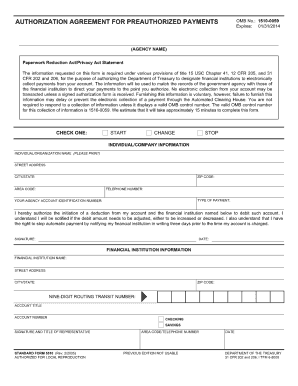
Omb Control 3247 0406 Form


What is the OMB Control 3?
The OMB Control 3 is a unique identifier assigned by the Office of Management and Budget (OMB) to the Medicare Easy Pay Authorization Form, also known as the standard form 5510. This control number is essential for tracking the information collection process and ensuring compliance with federal regulations. It signifies that the form has been approved for use and is necessary for individuals seeking to enroll in Medicare’s Easy Pay program, which allows for automatic deductions from their bank accounts to cover premiums.
How to Complete the Standard Form 5510
Completing the standard form 5510 requires careful attention to detail. First, gather all necessary personal information, including your Medicare number, bank account details, and contact information. The form consists of several sections, including authorization for automatic payments and verification of your bank account. Make sure to fill in all fields accurately, as any discrepancies may delay the processing of your application. Once completed, review the form for any errors before submitting it to ensure a smooth enrollment process.
Required Documents for Submission
When submitting the standard form 5510, you will need to provide specific documentation to support your application. This includes:
- Your Medicare number, which can be found on your Medicare card.
- Bank account information, including the account number and routing number.
- Identification documents, such as a driver's license or social security card, may be required for verification.
Having these documents ready will streamline the submission process and help avoid any potential delays.
Form Submission Methods
The standard form 5510 can be submitted through various methods, ensuring flexibility for applicants. You can choose to submit the form online, by mail, or in person. For online submissions, ensure you are using a secure platform that complies with eSignature regulations. If opting for mail, send the completed form to the designated Medicare address, and consider using a trackable mailing option to confirm delivery. In-person submissions can be made at your local Medicare office, where staff can assist with any questions you may have.
Legal Use of the Standard Form 5510
The legal use of the standard form 5510 is governed by federal regulations that ensure the protection of personal information and the integrity of the enrollment process. By completing this form, you are granting Medicare permission to withdraw payments directly from your bank account. It is important to understand that this authorization remains in effect until you choose to cancel it. Always keep a copy of the completed form for your records, as it serves as proof of your authorization.
Key Elements of the Standard Form 5510
Several key elements are crucial when filling out the standard form 5510. These include:
- Personal Information: Accurate details about the applicant, including name, address, and Medicare number.
- Bank Account Details: Information necessary for automatic deductions, including the account type and bank routing number.
- Signature: A valid signature is required to authorize the automatic payment process, confirming your consent.
Ensuring these elements are correctly filled out will facilitate a smoother enrollment experience.
Quick guide on how to complete omb control 3247 0406
Effortlessly Prepare Omb Control 3247 0406 on Any Device
Digital document management has become increasingly favored by both organizations and individuals. It offers an excellent eco-friendly alternative to conventional printed and signed documents, as you can access the required form and securely store it online. airSlate SignNow provides all the tools necessary to create, edit, and electronically sign your documents quickly and without delays. Manage Omb Control 3247 0406 on any device with airSlate SignNow's Android or iOS applications and streamline your document-related tasks today.
Edit and eSign Omb Control 3247 0406 with Ease
- Locate Omb Control 3247 0406 and click on Get Form to begin.
- Utilize the tools we offer to complete your document.
- Emphasize important sections of your documents or redact sensitive information with the tools that airSlate SignNow provides specifically for that purpose.
- Generate your signature using the Sign tool, which takes only seconds and holds the same legal validity as a traditional handwritten signature.
- Review the details and click on the Done button to save your modifications.
- Choose how you wish to send your form, whether by email, text message (SMS), invitation link, or download it to your computer.
Say goodbye to lost or misfiled documents, tedious form navigation, and mistakes that necessitate printing new copies. airSlate SignNow addresses your document management requirements in just a few clicks from any device of your choice. Modify and eSign Omb Control 3247 0406 and ensure outstanding communication throughout your form preparation process with airSlate SignNow.
Create this form in 5 minutes or less
Create this form in 5 minutes!
How to create an eSignature for the omb control 3247 0406
How to create an electronic signature for a PDF online
How to create an electronic signature for a PDF in Google Chrome
How to create an e-signature for signing PDFs in Gmail
How to create an e-signature right from your smartphone
How to create an e-signature for a PDF on iOS
How to create an e-signature for a PDF on Android
People also ask
-
What is the standard form 5510 Medicare and why is it important?
The standard form 5510 Medicare is a document that health care providers use to submit claims to Medicare. It is essential for ensuring proper reimbursement for services rendered to Medicare beneficiaries. By understanding this form, providers can streamline their billing processes and reduce errors.
-
How can airSlate SignNow help with the standard form 5510 Medicare?
airSlate SignNow simplifies the process of completing and signing the standard form 5510 Medicare by providing an intuitive platform for eSigning documents. This ensures timely submissions and reduces the risk of delays due to incomplete forms. Additionally, our solution maintains compliance with Medicare regulations.
-
Is there a cost associated with using airSlate SignNow for the standard form 5510 Medicare?
Yes, airSlate SignNow offers various pricing plans to accommodate different business needs, including plans specifically designed for handling documents like the standard form 5510 Medicare. Our pricing structure is transparent and competitive, ensuring you receive great value for efficient document management and eSigning.
-
Are there any specific features of airSlate SignNow that support the standard form 5510 Medicare?
airSlate SignNow offers a range of features that enhance the management of the standard form 5510 Medicare, such as customizable templates, secure cloud storage, and real-time tracking of document status. These tools help ensure the integrity and timely processing of Medicare claims.
-
Can I integrate airSlate SignNow with other tools to manage the standard form 5510 Medicare?
Yes, airSlate SignNow integrates seamlessly with various software tools that may be used for handling the standard form 5510 Medicare. This includes CRM systems, billing software, and other health care applications, allowing for a cohesive and efficient workflow.
-
What benefits does electronic signing bring to the standard form 5510 Medicare?
Using electronic signing with the standard form 5510 Medicare offers numerous benefits including faster processing times, reduced paperwork, and enhanced security. It also enables users to track who signed the document and when, thus improving accountability and compliance in the Medicare claims process.
-
Is there customer support available for questions regarding the standard form 5510 Medicare?
Absolutely! airSlate SignNow provides dedicated customer support for any questions related to the standard form 5510 Medicare. Our team is available to assist you with concerns about completing the form, eSigning, or using our platform effectively.
Get more for Omb Control 3247 0406
- Striking the delicate balance between easement form
- First amendment to easement and right of way form
- Amendment to easement form
- Dont get ripped off how to fight a bad contractorangies form
- Assignors does hereby sell assign transfer and boem form
- Maps texas general land office texasgov form
- General assignment conveyance and bill of sale hawaii form
- This assignment bill of sale and conveyance ampquotassignment form
Find out other Omb Control 3247 0406
- Help Me With eSignature Iowa Life Sciences Presentation
- How Can I eSignature Michigan Life Sciences Word
- Can I eSignature New Jersey Life Sciences Presentation
- How Can I eSignature Louisiana Non-Profit PDF
- Can I eSignature Alaska Orthodontists PDF
- How Do I eSignature New York Non-Profit Form
- How To eSignature Iowa Orthodontists Presentation
- Can I eSignature South Dakota Lawers Document
- Can I eSignature Oklahoma Orthodontists Document
- Can I eSignature Oklahoma Orthodontists Word
- How Can I eSignature Wisconsin Orthodontists Word
- How Do I eSignature Arizona Real Estate PDF
- How To eSignature Arkansas Real Estate Document
- How Do I eSignature Oregon Plumbing PPT
- How Do I eSignature Connecticut Real Estate Presentation
- Can I eSignature Arizona Sports PPT
- How Can I eSignature Wisconsin Plumbing Document
- Can I eSignature Massachusetts Real Estate PDF
- How Can I eSignature New Jersey Police Document
- How Can I eSignature New Jersey Real Estate Word