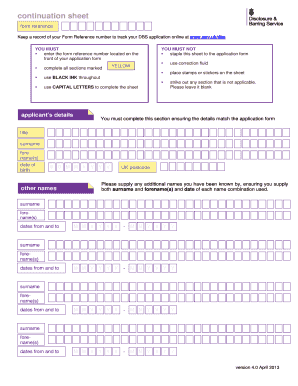
Dbs Continuation Sheet Form


What is the DBS Continuation Sheet
The DBS address continuation sheet is a supplementary document used in conjunction with the Disclosure and Barring Service (DBS) application process in the United States. It allows applicants to provide additional addresses that may not fit within the primary application form. This sheet is essential for ensuring that all relevant addresses are disclosed, which is crucial for thorough background checks. By including all previous addresses, applicants help facilitate a more accurate assessment of their history, which is particularly important for roles that require a high level of trust and responsibility.
How to Use the DBS Continuation Sheet
Using the DBS continuation sheet involves a few straightforward steps. First, ensure you have the primary DBS application form completed. Once you identify the need for additional address space, you can download or print the continuation sheet. Fill in your personal details, including your name and date of birth, at the top of the sheet. Then, list each additional address chronologically, providing the start and end dates for each residence. It is important to be accurate and thorough, as any discrepancies can lead to delays in processing your application.
Steps to Complete the DBS Continuation Sheet
Completing the DBS continuation sheet requires careful attention to detail. Follow these steps:
- Begin by clearly writing your full name and date of birth at the top of the sheet.
- List each address in the order you resided there, starting with the most recent.
- For each address, include the full address, including street name, city, state, and zip code.
- Indicate the dates you lived at each address, specifying the month and year.
- Review your entries for accuracy and completeness before submitting the sheet with your main application.
Legal Use of the DBS Continuation Sheet
The DBS continuation sheet is legally recognized as part of the application process for background checks. Its use ensures compliance with legal requirements for transparency in disclosing previous addresses. By providing accurate information, applicants help organizations fulfill their duty of care in safeguarding vulnerable individuals. It is essential to understand that any false information or omissions can lead to serious consequences, including potential disqualification from employment opportunities.
Key Elements of the DBS Continuation Sheet
Several key elements must be included in the DBS continuation sheet to ensure it is complete and effective. These elements include:
- Your full name and date of birth for identification purposes.
- A comprehensive list of all previous addresses, including dates of residence.
- Clear and accurate formatting to avoid any confusion during processing.
- Signature and date at the bottom of the sheet to confirm the information is true and correct.
Examples of Using the DBS Continuation Sheet
Examples of when to use the DBS continuation sheet include situations where an applicant has moved frequently or has lived in multiple locations over the past several years. For instance, if an individual has changed addresses five times in the last ten years, each of these addresses should be documented on the continuation sheet. This thoroughness helps ensure that background checks are comprehensive, which is particularly vital for roles in education, healthcare, and other sensitive sectors.
Quick guide on how to complete dbs continuation sheet
Complete Dbs Continuation Sheet seamlessly on any gadget
Digital document management has surged in popularity among businesses and individuals. It offers an excellent eco-friendly substitute for conventional printed and signed documents, allowing you to obtain the correct format and securely save it online. airSlate SignNow equips you with all the features necessary to create, modify, and electronically sign your documents swiftly without delays. Manage Dbs Continuation Sheet on any device using airSlate SignNow's Android or iOS applications and streamline any document-related workflow today.
How to modify and electronically sign Dbs Continuation Sheet effortlessly
- Find Dbs Continuation Sheet and click on Get Form to begin.
- Utilize the tools we provide to complete your form.
- Emphasize pertinent sections of your documents or obscure sensitive information with instruments that airSlate SignNow supplies specifically for that purpose.
- Create your electronic signature using the Sign tool, which requires seconds and holds the same legal validity as a traditional handwritten signature.
- Review all details and click on the Done button to save your modifications.
- Select how you want to deliver your form, whether by email, text message (SMS), or invitation link, or download it to your computer.
Eliminate concerns about lost or misplaced files, tedious form searching, or mistakes that require printing new document copies. airSlate SignNow meets your document management needs in just a few clicks from any chosen device. Modify and electronically sign Dbs Continuation Sheet and ensure exceptional communication throughout the form preparation process with airSlate SignNow.
Create this form in 5 minutes or less
Create this form in 5 minutes!
How to create an eSignature for the dbs continuation sheet
How to create an electronic signature for a PDF online
How to create an electronic signature for a PDF in Google Chrome
How to create an e-signature for signing PDFs in Gmail
How to create an e-signature right from your smartphone
How to create an e-signature for a PDF on iOS
How to create an e-signature for a PDF on Android
People also ask
-
What is a DBS address continuation sheet?
A DBS address continuation sheet is an essential document used for detailing any previous addresses that may be required in background checks. This sheet helps ensure that all relevant address history is captured when applying for a DBS check. Using the airSlate SignNow platform, you can easily manage and sign your DBS address continuation sheets digitally.
-
How does airSlate SignNow facilitate the signing of a DBS address continuation sheet?
airSlate SignNow provides a user-friendly interface that allows for easy eSigning of your DBS address continuation sheet. Your document can be sent to multiple recipients for signatures, ensuring that all necessary parties can complete their sections efficiently. This streamlined process saves time and enhances productivity.
-
Is there a cost to use airSlate SignNow for a DBS address continuation sheet?
AirSlate SignNow offers various pricing plans that cater to businesses of all sizes. You can select a plan that fits your needs, with the flexibility to manage your documents, including DBS address continuation sheets, affordably. Additionally, a free trial may be available to help you explore the features before committing.
-
What features does airSlate SignNow offer for managing DBS address continuation sheets?
AirSlate SignNow includes features such as templates, automated reminders, and in-app notifications to keep your process organized. You can also track the status of your DBS address continuation sheets and ensure that they are signed and returned promptly. This enhances your workflow and minimizes delays.
-
Can I integrate airSlate SignNow with other applications for managing DBS address continuation sheets?
Yes, airSlate SignNow can be integrated with various applications such as CRM systems, cloud storage, and project management tools. These integrations allow you to import your DBS address continuation sheets directly and manage them efficiently. This seamless connectivity ensures that your documents are always at your fingertips.
-
What are the benefits of using airSlate SignNow for DBS address continuation sheets?
Utilizing airSlate SignNow for your DBS address continuation sheets enhances security, compliance, and efficiency. With end-to-end encryption and audit trails, you can trust that your sensitive information is protected. Moreover, the time saved through digital signatures allows you to focus on other important tasks.
-
How does airSlate SignNow ensure the security of my DBS address continuation sheet?
Security is a top priority for airSlate SignNow, with all documents, including DBS address continuation sheets, protected by advanced encryption protocols. Additionally, we implement strict access controls and compliance measures to safeguard your information. This helps ensure your documents are secure at all times.
Get more for Dbs Continuation Sheet
- Restated certificate of incorporation delaware form
- Early stage technology company overview punch list form
- How to find an investor for startup fundingcrunchbase form
- Unilateral nondisclosure agreement for use in technology transactions form
- Agreement and plan of merger dated as of form
- Consultant confidentiality agreement for use in technology transactions form
- Antitrust disclosure compliance memorandum form
- Mampa transaction term sheet guideline form
Find out other Dbs Continuation Sheet
- How To Sign South Carolina Time Off Policy
- How To Sign Iowa Christmas Bonus Letter
- How To Sign Nevada Christmas Bonus Letter
- Sign New Jersey Promotion Announcement Simple
- Sign Louisiana Company Bonus Letter Safe
- How To Sign Delaware Letter of Appreciation to Employee
- How To Sign Florida Letter of Appreciation to Employee
- How Do I Sign New Jersey Letter of Appreciation to Employee
- How Do I Sign Delaware Direct Deposit Enrollment Form
- How To Sign Alabama Employee Emergency Notification Form
- How To Sign Oklahoma Direct Deposit Enrollment Form
- Sign Wyoming Direct Deposit Enrollment Form Online
- Sign Nebraska Employee Suggestion Form Now
- How Can I Sign New Jersey Employee Suggestion Form
- Can I Sign New York Employee Suggestion Form
- Sign Michigan Overtime Authorization Form Mobile
- How To Sign Alabama Payroll Deduction Authorization
- How To Sign California Payroll Deduction Authorization
- How To Sign Utah Employee Emergency Notification Form
- Sign Maine Payroll Deduction Authorization Simple