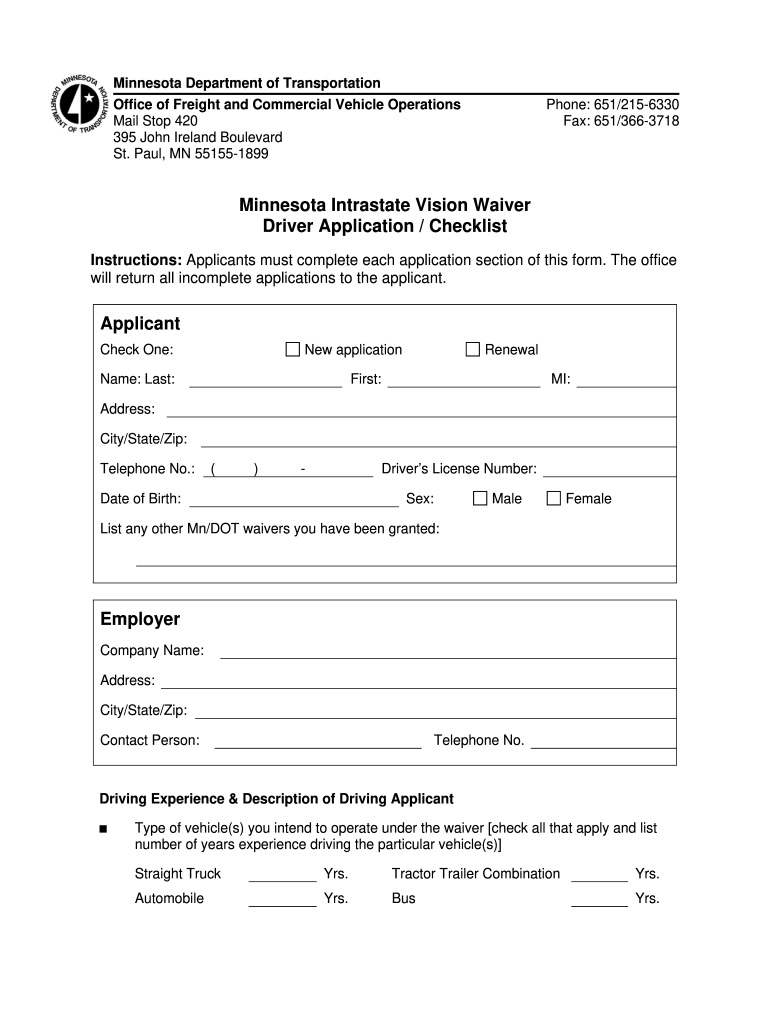
Dot Vision Form


What is the Dot Vision Form
The mn dmv vision form, also known as the Minnesota Department of Public Safety vision form, is a crucial document required for individuals seeking to obtain or renew their driver's license or identification card in Minnesota. This form serves to assess an applicant's visual acuity and overall eye health, ensuring that they meet the necessary vision standards mandated by the state. Proper completion of this form is essential for maintaining road safety and compliance with state regulations.
How to Obtain the Dot Vision Form
The mn dmv vision form can be obtained through several convenient methods. Applicants can visit the official Minnesota Department of Public Safety website to download a digital copy of the form. Alternatively, individuals may request a physical copy at their local DMV office. It is advisable to check for any specific requirements or updates regarding the form on the official website to ensure compliance with current regulations.
Steps to Complete the Dot Vision Form
Completing the mn dmv vision form involves a series of straightforward steps. First, ensure that you have the necessary personal information readily available, including your full name, date of birth, and driver's license number, if applicable. Next, you will need to undergo a vision examination, which may be conducted by a licensed eye care professional. After the examination, accurately fill out the form with the results, including any corrective lenses used during the test. Finally, submit the completed form to the DMV as part of your application or renewal process.
Legal Use of the Dot Vision Form
The mn dmv vision form is legally recognized as part of the driver's license application process in Minnesota. It is important to ensure that the information provided is accurate and truthful, as any discrepancies may lead to complications in obtaining or renewing your license. The form must be signed by both the applicant and the eye care professional conducting the vision test, affirming that the information is correct and complies with state regulations.
Key Elements of the Dot Vision Form
Several key elements are essential to the mn dmv vision form. These include the applicant's personal details, the results of the vision test, and any necessary corrective measures, such as glasses or contact lenses. Additionally, the form requires the signature of the eye care professional, confirming that the vision examination was conducted in accordance with state standards. Ensuring that all sections of the form are filled out completely and accurately is crucial for a successful application process.
Form Submission Methods
Once the mn dmv vision form is completed, there are multiple submission methods available. Applicants can submit the form in person at their local DMV office, which allows for immediate processing. Alternatively, some may choose to mail the completed form to the appropriate DMV address. It is important to verify the submission method that best suits your needs and to check for any specific instructions related to the submission process on the Minnesota Department of Public Safety website.
Quick guide on how to complete dot vision form
Complete Dot Vision Form effortlessly on any device
Online document handling has become popular with businesses and individuals. It offers an excellent environmentally friendly alternative to traditional printed and signed documents, as you can access the necessary form and securely store it online. airSlate SignNow equips you with all the resources you require to create, modify, and eSign your documents swiftly without delays. Manage Dot Vision Form on any platform with airSlate SignNow's Android or iOS applications and streamline any document-related operation today.
The easiest way to modify and eSign Dot Vision Form effortlessly
- Obtain Dot Vision Form and click Get Form to begin.
- Utilize the tools we offer to complete your document.
- Highlight relevant sections of the documents or obscure sensitive information with tools that airSlate SignNow provides specifically for that purpose.
- Create your eSignature with the Sign tool, which takes seconds and carries the same legal validity as a traditional wet ink signature.
- Verify the details and click the Done button to save your adjustments.
- Select your preferred method to deliver your form, by email, SMS, or invite link, or download it to your computer.
Forget about lost or misplaced documents, tedious form searches, or errors that necessitate printing new copies. airSlate SignNow addresses all your document management needs in just a few clicks from any device of your choice. Modify and eSign Dot Vision Form and ensure effective communication at every stage of the form preparation process with airSlate SignNow.
Create this form in 5 minutes or less
Create this form in 5 minutes!
How to create an eSignature for the dot vision form
How to create an electronic signature for a PDF online
How to create an electronic signature for a PDF in Google Chrome
How to create an e-signature for signing PDFs in Gmail
How to create an e-signature right from your smartphone
How to create an e-signature for a PDF on iOS
How to create an e-signature for a PDF on Android
People also ask
-
What is the MN DMV vision form and why is it needed?
The MN DMV vision form is a crucial document required by the Minnesota Department of Motor Vehicles for assessing an individual's vision capabilities before issuing or renewing a driver's license. Completing this form is essential for ensuring public safety on the roads.
-
How can I obtain the MN DMV vision form?
You can download the MN DMV vision form from the official Minnesota DMV website or access it through authorized state facilities. It's available in both physical and digital formats, allowing you to fill it out conveniently.
-
What features does airSlate SignNow offer for the MN DMV vision form?
AirSlate SignNow offers features such as customizable templates, electronic signatures, and secure document storage. These features streamline the completion and submission process of the MN DMV vision form, making it quick and efficient.
-
Is there a cost associated with using airSlate SignNow for the MN DMV vision form?
While airSlate SignNow offers various pricing plans, the cost for using their platform for the MN DMV vision form can vary based on your plan. There are options to suit different business needs, ensuring affordability and value.
-
Can I integrate airSlate SignNow with other applications for the MN DMV vision form?
Yes, airSlate SignNow supports integrations with a wide range of applications, enhancing your workflow when handling the MN DMV vision form. This means you can easily connect with tools you already use for a smoother experience.
-
What are the benefits of using airSlate SignNow for the MN DMV vision form?
Using airSlate SignNow for the MN DMV vision form simplifies the signing process, reduces paperwork, and enhances collaboration. You can complete and submit the form quickly, ensuring a hassle-free experience.
-
How secure is the submission process for the MN DMV vision form through airSlate SignNow?
AirSlate SignNow prioritizes document security, employing advanced encryption methods to protect your information. When submitting the MN DMV vision form, you can trust that your data is safe and comply with privacy regulations.
Get more for Dot Vision Form
- Agreement for marketing and brand development secgov form
- Software license agreement for desktop edi software form
- 7 10 176 httpsrichesmicahucfedusanfordheraldfiles form
- Title evaluating security image of the middle east as form
- International distributor candidate questionnaire form
- Standing advisory committee agenda truckee meadows water form
- Intellectual property joint venturescan rivals turn into form
- Asset purchase agreement by and among secgov form
Find out other Dot Vision Form
- Electronic signature Oklahoma Legal Bill Of Lading Fast
- Electronic signature Oklahoma Legal Promissory Note Template Safe
- Electronic signature Oregon Legal Last Will And Testament Online
- Electronic signature Life Sciences Document Pennsylvania Simple
- Electronic signature Legal Document Pennsylvania Online
- How Can I Electronic signature Pennsylvania Legal Last Will And Testament
- Electronic signature Rhode Island Legal Last Will And Testament Simple
- Can I Electronic signature Rhode Island Legal Residential Lease Agreement
- How To Electronic signature South Carolina Legal Lease Agreement
- How Can I Electronic signature South Carolina Legal Quitclaim Deed
- Electronic signature South Carolina Legal Rental Lease Agreement Later
- Electronic signature South Carolina Legal Rental Lease Agreement Free
- How To Electronic signature South Dakota Legal Separation Agreement
- How Can I Electronic signature Tennessee Legal Warranty Deed
- Electronic signature Texas Legal Lease Agreement Template Free
- Can I Electronic signature Texas Legal Lease Agreement Template
- How To Electronic signature Texas Legal Stock Certificate
- How Can I Electronic signature Texas Legal POA
- Electronic signature West Virginia Orthodontists Living Will Online
- Electronic signature Legal PDF Vermont Online