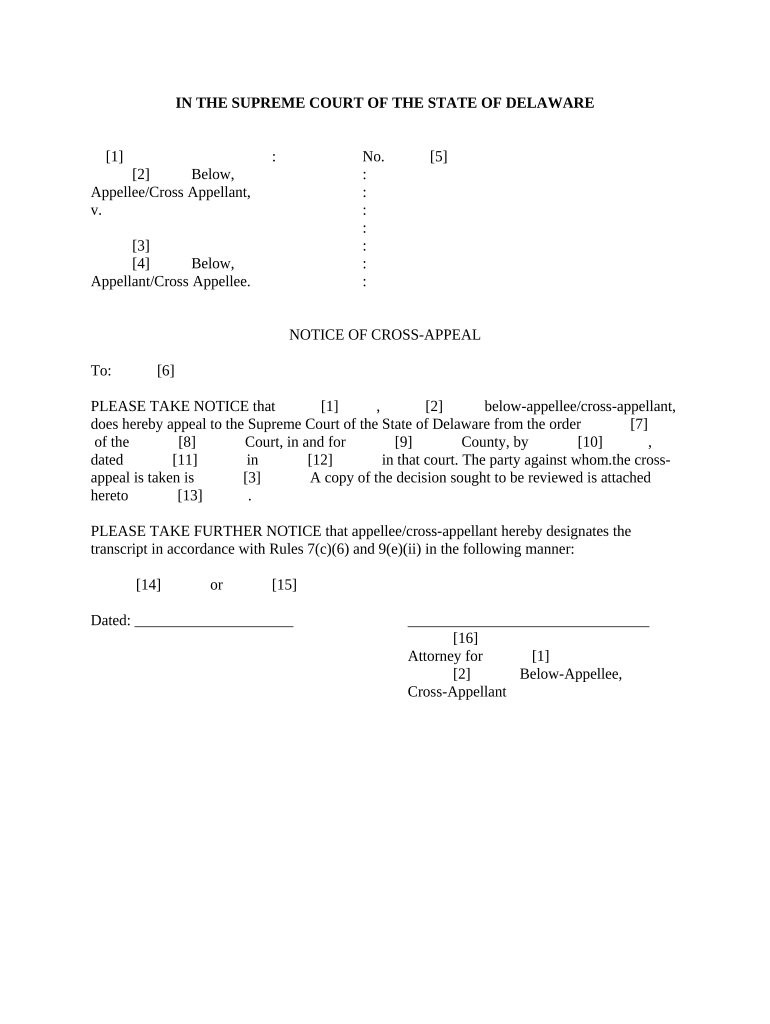
Notice Cross Form


What is the Notice Cross Form
The Notice Cross Form is a legal document used primarily in the context of appeals within the judicial system. It serves as a notification to relevant parties about a pending appeal, ensuring that all stakeholders are aware of the proceedings. This form is essential for maintaining transparency and compliance with legal protocols during the appeal process. It is often required in various legal scenarios, including family law, civil rights cases, and other judicial matters.
How to use the Notice Cross Form
Using the Notice Cross Form involves several key steps to ensure its proper completion and submission. First, gather all necessary information related to the appeal, including case numbers and involved parties. Next, accurately fill out the form, ensuring that all required fields are completed. After completing the form, review it for accuracy and clarity. Finally, submit the Notice Cross Form according to the specific guidelines provided by the court or governing body overseeing the appeal. This may involve electronic submission or mailing a physical copy, depending on jurisdiction.
Steps to complete the Notice Cross Form
Completing the Notice Cross Form requires attention to detail. Follow these steps for successful completion:
- Collect relevant case information, including the names of parties involved and case numbers.
- Fill in the required fields on the form, ensuring that all information is accurate.
- Include a clear statement of the appeal and any specific requests related to the case.
- Review the form for any errors or omissions before finalizing it.
- Sign and date the form to authenticate it.
Legal use of the Notice Cross Form
The legal use of the Notice Cross Form is critical for ensuring that all parties are informed of the appeal process. This form must be filed in accordance with local rules and regulations, which may vary by jurisdiction. It is important to understand the legal implications of submitting this form, as failure to do so correctly can result in delays or complications in the appeal process. The form must be used in compliance with relevant laws to uphold its validity in court.
State-specific rules for the Notice Cross Form
Each state may have unique rules governing the use of the Notice Cross Form. It is essential to familiarize yourself with the specific requirements in your state, including any additional documentation that may be necessary or particular filing procedures. Some states may also have deadlines for submission or specific formatting guidelines that must be adhered to. Consulting local court rules or a legal professional can provide clarity on these state-specific regulations.
Form Submission Methods
The Notice Cross Form can typically be submitted through various methods, depending on the jurisdiction. Common submission methods include:
- Online submission via the court's electronic filing system.
- Mailing a physical copy to the appropriate court address.
- In-person submission at the courthouse.
It is important to check the specific submission guidelines for your jurisdiction to ensure compliance.
Quick guide on how to complete notice cross form
Complete Notice Cross Form effortlessly on any device
Digital document management has become increasingly popular among businesses and individuals. It offers an ideal eco-friendly alternative to conventional printed and signed documents, allowing you to find the correct form and securely store it online. airSlate SignNow provides all the tools necessary to create, modify, and electronically sign your documents quickly and without delays. Manage Notice Cross Form on any platform using airSlate SignNow's Android or iOS applications and enhance any document-driven process today.
The easiest way to modify and electronically sign Notice Cross Form with ease
- Find Notice Cross Form and click Get Form to begin.
- Utilize the tools available to fill out your form.
- Highlight important sections of your documents or redact sensitive information with tools specifically designed for that purpose by airSlate SignNow.
- Create your signature using the Sign feature, which takes just seconds and carries the same legal authority as a traditional ink signature.
- Review all the details and click the Done button to save your changes.
- Select how you wish to send your form, whether by email, SMS, or invite link, or download it to your computer.
Say goodbye to lost or misplaced documents, tedious form navigation, or errors that necessitate the printing of new document copies. airSlate SignNow meets your document management needs in just a few clicks from your preferred device. Edit and electronically sign Notice Cross Form and guarantee effective communication at every stage of your form preparation process with airSlate SignNow.
Create this form in 5 minutes or less
Create this form in 5 minutes!
People also ask
-
What is a notice cross appeal?
A notice cross appeal is a legal document filed in court to allow a party to counter an appeal made by the opposing party. It is crucial for ensuring that all issues can be addressed during the appeal process. Understanding the nuances of a notice cross appeal can facilitate a smoother legal proceeding.
-
How can airSlate SignNow streamline the process of filing a notice cross appeal?
With airSlate SignNow, you can easily create, manage, and eSign your notice cross appeal documents quickly. Our intuitive platform simplifies the document workflow, allowing you to send for signatures and receive them in real-time. This efficiency can help expedite your legal processes effectively.
-
What are the benefits of using airSlate SignNow for legal documents like a notice cross appeal?
Using airSlate SignNow for a notice cross appeal provides several benefits, including reduced turnaround times, enhanced security, and the ability to track document status. Additionally, our solution integrates seamlessly with other tools, helping you maintain organization throughout your legal processes.
-
Is there a free trial available for airSlate SignNow?
Yes, airSlate SignNow offers a free trial that allows you to explore our features, including those for managing a notice cross appeal. This trial offers a risk-free way to experience our platform and understand how it can serve your document needs before committing to a subscription.
-
What pricing plans does airSlate SignNow offer for users needing a notice cross appeal?
airSlate SignNow provides flexible pricing plans tailored to different user needs, whether you're an individual attorney or a large firm filing numerous notice cross appeals. Each plan is designed to offer value with features that maximize efficiency in document management and signing. You can choose a plan that fits your budget and requirements.
-
Can I integrate airSlate SignNow with other legal management software?
Absolutely! airSlate SignNow offers integration capabilities with various legal management software applications, allowing for easy handling of documents like a notice cross appeal. This connectivity ensures that your workflows remain seamless, enabling you to manage all your legal documents efficiently in one ecosystem.
-
How does airSlate SignNow ensure the security of documents like a notice cross appeal?
Security is a top priority at airSlate SignNow. We utilize advanced encryption technologies and secure cloud storage to protect your documents, including your notice cross appeal. Our compliance with industry standards ensures that your sensitive information remains confidential and secure throughout the signing process.
Get more for Notice Cross Form
Find out other Notice Cross Form
- eSign West Virginia Police Lease Agreement Online
- eSign Wyoming Sports Residential Lease Agreement Online
- How Do I eSign West Virginia Police Quitclaim Deed
- eSignature Arizona Banking Moving Checklist Secure
- eSignature California Banking Warranty Deed Later
- eSignature Alabama Business Operations Cease And Desist Letter Now
- How To eSignature Iowa Banking Quitclaim Deed
- How To eSignature Michigan Banking Job Description Template
- eSignature Missouri Banking IOU Simple
- eSignature Banking PDF New Hampshire Secure
- How Do I eSignature Alabama Car Dealer Quitclaim Deed
- eSignature Delaware Business Operations Forbearance Agreement Fast
- How To eSignature Ohio Banking Business Plan Template
- eSignature Georgia Business Operations Limited Power Of Attorney Online
- Help Me With eSignature South Carolina Banking Job Offer
- eSignature Tennessee Banking Affidavit Of Heirship Online
- eSignature Florida Car Dealer Business Plan Template Myself
- Can I eSignature Vermont Banking Rental Application
- eSignature West Virginia Banking Limited Power Of Attorney Fast
- eSignature West Virginia Banking Limited Power Of Attorney Easy