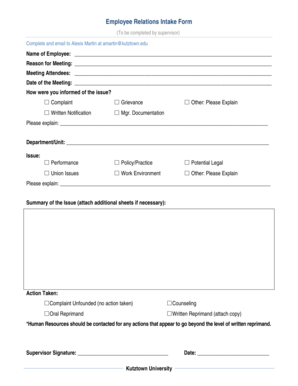
Employee Relations Intake Form


What is the Employee Relations Intake Form
The employee relations intake form is a crucial document used by organizations to gather essential information from employees regarding their concerns or issues related to workplace relations. This form serves as the initial step in addressing employee grievances, requests for accommodations, or inquiries about workplace policies. It is designed to ensure that all relevant details are collected systematically, allowing human resources professionals to assess and respond to employee needs effectively.
Key elements of the Employee Relations Intake Form
An effective employee relations intake form includes several key elements that facilitate thorough documentation and understanding of the employee's situation. These elements typically encompass:
- Employee Information: Basic details such as name, contact information, and job title.
- Nature of the Issue: A description of the employee's concern, including specific incidents or patterns of behavior.
- Desired Outcome: What the employee hopes to achieve through the submission of the form.
- Supporting Documents: Any relevant documentation that can provide context or evidence for the issue raised.
- Confidentiality Statement: Assurance that the information shared will be handled with discretion and respect for privacy.
Steps to complete the Employee Relations Intake Form
Completing the employee relations intake form involves several straightforward steps to ensure clarity and accuracy. Here are the recommended steps:
- Read the Instructions: Familiarize yourself with any guidelines provided for filling out the form.
- Provide Personal Information: Fill in your name, contact details, and job title accurately.
- Describe Your Concern: Clearly outline the issue you are facing, including relevant dates and events.
- State Your Desired Outcome: Indicate what resolution or support you are seeking.
- Attach Supporting Documents: Include any additional information that may help clarify your situation.
- Review and Submit: Check the form for completeness and accuracy before submitting it to the appropriate HR representative.
Legal use of the Employee Relations Intake Form
The employee relations intake form must comply with various legal standards to ensure that the information collected is used appropriately and ethically. Compliance with federal and state employment laws is essential, particularly regarding confidentiality and non-retaliation policies. Organizations should ensure that the form adheres to regulations such as the Americans with Disabilities Act (ADA) and Title VII of the Civil Rights Act, which protect employees from discrimination and ensure fair treatment in the workplace.
How to obtain the Employee Relations Intake Form
Accessing the employee relations intake form is typically straightforward. Employees can obtain the form through the following methods:
- Company Intranet: Many organizations provide access to HR forms on their internal websites.
- HR Department: Employees can request a physical or digital copy directly from their HR department.
- Email Request: Sending a request via email to HR can also yield a prompt response with the necessary form attached.
Examples of using the Employee Relations Intake Form
Utilizing the employee relations intake form can take various forms depending on the situation. For instance:
- An employee experiencing workplace harassment may use the form to document incidents and seek intervention.
- A team member requesting a reasonable accommodation for a disability can outline their needs and provide necessary medical documentation.
- Employees wishing to report policy violations or unethical behavior can describe their concerns in detail, prompting an internal investigation.
Quick guide on how to complete employee relations intake form
Complete Employee Relations Intake Form effortlessly on any device
Digital document management has gained traction among businesses and individuals alike. It serves as an ideal environmentally friendly alternative to traditional printed and signed paperwork, allowing you to access the right form and securely keep it online. airSlate SignNow equips you with all the tools necessary to create, modify, and electronically sign your documents swiftly and without delays. Manage Employee Relations Intake Form on any device with airSlate SignNow's Android or iOS applications and enhance any document-related workflow today.
The easiest method to alter and eSign Employee Relations Intake Form with ease
- Locate Employee Relations Intake Form and click Get Form to commence.
- Utilize the tools we provide to complete your form.
- Mark key sections of your documents or obscure sensitive information with tools that airSlate SignNow specifically offers for this purpose.
- Create your eSignature using the Sign feature, which takes mere seconds and carries the same legal validity as a conventional wet ink signature.
- Review all the details and click the Done button to preserve your changes.
- Select your preferred method for sharing your form, whether it's via email, text message (SMS), or a sharing link, or download it to your computer.
Eliminate concerns about lost or incorrectly filed documents, tedious form searching, or errors that necessitate printing new copies. airSlate SignNow addresses all your document management needs in just a few clicks from your chosen device. Edit and eSign Employee Relations Intake Form and ensure excellent communication at every stage of the form preparation process with airSlate SignNow.
Create this form in 5 minutes or less
Create this form in 5 minutes!
How to create an eSignature for the employee relations intake form
How to create an electronic signature for a PDF online
How to create an electronic signature for a PDF in Google Chrome
How to create an e-signature for signing PDFs in Gmail
How to create an e-signature right from your smartphone
How to create an e-signature for a PDF on iOS
How to create an e-signature for a PDF on Android
People also ask
-
What is an HR intake form, and why is it important?
An HR intake form is a document used by human resources to collect essential information from new hires or employees. It streamlines the onboarding process by ensuring that all necessary data is gathered upfront, which enhances compliance and improves overall efficiency in HR operations.
-
How can airSlate SignNow help with HR intake forms?
airSlate SignNow provides a seamless platform for creating and managing HR intake forms. With its easy-to-use eSignature feature, businesses can automate the collection of employee information, making onboarding more efficient and reducing paperwork.
-
What are the pricing options for using airSlate SignNow for HR intake forms?
Pricing for airSlate SignNow varies based on the features and number of users. The platform offers flexible plans that allow businesses to choose an option that suits their needs, especially for handling HR intake forms and other document management tasks.
-
Are there any essential features for creating HR intake forms with airSlate SignNow?
Yes, airSlate SignNow provides several essential features including customizable templates for HR intake forms, automated workflows, and secure cloud storage. These features help HR departments easily manage and track the status of intake forms.
-
Is it easy to integrate airSlate SignNow with other HR software?
Absolutely! airSlate SignNow offers seamless integration with various HR software systems, allowing companies to incorporate their HR intake forms into existing workflows. This capability enhances data accuracy and ensures that information flows smoothly between platforms.
-
What benefits does using an electronic HR intake form provide?
Using an electronic HR intake form via airSlate SignNow offers numerous benefits, such as faster completion times, reduced reliance on paper, and improved data security. Additionally, electronic forms can be easily updated and managed, making onboarding more streamlined.
-
How does airSlate SignNow ensure the security of HR intake forms?
airSlate SignNow employs advanced security measures, including encryption and secure access controls, to protect HR intake forms and sensitive employee information. These features help ensure that businesses remain compliant with data protection regulations and safeguard their data.
Get more for Employee Relations Intake Form
- Waiver and release from liability for lacrosse form
- Participation agreement roberts wesleyan college form
- Waiver and release from liability for owner of bed and breakfast form
- Or in any way related to childs participation in any of the events or activities conducted by on the form
- Contractual agreement please read carefully this form
- Forever discharge from any and all claims demands debts contracts form
- For burning form
- Waiver and release from liability for fairgrounds owner form
Find out other Employee Relations Intake Form
- Sign Alabama Deed of Indemnity Template Later
- Sign Alabama Articles of Incorporation Template Secure
- Can I Sign Nevada Articles of Incorporation Template
- Sign New Mexico Articles of Incorporation Template Safe
- Sign Ohio Articles of Incorporation Template Simple
- Can I Sign New Jersey Retainer Agreement Template
- Sign West Virginia Retainer Agreement Template Myself
- Sign Montana Car Lease Agreement Template Fast
- Can I Sign Illinois Attorney Approval
- Sign Mississippi Limited Power of Attorney Later
- How Can I Sign Kansas Attorney Approval
- How Do I Sign New Mexico Limited Power of Attorney
- Sign Pennsylvania Car Lease Agreement Template Simple
- Sign Rhode Island Car Lease Agreement Template Fast
- Sign Indiana Unlimited Power of Attorney Online
- Can I Sign Idaho Affidavit of No Lien
- Sign New York Affidavit of No Lien Online
- How To Sign Delaware Trademark License Agreement
- How To Sign Nevada Retainer for Attorney
- How To Sign Georgia Assignment of License