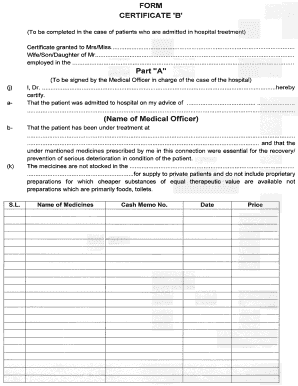
Certificate B Form


What is the Certificate B Form
The Certificate B Form, often referred to as the medical certificate B or B-81, is an essential document used for medical reimbursement purposes. It serves as a formal declaration from a healthcare provider regarding a patient's medical condition or treatment. This form is typically required by insurance companies or employers to validate claims for medical expenses incurred by the patient. The Certificate B Form ensures that the information provided is accurate and meets the necessary criteria for reimbursement.
How to Use the Certificate B Form
Using the Certificate B Form involves several key steps to ensure that it is filled out correctly and submitted for reimbursement. First, the patient must obtain the form from their healthcare provider or download it from a reliable source. Next, the healthcare provider needs to complete the form by providing detailed information about the patient's diagnosis, treatment, and any other relevant medical history. Once completed, the form should be submitted to the insurance company or employer along with any required documentation, such as receipts or additional forms.
Steps to Complete the Certificate B Form
Completing the Certificate B Form involves a systematic approach to ensure accuracy and compliance. Here are the steps to follow:
- Obtain the Certificate B Form from a trusted source.
- Fill in the patient's personal information, including name, address, and contact details.
- Provide detailed information about the medical condition, including diagnosis and treatment dates.
- Include the healthcare provider's information, such as name, address, and license number.
- Sign and date the form to validate its authenticity.
Legal Use of the Certificate B Form
The legal use of the Certificate B Form is governed by specific regulations that ensure its validity in medical reimbursement claims. The form must comply with federal and state laws regarding medical documentation and patient privacy. It is essential that the healthcare provider signs the form, as this signature verifies the authenticity of the information provided. Additionally, the form must be submitted within the designated time frames set by insurance providers to avoid claim denials.
Key Elements of the Certificate B Form
The Certificate B Form contains several key elements that are crucial for its effectiveness in medical reimbursement. These elements include:
- Patient Information: Full name, date of birth, and contact details.
- Diagnosis: A clear description of the medical condition being treated.
- Treatment Details: Information about the treatment received, including dates and types of procedures.
- Healthcare Provider Information: Name, address, and professional credentials of the provider.
- Signature: The healthcare provider's signature and date to authenticate the document.
Required Documents
When submitting the Certificate B Form for medical reimbursement, it is important to include all required documents to support the claim. These may include:
- The completed Certificate B Form.
- Receipts for medical expenses incurred.
- Any additional forms required by the insurance provider.
- Proof of payment for medical services.
Quick guide on how to complete certificate b form
Effortlessly Prepare Certificate B Form on Any Device
Online document management has become increasingly favored by businesses and individuals alike. It offers an ideal environmentally friendly alternative to traditional printed and signed documents, as you can easily locate the necessary form and securely store it online. airSlate SignNow provides you with all the tools needed to create, modify, and electronically sign your documents swiftly and without interruptions. Manage Certificate B Form on any platform through airSlate SignNow's Android or iOS applications and enhance any document-centric process today.
How to Modify and eSign Certificate B Form with Ease
- Locate Certificate B Form and click Get Form to initiate.
- Utilize the tools we offer to complete your document.
- Emphasize signNow sections of your documents or redact sensitive information using the tools specifically offered by airSlate SignNow for that purpose.
- Create your signature using the Sign tool, which only takes seconds and holds the same legal validity as a conventional wet ink signature.
- Review all details and click on the Done button to save your changes.
- Choose how you wish to send your form, via email, text message (SMS), invitation link, or download it to your computer.
Eliminate concerns about lost or misplaced files, cumbersome form searching, or errors that necessitate printing new document copies. airSlate SignNow addresses your document management needs with just a few clicks from any device you prefer. Modify and eSign Certificate B Form and ensure effective communication at every phase of the form preparation process with airSlate SignNow.
Create this form in 5 minutes or less
Create this form in 5 minutes!
How to create an eSignature for the certificate b form
How to create an electronic signature for a PDF online
How to create an electronic signature for a PDF in Google Chrome
How to create an e-signature for signing PDFs in Gmail
How to create an e-signature right from your smartphone
How to create an e-signature for a PDF on iOS
How to create an e-signature for a PDF on Android
People also ask
-
What is a certificate b for medical reimbursement?
A certificate b for medical reimbursement is a critical document that outlines the reimbursement eligibility for medical expenses. This certificate serves as proof of expenses incurred and is essential for submitting claims to insurance providers. Utilizing airSlate SignNow can streamline the process of obtaining and signing this document.
-
How does airSlate SignNow assist with certificate b for medical reimbursement?
airSlate SignNow simplifies the documentation process for obtaining a certificate b for medical reimbursement. Our platform allows users to easily create, send, and eSign documents electronically, ensuring that all necessary signatures are collected efficiently. This can signNowly speed up your reimbursement claims.
-
What are the pricing options for using airSlate SignNow?
airSlate SignNow offers flexible pricing plans suitable for businesses of all sizes, allowing you to choose the one that best meets your needs when managing certificate b for medical reimbursement. Plans typically include various features such as document templates, eSigning, and integration capabilities. Check our website for the latest pricing details.
-
Can I integrate airSlate SignNow with other tools for managing certificate b for medical reimbursement?
Yes, airSlate SignNow integrates seamlessly with a variety of tools and platforms that can help streamline the process of obtaining a certificate b for medical reimbursement. This includes integration with popular healthcare software, CRMs, and cloud storage solutions. Our integrations improve efficiency and enhance your document management workflow.
-
What features does airSlate SignNow provide for creating certificate b for medical reimbursement documents?
airSlate SignNow offers a robust set of features for creating certificate b for medical reimbursement documents, including customizable templates, electronic signing, and secure cloud storage. These features enhance document accuracy and compliance, making it easier to manage your reimbursement claims. The user-friendly interface ensures that anyone can navigate the document creation process.
-
What are the benefits of using airSlate SignNow for certificate b for medical reimbursement?
The primary benefits of using airSlate SignNow for certificate b for medical reimbursement include increased efficiency, reduced turnaround times, and heightened security for sensitive documents. Our eSigning feature accelerates the approval process, ensuring that you receive timely reimbursement for your medical expenses. Additionally, you reduce paper usage and administrative burdens, contributing to an environmentally friendly practice.
-
Is airSlate SignNow secure for handling sensitive documents like certificate b for medical reimbursement?
Absolutely! airSlate SignNow prioritizes the security of your documents, including certificate b for medical reimbursement. We use advanced encryption methods and adhere to stringent compliance protocols to protect sensitive data, ensuring that your information is safe throughout the signing process.
Get more for Certificate B Form
- Nc privilege license form
- Shoemetro returns form
- Florida realtors commercial contract pdf form
- Floor hockey packet 32 answer key form
- Fierce conversation worksheet form
- Laser client information and medical history in order to provide you with the most appropriate laser hair removal or skin care
- Company party alcohol waiver template form
- Cayman island visa application form
Find out other Certificate B Form
- How Do I Sign Rhode Island Real Estate Form
- Can I Sign Vermont Real Estate Document
- How To Sign Wyoming Orthodontists Document
- Help Me With Sign Alabama Courts Form
- Help Me With Sign Virginia Police PPT
- How To Sign Colorado Courts Document
- Can I eSign Alabama Banking PPT
- How Can I eSign California Banking PDF
- How To eSign Hawaii Banking PDF
- How Can I eSign Hawaii Banking Document
- How Do I eSign Hawaii Banking Document
- How Do I eSign Hawaii Banking Document
- Help Me With eSign Hawaii Banking Document
- How To eSign Hawaii Banking Document
- Can I eSign Hawaii Banking Presentation
- Can I Sign Iowa Courts Form
- Help Me With eSign Montana Banking Form
- Can I Sign Kentucky Courts Document
- How To eSign New York Banking Word
- Can I eSign South Dakota Banking PPT