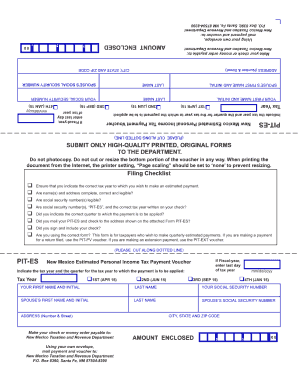
Park Mediclaim Reimbursement Form


What is the Park Mediclaim Reimbursement Form
The Park Mediclaim Reimbursement Form is a crucial document used by individuals to claim reimbursement for medical expenses incurred during park visits or related activities. This form is essential for processing claims with insurance providers, ensuring that individuals receive the financial support they need for medical costs. It typically includes details about the patient, the nature of the medical expenses, and any relevant insurance information.
How to use the Park Mediclaim Reimbursement Form
Using the Park Mediclaim Reimbursement Form involves several key steps. First, gather all necessary documentation, including receipts and medical records related to the expenses being claimed. Next, accurately fill out the form, ensuring that all required fields are completed. It is important to double-check the information for accuracy to avoid delays in processing. Once the form is completed, submit it according to the instructions provided by your insurance company, either online or through traditional mail.
Steps to complete the Park Mediclaim Reimbursement Form
Completing the Park Mediclaim Reimbursement Form requires careful attention to detail. Follow these steps for successful submission:
- Collect all relevant medical receipts and documentation.
- Fill out your personal information, including name, address, and policy number.
- Detail the medical services received, including dates and types of treatment.
- Attach copies of all receipts and any required supporting documents.
- Review the completed form for accuracy and completeness.
- Submit the form as directed by your insurance provider.
Key elements of the Park Mediclaim Reimbursement Form
The Park Mediclaim Reimbursement Form includes several key elements that must be accurately filled out to ensure successful processing. These elements typically consist of:
- Personal Information: Name, address, and contact details of the claimant.
- Insurance Information: Policy number and details regarding the insurance provider.
- Medical Expense Details: Description of services received, including dates and amounts.
- Supporting Documentation: Attachments of receipts and any other relevant documents.
Form Submission Methods
The Park Mediclaim Reimbursement Form can be submitted through various methods, depending on the preferences of the insurance provider. Common submission methods include:
- Online Submission: Many insurance companies offer a digital platform for submitting forms directly through their websites.
- Mail: Completed forms can be printed and sent via postal service to the designated claims address.
- In-Person: Some individuals may choose to submit their forms in person at their insurance provider's local office.
Eligibility Criteria
To successfully use the Park Mediclaim Reimbursement Form, individuals must meet certain eligibility criteria. Typically, these criteria include:
- Having an active insurance policy that covers the medical expenses incurred.
- Ensuring that the medical services claimed are within the coverage limits of the policy.
- Submitting the form within the specified time frame set by the insurance provider.
Quick guide on how to complete park mediclaim reimbursement form
Complete Park Mediclaim Reimbursement Form effortlessly on any gadget
Digital document management has become increasingly popular among businesses and individuals. It serves as an excellent environmentally friendly alternative to conventional printed and signed documents, as you can easily locate the required form and securely store it online. airSlate SignNow offers you all the tools necessary to create, alter, and eSign your documents quickly without delays. Handle Park Mediclaim Reimbursement Form on any device with airSlate SignNow Android or iOS applications and simplify any document-related task today.
How to alter and eSign Park Mediclaim Reimbursement Form with ease
- Find Park Mediclaim Reimbursement Form and click on Get Form to begin.
- Utilize the tools we provide to complete your document.
- Emphasize important sections of your documents or obscure sensitive information with tools that airSlate SignNow offers specifically for that purpose.
- Create your eSignature using the Sign tool, which takes mere seconds and carries the same legal validity as a traditional handwritten signature.
- Review all the details and click on the Done button to save your changes.
- Select how you wish to send your form, via email, SMS, or invitation link, or download it to your computer.
Eliminate worries about lost or misplaced documents, tedious form searching, or mistakes that necessitate printing new document copies. airSlate SignNow fulfills your document management requirements in just a few clicks from a device of your choice. Alter and eSign Park Mediclaim Reimbursement Form while ensuring excellent communication at every stage of your form preparation process with airSlate SignNow.
Create this form in 5 minutes or less
Create this form in 5 minutes!
How to create an eSignature for the park mediclaim reimbursement form
How to create an electronic signature for a PDF online
How to create an electronic signature for a PDF in Google Chrome
How to create an e-signature for signing PDFs in Gmail
How to create an e-signature right from your smartphone
How to create an e-signature for a PDF on iOS
How to create an e-signature for a PDF on Android
People also ask
-
What is the Park Mediclaim Reimbursement Form?
The Park Mediclaim Reimbursement Form is a document that policyholders submit to claim reimbursements for medical expenses incurred. This form simplifies the process, ensuring that all necessary information is accurately captured for swift processing. Using airSlate SignNow, you can easily fill and sign this form electronically.
-
How do I fill out the Park Mediclaim Reimbursement Form?
Filling out the Park Mediclaim Reimbursement Form is straightforward with airSlate SignNow. After accessing the form, you can enter your medical details, upload necessary receipts, and sign electronically. Our platform is designed to make the process efficient and user-friendly.
-
Are there any costs associated with using the Park Mediclaim Reimbursement Form?
airSlate SignNow offers competitive pricing, and many features, including the Park Mediclaim Reimbursement Form, are included in our subscription plans. Our solutions are designed to provide value and reduce overheads by streamlining your documentation processes. Check our pricing page for more details on plans and benefits.
-
What are the benefits of using the Park Mediclaim Reimbursement Form through airSlate SignNow?
Using the Park Mediclaim Reimbursement Form on airSlate SignNow offers numerous benefits including faster processing times, enhanced security for your documents, and a user-friendly interface. You can access your forms from anywhere, making it easier to manage your claims. Additionally, electronic signatures ensure your submissions are valid and secure.
-
Can the Park Mediclaim Reimbursement Form be integrated with other software?
Yes, the Park Mediclaim Reimbursement Form can be easily integrated with various software solutions. airSlate SignNow supports integrations with CRMs, ERPs, and other applications, enabling seamless data flow and efficient document management. This allows you to enhance your workflow and maximize productivity.
-
Is electronic signing of the Park Mediclaim Reimbursement Form legally binding?
Absolutely! The electronic signatures on the Park Mediclaim Reimbursement Form via airSlate SignNow are legally binding and comply with global electronic signature regulations. This ensures that your submissions are valid and enforceable, which adds security to your reimbursement claims.
-
How can I track the status of my Park Mediclaim Reimbursement Form?
airSlate SignNow allows you to easily track the status of your Park Mediclaim Reimbursement Form through our dashboard. You will receive notifications when your form is viewed or signed, keeping you informed at every step of the reimbursement process. This transparency helps ensure timely approvals.
Get more for Park Mediclaim Reimbursement Form
- About adult probation and parole utah department of form
- Request to submit for decision form
- I am thepetitionerattorney for utah state courts form
- Checklist for expunging juvenile records utah courts form
- Juvenile court petition cover sheet utah courts form
- Petition to expunge records juvenile court form
- Juvenile expungement form
- And the board of directors of a utah form
Find out other Park Mediclaim Reimbursement Form
- How To Sign Georgia Education Form
- How To Sign Iowa Education PDF
- Help Me With Sign Michigan Education Document
- How Can I Sign Michigan Education Document
- How Do I Sign South Carolina Education Form
- Can I Sign South Carolina Education Presentation
- How Do I Sign Texas Education Form
- How Do I Sign Utah Education Presentation
- How Can I Sign New York Finance & Tax Accounting Document
- How Can I Sign Ohio Finance & Tax Accounting Word
- Can I Sign Oklahoma Finance & Tax Accounting PPT
- How To Sign Ohio Government Form
- Help Me With Sign Washington Government Presentation
- How To Sign Maine Healthcare / Medical PPT
- How Do I Sign Nebraska Healthcare / Medical Word
- How Do I Sign Washington Healthcare / Medical Word
- How Can I Sign Indiana High Tech PDF
- How To Sign Oregon High Tech Document
- How Do I Sign California Insurance PDF
- Help Me With Sign Wyoming High Tech Presentation