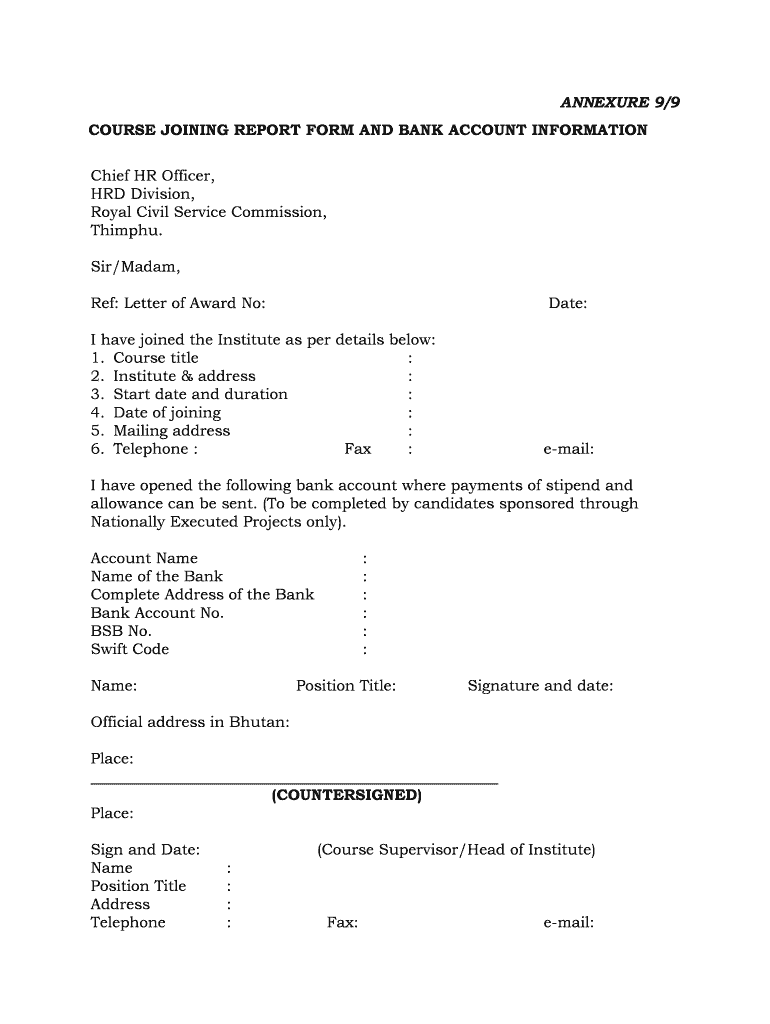
Joining Report After Transfer PDF Form


What is the Joining Report After Transfer PDF
The joining report after transfer is a formal document that serves as an official record of an employee's transition from one position or location to another within an organization. This report is particularly significant for government employees and educators, as it outlines the details of the transfer, including the new position, effective date, and any relevant administrative information. The joining report after transfer PDF format ensures that the document is easily accessible, shareable, and can be securely stored for future reference.
How to Use the Joining Report After Transfer PDF
Using the joining report after transfer PDF involves several steps to ensure that all necessary information is accurately captured. First, download the PDF template from a reliable source. Next, fill in the required fields, which typically include personal details, transfer specifics, and acknowledgment of receipt. After completing the form, it is essential to review the information for accuracy before submitting it to the appropriate department. Utilizing electronic signature tools can streamline the signing process, making it more efficient and secure.
Steps to Complete the Joining Report After Transfer PDF
Completing the joining report after transfer PDF requires careful attention to detail. Follow these steps:
- Download the joining report after transfer PDF template.
- Fill in your full name, employee ID, and current position.
- Provide details of the transfer, including the new position and effective date.
- Include any additional information requested, such as supervisor details or reasons for transfer.
- Review the document for completeness and accuracy.
- Sign the document electronically or by hand, as required.
- Submit the completed report to your HR department or the designated authority.
Legal Use of the Joining Report After Transfer PDF
The joining report after transfer PDF is legally binding when completed in accordance with relevant laws and organizational policies. It serves as proof of employment status and transfer details, which can be critical in disputes or verification processes. To ensure its legal validity, the document should comply with eSignature laws, such as the ESIGN Act and UETA, which govern the use of electronic signatures in the United States. By using a trusted electronic signature platform, you can enhance the document's legal standing.
Key Elements of the Joining Report After Transfer PDF
Key elements of the joining report after transfer PDF include:
- Employee Information: Full name, employee ID, and current position.
- Transfer Details: New position, effective date, and location.
- Supervisor Information: Name and contact details of the new supervisor.
- Signatures: Required signatures from the employee and authorized personnel.
- Submission Date: Date of completion and submission of the report.
Examples of Using the Joining Report After Transfer PDF
Examples of using the joining report after transfer PDF can vary based on the context of the transfer. For instance, a teacher transferring from one school to another may need to submit a joining report to confirm their new assignment. Similarly, government employees relocating to a different department must complete this report to maintain accurate records of their employment status. These examples highlight the importance of the joining report in ensuring a smooth transition and compliance with administrative requirements.
Quick guide on how to complete joining report after transfer pdf
Effortlessly Complete Joining Report After Transfer Pdf on Any Device
Digital document management has gained traction among businesses and individuals. It offers an ideal eco-friendly alternative to traditional printed and signed paperwork, enabling you to access the necessary form and securely store it online. airSlate SignNow equips you with all the tools required to create, amend, and electronically sign your documents quickly and without interruptions. Manage Joining Report After Transfer Pdf on any device using the airSlate SignNow apps for Android or iOS and streamline your document-related tasks today.
How to Alter and eSign Joining Report After Transfer Pdf Seamlessly
- Obtain Joining Report After Transfer Pdf and select Get Form to commence.
- Utilize the tools we offer to complete your form.
- Highlight important sections of your documents or redact sensitive information using the tools that airSlate SignNow provides specifically for this function.
- Create your eSignature with the Sign tool, which takes mere seconds and holds the same legal validity as a conventional wet ink signature.
- Review all details and click the Done button to finalize your changes.
- Select how you wish to send your form—via email, text message (SMS), or invitation link, or download it to your computer.
Say goodbye to lost or misplaced documents, tedious form navigation, or errors that necessitate printing new document copies. airSlate SignNow fulfills all your document management needs with just a few clicks from your preferred device. Edit and eSign Joining Report After Transfer Pdf and ensure effective communication throughout the document preparation process with airSlate SignNow.
Create this form in 5 minutes or less
Create this form in 5 minutes!
How to create an eSignature for the joining report after transfer pdf
How to create an electronic signature for a PDF online
How to create an electronic signature for a PDF in Google Chrome
How to create an e-signature for signing PDFs in Gmail
How to create an e-signature right from your smartphone
How to create an e-signature for a PDF on iOS
How to create an e-signature for a PDF on Android
People also ask
-
What is a joining report after transfer?
A joining report after transfer is a document that outlines the details of an employee's transition to a new role or organization. It typically includes information about the employee's previous position, new responsibilities, and any relevant documentation. This report ensures a smooth onboarding process and compliance with company policies.
-
How does airSlate SignNow facilitate creating a joining report after transfer?
airSlate SignNow provides an intuitive platform where users can easily create and customize joining reports after transfer. With our eSignature capabilities, you can gather all necessary approvals securely and efficiently. This streamlined process eliminates paperwork delays and enhances overall productivity.
-
Is there a cost associated with generating a joining report after transfer using airSlate SignNow?
Yes, airSlate SignNow offers various pricing plans based on your business needs. Our pricing is designed to be cost-effective, ensuring you get value while efficiently creating documents like a joining report after transfer. Additionally, consider our free trial to explore all features without any initial commitment.
-
What are the key features for managing a joining report after transfer?
Key features of airSlate SignNow include customizable templates for joining reports after transfer, secure eSignatures, automated workflows, and cloud storage. These features allow you to create, send, and track documents seamlessly, reducing the time spent on administrative tasks and improving efficiency.
-
Can I integrate airSlate SignNow with other software for handling joining reports after transfer?
Absolutely! airSlate SignNow integrates seamlessly with various software solutions, including HR management systems and project management tools. This integration streamlines the process of creating and managing your joining report after transfer within your existing workflow.
-
What benefits do I gain by using airSlate SignNow for joining reports after transfer?
Using airSlate SignNow for your joining reports after transfer offers numerous benefits, such as reduced paper usage, faster document turnaround, and improved tracking capabilities. This not only enhances your operational efficiency but also elevates your organization’s commitment to sustainability and innovation.
-
Is training required to use airSlate SignNow for creating joining reports after transfer?
No extensive training is required to use airSlate SignNow. Our platform is designed to be user-friendly and intuitive, allowing you to create joining reports after transfer with minimal effort. However, we provide supportive resources and tutorials if you need assistance while getting started.
Get more for Joining Report After Transfer Pdf
- Motion and notice of proposed form
- Request for confidentiality civil form
- Affidavit uniform child custody jurisdiction and enforcement act
- Non disclosure addendum virginia state bar form
- 20 493 admission of genetic tests virginia law form
- Juvenile ampamp domestic relations district court manual chapter 6 form
- Form dc 635 motion for show cause summons or
- Child support guidelines worksheetcase no form
Find out other Joining Report After Transfer Pdf
- Sign South Carolina Letter of Intent Later
- Sign Texas Hold Harmless (Indemnity) Agreement Computer
- Sign Connecticut Quitclaim Deed Free
- Help Me With Sign Delaware Quitclaim Deed
- How To Sign Arkansas Warranty Deed
- How Can I Sign Delaware Warranty Deed
- Sign California Supply Agreement Checklist Online
- How Can I Sign Georgia Warranty Deed
- Sign Maine Supply Agreement Checklist Computer
- Sign North Dakota Quitclaim Deed Free
- Sign Oregon Quitclaim Deed Simple
- Sign West Virginia Quitclaim Deed Free
- How Can I Sign North Dakota Warranty Deed
- How Do I Sign Oklahoma Warranty Deed
- Sign Florida Postnuptial Agreement Template Online
- Sign Colorado Prenuptial Agreement Template Online
- Help Me With Sign Colorado Prenuptial Agreement Template
- Sign Missouri Prenuptial Agreement Template Easy
- Sign New Jersey Postnuptial Agreement Template Online
- Sign North Dakota Postnuptial Agreement Template Simple