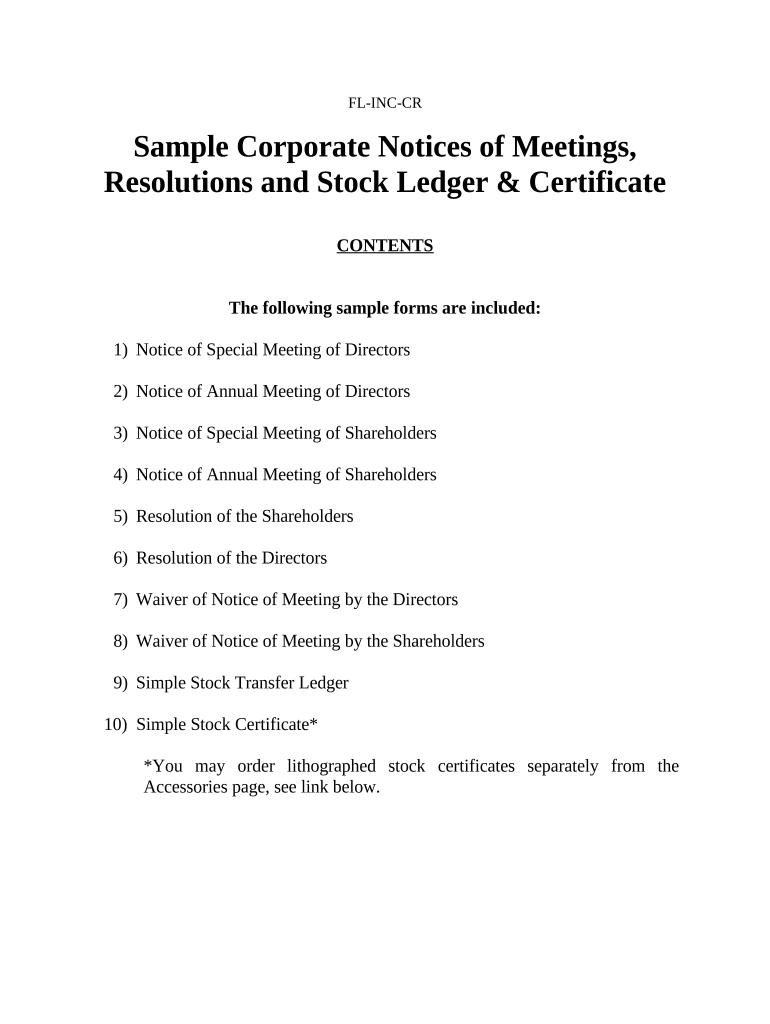
Notices, Resolutions, Simple Stock Ledger and Certificate Florida Form


What is the Notices, Resolutions, Simple Stock Ledger And Certificate Florida
The Notices, Resolutions, Simple Stock Ledger and Certificate Florida form is a crucial document for businesses operating in Florida. It serves multiple purposes, including documenting corporate decisions, maintaining records of stock ownership, and providing evidence of compliance with state regulations. This form is essential for corporations and limited liability companies (LLCs) as it outlines key corporate actions and resolutions that affect shareholders and company operations.
How to use the Notices, Resolutions, Simple Stock Ledger And Certificate Florida
Using the Notices, Resolutions, Simple Stock Ledger and Certificate Florida form involves several steps. First, businesses must ensure they have the correct template that complies with Florida state law. Next, they should accurately fill in the necessary details, such as the names of the shareholders, the type of resolutions being passed, and any pertinent dates. Once completed, the document should be signed by the appropriate officers of the company. It is advisable to retain copies for corporate records and distribute them to all relevant parties.
Steps to complete the Notices, Resolutions, Simple Stock Ledger And Certificate Florida
Completing the Notices, Resolutions, Simple Stock Ledger and Certificate Florida form requires careful attention to detail. The following steps can guide you through the process:
- Gather all necessary information, including shareholder names, resolution details, and dates.
- Choose the appropriate template that meets Florida legal requirements.
- Fill in the form, ensuring all information is accurate and complete.
- Have the document signed by the company officers or authorized signatories.
- Store the completed form in your corporate records and distribute copies as needed.
Key elements of the Notices, Resolutions, Simple Stock Ledger And Certificate Florida
Several key elements must be included in the Notices, Resolutions, Simple Stock Ledger and Certificate Florida form to ensure its validity. These elements include:
- The name and address of the corporation or LLC.
- The date of the meeting or resolution.
- A detailed description of the resolutions being adopted.
- The signatures of the officers or authorized representatives.
- A record of stock ownership, if applicable, including names and number of shares held.
Legal use of the Notices, Resolutions, Simple Stock Ledger And Certificate Florida
The legal use of the Notices, Resolutions, Simple Stock Ledger and Certificate Florida form is vital for maintaining compliance with state regulations. This document acts as a formal record of corporate decisions and ownership, which can be critical in legal proceedings or audits. Proper execution and retention of this form ensure that a business can demonstrate its adherence to corporate governance standards and protect its interests.
State-specific rules for the Notices, Resolutions, Simple Stock Ledger And Certificate Florida
Florida has specific rules governing the use of the Notices, Resolutions, Simple Stock Ledger and Certificate form. Businesses must comply with Florida Statutes, which outline the requirements for corporate records, including the necessity of maintaining accurate stock ledgers and documenting significant corporate actions. Understanding these state-specific regulations is essential for ensuring that the form meets all legal standards and protects the company from potential disputes.
Quick guide on how to complete notices resolutions simple stock ledger and certificate florida
Complete Notices, Resolutions, Simple Stock Ledger And Certificate Florida effortlessly on any device
Digital document handling has become increasingly popular among businesses and individuals. It offers an ideal environmentally friendly substitute for conventional printed and signed documents, as you can locate the necessary form and securely store it online. airSlate SignNow provides you with all the tools required to create, modify, and eSign your documents rapidly without any delays. Manage Notices, Resolutions, Simple Stock Ledger And Certificate Florida on any device with airSlate SignNow Android or iOS applications and enhance any document-based process today.
The easiest way to alter and eSign Notices, Resolutions, Simple Stock Ledger And Certificate Florida without hassle
- Locate Notices, Resolutions, Simple Stock Ledger And Certificate Florida and click Get Form to begin.
- Utilize the tools we offer to fill out your document.
- Emphasize important sections of your documents or obscure sensitive information with tools that airSlate SignNow specifically provides for that purpose.
- Create your eSignature using the Sign tool, which takes mere seconds and carries the same legal validity as a traditional wet ink signature.
- Review all the details and click the Done button to save your changes.
- Select how you wish to send your form, via email, text message (SMS), or invitation link, or download it to your computer.
Eliminate concerns about lost or misfiled documents, tedious form searching, or mistakes that necessitate printing new document copies. airSlate SignNow meets all your document management requirements in just a few clicks from the device of your choosing. Modify and eSign Notices, Resolutions, Simple Stock Ledger And Certificate Florida and ensure outstanding communication at any stage of your form preparation process with airSlate SignNow.
Create this form in 5 minutes or less
Create this form in 5 minutes!
People also ask
-
What are Notices, Resolutions, Simple Stock Ledger And Certificate Florida?
Notices, Resolutions, Simple Stock Ledger And Certificate Florida are essential documents for businesses in Florida. They provide a structured framework for corporate governance, ensuring compliance with state regulations. These documents help in maintaining proper records of corporate actions and shareholder activities.
-
How does airSlate SignNow facilitate the creation of Notices and Resolutions?
airSlate SignNow offers user-friendly templates for creating Notices and Resolutions in Florida. Our platform allows businesses to customize these documents easily, ensuring all required information is included. This streamlines the process and keeps your compliance up to date.
-
What are the benefits of using airSlate SignNow for Simple Stock Ledger And Certificate Florida?
By using airSlate SignNow for your Simple Stock Ledger And Certificate Florida, you gain access to an efficient, secure, and cost-effective solution. The platform helps automate the documentation process, reducing errors and saving time. This allows you to focus more on your core business activities and less on paperwork.
-
Is there a trial period available for airSlate SignNow's document services?
Yes, airSlate SignNow offers a trial period that allows you to explore creating Notices, Resolutions, Simple Stock Ledger And Certificate Florida without any upfront commitment. You can experience our features and decide if our solution fits your business needs before making a purchase.
-
Can I integrate airSlate SignNow with other software tools?
Absolutely! airSlate SignNow provides integrations with various business software tools, enhancing your workflow. These integrations allow for seamless data transfer, making it easier to manage your Notices, Resolutions, Simple Stock Ledger And Certificate Florida within your existing systems.
-
What pricing plans are available for airSlate SignNow?
airSlate SignNow offers flexible pricing plans tailored to cater to different business sizes and needs. Whether you are a small business or a large corporation, you can find a plan that suits your budget while helping you efficiently manage Notices, Resolutions, Simple Stock Ledger And Certificate Florida.
-
How does eSigning work for Notices and Resolutions with airSlate SignNow?
eSigning with airSlate SignNow is simple and secure, allowing you to sign Notices, Resolutions, Simple Stock Ledger And Certificate Florida electronically. The process is quick, enabling you to obtain signatures from stakeholders promptly, thereby speeding up your corporate decision-making process.
Get more for Notices, Resolutions, Simple Stock Ledger And Certificate Florida
Find out other Notices, Resolutions, Simple Stock Ledger And Certificate Florida
- eSign Ohio Legal Moving Checklist Simple
- How To eSign Ohio Non-Profit LLC Operating Agreement
- eSign Oklahoma Non-Profit Cease And Desist Letter Mobile
- eSign Arizona Orthodontists Business Plan Template Simple
- eSign Oklahoma Non-Profit Affidavit Of Heirship Computer
- How Do I eSign Pennsylvania Non-Profit Quitclaim Deed
- eSign Rhode Island Non-Profit Permission Slip Online
- eSign South Carolina Non-Profit Business Plan Template Simple
- How Can I eSign South Dakota Non-Profit LLC Operating Agreement
- eSign Oregon Legal Cease And Desist Letter Free
- eSign Oregon Legal Credit Memo Now
- eSign Oregon Legal Limited Power Of Attorney Now
- eSign Utah Non-Profit LLC Operating Agreement Safe
- eSign Utah Non-Profit Rental Lease Agreement Mobile
- How To eSign Rhode Island Legal Lease Agreement
- How Do I eSign Rhode Island Legal Residential Lease Agreement
- How Can I eSign Wisconsin Non-Profit Stock Certificate
- How Do I eSign Wyoming Non-Profit Quitclaim Deed
- eSign Hawaii Orthodontists Last Will And Testament Fast
- eSign South Dakota Legal Letter Of Intent Free