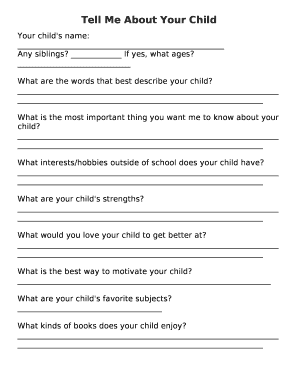
Tell Me About Your Child Form 2018


What is the Tell Me About Your Child Form
The Tell Me About Your Child Form is a document designed to gather essential information about a child, typically used in educational settings. This form helps educators understand the child's background, interests, and needs, allowing for tailored support and engagement. It may include sections for personal details, developmental milestones, and specific preferences, ensuring that teachers can create a nurturing environment that fosters the child's growth.
How to use the Tell Me About Your Child Form
Using the Tell Me About Your Child Form involves several straightforward steps. First, ensure that you have the correct version of the form, which can be obtained from your child's school or educational institution. Next, fill out the form with accurate and detailed information about your child. This may include their name, age, hobbies, and any special needs or considerations. Once completed, submit the form to the designated teacher or school office, either digitally or in person, as per the school's guidelines.
Steps to complete the Tell Me About Your Child Form
Completing the Tell Me About Your Child Form can be done efficiently by following these steps:
- Gather necessary information about your child, including personal details and preferences.
- Access the form from your child's school or an online platform.
- Fill out each section carefully, ensuring accuracy.
- Review the completed form for any errors or omissions.
- Submit the form according to the school's instructions, either online or in person.
Key elements of the Tell Me About Your Child Form
The Tell Me About Your Child Form typically includes several key elements that are crucial for understanding the child better. These elements may consist of:
- Child's Personal Information: Name, age, and contact details.
- Family Background: Information about siblings, parents, and guardians.
- Interests and Hobbies: Activities that the child enjoys, which can help in engaging them effectively.
- Developmental Milestones: Important milestones that may impact the child's learning and social interactions.
- Special Needs: Any specific requirements or considerations that educators should be aware of.
Examples of using the Tell Me About Your Child Form
There are various scenarios where the Tell Me About Your Child Form can be effectively utilized. For instance:
- In a preschool setting, teachers can use the form to tailor activities to suit the developmental stages of each child.
- During parent-teacher conferences, the form can serve as a reference point for discussions about the child's progress and needs.
- In after-school programs, the form can help staff understand the interests of children, allowing for better engagement and programming.
Legal use of the Tell Me About Your Child Form
The Tell Me About Your Child Form is legally compliant when it adheres to privacy regulations concerning children's information. Schools and educators must ensure that the data collected is used solely for educational purposes and is protected under laws such as the Family Educational Rights and Privacy Act (FERPA). Proper handling of this information is essential to maintain trust and confidentiality between families and educational institutions.
Quick guide on how to complete tell me about your child form
Complete Tell Me About Your Child Form effortlessly on any device
Digital document management has become increasingly favored by organizations and individuals alike. It serves as an ideal environmentally-friendly substitute for traditional printed and signed documents, allowing you to access the necessary forms and securely save them online. airSlate SignNow equips you with all the tools required to create, edit, and eSign your documents promptly without delays. Manage Tell Me About Your Child Form across any platform with airSlate SignNow's Android or iOS applications and simplify your document-driven tasks today.
How to modify and eSign Tell Me About Your Child Form with ease
- Obtain Tell Me About Your Child Form and click on Get Form to begin.
- Utilize the tools we provide to fill out your form.
- Select pertinent sections of the documents or redact sensitive information with tools designed specifically for that purpose by airSlate SignNow.
- Create your eSignature using the Sign tool, which takes mere seconds and holds the same legal validity as a conventional wet ink signature.
- Review the details and click on the Done button to save your changes.
- Choose how you prefer to send your form: via email, SMS, invitation link, or download it to your computer.
Eliminate the hassle of lost or misplaced documents, tedious form searches, or errors that necessitate printing new copies. airSlate SignNow meets your document management needs in just a few clicks from any device you select. Modify and eSign Tell Me About Your Child Form and ensure effective communication at every step of the form completion process with airSlate SignNow.
Create this form in 5 minutes or less
Find and fill out the correct tell me about your child form
Create this form in 5 minutes!
How to create an eSignature for the tell me about your child form
How to create an electronic signature for a PDF online
How to create an electronic signature for a PDF in Google Chrome
How to create an e-signature for signing PDFs in Gmail
How to create an e-signature right from your smartphone
How to create an e-signature for a PDF on iOS
How to create an e-signature for a PDF on Android
People also ask
-
What is the 'tell me about your child form' and how does it work?
The 'tell me about your child form' is a customizable document created through airSlate SignNow that allows parents to provide essential information about their children. Users can easily fill out and send this form to receive important details quickly and efficiently, enhancing communication between parents and educators.
-
Can I customize the 'tell me about your child form'?
Absolutely! With airSlate SignNow, you can fully customize the 'tell me about your child form' to meet your specific requirements. You can add fields, adjust the layout, and even include your branding to tailor the experience for parents.
-
Is there a cost associated with using the 'tell me about your child form'?
Yes, airSlate SignNow offers different pricing plans depending on your needs. Prices vary based on features and volume, making it a cost-effective solution for schools and organizations looking to use the 'tell me about your child form.' You can choose a plan that fits your budget and requirements.
-
What features does the 'tell me about your child form' offer?
The 'tell me about your child form' includes features such as secure digital signatures, automated reminders, and easy document sharing. With airSlate SignNow, you can streamline the collection of personal information while ensuring a high level of security and compliance.
-
Can I integrate the 'tell me about your child form' with other applications?
Yes, airSlate SignNow allows seamless integrations with various applications like Google Workspace, Salesforce, and more. This means you can easily connect your systems and use the 'tell me about your child form' in conjunction with your existing tools.
-
What are the benefits of using the 'tell me about your child form' in my organization?
Using the 'tell me about your child form' can signNowly improve efficiency by reducing paperwork and speeding up information gathering. It enhances communication with parents and ensures that you have all the necessary insights to support their children effectively.
-
Is the 'tell me about your child form' secure for collecting personal information?
Yes, airSlate SignNow prioritizes security. The 'tell me about your child form' utilizes advanced encryption and compliance protocols to protect sensitive information, ensuring that all data collected remains confidential and secure.
Get more for Tell Me About Your Child Form
- Justia order authorizing continued shelter care form
- Dependency petition washington court forms
- Program schedule family law annual seminar plain talk on form
- No 05 3 02756 0 amana i k m fisher ampampamp stephanie j seymour form
- Fillable online application for membership sole form
- First dependency review fdprho form
- Dependency petition extended foster care ju 031300 form
- The petitioner seeking a guardianship for the child is form
Find out other Tell Me About Your Child Form
- Help Me With eSign North Dakota Insurance Residential Lease Agreement
- eSign Life Sciences Word Kansas Fast
- eSign Georgia Legal Last Will And Testament Fast
- eSign Oklahoma Insurance Business Associate Agreement Mobile
- eSign Louisiana Life Sciences Month To Month Lease Online
- eSign Legal Form Hawaii Secure
- eSign Hawaii Legal RFP Mobile
- How To eSign Hawaii Legal Agreement
- How Can I eSign Hawaii Legal Moving Checklist
- eSign Hawaii Legal Profit And Loss Statement Online
- eSign Hawaii Legal Profit And Loss Statement Computer
- eSign Hawaii Legal Profit And Loss Statement Now
- How Can I eSign Hawaii Legal Profit And Loss Statement
- Can I eSign Hawaii Legal Profit And Loss Statement
- How To eSign Idaho Legal Rental Application
- How To eSign Michigan Life Sciences LLC Operating Agreement
- eSign Minnesota Life Sciences Lease Template Later
- eSign South Carolina Insurance Job Description Template Now
- eSign Indiana Legal Rental Application Free
- How To eSign Indiana Legal Residential Lease Agreement