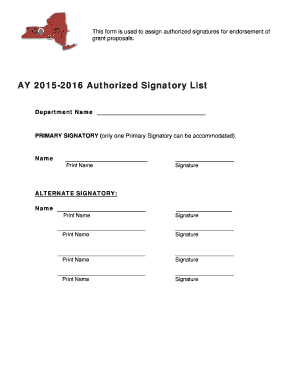
Authorized Signatory List Template Form


What is the authorized signatory list template
The authorized signatory list template is a crucial document that outlines individuals within an organization who have the authority to sign documents on behalf of the entity. This template serves to formalize the delegation of signing authority, ensuring clarity and compliance in business operations. It typically includes the names, titles, and specimen signatures of authorized signatories, thereby providing a clear reference for verification purposes.
How to use the authorized signatory list template
Using the authorized signatory list template involves several straightforward steps. First, gather the necessary information about each authorized signatory, including their full name, title, and contact details. Next, fill out the template with this information, ensuring accuracy to prevent any potential disputes. Once completed, the document should be reviewed and approved by relevant stakeholders within the organization before being stored securely for future reference.
Key elements of the authorized signatory list template
An effective authorized signatory list template includes several key elements. These typically encompass:
- Name: Full name of the authorized signatory.
- Title: Job title or position within the organization.
- Specimen Signature: A sample signature for verification purposes.
- Date of Authorization: The date when the signatory was authorized.
- Revocation Clause: Information on how and when the authorization can be revoked.
Steps to complete the authorized signatory list template
Completing the authorized signatory list template involves a systematic approach. Follow these steps:
- Identify individuals who will hold signing authority.
- Collect necessary details such as names, titles, and signatures.
- Fill out the template accurately with the gathered information.
- Review the completed document for any errors or omissions.
- Obtain necessary approvals from management or board members.
- Store the finalized document securely for easy access.
Legal use of the authorized signatory list template
The authorized signatory list template has significant legal implications. It serves as a formal record of who is authorized to act on behalf of the organization, which is essential for compliance with various regulations. When properly executed, it can help prevent unauthorized transactions and protect the organization from potential legal disputes. It is advisable to ensure that the template complies with relevant laws and regulations, such as the ESIGN Act and UETA, to maintain its legal standing.
Examples of using the authorized signatory list template
Organizations utilize the authorized signatory list template in various scenarios. For instance:
- A corporation may use it to designate individuals authorized to sign contracts, ensuring that only specified persons can bind the company legally.
- A nonprofit organization might implement it to manage signing authority for grant applications and financial documents.
- Government agencies often maintain an authorized signatory list to control access to sensitive information and financial transactions.
Quick guide on how to complete authorized signatory list template
Effortlessly Prepare Authorized Signatory List Template on Any Device
Digital document management has gained popularity among both businesses and individuals. It offers an ideal environmentally friendly alternative to conventional printed and signed documents, allowing you to acquire the necessary form and securely store it online. airSlate SignNow equips you with all the tools needed to create, edit, and electronically sign your documents swiftly and without delays. Manage Authorized Signatory List Template on any device using the airSlate SignNow apps for Android or iOS and streamline any document-based process today.
The easiest way to edit and electronically sign Authorized Signatory List Template with minimal effort
- Obtain Authorized Signatory List Template and then click Get Form to begin.
- Make use of the tools we offer to fill out your document.
- Highlight important sections of your documents or redact sensitive information with the tools that airSlate SignNow provides specifically for that purpose.
- Create your signature using the Sign tool, which takes seconds and has the same legal standing as a traditional wet ink signature.
- Review all the details and then click on the Done button to save your changes.
- Decide how you wish to send your form, whether by email, SMS, or invite link, or download it to your computer.
Eliminate worries about lost or misplaced documents, time-consuming form searching, or mistakes that require printing new copies. airSlate SignNow meets your document management needs with just a few clicks from any device you choose. Edit and electronically sign Authorized Signatory List Template to ensure smooth communication at every stage of the form preparation process with airSlate SignNow.
Create this form in 5 minutes or less
Create this form in 5 minutes!
How to create an eSignature for the authorized signatory list template
How to create an electronic signature for a PDF online
How to create an electronic signature for a PDF in Google Chrome
How to create an e-signature for signing PDFs in Gmail
How to create an e-signature right from your smartphone
How to create an e-signature for a PDF on iOS
How to create an e-signature for a PDF on Android
People also ask
-
What is an authorised signatory list template?
An authorised signatory list template is a document that outlines individuals authorized to sign on behalf of a business. This template helps streamline the signing process by clearly defining who has the authority to approve various documents, ensuring compliance and reducing the risk of unauthorized signings.
-
How can airSlate SignNow enhance my authorised signatory list template process?
airSlate SignNow provides a user-friendly platform for creating, managing, and eSigning documents, including your authorised signatory list template. With real-time tracking and notifications, you can ensure that all relevant parties are informed and involved in the signing process, making it more efficient.
-
Is there a cost associated with using the authorised signatory list template on airSlate SignNow?
airSlate SignNow offers various pricing plans that cater to different business needs, including features for managing your authorised signatory list template. You can choose from monthly or annual subscriptions to find a cost-effective solution that fits your budget.
-
Can I customize my authorised signatory list template in airSlate SignNow?
Yes, airSlate SignNow allows for easy customization of your authorised signatory list template. You can add or remove signatories, modify fields, and tailor the document to meet your specific requirements, ensuring it aligns with your company's policies.
-
What features does airSlate SignNow offer for managing signed documents?
Along with the authorised signatory list template, airSlate SignNow offers features like secure cloud storage, automated reminders, and detailed audit trails. These functionalities ensure that all signed documents are easily accessible and trackable, enhancing your business's document management process.
-
Does airSlate SignNow integrate with other software for managing authorised signatory lists?
Yes, airSlate SignNow integrates seamlessly with various software applications, allowing you to manage your authorised signatory list template alongside other tools like CRM and project management systems. This integration enhances workflow efficiency and keeps all your relevant data in one place.
-
How does using an authorised signatory list template benefit my business?
Utilizing an authorised signatory list template simplifies the signing process and promotes internal accountability within your business. It ensures that only designated individuals can authorize documents, thus protecting your organization against potential fraud and discrepancies.
Get more for Authorized Signatory List Template
- Form fa 4172v order to show cause and affidavit for
- Fa 4129 form
- State of wisconsin circuit court county form
- Arrest and commitment order form
- Fa 614 order relating to paternitylegal custodyphysical form
- Fa 4135 form
- Petitionerjoint petitioner a petitioner b financial form
- Petitionerjoint petitioner a respondentjoint petitioner form
Find out other Authorized Signatory List Template
- How Can I eSign Wisconsin Plumbing PPT
- Can I eSign Colorado Real Estate Form
- How To eSign Florida Real Estate Form
- Can I eSign Hawaii Real Estate Word
- How Do I eSign Hawaii Real Estate Word
- How To eSign Hawaii Real Estate Document
- How Do I eSign Hawaii Real Estate Presentation
- How Can I eSign Idaho Real Estate Document
- How Do I eSign Hawaii Sports Document
- Can I eSign Hawaii Sports Presentation
- How To eSign Illinois Sports Form
- Can I eSign Illinois Sports Form
- How To eSign North Carolina Real Estate PDF
- How Can I eSign Texas Real Estate Form
- How To eSign Tennessee Real Estate Document
- How Can I eSign Wyoming Real Estate Form
- How Can I eSign Hawaii Police PDF
- Can I eSign Hawaii Police Form
- How To eSign Hawaii Police PPT
- Can I eSign Hawaii Police PPT