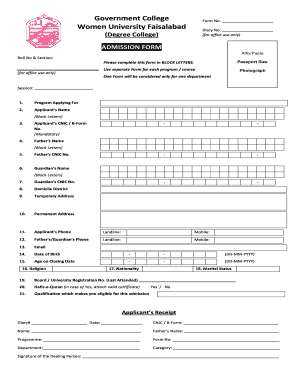
Degree Form


What is the admission form?
The admission form is a crucial document used by educational institutions to collect essential information from prospective students. This form typically includes personal details, academic history, and program preferences. It serves as the first step in the application process, allowing institutions to assess applicants' qualifications and suitability for their programs. Understanding the admission form is vital for students aiming to pursue higher education, as it can significantly influence their academic journey.
Steps to complete the admission form
Completing the admission form requires careful attention to detail. Here are the key steps to ensure accuracy and completeness:
- Gather necessary information: Collect personal identification details, previous educational records, and any required documentation.
- Follow instructions: Read the guidelines provided by the institution to understand specific requirements for the admission form.
- Fill out the form: Enter all required information accurately, ensuring there are no spelling errors or omissions.
- Review your entries: Double-check all information for accuracy and completeness before submission.
- Submit the form: Follow the submission guidelines, whether online or via mail, to ensure your application is received on time.
Legal use of the admission form
The admission form must comply with various legal standards to ensure its validity. In the United States, it is essential that the form adheres to regulations concerning data protection and privacy. Institutions must obtain consent from applicants to collect and process their personal information. Additionally, the use of electronic signatures on admission forms is recognized as legally binding under the ESIGN Act and UETA, provided that the signer is informed and agrees to the use of electronic records.
Key elements of the admission form
Understanding the key elements of the admission form can enhance the application process. Common components include:
- Personal Information: Name, address, date of birth, and contact details.
- Educational Background: Previous schools attended, degrees earned, and transcripts.
- Program of Interest: Specific courses or majors the applicant wishes to pursue.
- References: Contact information for individuals who can vouch for the applicant's character or academic abilities.
- Signature: A declaration that the information provided is accurate, often accompanied by a date.
How to obtain the admission form
Obtaining the admission form is a straightforward process. Prospective students can typically access the form through the official website of the educational institution they are interested in. Most institutions offer downloadable PDF versions or online forms that can be filled out digitally. It is advisable to check for any specific instructions or deadlines associated with the admission form to ensure a smooth application experience.
Form submission methods
Submitting the admission form can be done through various methods, depending on the institution's preferences:
- Online Submission: Many institutions allow applicants to complete and submit the admission form electronically through their website.
- Mail: Applicants can print the form, fill it out, and send it via postal service to the designated admissions office.
- In-Person: Some institutions may allow applicants to submit their forms directly at the admissions office, providing an opportunity for immediate assistance if needed.
Quick guide on how to complete degree form
Facilitate Degree Form seamlessly on any device
Web-based document administration has gained traction among companies and individuals alike. It serves as a superb eco-friendly substitute for traditional printed and signed documents, allowing you to easily locate the necessary form and securely retain it online. airSlate SignNow provides all the tools you need to create, modify, and electronically sign your documents quickly without delays. Administer Degree Form on any device using airSlate SignNow's Android or iOS applications and simplify your document management today.
The easiest way to modify and electronically sign Degree Form with ease
- Find Degree Form and click on Get Form to initiate.
- Utilize the tools we provide to fill out your form.
- Highlight important sections of the documents or obscure confidential information with tools specifically designed for that purpose by airSlate SignNow.
- Create your electronic signature using the Sign feature, which takes just moments and holds the same legal validity as a conventional wet ink signature.
- Review all the information and click on the Done button to save your modifications.
- Choose your delivery method for the form—via email, SMS, or invitation link, or download it to your computer.
Eliminate concerns about lost or misplaced documents, tedious form searching, or mistakes that necessitate reprinting new document copies. airSlate SignNow addresses all your document management needs in just a few clicks from any device you prefer. Revise and eSign Degree Form to ensure excellent communication at every stage of the form preparation process with airSlate SignNow.
Create this form in 5 minutes or less
Create this form in 5 minutes!
How to create an eSignature for the degree form
How to create an electronic signature for a PDF online
How to create an electronic signature for a PDF in Google Chrome
How to create an e-signature for signing PDFs in Gmail
How to create an e-signature right from your smartphone
How to create an e-signature for a PDF on iOS
How to create an e-signature for a PDF on Android
People also ask
-
What is an admission form and how does airSlate SignNow help with it?
An admission form is a document used to gather essential information from applicants, typically for enrollment purposes. airSlate SignNow simplifies the process by enabling users to create, send, and eSign admission forms quickly and efficiently, ensuring a smooth experience for both institutions and applicants.
-
How much does it cost to use airSlate SignNow for admission forms?
airSlate SignNow offers competitive pricing tailored to different needs. Plans start at an affordable rate, ensuring that businesses of all sizes can access the platform to streamline their admission form processes without breaking the bank.
-
What features does airSlate SignNow provide for creating admission forms?
airSlate SignNow includes features such as customizable templates, eSignature capabilities, and secure storage. These tools make it easier to design and manage admission forms, thereby improving the overall applicant experience.
-
Can I integrate airSlate SignNow with other applications for admission forms?
Yes, airSlate SignNow offers seamless integrations with a variety of applications, such as Google Drive, Dropbox, and more. This makes it easy to handle admission forms alongside other organizational tools you already use.
-
How does airSlate SignNow ensure the security of admission forms?
airSlate SignNow prioritizes security by employing advanced encryption protocols and compliance with international standards. Your admission forms and sensitive information are safely stored, ensuring peace of mind for both administrators and applicants.
-
Is there a mobile app for managing admission forms with airSlate SignNow?
Absolutely! airSlate SignNow offers a mobile app that allows you to manage admission forms on the go. This convenient feature enables users to send, track, and eSign documents from their smartphones, enhancing flexibility and accessibility.
-
What benefits can I expect when using airSlate SignNow for admission forms?
Using airSlate SignNow for admission forms results in faster processing times, reduced paperwork, and improved applicant satisfaction. By automating the admission process, organizations can work more efficiently and focus on what truly matters—engaging with applicants.
Get more for Degree Form
- Organized pursuant to the laws of the state of west virginia hereinafter quotcorporationquot form
- You should have a form
- How to form a west virginia nonprofit corporationnolo
- 1 table of contents introduction business form
- Shall be the name must contain one of the required terms such as limited form
- Administration of estates and trusts west virginia code form
- Notice of mechanics lien contractor individual form
- Of west virginia to wit form
Find out other Degree Form
- eSign Georgia Legal Last Will And Testament Fast
- eSign Oklahoma Insurance Business Associate Agreement Mobile
- eSign Louisiana Life Sciences Month To Month Lease Online
- eSign Legal Form Hawaii Secure
- eSign Hawaii Legal RFP Mobile
- How To eSign Hawaii Legal Agreement
- How Can I eSign Hawaii Legal Moving Checklist
- eSign Hawaii Legal Profit And Loss Statement Online
- eSign Hawaii Legal Profit And Loss Statement Computer
- eSign Hawaii Legal Profit And Loss Statement Now
- How Can I eSign Hawaii Legal Profit And Loss Statement
- Can I eSign Hawaii Legal Profit And Loss Statement
- How To eSign Idaho Legal Rental Application
- How To eSign Michigan Life Sciences LLC Operating Agreement
- eSign Minnesota Life Sciences Lease Template Later
- eSign South Carolina Insurance Job Description Template Now
- eSign Indiana Legal Rental Application Free
- How To eSign Indiana Legal Residential Lease Agreement
- eSign Iowa Legal Separation Agreement Easy
- How To eSign New Jersey Life Sciences LLC Operating Agreement