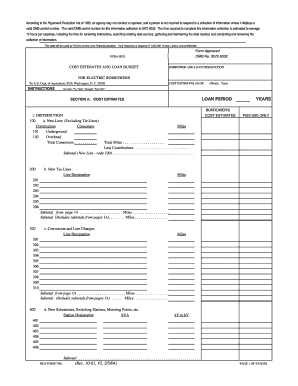
Csi Form


What is the CSI Form
The CSI form, or Course Substitution Information form, is a document used primarily in educational settings. It facilitates the process of substituting one course for another within an academic program. This form is essential for students who wish to have a specific course recognized in place of a required one, ensuring they meet graduation requirements. The CSI form helps maintain academic integrity while providing flexibility in course selection.
How to Use the CSI Form
To effectively use the CSI form, begin by filling out your personal information, including your name, student ID, and contact details. Next, specify the course you wish to substitute along with the course you propose as a replacement. Provide a rationale for the substitution, detailing how the proposed course aligns with your academic goals. Finally, submit the completed form to the appropriate academic advisor or department for review.
Steps to Complete the CSI Form
Completing the CSI form involves several key steps:
- Gather necessary information, including course descriptions and syllabi.
- Fill out your personal details accurately.
- Clearly state the course you want to substitute and the proposed alternative.
- Provide a compelling justification for the substitution.
- Review the form for accuracy before submission.
- Submit the form to the designated academic office.
Legal Use of the CSI Form
The legal use of the CSI form is governed by institutional policies regarding course substitutions. It is essential to ensure that the form is filled out correctly and submitted according to the school's guidelines. Compliance with these policies helps protect both the student and the institution, ensuring that all substitutions are valid and recognized within the academic framework.
Key Elements of the CSI Form
Key elements of the CSI form include:
- Student identification information
- Details of the original course
- Details of the proposed substitute course
- Justification for the substitution
- Signatures from the student and academic advisor
Examples of Using the CSI Form
Examples of using the CSI form include situations where a student has completed a course at another institution that covers similar content to a required course. Another example is when a student wishes to substitute an elective for a core requirement based on their career goals. In both cases, the CSI form serves as a formal request to ensure that the substitution is recognized by the academic institution.
Quick guide on how to complete southwest course substitution form
Effortlessly Prepare southwest course substitution form on Any Device
Managing documents online has become increasingly popular among businesses and individuals. It offers an ideal eco-friendly substitute for traditional printed and signed documents, allowing you to find the correct template and securely store it in the cloud. airSlate SignNow provides all the tools necessary to quickly create, modify, and electronically sign your documents without any delays. Handle csi form across any platform with the airSlate SignNow apps for Android or iOS, and streamline your document-related processes today.
The Easiest Way to Modify and Electrically Sign csi forms Effortlessly
- Obtain csi template and click Get Form to begin.
- Utilize the tools we offer to complete your document.
- Emphasize important sections of the documents or redact sensitive information with the tools that airSlate SignNow provides specifically for that purpose.
- Create your electronic signature using the Sign tool, which takes seconds and has the same legal validity as a traditional handwritten signature.
- Review all the information and then click the Done button to save your changes.
- Select how you wish to share your form, via email, text message (SMS), or invitation link, or download it to your computer.
Say goodbye to lost or misplaced documents, tedious form searching, or mistakes that necessitate printing new copies. airSlate SignNow meets all your document management needs with just a few clicks from your chosen device. Modify and eSign csi forms download to ensure exceptional communication throughout your form preparation process with airSlate SignNow.
Create this form in 5 minutes or less
Create this form in 5 minutes!
How to create an eSignature for the csi form 1 5c
How to create an electronic signature for a PDF online
How to create an electronic signature for a PDF in Google Chrome
How to create an e-signature for signing PDFs in Gmail
How to create an e-signature right from your smartphone
How to create an e-signature for a PDF on iOS
How to create an e-signature for a PDF on Android
People also ask csi form 13 1a
-
What is a csi form and how can airSlate SignNow help?
A csi form is a document used in various business transactions that need to be signed electronically. With airSlate SignNow, you can create, send, and manage your csi forms seamlessly, ensuring the signing process is quick and secure.
-
How much does airSlate SignNow cost for managing csi forms?
airSlate SignNow offers flexible pricing plans to suit different business needs. You can choose a plan that allows you to effectively manage and send your csi forms without breaking the bank, making it a cost-effective solution.
-
What features does airSlate SignNow offer for csi forms?
airSlate SignNow provides robust features for csi forms, including customizable templates, in-app document editing, and eSigning capabilities. These features enhance user experience and streamline the signing process, tailored specifically for your business needs.
-
Is it easy to integrate airSlate SignNow with other tools for csi forms?
Yes, airSlate SignNow easily integrates with popular business tools like Google Drive, Salesforce, and Microsoft Office. This allows for smooth management of your csi forms across different platforms, enhancing productivity and workflow.
-
Can I customize my csi form in airSlate SignNow?
Absolutely! airSlate SignNow allows you to fully customize your csi forms with branding options, fields, and additional information. This ensures that your documents reflect your brand while meeting all necessary requirements.
-
What security measures does airSlate SignNow implement for csi forms?
airSlate SignNow prioritizes security for your csi forms by using advanced encryption methods and secure access controls. With these measures, you can be confident that your sensitive information is protected during the signing process.
-
How does airSlate SignNow enhance the signing experience for csi forms?
airSlate SignNow simplifies the signing experience for csi forms by providing an intuitive interface and easy navigation. This ensures that all users, regardless of technical expertise, can efficiently send and sign documents without hassle.
Get more for csi form 13 1a 2018
- Form 54764 application for search of marriage index
- Aubagio start form pdf
- Medtronic cardiology order form
- Trsl form 7
- Carol spends 17 hours in a 2 week period practicing her culinary skills how many hours does she practice in 5 weeks form
- Body contouring surgery questionnaire gorin plastic surgery form
- Jamaica customs form
- Motor vehicle bill of sale form
Find out other csi form 13 1a blank
- eSignature Indiana Charity Residential Lease Agreement Simple
- How Can I eSignature Maine Charity Quitclaim Deed
- How Do I eSignature Michigan Charity LLC Operating Agreement
- eSignature North Carolina Car Dealer NDA Now
- eSignature Missouri Charity Living Will Mobile
- eSignature New Jersey Business Operations Memorandum Of Understanding Computer
- eSignature North Dakota Car Dealer Lease Agreement Safe
- eSignature Oklahoma Car Dealer Warranty Deed Easy
- eSignature Oregon Car Dealer Rental Lease Agreement Safe
- eSignature South Carolina Charity Confidentiality Agreement Easy
- Can I eSignature Tennessee Car Dealer Limited Power Of Attorney
- eSignature Utah Car Dealer Cease And Desist Letter Secure
- eSignature Virginia Car Dealer Cease And Desist Letter Online
- eSignature Virginia Car Dealer Lease Termination Letter Easy
- eSignature Alabama Construction NDA Easy
- How To eSignature Wisconsin Car Dealer Quitclaim Deed
- eSignature California Construction Contract Secure
- eSignature Tennessee Business Operations Moving Checklist Easy
- eSignature Georgia Construction Residential Lease Agreement Easy
- eSignature Kentucky Construction Letter Of Intent Free