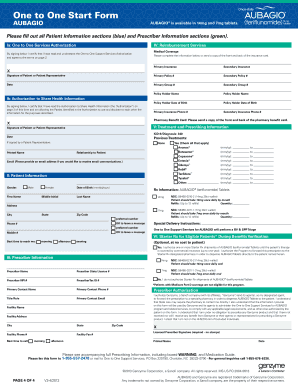
Aubagio Start Form PDF


What is the Aubagio Start Form PDF
The Aubagio Start Form PDF is a critical document used for enrolling in the Aubagio patient assistance program. This form collects essential information about the patient, including personal details, insurance coverage, and medical history. By completing this form, patients can access financial assistance for their Aubagio treatment, which is primarily prescribed for managing multiple sclerosis (MS). The form ensures that patients receive the necessary support to manage their condition effectively.
How to Use the Aubagio Start Form PDF
Using the Aubagio Start Form PDF involves several straightforward steps. First, download the PDF from a reliable source. Once you have the document, fill it out with accurate information, ensuring all sections are completed. After filling out the form, review it for any errors or omissions. Finally, submit the completed form to the appropriate contact, usually the healthcare provider or the Aubagio patient assistance program, through the specified submission method.
Steps to Complete the Aubagio Start Form PDF
Completing the Aubagio Start Form PDF requires careful attention to detail. Follow these steps for a successful submission:
- Download the form from a trusted source.
- Open the PDF using compatible software.
- Fill in your personal information, including name, address, and date of birth.
- Provide details about your insurance coverage and any relevant medical history.
- Sign and date the form to validate your submission.
- Review all entries for accuracy.
- Submit the form according to the instructions provided.
Legal Use of the Aubagio Start Form PDF
The Aubagio Start Form PDF is legally binding when completed correctly. To ensure its legal standing, it must be signed by the patient or their authorized representative. The form adheres to the legal frameworks governing electronic signatures, such as ESIGN and UETA, which validate the authenticity of the document. Proper completion and submission of this form allow patients to access necessary assistance while ensuring compliance with applicable laws.
Key Elements of the Aubagio Start Form PDF
Several key elements are essential for the Aubagio Start Form PDF to be effective:
- Patient Information: Accurate personal and medical details are crucial.
- Insurance Information: Understanding coverage options helps determine eligibility for assistance.
- Signature: A valid signature confirms the authenticity of the information provided.
- Submission Instructions: Clear guidelines on how and where to submit the form ensure timely processing.
Eligibility Criteria
Eligibility for the Aubagio patient assistance program typically includes specific criteria that applicants must meet. Patients must have a documented diagnosis of multiple sclerosis and demonstrate financial need. Additionally, they should be prescribed Aubagio by a healthcare provider. Each application is reviewed individually, and meeting the eligibility criteria is essential for receiving assistance.
Quick guide on how to complete aubagio start form pdf
Effortlessly Prepare Aubagio Start Form Pdf on Any Device
Managing documents online has surged in popularity among businesses and individuals alike. It serves as an excellent eco-friendly alternative to conventional printed and signed paperwork, allowing you to access the necessary form and securely save it online. airSlate SignNow equips you with all the tools needed to create, modify, and electronically sign your documents quickly without unnecessary delays. Manage Aubagio Start Form Pdf on any device using airSlate SignNow's Android or iOS applications and streamline any document-related processes today.
The Easiest Method to Edit and Electronically Sign Aubagio Start Form Pdf with Ease
- Find Aubagio Start Form Pdf and click on Get Form to begin.
- Utilize the tools we provide to complete your document.
- Emphasize important sections of the documents or redact sensitive information with tools specifically designed for that purpose by airSlate SignNow.
- Generate your signature using the Sign tool, which takes just seconds and holds the same legal validity as a conventional wet ink signature.
- Review the information and click on the Done button to save your changes.
- Choose your preferred method to send your form, whether by email, SMS, invite link, or download it to your computer.
Eliminate the hassle of lost or misplaced documents, tedious form searching, or mistakes that require creating new document copies. airSlate SignNow fulfills all your document management needs with just a few clicks from any device you select. Edit and electronically sign Aubagio Start Form Pdf to ensure smooth communication at every stage of the form preparation process with airSlate SignNow.
Create this form in 5 minutes or less
Create this form in 5 minutes!
How to create an eSignature for the aubagio start form pdf
How to create an electronic signature for a PDF online
How to create an electronic signature for a PDF in Google Chrome
How to create an e-signature for signing PDFs in Gmail
How to create an e-signature right from your smartphone
How to create an e-signature for a PDF on iOS
How to create an e-signature for a PDF on Android
People also ask
-
What is the Aubagio start form and how does it work?
The Aubagio start form is a crucial document that helps patients initiate their treatment with Aubagio. This form collects necessary information and ensures that patients receive their medication promptly. Using airSlate SignNow, you can quickly fill out and electronically sign the Aubagio start form, streamlining the entire process.
-
How can I access the Aubagio start form?
You can access the Aubagio start form through your healthcare provider or directly via the airSlate SignNow platform. Our user-friendly interface allows you to easily locate and complete the form, ensuring you have everything you need to start your treatment efficiently.
-
Is there a cost associated with using the Aubagio start form on airSlate SignNow?
Using the airSlate SignNow platform to fill out the Aubagio start form is cost-effective and pricing varies based on the plan you choose. We offer flexible plans to suit different needs, making it easy for individuals and businesses to make use of our services without breaking the bank.
-
What features does airSlate SignNow offer for the Aubagio start form?
airSlate SignNow provides various features for the Aubagio start form, including easy document editing, eSignature options, and secure cloud storage. These features facilitate a smooth workflow, allowing users to manage their documents and track their approval status seamlessly.
-
Can the Aubagio start form be integrated with other applications?
Yes, the Aubagio start form can be integrated with various applications using airSlate SignNow's robust integration capabilities. This allows healthcare providers and patients to connect their favorite tools and enhance their experience when managing health-related documents and workflows.
-
What are the benefits of using airSlate SignNow for the Aubagio start form?
Using airSlate SignNow for the Aubagio start form offers multiple benefits, including increased efficiency, reduced paperwork, and enhanced security. With electronic signatures, you save time and ensure that sensitive information is handled securely throughout the process.
-
How secure is the information provided in the Aubagio start form?
airSlate SignNow prioritizes the security of your information. When you fill out the Aubagio start form, your data is encrypted and stored securely, ensuring compliance with data protection regulations and giving you peace of mind about your personal health information.
Get more for Aubagio Start Form Pdf
- Boston butt order form bdcspridebbcomb
- Forex declaration form
- Std 241 form
- Ocfs fingerprint waiver 100615429 form
- Iowa dot form 411047
- Dd form 2058 5296017
- Form 6251 alternative minimum taxindividuals
- Instruction 5500 ez rev instructions for form 5500 ez annual return of a one participant ownerspartners and their spouses
Find out other Aubagio Start Form Pdf
- eSignature Georgia Business Operations Limited Power Of Attorney Online
- Help Me With eSignature South Carolina Banking Job Offer
- eSignature Tennessee Banking Affidavit Of Heirship Online
- eSignature Florida Car Dealer Business Plan Template Myself
- Can I eSignature Vermont Banking Rental Application
- eSignature West Virginia Banking Limited Power Of Attorney Fast
- eSignature West Virginia Banking Limited Power Of Attorney Easy
- Can I eSignature Wisconsin Banking Limited Power Of Attorney
- eSignature Kansas Business Operations Promissory Note Template Now
- eSignature Kansas Car Dealer Contract Now
- eSignature Iowa Car Dealer Limited Power Of Attorney Easy
- How Do I eSignature Iowa Car Dealer Limited Power Of Attorney
- eSignature Maine Business Operations Living Will Online
- eSignature Louisiana Car Dealer Profit And Loss Statement Easy
- How To eSignature Maryland Business Operations Business Letter Template
- How Do I eSignature Arizona Charity Rental Application
- How To eSignature Minnesota Car Dealer Bill Of Lading
- eSignature Delaware Charity Quitclaim Deed Computer
- eSignature Colorado Charity LLC Operating Agreement Now
- eSignature Missouri Car Dealer Purchase Order Template Easy