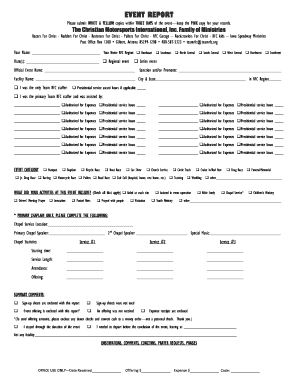
Team Rfc Form


What is the Team RFC?
The Team RFC, or Team Racers for Christ, is an organized group dedicated to promoting faith and fellowship through motorsports. This community engages members in various events that blend racing with spiritual growth. The Team RFC event report form is a crucial document that allows participants to share experiences, insights, and feedback from these events. This form plays a vital role in maintaining records and fostering community engagement within the organization.
How to Use the Team RFC Event Report Form
To effectively use the Team RFC event report form, participants should first ensure they have all necessary details about the event at hand. This includes the event name, date, location, and a summary of activities. The form typically requires sections for personal reflections, participant feedback, and any suggestions for future events. Once completed, the form can be submitted digitally, ensuring a streamlined process for record-keeping and analysis.
Steps to Complete the Team RFC Event Report Form
Completing the Team RFC event report form involves several straightforward steps:
- Gather all relevant event information, including names of participants and event specifics.
- Access the digital form through the designated platform.
- Fill out each section carefully, providing detailed feedback and reflections.
- Review the completed form for accuracy and completeness.
- Submit the form electronically to ensure it is recorded in the organization’s database.
Legal Use of the Team RFC Event Report Form
The Team RFC event report form is designed to comply with relevant legal standards for documentation and data protection. When filled out and submitted correctly, it serves as a legally binding record of the event. This includes adherence to regulations such as the ESIGN Act, which recognizes electronic signatures and documents. Ensuring that all participants understand the legal implications of their submissions is essential for maintaining the integrity of the reporting process.
Key Elements of the Team RFC Event Report Form
Several key elements are essential for the Team RFC event report form to be effective:
- Event Details: Information about the event, including date, location, and purpose.
- Participant Information: Names and roles of individuals who attended the event.
- Feedback Sections: Areas for participants to share their thoughts and suggestions.
- Signature Section: A digital signature area to confirm the authenticity of the report.
Examples of Using the Team RFC Event Report Form
Using the Team RFC event report form can take various forms depending on the event type. For example, after a racing event, participants may use the form to highlight their experiences, discuss the event's spiritual impact, and suggest improvements for future gatherings. In another scenario, during a community outreach event, the form can capture feedback on engagement strategies and participant involvement. These examples illustrate the versatility and importance of the form in documenting the diverse activities of the Team RFC.
Quick guide on how to complete teamrfc org event report form
Effortlessly prepare teamrfc org event report form on any device
Managing documents online has gained popularity among businesses and individuals. It serves as an excellent eco-friendly alternative to conventional printed and signed materials, allowing you to obtain the correct format and securely archive it online. airSlate SignNow provides all the tools necessary to create, modify, and eSign your documents quickly and without delays. Handle team rfc event report form on any platform using airSlate SignNow apps for Android or iOS and enhance any document-centric process today.
The simplest way to modify and eSign team racers for christ report with ease
- Find racers for christ event report and click Get Form to begin.
- Use the tools we provide to complete your document.
- Highlight essential sections of the documents or redact sensitive information using tools specifically designed for this purpose by airSlate SignNow.
- Create your eSignature with the Sign tool, which takes mere seconds and carries the same legal validity as a traditional handwritten signature.
- Verify the details and click on the Done button to save your changes.
- Select your preferred method of sending your form, such as email, text message (SMS), invite link, or download it to your computer.
Eliminate the hassle of lost or misplaced documents, tedious form navigation, or errors that necessitate printing new document copies. airSlate SignNow meets all your document management needs in just a few clicks from your chosen device. Modify and eSign racers for christ to ensure excellent communication at every step of the document preparation process with airSlate SignNow.
Create this form in 5 minutes or less
Create this form in 5 minutes!
How to create an eSignature for the racers for christ
How to create an electronic signature for a PDF online
How to create an electronic signature for a PDF in Google Chrome
How to create an e-signature for signing PDFs in Gmail
How to create an e-signature right from your smartphone
How to create an e-signature for a PDF on iOS
How to create an e-signature for a PDF on Android
People also ask team rfc
-
What is the team rfc event report form?
The team rfc event report form is a digital document designed to streamline the reporting process for team events. It allows users to collect vital information regarding events effectively. This form simplifies collaboration and data sharing among team members, enhancing overall productivity.
-
How does airSlate SignNow facilitate the completion of the team rfc event report form?
airSlate SignNow provides an intuitive platform that allows users to easily fill out the team rfc event report form digitally. Users can input data seamlessly and ensure that all necessary fields are completed. Furthermore, the platform allows for electronic signatures, making the entire process quick and convenient.
-
Can I integrate the team rfc event report form with other tools?
Yes, airSlate SignNow supports numerous integrations with popular tools that can enhance the functionality of the team rfc event report form. Whether you use CRM systems, project management software, or other applications, airSlate SignNow can connect them to streamline data flow. This interconnectivity makes managing event reports even easier.
-
What are the pricing options for using the team rfc event report form with airSlate SignNow?
airSlate SignNow offers flexible pricing plans that cater to various business needs. Regardless of your team's size, there is an option that will allow you to utilize the team rfc event report form effectively. The affordable pricing structure ensures that all organizations can benefit from this powerful tool.
-
What features does the team rfc event report form include?
The team rfc event report form features customizable templates, e-signing capabilities, and secure storage options. You can tailor the form to meet your team's specific reporting needs while ensuring that the information collected is protected. These features enable efficient data management and enhance reporting accuracy.
-
What are the benefits of using the team rfc event report form?
Using the team rfc event report form with airSlate SignNow gives your team increased efficiency and improved communication. This digital approach minimizes paperwork and errors while enabling quick updates and feedback. Overall, it enhances team collaboration and ensures all event details are accurately captured.
-
Is the team rfc event report form secure?
Absolutely, the team rfc event report form is built with robust security measures to protect your sensitive data. airSlate SignNow employs encryption and compliance with industry standards to ensure that your information is kept secure. You can confidently use the form knowing that your data privacy is a priority.
Get more for team rfc event report form
- Colorado guardianship manual form
- Form b notice of internal appeal
- Gos18 368676642 form
- Form w ra 100091470
- Format of scst certificate pdf imphal west district of manipur imphalwest nic
- Vcgurnee form
- Singapore institute surveyors valuers form
- Community service time sheet parker municipal court 20120 east mainstreet parker co 80138 voice 3038053195 fax 3038053126 form
Find out other team racers for christ report
- Can I Electronic signature Kentucky Car Dealer Document
- Can I Electronic signature Louisiana Car Dealer Form
- How Do I Electronic signature Oklahoma Banking Document
- How To Electronic signature Oklahoma Banking Word
- How Can I Electronic signature Massachusetts Car Dealer PDF
- How Can I Electronic signature Michigan Car Dealer Document
- How Do I Electronic signature Minnesota Car Dealer Form
- Can I Electronic signature Missouri Car Dealer Document
- How Do I Electronic signature Nevada Car Dealer PDF
- How To Electronic signature South Carolina Banking Document
- Can I Electronic signature New York Car Dealer Document
- How To Electronic signature North Carolina Car Dealer Word
- How Do I Electronic signature North Carolina Car Dealer Document
- Can I Electronic signature Ohio Car Dealer PPT
- How Can I Electronic signature Texas Banking Form
- How Do I Electronic signature Pennsylvania Car Dealer Document
- How To Electronic signature South Carolina Car Dealer Document
- Can I Electronic signature South Carolina Car Dealer Document
- How Can I Electronic signature Texas Car Dealer Document
- How Do I Electronic signature West Virginia Banking Document