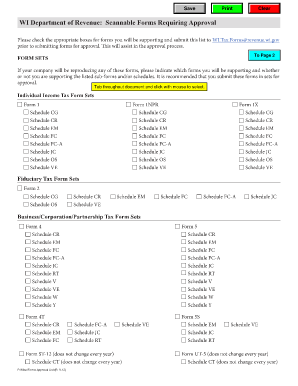
Form W Ra


What is the Form W-RA?
The Form W-RA is a document used in the state of Wisconsin, primarily for tax purposes. It serves as a request for a refund of overpaid taxes or a claim for a credit. This form is essential for individuals and businesses who have overpaid their state taxes and wish to recover those funds. Understanding the specific purpose and requirements of the W-RA is crucial for ensuring compliance with state tax regulations.
How to Use the Form W-RA
To effectively use the Form W-RA, individuals must first ensure they meet the eligibility criteria for a refund or credit. The form requires detailed information about the taxpayer, including identification details and the specific tax periods in question. Once completed, the form must be submitted to the appropriate Wisconsin tax authority. It is important to keep a copy of the submitted form for personal records.
Steps to Complete the Form W-RA
Completing the Form W-RA involves several key steps:
- Gather necessary documentation, including previous tax returns and proof of overpayment.
- Fill out the form accurately, ensuring all required fields are completed.
- Review the form for any errors or omissions before submission.
- Submit the completed form to the Wisconsin Department of Revenue, either online or via mail.
Following these steps carefully can help streamline the refund process and avoid delays.
Legal Use of the Form W-RA
The legal use of the Form W-RA is governed by Wisconsin state tax laws. To be considered valid, the form must be filled out truthfully and submitted within the designated time frame. Compliance with these regulations ensures that the taxpayer's rights are protected and that they can receive any entitled refunds without legal complications.
Key Elements of the Form W-RA
Key elements of the Form W-RA include:
- Taxpayer identification information, such as name and Social Security number.
- Details of the tax years for which the refund is being claimed.
- Amount of overpayment or credit being requested.
- Signature of the taxpayer, affirming the accuracy of the information provided.
These elements are crucial for the processing of the form and must be completed with care.
Filing Deadlines / Important Dates
It is essential to be aware of the filing deadlines associated with the Form W-RA. Generally, taxpayers must submit the form within a specific period following the tax year in which the overpayment occurred. Missing these deadlines can result in the forfeiture of the right to claim a refund. Staying informed about these important dates helps ensure timely submissions.
Form Submission Methods
The Form W-RA can be submitted through various methods, including:
- Online submission via the Wisconsin Department of Revenue website.
- Mailing a physical copy of the form to the appropriate tax office.
- In-person submission at designated tax offices.
Choosing the right submission method can enhance the efficiency of the refund process.
Quick guide on how to complete form w ra 100091470
Prepare Form W Ra effortlessly on any device
Digital document management has gained traction among businesses and individuals alike. It serves as an ideal eco-friendly alternative to conventional printed and signed documents, allowing you to obtain the necessary form and securely store it online. airSlate SignNow provides all the tools you require to create, modify, and electronically sign your documents promptly without any holdups. Manage Form W Ra on any platform with airSlate SignNow's Android or iOS applications and simplify any document-related process today.
How to edit and electronically sign Form W Ra with ease
- Locate Form W Ra and then click Get Form to begin.
- Utilize the tools we provide to fill out your document.
- Highlight pertinent sections of the documents or obscure sensitive details with tools that airSlate SignNow offers specifically for that purpose.
- Create your eSignature using the Sign tool, which takes mere seconds and bears the same legal validity as an ink signature.
- Review the information and then click on the Done button to save your changes.
- Select your preferred method to share your form, whether by email, SMS, or invitation link, or download it to your computer.
Say goodbye to lost or mislaid files, tedious form navigation, or mistakes that necessitate printing new document copies. airSlate SignNow addresses all your document management needs in just a few clicks from any device of your choice. Edit and electronically sign Form W Ra to ensure effective communication at every stage of the form preparation process with airSlate SignNow.
Create this form in 5 minutes or less
Create this form in 5 minutes!
How to create an eSignature for the form w ra 100091470
How to create an electronic signature for a PDF online
How to create an electronic signature for a PDF in Google Chrome
How to create an e-signature for signing PDFs in Gmail
How to create an e-signature right from your smartphone
How to create an e-signature for a PDF on iOS
How to create an e-signature for a PDF on Android
People also ask
-
What is the purpose of the form w ra?
The form w ra is essential for reporting certain income received in a given tax year. It ensures that businesses properly document and report their transaction activities to maintain compliance with Internal Revenue Service guidelines.
-
How can airSlate SignNow help with the form w ra?
airSlate SignNow simplifies the completion and signing of the form w ra by providing an intuitive platform to create, edit, and eSign documents securely. This reduces the chances of errors and ensures that your documents are legally binding and compliant.
-
Is there a cost associated with using the form w ra features in airSlate SignNow?
Using the form w ra features in airSlate SignNow is part of our subscription plans, which are competitively priced. We offer various pricing tiers to suit your business needs, ensuring you only pay for what you use while enjoying robust functionality.
-
Can I integrate airSlate SignNow with other software to manage the form w ra?
Absolutely! airSlate SignNow offers seamless integrations with popular applications like CRMs, document management systems, and more. This allows you to efficiently manage your workflow while handling the form w ra and other essential documents.
-
What are the key features of airSlate SignNow for handling the form w ra?
Key features of airSlate SignNow include customizable templates, secure eSigning, and automated workflows. These tools make it easier for businesses to manage the form w ra efficiently while ensuring a streamlined process.
-
How secure is it to eSign the form w ra using airSlate SignNow?
Security is a top priority at airSlate SignNow. We utilize advanced encryption technologies to protect your data and ensure that your eSigned form w ra is secure and compliant with legal standards.
-
What benefits does using airSlate SignNow provide when filling out the form w ra?
Using airSlate SignNow for the form w ra can signNowly enhance efficiency by reducing turnaround time for signatures and improving document accuracy. Additionally, our user-friendly platform makes it easier for all stakeholders to participate in the signing process.
Get more for Form W Ra
Find out other Form W Ra
- How To eSign Hawaii Government Word
- Can I eSign Hawaii Government Word
- How To eSign Hawaii Government Document
- How To eSign Hawaii Government Document
- How Can I eSign Hawaii Government Document
- Can I eSign Hawaii Government Document
- How Can I eSign Hawaii Government Document
- How To eSign Hawaii Government Document
- How To eSign Hawaii Government Form
- How Can I eSign Hawaii Government Form
- Help Me With eSign Hawaii Healthcare / Medical PDF
- How To eSign Arizona High Tech Document
- How Can I eSign Illinois Healthcare / Medical Presentation
- Can I eSign Hawaii High Tech Document
- How Can I eSign Hawaii High Tech Document
- How Do I eSign Hawaii High Tech Document
- Can I eSign Hawaii High Tech Word
- How Can I eSign Hawaii High Tech Form
- How Do I eSign New Mexico Healthcare / Medical Word
- How To eSign Washington High Tech Presentation