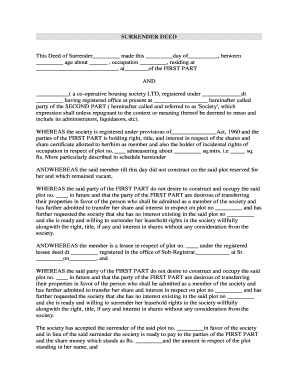
Deed of Surrender Sample Form


What is the deed of surrender sample?
The deed of surrender sample is a legal document used to formally relinquish rights or interests in a property, lease, or other agreements. This document serves as a record of the surrender and outlines the terms under which the surrender occurs. It is essential for both parties involved, as it provides clarity and legal protection. The deed of surrender can pertain to various contexts, including the surrender of a lease, property, or shares in a company. A well-drafted deed of surrender ensures that all parties understand their rights and obligations following the surrender.
Key elements of the deed of surrender sample
A comprehensive deed of surrender includes several critical components to ensure its effectiveness and legality. These elements typically consist of:
- Identification of parties: Clearly state the names and addresses of all parties involved in the surrender.
- Description of the property or interest: Provide a detailed description of the property, lease, or shares being surrendered.
- Effective date: Specify the date on which the surrender takes effect.
- Terms of surrender: Outline any conditions or stipulations related to the surrender.
- Signatures: Include spaces for all parties to sign, affirming their agreement to the terms.
Steps to complete the deed of surrender sample
Completing a deed of surrender involves several straightforward steps to ensure accuracy and legality:
- Gather necessary information: Collect all relevant details about the parties and the property or interest being surrendered.
- Draft the document: Use a deed of surrender template to create a draft, ensuring all key elements are included.
- Review the terms: Both parties should review the terms to ensure mutual understanding and agreement.
- Sign the document: Have all parties sign the deed in the presence of a witness, if required.
- Distribute copies: Provide each party with a signed copy for their records.
Legal use of the deed of surrender sample
The legal use of a deed of surrender is crucial in various contexts, such as real estate and corporate transactions. For a deed of surrender to be legally binding, it must comply with local laws and regulations. This includes ensuring that the document is properly executed with the necessary signatures and, in some cases, notarization. The deed serves as evidence of the surrender and can be used in legal proceedings if disputes arise. Understanding the legal implications of this document helps protect the interests of all parties involved.
Examples of using the deed of surrender sample
There are several practical scenarios where a deed of surrender may be utilized:
- Surrender of a lease: A tenant may use a deed of surrender to formally end a lease agreement with a landlord.
- Surrender of property: An individual may surrender ownership of a property back to a lender or another party.
- Surrender of shares: A shareholder may use a deed of surrender to relinquish their shares in a company.
How to obtain the deed of surrender sample
Obtaining a deed of surrender sample is straightforward. Various online resources provide templates that can be customized to meet specific needs. It is advisable to choose a template that aligns with the legal requirements of your state. Additionally, consulting with a legal professional can ensure that the deed of surrender is appropriately tailored and compliant with local laws. Many legal websites and document preparation services offer downloadable PDFs that can be filled out electronically or printed for signing.
Quick guide on how to complete deed of surrender and regrant template
Effortlessly Prepare deed of surrender and regrant template on Any Device
Managing documents online has become increasingly popular among businesses and individuals. It offers a perfect eco-friendly alternative to traditional printed and signed papers, as you can locate the required form and securely keep it online. airSlate SignNow equips you with all the necessary tools to create, modify, and electronically sign your documents quickly without delays. Manage deed of surrender pdf on any platform using airSlate SignNow Android or iOS applications and enhance any document-based operation today.
How to Edit and Electronically Sign deed of surrender template with Ease
- Locate deed of surrender example and click Get Form to begin.
- Utilize the tools provided to fill out your form.
- Select important sections of the documents or obscure sensitive information using tools offered by airSlate SignNow specifically for this purpose.
- Craft your signature using the Sign tool, which takes just seconds and holds the same legal validity as a traditional handwritten signature.
- Review all information thoroughly and then click the Done button to save your changes.
- Choose how you wish to submit your form, via email, SMS, or invitation link, or download it to your computer.
Eliminate concerns about lost or misplaced files, tedious form searching, or mistakes that require printing new document copies. airSlate SignNow addresses all your document management needs in just a few clicks from any device you prefer. Edit and electronically sign deed of surrender to ensure effective communication at every stage of your form preparation process with airSlate SignNow.
Create this form in 5 minutes or less
Related searches to deed of surrender of property
Create this form in 5 minutes!
How to create an eSignature for the surrender of leasing sample
How to create an electronic signature for a PDF online
How to create an electronic signature for a PDF in Google Chrome
How to create an e-signature for signing PDFs in Gmail
How to create an e-signature right from your smartphone
How to create an e-signature for a PDF on iOS
How to create an e-signature for a PDF on Android
People also ask deed of surrender sample
-
What is a deed of surrender PDF and why is it important?
A deed of surrender PDF is a formal document used to terminate a lease or rental agreement, indicating that a tenant wishes to surrender their rights to the leased property. It is important as it legally protects both landlords and tenants by documenting the end of a tenancy. Having an easily accessible deed of surrender PDF can streamline the leasing process.
-
How can I create a deed of surrender PDF using airSlate SignNow?
Creating a deed of surrender PDF with airSlate SignNow is simple and efficient. You can customize templates or upload your own document, then use our user-friendly tools to add signatures and finalize your PDF. Our platform ensures that your deed of surrender PDF is legally binding and securely stored.
-
What features does airSlate SignNow offer for handling a deed of surrender PDF?
airSlate SignNow offers features such as customizable templates, advanced eSignature capabilities, and tracking options for your deed of surrender PDF. You can easily collaborate with other parties, set signing orders, and receive real-time notifications, making the signing process smooth and efficient.
-
Is there a cost associated with using airSlate SignNow for deed of surrender PDFs?
Yes, airSlate SignNow offers various pricing plans that cater to different business needs. Our cost-effective solutions provide you with the tools necessary to create, edit, and eSign your deed of surrender PDF without the burden of high fees. Explore our pricing options to find the best fit for you.
-
Can airSlate SignNow integrate with other software for managing deed of surrender PDFs?
Absolutely! airSlate SignNow offers numerous integrations with popular applications such as Google Drive, Dropbox, and CRM systems. This allows you to easily manage and access your deed of surrender PDF within your existing workflows, enhancing efficiency and collaboration.
-
What are the benefits of using airSlate SignNow for a deed of surrender PDF?
The benefits of using airSlate SignNow for your deed of surrender PDF include convenience, speed, and legal assurance. Our platform allows you to execute documents from anywhere, reducing turnaround time and minimizing paperwork. Plus, all transactions are encrypted for secure handling of your important documents.
-
How do I ensure my deed of surrender PDF is legally binding?
To ensure your deed of surrender PDF is legally binding, use airSlate SignNow’s advanced eSignature technology, which complies with eSignature laws. By following proper procedures when signing, such as providing a clear audit trail and requiring valid identification, you can verify the authenticity of your document.
Get more for deed of surrender pdf
- Street sesh unblocked form
- To download a copy of the claim form cigna
- Cosmos bank deposit slip form
- Affidavit of support and guarantee pcg dubai form
- Summit county domestic relations court form
- Half fare metrocard application pdf form
- Interactions 1 grammar pdf form
- Usjf registration form united states judo federation
Find out other deed of surrender template
- Electronic signature Texas Construction Promissory Note Template Online
- How To Electronic signature Oregon Doctors Stock Certificate
- How To Electronic signature Pennsylvania Doctors Quitclaim Deed
- Electronic signature Utah Construction LLC Operating Agreement Computer
- Electronic signature Doctors Word South Dakota Safe
- Electronic signature South Dakota Doctors Confidentiality Agreement Myself
- How Do I Electronic signature Vermont Doctors NDA
- Electronic signature Utah Doctors Promissory Note Template Secure
- Electronic signature West Virginia Doctors Bill Of Lading Online
- Electronic signature West Virginia Construction Quitclaim Deed Computer
- Electronic signature Construction PDF Wisconsin Myself
- How Do I Electronic signature Wyoming Doctors Rental Lease Agreement
- Help Me With Electronic signature Wyoming Doctors Rental Lease Agreement
- How Do I Electronic signature Colorado Education RFP
- Electronic signature Colorado Education Lease Agreement Form Online
- How To Electronic signature Colorado Education Business Associate Agreement
- Can I Electronic signature California Education Cease And Desist Letter
- Electronic signature Arizona Finance & Tax Accounting Promissory Note Template Computer
- Electronic signature California Finance & Tax Accounting Warranty Deed Fast
- Can I Electronic signature Georgia Education Quitclaim Deed