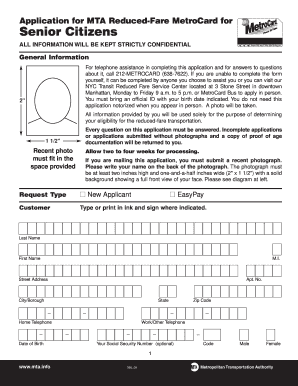
Half Fare Metrocard Application PDF Form


What is the Half Fare Metrocard Application PDF
The Half Fare Metrocard Application PDF is a specific form designed for individuals seeking to apply for a reduced fare Metrocard in the United States. This application allows eligible seniors, people with disabilities, and certain other groups to access public transportation at a lower cost. The form collects essential personal information, including the applicant's name, address, and eligibility details, ensuring that the application process is straightforward and accessible. Understanding the purpose of this application is crucial for those who wish to benefit from reduced fare options on public transit systems.
Steps to Complete the Half Fare Metrocard Application PDF
Completing the Half Fare Metrocard Application PDF involves several clear steps to ensure accuracy and compliance. First, download the application from an official source. Next, fill in personal details such as your full name, address, and contact information. Be sure to provide any required documentation that verifies your eligibility, such as proof of age or disability. After completing the form, review all entries for accuracy before signing. Finally, submit the application either online, by mail, or in person, depending on the submission methods available in your area.
Eligibility Criteria
To qualify for a reduced fare Metrocard, applicants must meet specific eligibility criteria. Generally, this includes individuals aged sixty-five or older, people with disabilities, and those receiving certain government assistance. It is important to check the specific requirements set by local transit authorities, as they may vary by state or region. Providing accurate documentation that supports your eligibility is crucial for a successful application.
Required Documents
When applying for the Half Fare Metrocard, certain documents are necessary to verify eligibility. Commonly required documents include:
- Proof of age, such as a driver's license or birth certificate for seniors.
- Documentation of disability, which may include a letter from a healthcare provider.
- Proof of income or participation in government assistance programs, if applicable.
Gathering these documents beforehand can streamline the application process and help ensure that your submission is complete.
Form Submission Methods
The Half Fare Metrocard Application can typically be submitted through various methods. Applicants may choose to submit the form online via a designated portal, which often provides immediate confirmation of receipt. Alternatively, the form can be mailed to the appropriate transit authority or submitted in person at designated locations. It is advisable to check local guidelines for the most efficient submission method and any associated deadlines.
Legal Use of the Half Fare Metrocard Application PDF
The Half Fare Metrocard Application PDF is legally binding once completed and submitted according to the specified guidelines. The information provided must be accurate and truthful, as false statements can lead to penalties or denial of the application. Compliance with local laws and regulations regarding public transportation is essential for maintaining the integrity of the application process. Understanding these legal aspects helps ensure that applicants are fully informed of their rights and responsibilities.
Quick guide on how to complete half fare metrocard application pdf
Complete Half Fare Metrocard Application Pdf effortlessly on any device
Digital document management has become increasingly favored by businesses and individuals. It serves as an ideal environmentally friendly alternative to conventional printed and signed paperwork, allowing you to obtain the appropriate form and securely store it online. airSlate SignNow provides all the tools necessary to generate, modify, and electronically sign your documents promptly without delays. Manage Half Fare Metrocard Application Pdf across any platform with airSlate SignNow's Android or iOS applications and enhance any document-related process today.
How to modify and electronically sign Half Fare Metrocard Application Pdf with ease
- Locate Half Fare Metrocard Application Pdf and click Get Form to commence.
- Utilize the tools we provide to finalize your document.
- Emphasize pertinent sections of your documents or obscure sensitive information with tools that airSlate SignNow specifically offers for that aim.
- Create your electronic signature using the Sign feature, which takes moments and carries the same legal validity as a conventional wet ink signature.
- Review the details and click the Done button to save your modifications.
- Choose how you prefer to send your form, whether by email, text message (SMS), or invite link, or download it to your computer.
Eliminate concerns about lost or misplaced files, tedious form searching, or mistakes that necessitate printing new document copies. airSlate SignNow addresses all your document management requirements in just a few clicks from your device of choice. Modify and electronically sign Half Fare Metrocard Application Pdf and guarantee excellent communication at every stage of the form preparation process with airSlate SignNow.
Create this form in 5 minutes or less
Create this form in 5 minutes!
How to create an eSignature for the half fare metrocard application pdf
How to create an electronic signature for a PDF online
How to create an electronic signature for a PDF in Google Chrome
How to create an e-signature for signing PDFs in Gmail
How to create an e-signature right from your smartphone
How to create an e-signature for a PDF on iOS
How to create an e-signature for a PDF on Android
People also ask
-
What is the fair fares application PDF?
The fair fares application PDF is a document that individuals can fill out to apply for fare discounts or subsidies. It streamlines the application process, allowing users to easily submit their details for review. Using the airSlate SignNow platform, you can sign and send this PDF quickly and securely.
-
How can I complete the fair fares application PDF?
To complete the fair fares application PDF, you can download it directly from our website and fill in the necessary fields. Once filled out, you can use airSlate SignNow to eSign the document, making it easy to submit your application electronically. This saves time and ensures that your application is processed without delays.
-
Is there a fee associated with the fair fares application PDF?
There is generally no fee to submit the fair fares application PDF itself, but applicants may want to verify specific costs with their local transit authorities. airSlate SignNow offers a cost-effective solution for signing and sending documents, ensuring that the process remains budget-friendly. Please check your local guidelines for any applicable fees regarding fare discounts.
-
Can I track the status of my fair fares application PDF?
Yes, with airSlate SignNow, you can track the status of your submitted fair fares application PDF. Our platform provides real-time updates on document views and completions. This feature helps you stay informed and ensures that your application is being processed efficiently.
-
What features does airSlate SignNow offer for the fair fares application PDF?
airSlate SignNow offers a variety of features for the fair fares application PDF, including eSigning, document templates, and secure cloud storage. You can easily collaborate with others, collect multiple signatures, and manage your documents in one place. These features enhance the overall application experience.
-
Are there benefits to using airSlate SignNow for the fair fares application PDF?
Utilizing airSlate SignNow for the fair fares application PDF provides numerous benefits, including increased efficiency and reduced paperwork. The platform ensures that all documents are securely signed and stored, minimizing the risk of errors. Additionally, applicants can save time by managing their documents digitally.
-
Can I integrate airSlate SignNow with other applications for my fair fares application PDF?
Yes, airSlate SignNow can be integrated with various applications to streamline your workflow for the fair fares application PDF. Whether you need to connect with project management tools or customer relationship management (CRM) systems, our platform supports seamless integrations. This enhances your productivity by allowing you to manage all aspects of your application process.
Get more for Half Fare Metrocard Application Pdf
- Ptax 329 form whiteside county
- Good standing letter sample form
- Form 4669 instructions
- How to fill identity slip form
- Medscheck and diabetes medscheck consumer report template form
- Sales tax word problems worksheet form
- Enforced collection actionsinternal revenue service form
- Publication 1179 rev july general rules and specifications for substitute forms 1096 1098 1099 5498 and certain other
Find out other Half Fare Metrocard Application Pdf
- Electronic signature Nebraska Finance & Tax Accounting Business Plan Template Online
- Electronic signature Utah Government Resignation Letter Online
- Electronic signature Nebraska Finance & Tax Accounting Promissory Note Template Online
- Electronic signature Utah Government Quitclaim Deed Online
- Electronic signature Utah Government POA Online
- How To Electronic signature New Jersey Education Permission Slip
- Can I Electronic signature New York Education Medical History
- Electronic signature Oklahoma Finance & Tax Accounting Quitclaim Deed Later
- How To Electronic signature Oklahoma Finance & Tax Accounting Operating Agreement
- Electronic signature Arizona Healthcare / Medical NDA Mobile
- How To Electronic signature Arizona Healthcare / Medical Warranty Deed
- Electronic signature Oregon Finance & Tax Accounting Lease Agreement Online
- Electronic signature Delaware Healthcare / Medical Limited Power Of Attorney Free
- Electronic signature Finance & Tax Accounting Word South Carolina Later
- How Do I Electronic signature Illinois Healthcare / Medical Purchase Order Template
- Electronic signature Louisiana Healthcare / Medical Quitclaim Deed Online
- Electronic signature Louisiana Healthcare / Medical Quitclaim Deed Computer
- How Do I Electronic signature Louisiana Healthcare / Medical Limited Power Of Attorney
- Electronic signature Maine Healthcare / Medical Letter Of Intent Fast
- How To Electronic signature Mississippi Healthcare / Medical Month To Month Lease