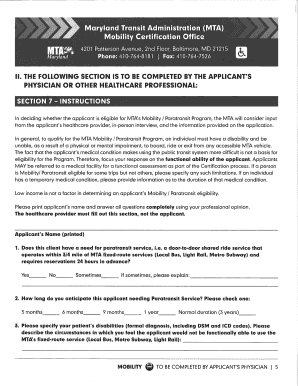
Mta Mobility Application Form


What is the MTA Mobility Application?
The MTA Mobility Application is a formal request for individuals seeking access to the Metropolitan Transportation Authority's (MTA) Mobility program. This program provides transportation services for people with disabilities who cannot use the regular bus and subway services. The application collects essential information to determine eligibility and facilitate access to these vital services, ensuring that individuals with mobility challenges receive the support they need to travel effectively within the community.
Steps to Complete the MTA Mobility Application
Completing the MTA Mobility Application involves several key steps to ensure that all necessary information is accurately provided. Follow these steps to streamline the process:
- Gather Required Information: Collect personal details, including your name, address, and contact information, as well as any medical documentation that supports your request.
- Fill Out the Application: Carefully complete each section of the application form, ensuring that all fields are filled out accurately.
- Review Your Application: Double-check all information for accuracy and completeness to avoid delays in processing.
- Submit the Application: Choose your preferred submission method, whether online, by mail, or in person, and ensure it is sent to the correct address.
Eligibility Criteria
To qualify for the MTA Mobility program, applicants must meet specific eligibility criteria. Generally, individuals must demonstrate a permanent or temporary disability that significantly impairs their ability to use public transportation. This may include physical disabilities, cognitive impairments, or other health conditions. Additionally, applicants may need to provide medical documentation or undergo an assessment to establish their eligibility for the program.
Form Submission Methods
The MTA Mobility Application can be submitted through various methods to accommodate different preferences. Applicants can choose to submit their forms:
- Online: Complete and submit the application electronically through the MTA's official website.
- By Mail: Print the completed application and send it to the designated MTA office address.
- In Person: Visit an MTA office to submit the application directly and receive assistance if needed.
Key Elements of the MTA Mobility Application
Understanding the key elements of the MTA Mobility Application is crucial for successful completion. The application typically includes sections for personal information, details about the applicant's disability, and any supporting documentation required. Additionally, there may be questions regarding the applicant's transportation needs and preferences, which help the MTA tailor services to individual requirements.
Legal Use of the MTA Mobility Application
The MTA Mobility Application is legally binding once submitted and processed. It is essential that all information provided is truthful and accurate, as any discrepancies may lead to penalties or denial of services. The application must comply with applicable laws and regulations governing disability services and transportation access, ensuring that all applicants are treated fairly and equitably.
Quick guide on how to complete mta mobility application
Complete Mta Mobility Application seamlessly on any device
Digital document management has become increasingly popular among businesses and individuals. It offers an ideal eco-friendly alternative to traditional printed and signed documents, as you can locate the appropriate form and securely save it online. airSlate SignNow provides you with all the necessary tools to create, modify, and eSign your documents quickly without delays. Manage Mta Mobility Application on any platform with airSlate SignNow's Android or iOS applications and enhance any document-related operation today.
The easiest way to modify and eSign Mta Mobility Application with ease
- Locate Mta Mobility Application and click on Get Form to begin.
- Use the tools we provide to complete your form.
- Emphasize important sections of the documents or obscure sensitive information with tools that airSlate SignNow provides specifically for that purpose.
- Create your signature using the Sign feature, which takes mere seconds and holds the same legal validity as a conventional wet ink signature.
- Review the details and click on the Done button to save your changes.
- Choose how you wish to share your form, whether by email, SMS, or invite link, or download it to your computer.
Eliminate concerns about lost or misplaced documents, tedious form searching, or errors that necessitate printing new copies. airSlate SignNow addresses your document management needs in just a few clicks from any device of your choice. Modify and eSign Mta Mobility Application and ensure exceptional communication at any stage of your form preparation process with airSlate SignNow.
Create this form in 5 minutes or less
Create this form in 5 minutes!
How to create an eSignature for the mta mobility application
How to create an electronic signature for a PDF online
How to create an electronic signature for a PDF in Google Chrome
How to create an e-signature for signing PDFs in Gmail
How to create an e-signature right from your smartphone
How to create an e-signature for a PDF on iOS
How to create an e-signature for a PDF on Android
People also ask
-
What is the mta mobility application?
The mta mobility application is a digital tool designed to streamline and enhance document signing and management processes. With its user-friendly interface, it allows users to easily create, send, and eSign documents, making it ideal for businesses seeking efficiency.
-
How does the mta mobility application benefit businesses?
The mta mobility application benefits businesses by reducing turnaround time for document signing and improving overall efficiency. Its features enable quick access to documents from any device, allowing teams to collaborate seamlessly and move projects forward faster.
-
What features are included in the mta mobility application?
The mta mobility application includes features such as customizable templates, secure eSigning, real-time tracking, and advanced analytics. These tools help businesses optimize their workflow and ensure compliance with legal standards.
-
Is there a pricing plan for the mta mobility application?
Yes, the mta mobility application offers flexible pricing plans to accommodate businesses of all sizes. Users can choose a plan that best fits their needs, ensuring they get the most value out of their document management processes.
-
Can the mta mobility application integrate with other software?
Absolutely! The mta mobility application is designed for seamless integration with various software platforms, enhancing your existing workflows. This compatibility means you can easily connect the application to your CRM, project management tools, and more.
-
Is the mta mobility application secure for sensitive documents?
Yes, the mta mobility application prioritizes security, employing industry-standard encryption and authentication protocols. This ensures that your sensitive documents are protected throughout the entire signing process.
-
What devices are compatible with the mta mobility application?
The mta mobility application is compatible with various devices, including smartphones, tablets, and desktops. This versatility enables users to sign documents anytime, anywhere, enhancing mobility and accessibility for businesses.
Get more for Mta Mobility Application
- Form 4669 missouri
- Abandoned vehicle guide idaho transportation department form
- Salvage dealer form
- Abandoned vehicle packet douglas county form
- Abandoned vehicle affidavit from insurance department of revenue form
- Instructions for claiming abandoned vehicles mainegov form
- Commonwealth of massachusetts motor vehicle crash massgov form
- State of alabama order establishing paternity case number form
Find out other Mta Mobility Application
- Can I eSignature Massachusetts Finance & Tax Accounting Business Plan Template
- Help Me With eSignature Massachusetts Finance & Tax Accounting Work Order
- eSignature Delaware Healthcare / Medical NDA Secure
- eSignature Florida Healthcare / Medical Rental Lease Agreement Safe
- eSignature Nebraska Finance & Tax Accounting Business Letter Template Online
- Help Me With eSignature Indiana Healthcare / Medical Notice To Quit
- eSignature New Jersey Healthcare / Medical Credit Memo Myself
- eSignature North Dakota Healthcare / Medical Medical History Simple
- Help Me With eSignature Arkansas High Tech Arbitration Agreement
- eSignature Ohio Healthcare / Medical Operating Agreement Simple
- eSignature Oregon Healthcare / Medical Limited Power Of Attorney Computer
- eSignature Pennsylvania Healthcare / Medical Warranty Deed Computer
- eSignature Texas Healthcare / Medical Bill Of Lading Simple
- eSignature Virginia Healthcare / Medical Living Will Computer
- eSignature West Virginia Healthcare / Medical Claim Free
- How To eSignature Kansas High Tech Business Plan Template
- eSignature Kansas High Tech Lease Agreement Template Online
- eSignature Alabama Insurance Forbearance Agreement Safe
- How Can I eSignature Arkansas Insurance LLC Operating Agreement
- Help Me With eSignature Michigan High Tech Emergency Contact Form