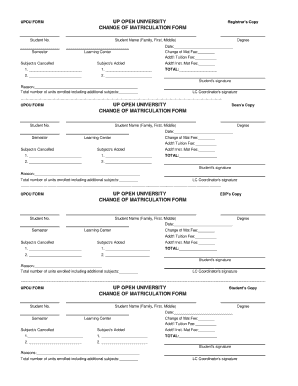
Upou Cancellation of Residency Form


What is the Upou Cancellation Of Residency Form
The Upou Cancellation Of Residency Form is a formal document used to officially terminate residency status with the University of the Philippines Open University (UPOU). This form is essential for students who wish to cancel their enrollment and withdraw from the university. By submitting this form, students notify the institution of their decision, which helps maintain accurate records and facilitates the administrative process of their withdrawal.
How to use the Upou Cancellation Of Residency Form
To effectively use the Upou Cancellation Of Residency Form, individuals must first obtain the form from the official UPOU website or designated office. After downloading the form, students should carefully read the instructions provided. It is important to fill out the form completely and accurately, providing all required information, such as personal details and reasons for cancellation. Once completed, the form must be submitted according to the specified submission methods, ensuring that it reaches the appropriate office within the designated timeframe.
Steps to complete the Upou Cancellation Of Residency Form
Completing the Upou Cancellation Of Residency Form involves several key steps:
- Obtain the form from the UPOU website or administrative office.
- Read the instructions thoroughly to understand the requirements.
- Fill in personal information accurately, including full name, student ID, and contact details.
- Provide a clear reason for the cancellation of residency.
- Review the form for any errors or missing information.
- Sign and date the form to validate it.
- Submit the completed form via the designated method, whether online, by mail, or in person.
Legal use of the Upou Cancellation Of Residency Form
The Upou Cancellation Of Residency Form is legally binding once submitted, as it serves as an official record of a student's intention to withdraw from the university. To ensure its legal validity, students must adhere to the guidelines set by UPOU and any applicable laws regarding student records and privacy. Proper completion and submission of the form protect both the student's rights and the university's administrative processes.
Key elements of the Upou Cancellation Of Residency Form
Several key elements must be included in the Upou Cancellation Of Residency Form to ensure its effectiveness:
- Personal Information: Full name, student ID, and contact details.
- Reason for Cancellation: A brief explanation of why the student is choosing to cancel their residency.
- Signature: The student's signature is required to validate the form.
- Date: The date of submission must be clearly indicated.
Form Submission Methods
Students can submit the Upou Cancellation Of Residency Form through various methods, depending on UPOU's guidelines. Common submission methods include:
- Online Submission: Uploading the completed form through the university's online portal.
- Mail: Sending the form via postal service to the designated UPOU office.
- In-Person: Delivering the form directly to the administrative office during business hours.
Quick guide on how to complete upou cancellation of residency form
Effortlessly prepare Upou Cancellation Of Residency Form on any device
Digital document management has gained traction among businesses and individuals alike. It serves as a superb eco-friendly substitute for conventional printed and signed paperwork, allowing you to access the correct form and securely store it online. airSlate SignNow provides you with all the tools necessary to create, modify, and eSign your documents swiftly without hindrances. Manage Upou Cancellation Of Residency Form on any platform using airSlate SignNow's Android or iOS applications and enhance any document-focused task today.
The easiest way to modify and eSign Upou Cancellation Of Residency Form with minimal effort
- Find Upou Cancellation Of Residency Form and click on Get Form to begin.
- Utilize the tools we offer to complete your document.
- Highlight pertinent sections of the documents or obscure sensitive information with tools that airSlate SignNow provides specifically for that purpose.
- Create your signature using the Sign tool, which takes mere seconds and carries the same legal validity as a traditional ink signature.
- Review all the details and click on the Done button to save your modifications.
- Select how you wish to send your form: via email, text message (SMS), invite link, or download it to your computer.
Say goodbye to lost or misplaced documents, tedious search for forms, or mistakes that necessitate printing new copies. airSlate SignNow meets all your document management needs in just a few clicks from any device you prefer. Modify and eSign Upou Cancellation Of Residency Form while ensuring excellent communication throughout your form preparation process with airSlate SignNow.
Create this form in 5 minutes or less
Create this form in 5 minutes!
How to create an eSignature for the upou cancellation of residency form
How to create an electronic signature for a PDF online
How to create an electronic signature for a PDF in Google Chrome
How to create an e-signature for signing PDFs in Gmail
How to create an e-signature right from your smartphone
How to create an e-signature for a PDF on iOS
How to create an e-signature for a PDF on Android
People also ask
-
What is the Upou Cancellation Of Residency Form?
The Upou Cancellation Of Residency Form is a document required by students or members of the University of the Philippines Open University to formally cancel their residency. This form ensures that your intent to discontinue your residency is officially recorded and processed.
-
How can I fill out the Upou Cancellation Of Residency Form using airSlate SignNow?
To fill out the Upou Cancellation Of Residency Form using airSlate SignNow, simply upload the pre-made form to our platform. You can then add your details and eSign it seamlessly, ensuring a digital, secure, and effective submission process.
-
Is there a fee associated with submitting the Upou Cancellation Of Residency Form via airSlate SignNow?
Using airSlate SignNow to submit the Upou Cancellation Of Residency Form is cost-effective, with various pricing plans designed to meet diverse needs. You can start with a free trial to assess its features before committing to a paid plan.
-
What are the benefits of using airSlate SignNow for the Upou Cancellation Of Residency Form?
Using airSlate SignNow for the Upou Cancellation Of Residency Form allows you to enjoy a fast, secure signing process. It enhances document workflow efficiency, provides real-time tracking, and integrates seamlessly with various applications to streamline your tasks.
-
Can I track the status of my Upou Cancellation Of Residency Form once submitted?
Yes, with airSlate SignNow, you can easily track the status of your Upou Cancellation Of Residency Form. Our platform provides notifications and updates that allow you to know when your form has been signed and submitted.
-
How does airSlate SignNow ensure the security of my Upou Cancellation Of Residency Form?
airSlate SignNow prioritizes your document's security with advanced encryption and compliance features. Your Upou Cancellation Of Residency Form will be securely stored and transmitted, ensuring your personal information remains safe.
-
Are there integrations available for the Upou Cancellation Of Residency Form on airSlate SignNow?
Yes, airSlate SignNow offers integrations with various third-party applications, making it easy to manage your Upou Cancellation Of Residency Form along with other workflows. These integrations enhance productivity by allowing you to connect your favorite tools seamlessly.
Get more for Upou Cancellation Of Residency Form
- Indiana lien in form
- Indiana husband wife 497306831 form
- Warranty deed from husband and wife to corporation indiana form
- Quitclaim deed from business entity through attorney in fact to two individuals or husband and wife indiana form
- Indiana warranty 497306834 form
- Divorce worksheet and law summary for contested or uncontested case of over 25 pages ideal client interview form indiana
- Indiana discharge form
- Indiana discharge 497306838 form
Find out other Upou Cancellation Of Residency Form
- Help Me With Sign Washington Government Presentation
- How To Sign Maine Healthcare / Medical PPT
- How Do I Sign Nebraska Healthcare / Medical Word
- How Do I Sign Washington Healthcare / Medical Word
- How Can I Sign Indiana High Tech PDF
- How To Sign Oregon High Tech Document
- How Do I Sign California Insurance PDF
- Help Me With Sign Wyoming High Tech Presentation
- How Do I Sign Florida Insurance PPT
- How To Sign Indiana Insurance Document
- Can I Sign Illinois Lawers Form
- How To Sign Indiana Lawers Document
- How To Sign Michigan Lawers Document
- How To Sign New Jersey Lawers PPT
- How Do I Sign Arkansas Legal Document
- How Can I Sign Connecticut Legal Document
- How Can I Sign Indiana Legal Form
- Can I Sign Iowa Legal Document
- How Can I Sign Nebraska Legal Document
- How To Sign Nevada Legal Document