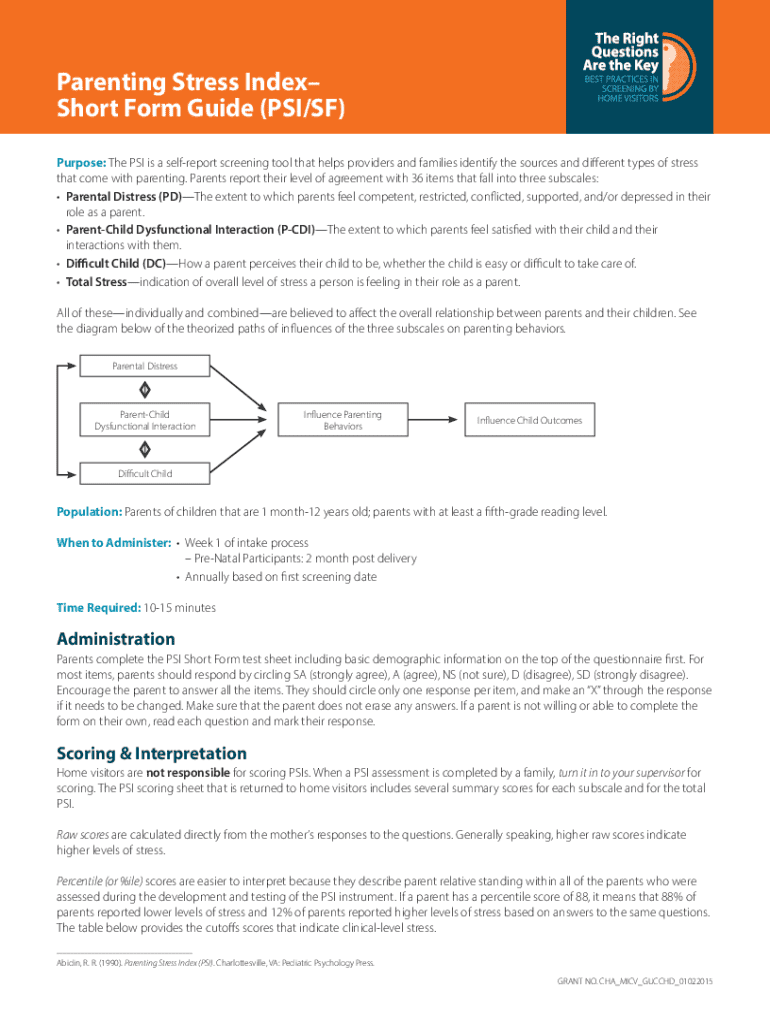
Psychological Report Template Word Form


What is the Psychological Report Template Word
The Psychological Report Template Word is a structured document designed to assist professionals in the field of psychology in creating comprehensive reports. This template includes sections for personal information, assessment results, and recommendations, ensuring that all critical elements are systematically addressed. By utilizing this template, psychologists can streamline their reporting process, making it easier to produce clear and consistent documentation.
Key elements of the Psychological Report Template Word
A well-structured Psychological Report Template Word typically contains several key elements:
- Client Information: Basic details about the individual being assessed, including name, age, and contact information.
- Assessment Overview: A summary of the tests and evaluations conducted, along with the purpose of the assessment.
- Findings: Detailed results from psychological tests and observations, often presented with graphs or charts for clarity.
- Recommendations: Suggestions for treatment or further assessment based on the findings.
- Conclusion: A summary that encapsulates the main points of the report.
Steps to complete the Psychological Report Template Word
Completing the Psychological Report Template Word involves several steps to ensure accuracy and professionalism:
- Gather Information: Collect all necessary data about the client, including previous assessments and relevant history.
- Conduct Assessments: Administer the required psychological tests and gather observational data.
- Fill in the Template: Input the collected information into the appropriate sections of the template, ensuring clarity and coherence.
- Review Findings: Analyze the results and draft the findings section, highlighting significant insights.
- Draft Recommendations: Based on the findings, formulate actionable recommendations for the client.
- Finalize the Report: Proofread the document for accuracy and completeness before finalizing it for distribution.
Legal use of the Psychological Report Template Word
The Psychological Report Template Word can be used legally in various contexts, including clinical assessments, educational evaluations, and legal proceedings. It is essential to ensure that the report complies with relevant laws and ethical guidelines, such as confidentiality and informed consent. Proper documentation can serve as a legal record, supporting the findings and recommendations made by the psychologist.
Examples of using the Psychological Report Template Word
There are numerous scenarios where the Psychological Report Template Word can be effectively utilized:
- Clinical Settings: Psychologists can use the template to document assessments for therapy or counseling sessions.
- School Evaluations: Educators and school psychologists may employ the template to assess students for special education services.
- Legal Cases: In forensic psychology, the template can help create reports for court cases, detailing psychological evaluations relevant to legal matters.
How to obtain the Psychological Report Template Word
The Psychological Report Template Word can typically be obtained through various sources, including professional psychology associations, educational institutions, or mental health organizations. Many of these entities provide templates for free or as part of membership benefits. Additionally, templates may be available for purchase from specialized publishers or online platforms dedicated to psychological resources.
Quick guide on how to complete psychological report template word
Complete Psychological Report Template Word effortlessly on any device
Online document management has gained traction among businesses and individuals. It offers an ideal eco-friendly substitute for conventional printed and signed documents, as you can obtain the necessary form and securely save it online. airSlate SignNow equips you with all the resources required to create, modify, and eSign your documents rapidly without delays. Handle Psychological Report Template Word on any device with airSlate SignNow Android or iOS applications and simplify any document-related procedure today.
How to modify and eSign Psychological Report Template Word effortlessly
- Find Psychological Report Template Word and click Get Form to begin.
- Utilize the tools we offer to complete your form.
- Highlight pertinent sections of the documents or obscure sensitive data with tools that airSlate SignNow provides specifically for that purpose.
- Create your eSignature with the Sign function, which takes mere seconds and holds precisely the same legal validity as a conventional wet ink signature.
- Review the information and click on the Done button to save your changes.
- Select how you wish to send your form, via email, text message (SMS), or invitation link, or download it to your computer.
Put an end to lost or misplaced files, tedious form navigation, or mistakes that necessitate printing new document copies. airSlate SignNow meets your document management needs in just a few clicks from a device of your choice. Modify and eSign Psychological Report Template Word to ensure excellent communication at every stage of your form preparation process with airSlate SignNow.
Create this form in 5 minutes or less
Create this form in 5 minutes!
How to create an eSignature for the psychological report template word
How to create an electronic signature for a PDF online
How to create an electronic signature for a PDF in Google Chrome
How to create an e-signature for signing PDFs in Gmail
How to create an e-signature right from your smartphone
How to create an e-signature for a PDF on iOS
How to create an e-signature for a PDF on Android
People also ask
-
What is ccc679 com and how can it benefit my business?
ccc679 com is a powerful platform that allows businesses to manage their document signing processes efficiently. By using ccc679 com, you can streamline workflows, reduce turnaround time for agreements, and enhance your team's productivity. The easy-to-use interface ensures that employees at all levels can adopt the solution quickly.
-
How does pricing work for ccc679 com?
ccc679 com offers flexible pricing plans tailored to fit various business needs. You can choose between monthly or annual subscriptions, which provide access to different features depending on the plan you select. This allows businesses of any size to find a cost-effective solution that meets their document handling requirements.
-
What features can I expect from ccc679 com?
ccc679 com includes a range of features designed to enhance your document signing experience. Key features include customizable templates, automated workflows, and secure cloud storage. Additionally, ccc679 com ensures compliance with industry standards, making it suitable for various sectors.
-
Can ccc679 com integrate with my existing software?
Yes, ccc679 com offers seamless integrations with popular software applications, including CRMs, project management tools, and cloud storage services. This allows you to incorporate eSigning into your existing workflows without disrupting your current processes. The integrations enhance collaboration and efficiency across your teams.
-
Is ccc679 com secure for handling sensitive documents?
Absolutely, security is a top priority at ccc679 com. The platform employs advanced encryption methods to protect your documents during transmission and storage. Additionally, ccc679 com complies with various regulatory requirements to ensure that your sensitive information is handled with the utmost care.
-
How easy is it to get started with ccc679 com?
Getting started with ccc679 com is incredibly simple. You can sign up for an account and immediately begin exploring the user-friendly dashboard. The intuitive design and guided setup process make it easy for users to create and send documents for eSigning without any technical expertise.
-
What kind of support does ccc679 com offer?
ccc679 com provides comprehensive customer support to assist users with any inquiries or issues. This includes access to a detailed knowledge base, live chat, and email support. Whether you need assistance during onboarding or have questions about features, the ccc679 com support team is ready to help.
Get more for Psychological Report Template Word
Find out other Psychological Report Template Word
- eSignature Tennessee Residential lease agreement Easy
- Can I eSignature Washington Residential lease agreement
- How To eSignature Vermont Residential lease agreement form
- How To eSignature Rhode Island Standard residential lease agreement
- eSignature Mississippi Commercial real estate contract Fast
- eSignature Arizona Contract of employment Online
- eSignature Texas Contract of employment Online
- eSignature Florida Email Contracts Free
- eSignature Hawaii Managed services contract template Online
- How Can I eSignature Colorado Real estate purchase contract template
- How To eSignature Mississippi Real estate purchase contract template
- eSignature California Renter's contract Safe
- eSignature Florida Renter's contract Myself
- eSignature Florida Renter's contract Free
- eSignature Florida Renter's contract Fast
- eSignature Vermont Real estate sales contract template Later
- Can I eSignature Texas New hire forms
- How Can I eSignature California New hire packet
- How To eSignature South Carolina Real estate document
- eSignature Florida Real estate investment proposal template Free