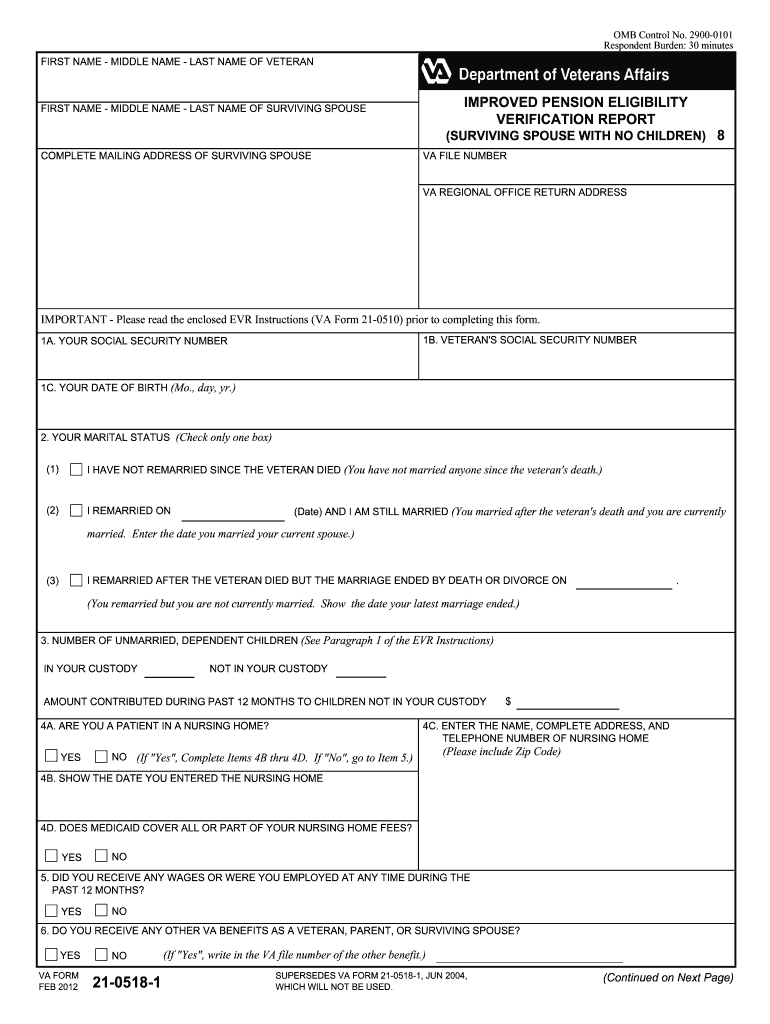
Va Form 21p 0969 Printable 2012


What is the VA Form 21P 0969 Printable?
The VA Form 21P 0969 is a document used by veterans to apply for benefits related to their service. This form is essential for veterans seeking to establish eligibility for various types of assistance, including financial aid and healthcare services. The printable version of this form allows users to fill it out manually or digitally, ensuring that all necessary information is accurately provided. Understanding the purpose and requirements of the VA Form 21P 0969 is crucial for veterans navigating the benefits application process.
Steps to Complete the VA Form 21P 0969 Printable
Completing the VA Form 21P 0969 involves several key steps to ensure accuracy and compliance. First, gather all necessary personal information, including service details and financial data. Next, carefully read the instructions provided with the form to understand the required fields. Fill out the form completely, ensuring all sections are addressed. After completing the form, review it for any errors or omissions. Finally, sign and date the form before submitting it to the appropriate VA office.
Key Elements of the VA Form 21P 0969 Printable
The VA Form 21P 0969 contains several key elements that are crucial for the application process. These include:
- Personal Information: This section requires details such as name, address, and Social Security number.
- Service Information: Applicants must provide information about their military service, including dates and branches.
- Financial Information: This section assesses the applicant's income and assets to determine eligibility for benefits.
- Signature: A signature is required to validate the information provided and authorize the VA to process the application.
Legal Use of the VA Form 21P 0969 Printable
The VA Form 21P 0969 is legally recognized as a valid application for veterans' benefits. It is important to use the most current version of the form to ensure compliance with VA regulations. Submitting outdated forms may result in delays or rejections. Additionally, the information provided must be truthful and complete, as any discrepancies can lead to legal consequences or denial of benefits. Understanding the legal implications of this form is essential for all applicants.
Form Submission Methods (Online / Mail / In-Person)
The VA Form 21P 0969 can be submitted through various methods, providing flexibility for applicants. These methods include:
- Online Submission: If eligible, applicants can complete and submit the form electronically through the VA's official website.
- Mail: The completed form can be printed and mailed to the designated VA office. Ensure that it is sent to the correct address to avoid processing delays.
- In-Person: Applicants may also choose to submit the form in person at their local VA office, where staff can assist with any questions.
Quick guide on how to complete va form 21 0518 1
Discover the simplest method to complete and endorse your Va Form 21p 0969 Printable
Are you still spending time preparing your official documents on paper instead of doing it online? airSlate SignNow provides a superior way to fill out and approve your Va Form 21p 0969 Printable and similar forms for public services. Our advanced electronic signature solution equips you with everything essential to work on documents swiftly and in accordance with official standards - robust PDF editing, managing, securing, signing, and sharing features all available within a user-friendly interface.
Only a few steps are needed to fill out and endorse your Va Form 21p 0969 Printable:
- Upload the editable template to the editor using the Get Form button.
- Review the information you need to include in your Va Form 21p 0969 Printable.
- Move between the fields with the Next button to ensure nothing is missed.
- Utilize Text, Check, and Cross tools to fill in the blanks with your details.
- Revise the content with Text boxes or Images from the upper toolbar.
- Emphasize what is truly important or Obscure sections that are no longer relevant.
- Click on Sign to create a legally valid electronic signature using any method you choose.
- Insert the Date next to your signature and finalize your work with the Done button.
Store your completed Va Form 21p 0969 Printable in the Documents folder within your account, download it, or transfer it to your preferred cloud storage. Our solution also provides versatile form sharing. There's no need to print your forms when you can send them to the appropriate public office - accomplish this via email, fax, or by requesting a USPS “snail mail” delivery from your account. Try it out today!
Create this form in 5 minutes or less
Find and fill out the correct va form 21 0518 1
FAQs
-
Why do ex-employers refuse to fill out the VA form 21-4192 for a vet?
VA Form 21–4192 is an application for disability benefits and like similar state benefits, it must be filled out by the veteran or by his or her qualified representative. This is a private, sensitive, legal document and every dot or dash in it can be critical, so must be accurate and verifiable.Employers have zero responsibility to fill out this form or furnish information for it, however, Social Security would have all the information required that the Department of Defense did not have. The veteran’s DD-214 is likely required, but does not furnish all the information required on the form.
-
How do I fill out the IT-2104 form if I live in NJ?
Do you work only in NY? Married? Kids? If your w-2 shows NY state withholding on your taxes, fill out a non-resident NY tax return which is fairly simple. If it doesn't, you don't fill out NY at all. If it shows out NYC withholding you enter that as well on the same forms.Then you would fill out your NJ returns as well with any withholding for NJ. Make sure to put any taxes paid to other states on your reciprocal states (nj paid, on NY return and vice versa)
-
How do you know if you need to fill out a 1099 form?
Assuming that you are talking about 1099-MISC. Note that there are other 1099s.check this post - Form 1099 MISC Rules & RegulationsQuick answer - A Form 1099 MISC must be filed for each person to whom payment is made of:$600 or more for services performed for a trade or business by people not treated as employees;Rent or prizes and awards that are not for service ($600 or more) and royalties ($10 or more);any fishing boat proceeds,gross proceeds of $600, or more paid to an attorney during the year, orWithheld any federal income tax under the backup withholding rules regardless of the amount of the payment, etc.
-
How many people fill out Form 1099 each year?
There are a few different ways of estimating the numbers and thinking about this question. Data from the most recent years are not available—at least not from a reliable source with rigorous methodology—but here is what I can tell you:The most popular type of 1099 is Form 1099-MISC—the form used to report non-employee income including those for self-employed independent contractors (as well as various other types of “miscellaneous” income)Since 2015, there have been just under 16 million self-employed workers (including incorporated and unincorporated contractor businesses). And the data from the BLS seems to suggest this number has been largely consistent from one year to the next: Table A-9. Selected employment indicatorsNow, the total number of 1099-MISC forms has been inching up each year—along with W-2 form filings—and may have surpassed 100 million filing forms. RE: Evaluating the Growth of the 1099 Workforce But this data only goes to 2014 because, again, it’s hard to find reliable data from recent tax years.In terms of the total number of Form 1099s, you’d have to include Interest and Dividend 1099 forms, real estate and rental income, health and education savings accounts, retirement accounts, etc. I’m sure the total number of all 1099 forms surely ranges in the hundreds of millions.Finally, not everybody who is supposed to get a 1099 form gets one. So if you’re asking about the total number of freelancers, the estimates range from about 7.6 million people who primarily rely on self-employed 1099 income and 53 million people who have some type of supplemental income.If you’re someone who’s responsible for filing Form 1099s to the IRS and payee/recipients, I recommend Advanced Micro Solutions for most small-to-medium accounting service needs. It’s basic but very intuitive and cheap.$79 1099 Software Filer & W2 Software for Small Businesses
-
How do I fill out Address Line 1 on an Online Form?
(street number) (street name) (street suffix)101 Main StreetYou can query the post office on your address, best as you know it, for the “standard” way of presenting your address. USPS.com® - ZIP Code Lookup or whatever service is offered in your country. That will tell you the standard way to fill out address lines.
Create this form in 5 minutes!
How to create an eSignature for the va form 21 0518 1
How to generate an eSignature for your Va Form 21 0518 1 in the online mode
How to create an electronic signature for your Va Form 21 0518 1 in Chrome
How to make an eSignature for putting it on the Va Form 21 0518 1 in Gmail
How to create an electronic signature for the Va Form 21 0518 1 right from your mobile device
How to generate an eSignature for the Va Form 21 0518 1 on iOS devices
How to generate an electronic signature for the Va Form 21 0518 1 on Android
People also ask
-
What is airSlate SignNow and how does it relate to the keyword 0518 1?
airSlate SignNow is a robust eSignature solution designed to empower businesses in sending and signing documents efficiently. It aligns with the keyword 0518 1 by providing users with a cost-effective, user-friendly platform for streamlining document workflows.
-
What features does airSlate SignNow offer related to 0518 1?
AirSlate SignNow includes a range of features such as document templates, real-time tracking, and secure storage. These functionalities support the keyword 0518 1 by ensuring that users can manage their eSigning needs seamlessly and efficiently.
-
How does pricing for airSlate SignNow compare for the 0518 1 solution?
Pricing for airSlate SignNow is designed to accommodate businesses of all sizes, making it an ideal choice for the 0518 1 solution. Subscription plans are flexible and competitive, ensuring you receive great value for powerful eSignature features.
-
What are the benefits of using airSlate SignNow for 0518 1?
Using airSlate SignNow for 0518 1 offers numerous benefits, including increased productivity and improved turnaround time for documents. The platform allows for easy collaboration and helps you maintain compliance, making it an essential tool for modern businesses.
-
Can I integrate airSlate SignNow with other applications for the 0518 1 experience?
Yes, airSlate SignNow offers various integrations with popular applications, allowing for a cohesive 0518 1 experience. You can connect it seamlessly with CRM systems, cloud storage services, and more to enhance your business processes.
-
Is airSlate SignNow secure for managing documents under the 0518 1 sector?
Absolutely! AirSlate SignNow employs industry-leading security measures, including encryption and compliance with eSignature laws, to protect your documents related to the 0518 1 sector. You can trust that your sensitive information will remain secure at all times.
-
How user-friendly is airSlate SignNow for those new to 0518 1?
AirSlate SignNow is designed with a user-friendly interface that caters to users of all experience levels, including those who are new to 0518 1. With its intuitive dashboard and guided processes, you’ll find it easy to create, send, and manage eSignatures.
Get more for Va Form 21p 0969 Printable
Find out other Va Form 21p 0969 Printable
- Can I Sign Michigan Gym Membership Agreement
- Sign Colorado Safety Contract Safe
- Sign North Carolina Safety Contract Later
- Sign Arkansas Application for University Free
- Sign Arkansas Nanny Contract Template Fast
- How To Sign California Nanny Contract Template
- How Do I Sign Colorado Medical Power of Attorney Template
- How To Sign Louisiana Medical Power of Attorney Template
- How Do I Sign Louisiana Medical Power of Attorney Template
- Can I Sign Florida Memorandum of Agreement Template
- How Do I Sign Hawaii Memorandum of Agreement Template
- Sign Kentucky Accident Medical Claim Form Fast
- Sign Texas Memorandum of Agreement Template Computer
- How Do I Sign Utah Deed of Trust Template
- Sign Minnesota Declaration of Trust Template Simple
- Sign Texas Shareholder Agreement Template Now
- Sign Wisconsin Shareholder Agreement Template Simple
- Sign Nebraska Strategic Alliance Agreement Easy
- Sign Nevada Strategic Alliance Agreement Online
- How To Sign Alabama Home Repair Contract