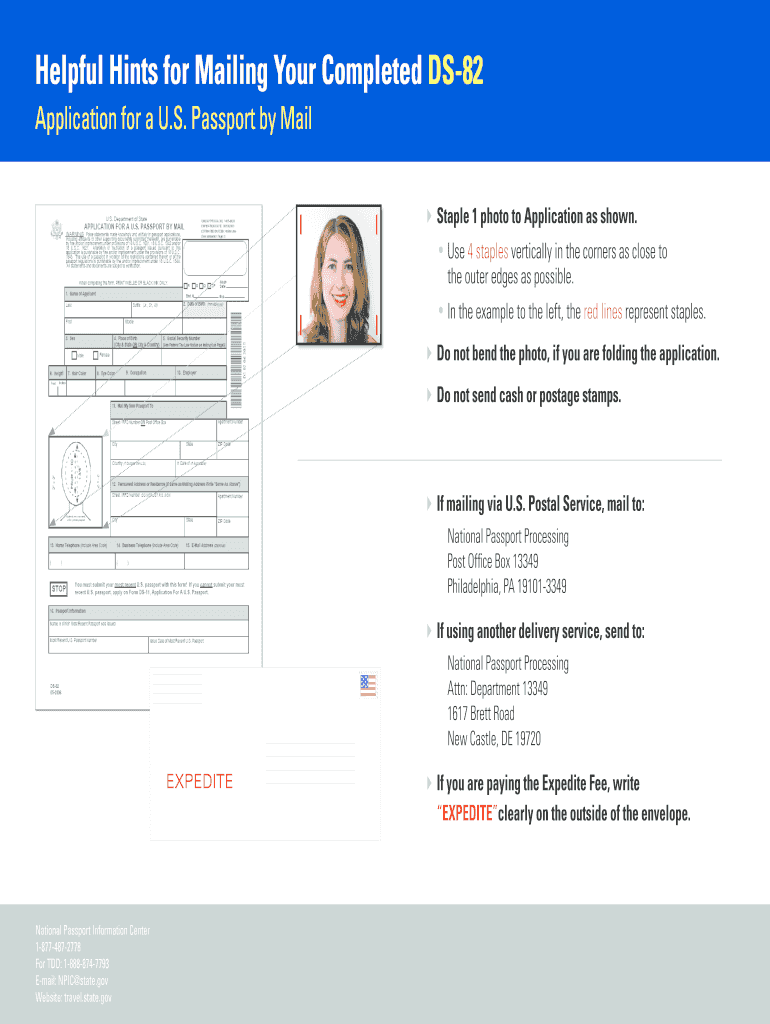
Hints for Mailing Your Completed DS-82 Form


Key elements of the DS-82 form
The DS-82 form is essential for U.S. citizens seeking to renew their passports by mail. Understanding its key elements ensures that applicants provide the necessary information accurately. The form typically requires personal details such as:
- Name: Full legal name as it appears on the current passport.
- Date of birth: Exact birth date in MM/DD/YYYY format.
- Passport number: The number of the passport being renewed.
- Contact information: Current address, phone number, and email address.
- Photograph: A recent passport-sized photo that meets specific requirements.
- Payment: A check or money order for the renewal fee, made out to the U.S. Department of State.
Each section of the form must be filled out completely to avoid delays in processing. Missing information can lead to the application being returned.
Steps to complete the DS-82 form
Completing the DS-82 form involves several important steps to ensure accuracy and compliance with the requirements set by the U.S. Department of State. Here’s a step-by-step guide:
- Download the form: Obtain the DS-82 form from an official source to ensure you have the most current version.
- Fill out the form: Use clear, legible handwriting or type the information. Ensure all fields are completed.
- Prepare your photo: Include a passport photo that meets the official specifications.
- Include payment: Attach the correct fee in the form of a check or money order.
- Review your application: Double-check all information for accuracy and completeness.
- Mail your application: Use a secure method to send your completed DS-82 form and supporting documents to the designated address.
Following these steps carefully can help avoid delays and ensure your passport renewal process goes smoothly.
Form submission methods
The DS-82 form can be submitted through various methods, depending on the applicant's preference and circumstances. The primary submission methods include:
- By mail: This is the most common method for submitting the DS-82 form. Applicants should send their completed forms and supporting documents to the address specified for passport renewals.
- Online options: While the DS-82 form itself cannot be submitted online, applicants can check the status of their application or use online resources for guidance.
- In-person: For urgent cases or additional assistance, applicants may visit a passport acceptance facility or a regional passport agency. However, this is generally not necessary for standard renewals.
Choosing the appropriate submission method based on individual needs can help streamline the passport renewal process.
Eligibility criteria for using the DS-82 form
Not all applicants are eligible to use the DS-82 form for passport renewal. To qualify, applicants must meet specific criteria, including:
- Previous passport: Must have been issued when the applicant was age sixteen or older.
- Condition of the passport: The passport must be undamaged and submitted with the application.
- Timeframe: The passport should have been issued within the last fifteen years.
- Issuance: The passport must have been issued in the applicant's current name or the applicant must provide legal documentation of a name change.
Meeting these criteria is essential for a successful application process when using the DS-82 form.
Required documents for the DS-82 form
When submitting the DS-82 form, applicants must include several required documents to support their application. These documents typically include:
- Current passport: The passport being renewed must be submitted with the application.
- Passport photo: A recent, compliant passport-sized photo.
- Payment: A check or money order for the renewal fee.
- Name change documents: If applicable, legal documents such as a marriage certificate or court order to support any name changes since the last passport was issued.
Including all required documents helps to prevent delays and ensures that the application is processed efficiently.
Examples of using the DS-82 form
The DS-82 form is primarily used for passport renewals, but there are specific scenarios where it is particularly applicable. Examples include:
- Standard renewals: Individuals renewing their passports that were issued within the last fifteen years.
- Name changes: Applicants who have changed their names since their last passport issuance and need to update their information.
- Damaged passports: If a passport is damaged but still recognizable, the DS-82 form can be used for renewal.
These examples illustrate the common situations where the DS-82 form is the appropriate choice for passport renewal.
Quick guide on how to complete sample completed ds 82 form
Uncover the most efficient method to complete and endorse your Get and Sign Hints for Mailing Your Completed DS-82
Are you still spending time preparing your official documents on paper instead of handling them online? airSlate SignNow provides a superior way to complete and endorse your Get and Sign Hints for Mailing Your Completed DS-82 and related forms for public services. Our intelligent eSignature solution equips you with everything necessary to manage documents swiftly while adhering to official standards - comprehensive PDF editing, organizing, securing, endorsing, and sharing tools all within an intuitive interface.
Only a few steps are needed to finalize the completion and endorsement of your Get and Sign Hints for Mailing Your Completed DS-82:
- Load the fillable template into the editor using the Get Form button.
- Review the information you need to input in your Get and Sign Hints for Mailing Your Completed DS-82.
- Navigate between the fields using the Next option to ensure nothing is overlooked.
- Text, Check, and Cross features to complete the blanks with your information.
- Enhance the content with Text boxes or Images from the top tool menu.
- Emphasize what is essential or Obscure parts that are no longer relevant.
- Select Sign to create a legally valid eSignature through any method you prefer.
- Insert the Date next to your signature and conclude your task with the Done button.
Store your completed Get and Sign Hints for Mailing Your Completed DS-82 in the Documents folder within your account, download it, or transfer it to your preferred cloud storage. Our solution also provides adaptable file sharing options. There’s no need to print your forms when you need to submit them to the appropriate public agency - do it via email, fax, or by requesting a USPS “snail mail” delivery from your account. Test it out today!
Create this form in 5 minutes or less
FAQs
-
Is it okay to pay visa fees before filling out the DS-160 form?
No you can’t make visa fee before submitting the DS-160, because once you submit the DS-160 form, it send a email to you with submission confirmation number which is important to synch the payments under your application. Bother how will they ever know who paid for which application.
-
How do I fill out the Form 102 (ICAI) for an articleship? Can anyone provide a sample format?
Form 102 serves as a contract between you and your Principal at work. It becomes binding only when its Franked.Franking is nothing but converting it into a Non Judicial Paper. So u'll be filling in your name, your articleship period and other details and you and your boss(principal) will sign it on each page and at the end. It need not be sent to the institute , one copy is for you and another for your Principal .Nothin to worry..And while filling the form if you have any query , just see the form filled by old articles. The record will be with your Principal or ask your seniors.
-
During a B1/B2 visa interview, I was asked to fill out the DS-5535 form introduced recently and was told to send it back by email. The interviewer gave me back my passport (needed to fill the form). What experience have people had with this form?
It is a little bit on the privacy invasive side but nobody is forcing anyone to fill it out. If your visit to the US is important and you have nothing to hide, you just have to fill it out. If not, you chose not to travel to the USA.
Create this form in 5 minutes!
How to create an eSignature for the sample completed ds 82 form
How to create an eSignature for your Sample Completed Ds 82 Form in the online mode
How to make an eSignature for your Sample Completed Ds 82 Form in Chrome
How to generate an eSignature for putting it on the Sample Completed Ds 82 Form in Gmail
How to make an electronic signature for the Sample Completed Ds 82 Form straight from your smart phone
How to make an eSignature for the Sample Completed Ds 82 Form on iOS
How to generate an electronic signature for the Sample Completed Ds 82 Form on Android
People also ask
-
What is the ds 82 form, and why is it important?
The ds 82 form is a U.S. Department of State document used for passport renewals by mail. It is important because it simplifies the process of renewing your passport without requiring an in-person appointment. Utilizing the ds 82 form can save you time and ensure you have the necessary documentation ready for your travels.
-
How can airSlate SignNow streamline the ds 82 form submission process?
airSlate SignNow allows users to electronically sign and send the ds 82 form, making the submission process faster and more convenient. By using our platform, you can complete the form digitally, ensuring that all necessary signatures are captured before submission. This reduces the chances of errors and delays in processing your passport renewal.
-
What are the pricing options for using airSlate SignNow to handle the ds 82 form?
airSlate SignNow offers a range of pricing plans to fit different business needs, including a free trial to explore the features. The plans provide varying levels of access to eSigning, document management, and integrations that can enhance how you manage the ds 82 form and other documents. Visit our pricing page for detailed information and choose the plan that suits you best.
-
Can I integrate airSlate SignNow with other tools for handling the ds 82 form?
Yes, airSlate SignNow offers integrations with various applications, including cloud storage services and project management tools. This functionality allows you to streamline your workflow even more when working with the ds 82 form. By integrating with your favorite tools, you can create a seamless process for document management and eSigning.
-
What features does airSlate SignNow provide to ensure the security of the ds 82 form?
airSlate SignNow employs advanced security measures to protect your documents, including the ds 82 form. Our platform uses encryption protocols and provides options for access control, ensuring only authorized users can view or sign the document. This commitment to security helps you have peace of mind when handling sensitive information.
-
Can I use airSlate SignNow to create templates for the ds 82 form?
Absolutely! With airSlate SignNow, you can create reusable templates for the ds 82 form, allowing you to quickly generate the document whenever needed. This feature saves time and ensures consistency across all your form submissions, making your passport renewal process even more efficient.
-
Is airSlate SignNow suitable for individuals as well as businesses for the ds 82 form?
Yes, airSlate SignNow is designed for both individuals and businesses, making it easy to handle the ds 82 form regardless of your needs. Whether you are an individual looking to renew your passport or a business assisting multiple clients, our user-friendly platform can cater to both. Everyone can benefit from the convenience and efficiency that airSlate SignNow offers.
Get more for Get and Sign Hints for Mailing Your Completed DS-82
Find out other Get and Sign Hints for Mailing Your Completed DS-82
- Help Me With eSign Nevada Police Living Will
- eSign New York Courts Business Plan Template Later
- Can I eSign North Carolina Courts Limited Power Of Attorney
- eSign North Dakota Courts Quitclaim Deed Safe
- How To eSign Rhode Island Sports Quitclaim Deed
- Help Me With eSign Oregon Courts LLC Operating Agreement
- eSign North Dakota Police Rental Lease Agreement Now
- eSign Tennessee Courts Living Will Simple
- eSign Utah Courts Last Will And Testament Free
- eSign Ohio Police LLC Operating Agreement Mobile
- eSign Virginia Courts Business Plan Template Secure
- How To eSign West Virginia Courts Confidentiality Agreement
- eSign Wyoming Courts Quitclaim Deed Simple
- eSign Vermont Sports Stock Certificate Secure
- eSign Tennessee Police Cease And Desist Letter Now
- Help Me With eSign Texas Police Promissory Note Template
- eSign Utah Police LLC Operating Agreement Online
- eSign West Virginia Police Lease Agreement Online
- eSign Wyoming Sports Residential Lease Agreement Online
- How Do I eSign West Virginia Police Quitclaim Deed