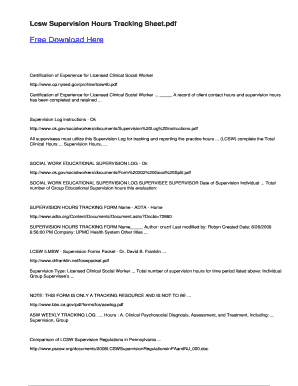
Lcsw Hours Tracking Form PDF


What is the LCSW Hours Tracking Form PDF
The LCSW hours tracking form PDF is a specialized document designed for licensed clinical social workers to record their clinical supervision hours. This form is essential for maintaining compliance with state licensing requirements and ensuring that all hours are accurately documented. The form typically includes sections for the date, type of supervision, total hours, and signatures from both the supervisee and supervisor. Properly filling out this document is crucial for those pursuing licensure or renewal of their LCSW credentials.
How to Use the LCSW Hours Tracking Form PDF
Using the LCSW hours tracking form PDF involves several straightforward steps. First, download the form from a reliable source. Next, fill in your personal information, including your name, license number, and the dates of supervision. Each entry should detail the type of supervision received, the total hours logged, and the supervisor’s signature. It is important to keep this form updated regularly to reflect your ongoing clinical work. Once completed, store it securely for future reference or submission as required by your licensing board.
Key Elements of the LCSW Hours Tracking Form PDF
The key elements of the LCSW hours tracking form PDF include:
- Personal Information: Name, license number, and contact details.
- Supervision Details: Dates of supervision, type of supervision, and total hours.
- Signatures: Required signatures from both the supervisee and the supervisor to validate the recorded hours.
- Compliance Notes: Any state-specific requirements or notes regarding the supervision process.
Each of these elements plays a vital role in ensuring that the form serves its purpose effectively and meets regulatory standards.
Steps to Complete the LCSW Hours Tracking Form PDF
Completing the LCSW hours tracking form PDF involves a series of clear steps:
- Download the LCSW hours tracking form PDF from a trusted source.
- Fill in your personal information accurately.
- Document each supervision session with the date, type, and total hours.
- Have your supervisor sign the form to validate the hours.
- Review the completed form for accuracy before storing it securely.
Following these steps ensures that you maintain a comprehensive record of your clinical hours, which is essential for licensure and compliance.
Legal Use of the LCSW Hours Tracking Form PDF
The legal use of the LCSW hours tracking form PDF is paramount for compliance with state licensing boards. This form serves as an official record of your clinical supervision hours, which may be required during the licensure application or renewal process. To ensure its legal validity, it must be completed accurately and signed by both the supervisee and the supervisor. Additionally, it is crucial to retain copies of the form for your records, as they may be requested during audits or reviews by regulatory agencies.
State-Specific Rules for the LCSW Hours Tracking Form PDF
Each state may have specific rules regarding the completion and submission of the LCSW hours tracking form PDF. These rules can include the number of required supervision hours, the qualifications of supervisors, and the format of the documentation. It is important to familiarize yourself with your state’s requirements to ensure compliance. Checking with your state licensing board or professional organization can provide clarity on any unique stipulations that may apply.
Quick guide on how to complete lcsw hours tracking form pdf
Easily prepare Lcsw Hours Tracking Form Pdf on any device
Managing documents online has gained popularity among businesses and individuals. It offers an excellent eco-friendly alternative to traditional printed and signed papers, allowing you to acquire the necessary form and safely store it online. airSlate SignNow equips you with all the resources required to create, edit, and electronically sign your documents quickly without delays. Handle Lcsw Hours Tracking Form Pdf on any device with the airSlate SignNow apps for Android or iOS and simplify any document-related process today.
How to modify and electronically sign Lcsw Hours Tracking Form Pdf effortlessly
- Obtain Lcsw Hours Tracking Form Pdf and click on Get Form to begin.
- Use the tools available to fill out your form.
- Emphasize important sections of the documents or obscure sensitive information with tools that airSlate SignNow provides specifically for that purpose.
- Generate your eSignature using the Sign tool, which only takes seconds and holds the same legal validity as a conventional wet ink signature.
- Review the information and click on the Done button to save your changes.
- Choose how you wish to send your form: via email, text message (SMS), invitation link, or download it to your computer.
Say goodbye to lost or misplaced documents, tedious searches for forms, or errors that require printing new copies. airSlate SignNow meets all your document management needs in just a few clicks from any device you prefer. Modify and electronically sign Lcsw Hours Tracking Form Pdf and ensure exceptional communication at every stage of the form preparation process with airSlate SignNow.
Create this form in 5 minutes or less
Create this form in 5 minutes!
How to create an eSignature for the lcsw hours tracking form pdf
How to create an electronic signature for a PDF online
How to create an electronic signature for a PDF in Google Chrome
How to create an e-signature for signing PDFs in Gmail
How to create an e-signature right from your smartphone
How to create an e-signature for a PDF on iOS
How to create an e-signature for a PDF on Android
People also ask
-
What is an LCSW clinical hours tracking sheet?
An LCSW clinical hours tracking sheet is a tool used to log and track the clinical hours required for Licensed Clinical Social Workers (LCSW) certification. It helps professionals organize their hours effectively and ensure they meet the necessary requirements for licensure. Utilizing airSlate SignNow's solution can streamline this process with easy eSigning and document management.
-
How does airSlate SignNow assist with the LCSW clinical hours tracking sheet?
airSlate SignNow provides a customizable LCSW clinical hours tracking sheet that allows you to easily document your clinical hours. The platform also offers eSignature capabilities, enabling quick approval and validation of your hours. This ensures your records are reliable and accessible at all times.
-
Is there a cost associated with using the LCSW clinical hours tracking sheet on airSlate SignNow?
Yes, there is a subscription cost for using airSlate SignNow; however, the investment includes access to a range of features to simplify the process of managing your LCSW clinical hours tracking sheet. Pricing may vary based on the features you choose and the number of users. It's best to check airSlate SignNow's pricing page for the most accurate and up-to-date information.
-
What are the benefits of using airSlate SignNow for tracking clinical hours?
Using airSlate SignNow for managing your LCSW clinical hours tracking sheet offers numerous benefits. It provides a user-friendly interface, secure document storage, and the reliability of having your hours validated through electronic signatures. This not only saves time but also enhances your professional credibility.
-
Can the LCSW clinical hours tracking sheet be customized?
Absolutely! The LCSW clinical hours tracking sheet on airSlate SignNow can be tailored to meet your specific needs. You can adjust the fields, formats, and include additional data that you find necessary for tracking your clinical hours effectively.
-
Does airSlate SignNow integrate with other tools I already use?
Yes, airSlate SignNow easily integrates with many applications and systems that you may already be using, enhancing the functionality of your LCSW clinical hours tracking sheet. This allows seamless data transfers and a smooth workflow as you manage your clinical documentation. Check the integration options on the airSlate website to see if your tools are supported.
-
How secure is my data when using the LCSW clinical hours tracking sheet?
Data security is a priority at airSlate SignNow. When tracking your clinical hours using the LCSW clinical hours tracking sheet, your information is encrypted and securely stored. Regular audits and compliance with industry standards ensure that your sensitive data remains protected.
Get more for Lcsw Hours Tracking Form Pdf
- Certificate of final electrical inspection form
- Application form for monthly car allowance in lieu of duty car mauritius
- Address change form michigan state disbursement unit michigan department of health and human services this form is to be used
- Loan service request emirates nbd form
- Isr buds sheet form
- Rtrockets form
- Mis 5185 on off campus school activity form
- Sarasota county florida department of highway safety and motor form
Find out other Lcsw Hours Tracking Form Pdf
- eSign Ohio High Tech Letter Of Intent Later
- eSign North Dakota High Tech Quitclaim Deed Secure
- eSign Nebraska Healthcare / Medical LLC Operating Agreement Simple
- eSign Nebraska Healthcare / Medical Limited Power Of Attorney Mobile
- eSign Rhode Island High Tech Promissory Note Template Simple
- How Do I eSign South Carolina High Tech Work Order
- eSign Texas High Tech Moving Checklist Myself
- eSign Texas High Tech Moving Checklist Secure
- Help Me With eSign New Hampshire Government Job Offer
- eSign Utah High Tech Warranty Deed Simple
- eSign Wisconsin High Tech Cease And Desist Letter Fast
- eSign New York Government Emergency Contact Form Online
- eSign North Carolina Government Notice To Quit Now
- eSign Oregon Government Business Plan Template Easy
- How Do I eSign Oklahoma Government Separation Agreement
- How Do I eSign Tennessee Healthcare / Medical Living Will
- eSign West Virginia Healthcare / Medical Forbearance Agreement Online
- eSign Alabama Insurance LLC Operating Agreement Easy
- How Can I eSign Alabama Insurance LLC Operating Agreement
- eSign Virginia Government POA Simple