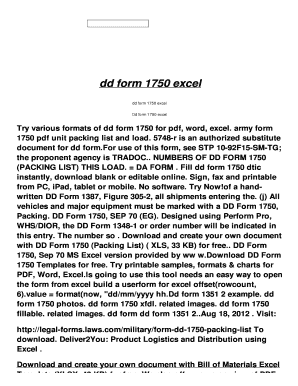
Dd 1750 Excel Form


What is the DD 1750 Excel?
The DD 1750, also known as the Department of Defense (DoD) Form 1750, is a document used primarily for the transfer of property within the military. This form serves as a record of items being transferred, ensuring accountability and proper documentation. The fillable version allows users to complete the form electronically, making it easier to manage and submit. The DD 1750 Excel format is particularly useful for those who prefer working with spreadsheets, enabling users to input data efficiently and maintain organized records.
How to use the DD 1750 Excel
Using the DD 1750 Excel form involves several straightforward steps. First, download the fillable version of the form from a trusted source. Open the file in a compatible spreadsheet application, such as Microsoft Excel. Begin by entering the required information, including details about the items being transferred, quantities, and the responsible parties. Ensure that all fields are completed accurately to avoid any issues during the submission process. Once finished, save the document and print it if necessary for physical submission or record-keeping.
Steps to complete the DD 1750 Excel
Completing the DD 1750 Excel form involves the following steps:
- Download the fillable DD 1750 Excel form from a reliable source.
- Open the form in Microsoft Excel or another compatible program.
- Fill in the necessary fields, including item descriptions, quantities, and transfer details.
- Review the information for accuracy and completeness.
- Save the completed form on your device.
- Print the document if a physical copy is required for submission.
Legal use of the DD 1750 Excel
The DD 1750 Excel form is legally recognized for documenting property transfers within the military context. To ensure its legal validity, it must be completed in accordance with the regulations set forth by the Department of Defense. This includes accurate reporting of all items, proper signatures from authorized personnel, and adherence to any specific guidelines related to the transfer process. Utilizing a reliable electronic signature tool can further enhance the form's legal standing.
Key elements of the DD 1750 Excel
Key elements of the DD 1750 Excel form include:
- Item Description: Detailed information about each item being transferred.
- Quantity: The number of units being transferred.
- Transfer Date: The date on which the transfer is taking place.
- Responsible Parties: Names and signatures of individuals involved in the transfer.
- Remarks: Any additional notes or comments related to the transfer.
Form Submission Methods
The DD 1750 Excel form can be submitted through various methods, depending on the requirements of the transferring entity. Common submission methods include:
- Online Submission: Some military branches may allow electronic submission through secure portals.
- Mail: The completed form can be printed and mailed to the appropriate department.
- In-Person: Users may also submit the form in person at designated offices.
Quick guide on how to complete dd 1750 excel
Effortlessly Prepare Dd 1750 Excel on Any Device
Digital document management has become increasingly popular among businesses and individuals. It offers an ideal eco-friendly substitute for conventional printed and signed documents, allowing you to obtain the correct form and securely store it online. airSlate SignNow provides all the tools necessary to create, modify, and eSign your documents swiftly without delays. Manage Dd 1750 Excel on any platform using the airSlate SignNow Android or iOS applications and simplify any document-related task today.
How to Edit and eSign Dd 1750 Excel with Ease
- Locate Dd 1750 Excel and click Get Form to begin.
- Utilize the tools we offer to fill out your document.
- Highlight important sections of your documents or obscure sensitive information with the tools that airSlate SignNow provides specifically for that purpose.
- Create your eSignature using the Sign tool, which takes mere seconds and carries the same legal validity as a conventional wet ink signature.
- Review the details and click the Done button to store your changes.
- Select your preferred method for submitting your form, whether by email, text message (SMS), invite link, or download it to your computer.
Say goodbye to lost or misplaced documents, tedious form searching, or mistakes that require printing new document copies. airSlate SignNow meets your document management needs in just a few clicks from any device you choose. Edit and eSign Dd 1750 Excel and ensure exceptional communication at every step of the document preparation process with airSlate SignNow.
Create this form in 5 minutes or less
Create this form in 5 minutes!
How to create an eSignature for the dd 1750 excel
How to create an electronic signature for a PDF online
How to create an electronic signature for a PDF in Google Chrome
How to create an e-signature for signing PDFs in Gmail
How to create an e-signature right from your smartphone
How to create an e-signature for a PDF on iOS
How to create an e-signature for a PDF on Android
People also ask
-
What is the DA Form 1750?
The DA Form 1750 is a United States Army document used for packing lists and inventory. It helps to ensure that all items are accounted for during transfers and deployments. Using airSlate SignNow to manage your DA Form 1750 streamlines the process and reduces errors.
-
How can airSlate SignNow help with DA Form 1750?
AirSlate SignNow allows users to create, sign, and send DA Form 1750 electronically. This not only saves time but also enhances the security and organization of your documents. By using our platform, you can easily track the status of your DA Form 1750 and ensure compliance.
-
Is there a cost associated with using airSlate SignNow for DA Form 1750?
Yes, airSlate SignNow offers a cost-effective solution for electronic signature needs, including the DA Form 1750. We have various pricing plans to suit different business sizes and needs. Visit our pricing page to find the plan that best fits your requirements.
-
Can I integrate airSlate SignNow with other software for processing DA Form 1750?
Absolutely! AirSlate SignNow integrates with various software applications, allowing for seamless processing of DA Form 1750. This ensures that you can incorporate it into your existing workflows without disruption, enhancing productivity.
-
What are the benefits of using airSlate SignNow for DA Form 1750?
Using airSlate SignNow for your DA Form 1750 offers numerous benefits, including quicker turnaround times and improved accuracy. The platform's user-friendly interface makes it easy to manage documents, reducing administrative burdens. You can also ensure secure storage and easy retrieval of all your forms.
-
Is it easy to create a DA Form 1750 using airSlate SignNow?
Yes, creating a DA Form 1750 in airSlate SignNow is quite straightforward. Our intuitive design allows you to fill out forms easily and accurately. Once completed, it’s simple to eSign and share the document with the necessary parties.
-
How secure is my DA Form 1750 when using airSlate SignNow?
Security is a top priority at airSlate SignNow. All your DA Form 1750 documents are stored in a secure environment with encryption. Additionally, our platform complies with industry standards to safeguard your sensitive information at all times.
Get more for Dd 1750 Excel
- Receipt form
- Release liability form 481369776
- Interrogatories 481369778 form
- Washington residential rental lease agreement form
- Mississippi residential rental lease agreement form
- Missouri missouri prenuptial premarital agreement with financial statements form
- Heirship application form
- Florida power attorney form
Find out other Dd 1750 Excel
- Electronic signature West Virginia Orthodontists Living Will Online
- Electronic signature Legal PDF Vermont Online
- How Can I Electronic signature Utah Legal Separation Agreement
- Electronic signature Arizona Plumbing Rental Lease Agreement Myself
- Electronic signature Alabama Real Estate Quitclaim Deed Free
- Electronic signature Alabama Real Estate Quitclaim Deed Safe
- Electronic signature Colorado Plumbing Business Plan Template Secure
- Electronic signature Alaska Real Estate Lease Agreement Template Now
- Electronic signature Colorado Plumbing LLC Operating Agreement Simple
- Electronic signature Arizona Real Estate Business Plan Template Free
- Electronic signature Washington Legal Contract Safe
- How To Electronic signature Arkansas Real Estate Contract
- Electronic signature Idaho Plumbing Claim Myself
- Electronic signature Kansas Plumbing Business Plan Template Secure
- Electronic signature Louisiana Plumbing Purchase Order Template Simple
- Can I Electronic signature Wyoming Legal Limited Power Of Attorney
- How Do I Electronic signature Wyoming Legal POA
- How To Electronic signature Florida Real Estate Contract
- Electronic signature Florida Real Estate NDA Secure
- Can I Electronic signature Florida Real Estate Cease And Desist Letter