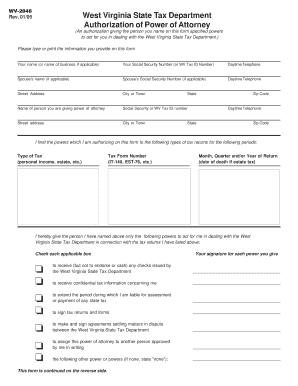
Medical Power of Attorney Wv Form


What is the Medical Power Of Attorney Wv Form
The Medical Power of Attorney WV Form is a legal document that allows an individual to designate another person to make medical decisions on their behalf in the event they become incapacitated. This form is crucial for ensuring that healthcare choices align with the individual's preferences when they are unable to communicate their wishes. It is recognized under West Virginia law and provides a clear framework for healthcare providers to follow regarding patient care and treatment options.
How to use the Medical Power Of Attorney Wv Form
Using the Medical Power of Attorney WV Form involves several key steps. First, the individual must select a trusted person as their agent, who will be responsible for making medical decisions. The form should be filled out completely, including the agent's name and contact information. It is essential to discuss healthcare preferences with the chosen agent to ensure they understand the individual's wishes. After completing the form, it must be signed in the presence of a notary public or two witnesses to ensure its legal validity.
Steps to complete the Medical Power Of Attorney Wv Form
Completing the Medical Power of Attorney WV Form requires careful attention to detail. Follow these steps:
- Identify the individual who will serve as your agent.
- Fill out the form with accurate information, including your name and the agent's details.
- Clearly outline any specific wishes regarding medical treatment and care.
- Sign the form in front of a notary public or two witnesses, as required by West Virginia law.
- Provide copies to your agent, healthcare providers, and keep one for your records.
Legal use of the Medical Power Of Attorney Wv Form
The Medical Power of Attorney WV Form is legally binding when executed according to West Virginia law. This means it must be signed by the principal (the person granting authority) and witnessed or notarized. The form grants the agent the authority to make decisions about medical treatment, including life-sustaining measures, based on the principal's preferences. It is important to ensure that the document complies with state regulations to avoid any potential legal issues in the future.
Key elements of the Medical Power Of Attorney Wv Form
Several key elements must be included in the Medical Power of Attorney WV Form to ensure it is comprehensive and effective:
- The full name and contact information of the principal.
- The name and contact information of the designated agent.
- A clear statement of the powers granted to the agent regarding medical decisions.
- Specific instructions or preferences regarding medical treatment.
- Signature of the principal, along with the date and signatures of witnesses or notary.
State-specific rules for the Medical Power Of Attorney Wv Form
In West Virginia, specific rules govern the execution and use of the Medical Power of Attorney Form. The form must be signed by the principal in the presence of either a notary public or two witnesses who are not related to the principal or the agent. Additionally, the state requires that the form be dated and that the principal is of sound mind when signing. Understanding these rules is essential to ensure the document is valid and enforceable in medical situations.
Quick guide on how to complete medical power of attorney wv form
Complete Medical Power Of Attorney Wv Form effortlessly on any device
Digital document management has gained popularity among businesses and individuals. It offers a perfect eco-friendly substitute for conventional printed and signed paperwork, allowing you to find the necessary form and securely store it online. airSlate SignNow equips you with all the essentials to create, alter, and eSign your documents promptly without delays. Handle Medical Power Of Attorney Wv Form on any platform using the airSlate SignNow Android or iOS applications and simplify your document-centered processes today.
Steps to modify and eSign Medical Power Of Attorney Wv Form with ease
- Find Medical Power Of Attorney Wv Form and click Get Form to begin.
- Utilize the tools we provide to complete your form.
- Emphasize pertinent sections of the documents or redact sensitive information with tools that airSlate SignNow offers specifically for that purpose.
- Create your eSignature using the Sign tool, which takes seconds and carries the same legal validity as a traditional wet ink signature.
- Review all the details and click the Done button to save your adjustments.
- Choose how you wish to share your form, whether by email, SMS, invitation link, or download it to your computer.
Eliminate the worry of lost or misplaced documents, tedious form searching, or mistakes that necessitate printing new document copies. airSlate SignNow meets all your document management needs in just a few clicks from any device you prefer. Modify and eSign Medical Power Of Attorney Wv Form and ensure excellent communication at every stage of your form preparation journey with airSlate SignNow.
Create this form in 5 minutes or less
Create this form in 5 minutes!
How to create an eSignature for the medical power of attorney wv form
How to create an electronic signature for a PDF online
How to create an electronic signature for a PDF in Google Chrome
How to create an e-signature for signing PDFs in Gmail
How to create an e-signature right from your smartphone
How to create an e-signature for a PDF on iOS
How to create an e-signature for a PDF on Android
People also ask
-
What is a Medical Power Of Attorney Wv Form?
The Medical Power Of Attorney Wv Form is a legal document that allows you to designate a person to make healthcare decisions on your behalf if you become unable to do so. This form is crucial for ensuring that your medical desires are honored.
-
How can I create a Medical Power Of Attorney Wv Form?
You can create a Medical Power Of Attorney Wv Form easily using airSlate SignNow's online templates. Simply fill out the required information and customize it according to your preferences, ensuring everything aligns with West Virginia laws.
-
Is there a cost associated with obtaining a Medical Power Of Attorney Wv Form?
While some providers may charge for a Medical Power Of Attorney Wv Form, airSlate SignNow offers a cost-effective solution that allows you to generate, sign, and store your documents without breaking the bank. Explore our pricing plans to find options that fit your budget.
-
What are the benefits of using airSlate SignNow for my Medical Power Of Attorney Wv Form?
Using airSlate SignNow for your Medical Power Of Attorney Wv Form ensures secure storage, easy access, and legal compliance. Additionally, our platform allows for quick eSigning, making it a convenient choice for busy individuals.
-
Can I modify my Medical Power Of Attorney Wv Form after it has been created?
Yes, airSlate SignNow allows you to easily modify your Medical Power Of Attorney Wv Form at any time. Simply log into your account, access your document, make the necessary changes, and have it re-signed.
-
Is my Medical Power Of Attorney Wv Form legally binding?
Yes, a properly completed Medical Power Of Attorney Wv Form is legally binding in West Virginia. airSlate SignNow ensures that your document meets all legal requirements, providing peace of mind that your choices are enforceable.
-
How does airSlate SignNow integrate with other tools for my Medical Power Of Attorney Wv Form?
airSlate SignNow offers seamless integrations with various applications, enhancing your experience with your Medical Power Of Attorney Wv Form. Whether you use CRM systems or document management tools, our platform can accommodate your workflow.
Get more for Medical Power Of Attorney Wv Form
- Limited power of attorney where you specify powers with sample powers included kansas form
- Limited power of attorney for stock transactions and corporate powers kansas form
- Special durable power of attorney for bank account matters kansas form
- Kansas business form
- Kansas property management package kansas form
- Sample operating agreement for professional limited liability company pllc kansas form
- Pllc notices and resolutions kansas form
- Sample transmittal letter document 497307733 form
Find out other Medical Power Of Attorney Wv Form
- eSign Wisconsin Codicil to Will Online
- eSign Hawaii Guaranty Agreement Mobile
- eSign Hawaii Guaranty Agreement Now
- How Can I eSign Kentucky Collateral Agreement
- eSign Louisiana Demand for Payment Letter Simple
- eSign Missouri Gift Affidavit Myself
- eSign Missouri Gift Affidavit Safe
- eSign Nevada Gift Affidavit Easy
- eSign Arizona Mechanic's Lien Online
- eSign Connecticut IOU Online
- How To eSign Florida Mechanic's Lien
- eSign Hawaii Mechanic's Lien Online
- How To eSign Hawaii Mechanic's Lien
- eSign Hawaii IOU Simple
- eSign Maine Mechanic's Lien Computer
- eSign Maryland Mechanic's Lien Free
- How To eSign Illinois IOU
- Help Me With eSign Oregon Mechanic's Lien
- eSign South Carolina Mechanic's Lien Secure
- eSign Tennessee Mechanic's Lien Later