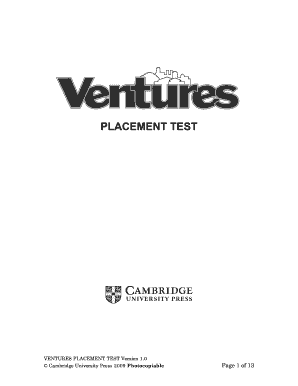
Ventures Placement Test Form


What is the Ventures Placement Test
The Ventures Placement Test is an assessment designed to evaluate a student's proficiency in various subjects, primarily focusing on language and mathematics skills. It helps educational institutions determine the appropriate level of coursework for incoming students, ensuring they are placed in classes that match their abilities. This test is commonly used in educational settings across the United States to facilitate a smooth transition into academic programs.
How to use the Ventures Placement Test
Using the Ventures Placement Test involves a straightforward process. Students typically receive instructions from their educational institution regarding when and how to take the test. It may be administered online or in a physical setting. Students should prepare by reviewing relevant materials and ensuring they understand the format of the test. Upon completion, the results are analyzed to guide placement decisions, which can significantly impact a student's educational journey.
Steps to complete the Ventures Placement Test
Completing the Ventures Placement Test involves several key steps:
- Receive notification from your educational institution about the test date and format.
- Prepare by reviewing study materials and familiarizing yourself with the test structure.
- Take the test on the scheduled date, ensuring you follow all instructions provided.
- Submit your answers as directed, whether online or on paper.
- Await results, which will inform your course placement.
Legal use of the Ventures Placement Test
The Ventures Placement Test is legally recognized when administered according to established educational guidelines. Institutions must ensure that the test complies with relevant educational standards and regulations. This includes maintaining the confidentiality of student data and ensuring that all assessments are fair and unbiased. Proper use of the test helps institutions uphold their educational integrity and provides students with equitable opportunities for success.
Key elements of the Ventures Placement Test
Several key elements define the Ventures Placement Test:
- Subject Areas: The test typically covers language arts and mathematics.
- Scoring System: Results are often based on a standardized scoring system that helps in determining placement levels.
- Time Limits: Students may have a specific time frame to complete the test, which is communicated beforehand.
- Feedback Mechanism: Institutions usually provide feedback to students regarding their performance, which can be beneficial for future learning.
Examples of using the Ventures Placement Test
Educational institutions utilize the Ventures Placement Test in various scenarios. For instance, a high school may administer the test to incoming freshmen to assess their readiness for advanced placement courses. Similarly, community colleges might use the test to evaluate adult learners returning to education, ensuring they are placed in appropriate classes that match their skill levels. These examples illustrate the test's versatility in different educational contexts.
Quick guide on how to complete ventures placement test
Complete Ventures Placement Test effortlessly on any device
Digital document management has gained popularity among enterprises and individuals. It offers an ideal eco-friendly substitute for traditional printed and signed documents, allowing you to obtain the necessary form and securely save it online. airSlate SignNow equips you with all the tools needed to create, adjust, and eSign your documents swiftly without any holdups. Handle Ventures Placement Test on any device with airSlate SignNow's Android or iOS applications and simplify any document-related task today.
How to modify and eSign Ventures Placement Test effortlessly
- Locate Ventures Placement Test and select Get Form to begin.
- Utilize the tools we provide to finish your document.
- Emphasize relevant sections of the documents or obscure sensitive information with tools specifically offered by airSlate SignNow for that purpose.
- Generate your eSignature using the Sign tool, which takes mere seconds and carries the same legal validity as a conventional wet ink signature.
- Verify all the details and click on the Done button to save your modifications.
- Select your preferred method for sending your form, whether by email, text message (SMS), invitation link, or download it to your computer.
Forget about lost or misplaced files, tedious form searches, or errors that require reprinting new document copies. airSlate SignNow caters to your document management needs in just a few clicks from any device of your choice. Modify and eSign Ventures Placement Test to guarantee excellent communication at every stage of your form preparation process with airSlate SignNow.
Create this form in 5 minutes or less
Create this form in 5 minutes!
How to create an eSignature for the ventures placement test
How to create an electronic signature for a PDF online
How to create an electronic signature for a PDF in Google Chrome
How to create an e-signature for signing PDFs in Gmail
How to create an e-signature right from your smartphone
How to create an e-signature for a PDF on iOS
How to create an e-signature for a PDF on Android
People also ask
-
What is the ventures placement test?
The ventures placement test is designed to assess your skills and knowledge to ensure you are placed in the appropriate learning environment. It evaluates various subjects relevant to your educational journey and helps tailor your learning experience to meet your needs.
-
How can I access the ventures placement test?
You can easily access the ventures placement test through the airSlate SignNow platform. Simply sign in to your account, navigate to the assessment section, and start the placement test at your convenience.
-
What are the benefits of taking the ventures placement test?
Taking the ventures placement test offers you personalized feedback on your strengths and weaknesses. This tailored approach enhances your learning experience and ensures that you are placed in courses that align with your capabilities, maximizing your educational success.
-
Is there a fee for the ventures placement test?
The ventures placement test is provided at an affordable price, designed to fit within any budget. Investing in this test can lead to signNow improvements in your educational outcomes, making it a cost-effective solution for your learning needs.
-
How long does the ventures placement test take?
The ventures placement test typically takes about 30 to 60 minutes to complete, depending on the subjects being assessed. This allows you to efficiently evaluate your skills without taking too much time out of your day.
-
Can the ventures placement test be integrated with other platforms?
Yes, the ventures placement test can be easily integrated with other learning management systems and platforms offered by airSlate SignNow. This ensures that you can seamlessly access your test results and data across multiple systems.
-
What features are included in the ventures placement test?
The ventures placement test includes a variety of features such as instant scoring, detailed feedback, and performance analytics. These features help you understand your results and make informed decisions about your educational path.
Get more for Ventures Placement Test
- Part d lep reconsideration form
- California weapons laws cheat sheet form
- Travis county sheriffs office close patrol tcsheriff form
- Food and beverage consultant contract form
- New india motor proposal form
- Autism social skills profile 2 pdf form
- Cbp form 450
- Omb control number 16510029expiration date 013 form
Find out other Ventures Placement Test
- eSignature Oklahoma Payroll Deduction Authorization Easy
- How To eSignature Texas Payroll Deduction Authorization
- Can I Electronic signature Connecticut Retainer for Attorney
- How Do I Electronic signature Idaho Assignment of License
- Electronic signature New Jersey Lease Renewal Free
- Electronic signature Texas Lease Renewal Fast
- How Can I Electronic signature Colorado Notice of Intent to Vacate
- eSignature Delaware Employee Compliance Survey Later
- eSignature Kansas Employee Compliance Survey Myself
- Can I Electronic signature Colorado Bill of Sale Immovable Property
- How Can I Electronic signature West Virginia Vacation Rental Short Term Lease Agreement
- How Do I Electronic signature New Hampshire Bill of Sale Immovable Property
- Electronic signature North Dakota Bill of Sale Immovable Property Myself
- Can I Electronic signature Oregon Bill of Sale Immovable Property
- How To Electronic signature West Virginia Bill of Sale Immovable Property
- Electronic signature Delaware Equipment Sales Agreement Fast
- Help Me With Electronic signature Louisiana Assignment of Mortgage
- Can I Electronic signature Minnesota Assignment of Mortgage
- Electronic signature West Virginia Sales Receipt Template Free
- Electronic signature Colorado Sales Invoice Template Computer