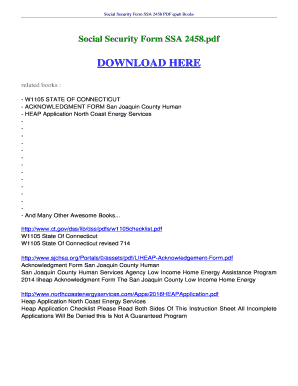
Ssa Form 2458


What makes the ssa form 2458 legally valid?
Because the world takes a step away from office working conditions, the completion of documents more and more happens online. The ssa form 2458 isn’t an exception. Working with it utilizing digital means differs from doing so in the physical world.
An eDocument can be regarded as legally binding on condition that specific requirements are met. They are especially critical when it comes to stipulations and signatures associated with them. Entering your initials or full name alone will not guarantee that the institution requesting the form or a court would consider it accomplished. You need a reliable solution, like airSlate SignNow that provides a signer with a digital certificate. In addition to that, airSlate SignNow keeps compliance with ESIGN, UETA, and eIDAS - major legal frameworks for eSignatures.
How to protect your ssa form 2458 when completing it online?
Compliance with eSignature regulations is only a portion of what airSlate SignNow can offer to make document execution legal and safe. Furthermore, it provides a lot of possibilities for smooth completion security smart. Let's rapidly go through them so that you can stay certain that your ssa form 2458 remains protected as you fill it out.
- SOC 2 Type II and PCI DSS certification: legal frameworks that are set to protect online user data and payment information.
- FERPA, CCPA, HIPAA, and GDPR: major privacy regulations in the USA and Europe.
- Two-factor authentication: adds an extra layer of security and validates other parties identities via additional means, such as a Text message or phone call.
- Audit Trail: serves to catch and record identity authentication, time and date stamp, and IP.
- 256-bit encryption: sends the data securely to the servers.
Completing the ssa form 2458 with airSlate SignNow will give better confidence that the output document will be legally binding and safeguarded.
Quick guide on how to complete ssa form 2458
Complete Ssa Form 2458 effortlessly on any device
Web-based document management has become increasingly favored by businesses and individuals alike. It offers an excellent eco-friendly alternative to traditional printed and signed papers, allowing you to access the right form and securely store it online. airSlate SignNow equips you with all the tools necessary to create, edit, and electronically sign your documents swiftly and without delays. Manage Ssa Form 2458 on any platform through the airSlate SignNow Android or iOS applications and simplify any document-related process today.
How to edit and electronically sign Ssa Form 2458 with ease
- Find Ssa Form 2458 and click Get Form to initiate.
- Use the tools we provide to complete your form.
- Mark important sections of your documents or obscure sensitive information with tools specifically designed for that purpose by airSlate SignNow.
- Create your electronic signature using the Sign tool, which takes mere seconds and carries the same legal significance as a conventional handwritten signature.
- Review all the details and click the Done button to save your modifications.
- Choose how you wish to send your form, via email, text message (SMS), or a shareable link, or download it to your computer.
Eliminate concerns about lost or misplaced documents, tedious form searching, or errors that necessitate printing new copies. airSlate SignNow meets all your document management needs in just a few clicks from any device you prefer. Edit and electronically sign Ssa Form 2458 to promote outstanding communication at any stage of the form preparation process with airSlate SignNow.
Create this form in 5 minutes or less
Create this form in 5 minutes!
How to create an eSignature for the ssa form 2458
How to create an electronic signature for a PDF online
How to create an electronic signature for a PDF in Google Chrome
How to create an e-signature for signing PDFs in Gmail
How to create an e-signature right from your smartphone
How to create an e-signature for a PDF on iOS
How to create an e-signature for a PDF on Android
People also ask
-
How do I get my current Social Security award letter?
You can request one online by using your my Social Security account, which will allow you to immediately view, print, and save a copy of the letter. You can call us to request one at 1-800-772-1213 (TTY 1-800-325-0778), Monday through Friday from 8:00 a.m. to 7:00 p.m.
-
What is an SSA form?
An SSA-1099 is a tax form we mail each year in January to people who receive Social Security benefits. It shows the total amount of benefits you received from us in the previous year so you know how much Social Security income to report to the Internal Revenue Service on your tax return.
-
How long do you have to report address change to Social Security?
WHEN DO YOU NEED TO REPORT? Report any changes that may affect your SSI as soon as possible and no later than 10 days after the end of the month in which the change occurred.
-
What is SSA Form 2458?
Form SSA-2458 (Report of Confidential Social Security Benefit Information); or. c. Form SSA-4926 SM Statement (Notice of new monthly Medicare Premium) also. known as “Your New Benefits Amount” Statement; or.
-
What is the purpose of SSA form?
An SSA-1099 is a tax form we mail each year in January to people who receive Social Security benefits. It shows the total amount of benefits you received from us in the previous year so you know how much Social Security income to report to the Internal Revenue Service on your tax return.
-
What form does SSA use to release SSN verification?
Form SSA-89 is titled as an Authorization for the Social Security Administration (SSA) to Release Social Security Number (SSN) Verification. This form is used when certain sorts of business transactions, such as a credit check, must be performed. It is used to verify the social security number of the named individual.
-
What is SSA 7028 form?
Form SSA-7028 Instructions Form SSA-7028 is filed for the employees or students who have not been issued a social security card. This form is also necessary to validate the SSN of an individual if their current SSN is incorrect or missing.
Get more for Ssa Form 2458
- State bank of patiala pradhan mantri mudra yojana form
- Word knowledge checklist keys to literacy form
- Proofs of death claimants statement c 5082 form
- Fam012 29409722 form
- Maryland tax forms
- Case activity report 229682261 form
- Geometry assignment find the measure of each angle indicated worksheet answers form
- Practical completion certificate template 87466015 form
Find out other Ssa Form 2458
- eSignature Police PPT Kansas Free
- How Can I eSignature Mississippi Real Estate Rental Lease Agreement
- How Do I eSignature Kentucky Police LLC Operating Agreement
- eSignature Kentucky Police Lease Termination Letter Now
- eSignature Montana Real Estate Quitclaim Deed Mobile
- eSignature Montana Real Estate Quitclaim Deed Fast
- eSignature Montana Real Estate Cease And Desist Letter Easy
- How Do I eSignature Nebraska Real Estate Lease Agreement
- eSignature Nebraska Real Estate Living Will Now
- Can I eSignature Michigan Police Credit Memo
- eSignature Kentucky Sports Lease Agreement Template Easy
- eSignature Minnesota Police Purchase Order Template Free
- eSignature Louisiana Sports Rental Application Free
- Help Me With eSignature Nevada Real Estate Business Associate Agreement
- How To eSignature Montana Police Last Will And Testament
- eSignature Maine Sports Contract Safe
- eSignature New York Police NDA Now
- eSignature North Carolina Police Claim Secure
- eSignature New York Police Notice To Quit Free
- eSignature North Dakota Real Estate Quitclaim Deed Later