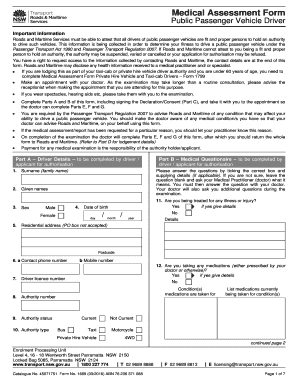
Medical Assessment Form


What is the Medical Assessment?
The medical assessment is a comprehensive evaluation designed to determine an individual's health status, particularly in contexts such as employment, insurance, or driving qualifications. This form collects essential information regarding medical history, current health conditions, and any medications being taken. It is crucial for ensuring that individuals meet the necessary health standards for specific roles, such as public passenger vehicle drivers. The medical assessment form template provides a structured format for gathering this vital information efficiently and accurately.
Key Elements of the Medical Assessment
A well-structured medical assessment form template typically includes several key elements to ensure thorough evaluation:
- Personal Information: Full name, date of birth, and contact details.
- Medical History: Previous illnesses, surgeries, and chronic conditions.
- Current Medications: List of medications being taken, including dosages.
- Physical Examination: Results from any recent physical exams or tests.
- Signatures: Required signatures for consent and verification of information.
Steps to Complete the Medical Assessment
Completing the medical assessment form involves a series of straightforward steps:
- Gather Information: Collect all necessary personal and medical information before starting.
- Fill Out the Form: Carefully complete each section of the medical assessment form template, ensuring accuracy.
- Review: Double-check all entries for completeness and correctness.
- Sign the Form: Provide the required signatures to validate the information.
- Submit: Send the completed form to the appropriate authority, whether online or via mail.
Legal Use of the Medical Assessment
The medical assessment form must adhere to legal standards to be considered valid. In the United States, electronic signatures are legally binding under the ESIGN Act and UETA, provided that certain criteria are met. This includes ensuring that the signer has consented to use electronic records and signatures. Using a reliable platform for eSigning, such as signNow, ensures compliance with these laws, making the medical assessment both secure and legally recognized.
How to Obtain the Medical Assessment
To obtain a medical assessment form, individuals can typically request it from their employer, healthcare provider, or relevant regulatory body. Many organizations also provide downloadable templates online, which can be customized to meet specific needs. It is essential to ensure that the form used complies with state regulations and includes all necessary components for a thorough evaluation.
Examples of Using the Medical Assessment
The medical assessment form is utilized in various scenarios, including:
- Employment Screening: Employers may require a medical assessment for job candidates, particularly for roles that involve safety-sensitive tasks.
- Insurance Applications: Insurance companies often request a medical assessment to evaluate risk and determine coverage eligibility.
- Driver Qualifications: Public passenger vehicle drivers must complete a medical assessment to ensure they meet health standards for safe operation.
Quick guide on how to complete medical assessment
Complete Medical Assessment effortlessly on any gadget
Digital document management has become increasingly favored by businesses and individuals alike. It offers an ideal eco-friendly substitute for conventional printed and signed paperwork, allowing you to access the appropriate form and securely save it online. airSlate SignNow equips you with all the necessary tools to produce, modify, and electronically sign your documents quickly and without delays. Manage Medical Assessment on any gadget with airSlate SignNow's Android or iOS applications and enhance any document-related process today.
How to modify and electronically sign Medical Assessment with ease
- Find Medical Assessment and then click Get Form to initiate.
- Use the tools at your disposal to finish your document.
- Highlight important sections of the documents or conceal sensitive information with tools that airSlate SignNow provides specifically for that purpose.
- Create your electronic signature using the Sign tool, which takes just seconds and carries the same legal validity as a traditional handwritten signature.
- Review the information carefully and click on the Done button to save your modifications.
- Choose your preferred method for sending your form, whether by email, text message (SMS), invite link, or download it to your computer.
Eliminate the hassle of lost or misplaced documents, tedious form searching, or errors that require printing new copies. airSlate SignNow fulfills all your document management needs in just a few clicks from any device of your preference. Adjust and electronically sign Medical Assessment and ensure outstanding communication at any stage of your form preparation process with airSlate SignNow.
Create this form in 5 minutes or less
Create this form in 5 minutes!
How to create an eSignature for the medical assessment
How to create an electronic signature for a PDF online
How to create an electronic signature for a PDF in Google Chrome
How to create an e-signature for signing PDFs in Gmail
How to create an e-signature right from your smartphone
How to create an e-signature for a PDF on iOS
How to create an e-signature for a PDF on Android
People also ask
-
What is a medical assessment form template?
A medical assessment form template is a standardized document used to collect essential information during patient evaluations. This template helps streamline patient intake, ensuring all necessary details are gathered efficiently. Using a medical assessment form template can enhance the quality of care and improve the workflow in healthcare settings.
-
How can airSlate SignNow help with medical assessment form templates?
airSlate SignNow offers a user-friendly platform to create, customize, and manage your medical assessment form templates. Our solution simplifies the process of sending and eSigning these forms, making it easier to collect necessary information from patients. With enhanced document security and compliance features, your data remains safe and accessible.
-
What features are included in the medical assessment form template?
Our medical assessment form template includes customizable fields, electronic signatures, and secure cloud storage. These features ensure that you can tailor the template to meet your specific needs while maintaining compliance with healthcare regulations. Additionally, our platform supports document tracking and management for better organization.
-
Is there a cost associated with using airSlate SignNow for medical assessment form templates?
Yes, airSlate SignNow offers various pricing plans to fit different business needs, which include access to our medical assessment form templates. We provide a cost-effective solution that allows you to pay only for the features you require. You can also take advantage of our free trial to explore the platform before making a commitment.
-
Can I integrate the medical assessment form template with other software?
Absolutely! airSlate SignNow supports integrations with numerous applications, allowing you to seamlessly connect your medical assessment form template with your existing software. This functionality enhances workflow efficiency by automating tasks and ensuring data consistency across platforms.
-
What are the benefits of using a medical assessment form template?
Using a medical assessment form template can signNowly improve efficiency and accuracy in healthcare documentation. It ensures that all necessary patient information is consistently captured, reducing the risk of errors. Moreover, it facilitates quicker patient processing times, enhancing overall service delivery in medical practices.
-
How do I create a medical assessment form template with airSlate SignNow?
Creating a medical assessment form template with airSlate SignNow is straightforward and intuitive. Simply sign up for our service, navigate to the templates section, and use our drag-and-drop editor to design your form. Customize fields, add your branding, and save the template for future use.
Get more for Medical Assessment
Find out other Medical Assessment
- eSignature Alabama Plumbing Confidentiality Agreement Later
- How Can I eSignature Wyoming Lawers Quitclaim Deed
- eSignature California Plumbing Profit And Loss Statement Easy
- How To eSignature California Plumbing Business Letter Template
- eSignature Kansas Plumbing Lease Agreement Template Myself
- eSignature Louisiana Plumbing Rental Application Secure
- eSignature Maine Plumbing Business Plan Template Simple
- Can I eSignature Massachusetts Plumbing Business Plan Template
- eSignature Mississippi Plumbing Emergency Contact Form Later
- eSignature Plumbing Form Nebraska Free
- How Do I eSignature Alaska Real Estate Last Will And Testament
- Can I eSignature Alaska Real Estate Rental Lease Agreement
- eSignature New Jersey Plumbing Business Plan Template Fast
- Can I eSignature California Real Estate Contract
- eSignature Oklahoma Plumbing Rental Application Secure
- How Can I eSignature Connecticut Real Estate Quitclaim Deed
- eSignature Pennsylvania Plumbing Business Plan Template Safe
- eSignature Florida Real Estate Quitclaim Deed Online
- eSignature Arizona Sports Moving Checklist Now
- eSignature South Dakota Plumbing Emergency Contact Form Mobile