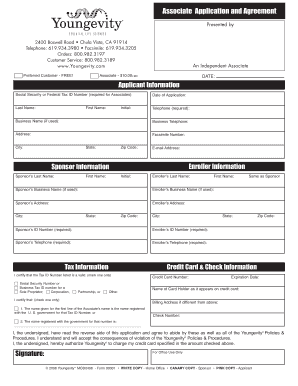
Youngevity Distributors Form


What is the Youngevity Distributors
The Youngevity distributor is a role within the Youngevity business model, which focuses on health and wellness products. Distributors are independent representatives who sell Youngevity products directly to consumers. They play a crucial part in the company's network marketing strategy, promoting a wide range of nutritional supplements, personal care items, and lifestyle products. By becoming a Youngevity distributor, individuals can earn commissions on their sales and build their own business while sharing products they believe in.
How to use the Youngevity Distributors
Using the Youngevity distributor framework involves several steps. First, individuals must register as a distributor, which typically includes filling out an application form and paying an initial fee. Once registered, distributors can access a variety of resources, including marketing materials, training sessions, and product information. They can then begin promoting products through personal networks, social media, and events. Effective communication and relationship-building skills are essential for success in this role.
Steps to complete the Youngevity Distributors
Completing the Youngevity distributor process involves a few key steps:
- Registration: Fill out the distributor application form and submit it along with the required fee.
- Training: Attend orientation and training sessions to understand the products and sales techniques.
- Product Selection: Choose which Youngevity products to promote based on market demand and personal preference.
- Sales Strategy: Develop a sales strategy that may include online marketing, hosting events, or one-on-one consultations.
- Compliance: Ensure adherence to all legal and company guidelines while conducting sales.
Legal use of the Youngevity Distributors
Legal compliance is essential for Youngevity distributors. This includes understanding and adhering to federal and state regulations regarding direct selling and network marketing. Distributors must ensure that their marketing practices are truthful and not misleading. Additionally, they should familiarize themselves with the terms of the distributor agreement, which outlines rights and responsibilities. Compliance with tax regulations is also crucial, as distributors are responsible for reporting their earnings and paying applicable taxes.
Key elements of the Youngevity Distributors
Several key elements define the role of Youngevity distributors:
- Product Knowledge: Distributors must have a deep understanding of the products they sell to effectively communicate benefits to customers.
- Networking: Building a strong network of contacts is vital for generating sales and expanding reach.
- Sales Skills: Effective sales techniques and customer service skills are essential for success.
- Compliance Awareness: Understanding legal requirements and company policies helps maintain ethical standards.
Examples of using the Youngevity Distributors
Youngevity distributors can utilize various methods to promote their business. For instance, they may host product demonstrations or wellness workshops to engage potential customers. Social media platforms can be leveraged to share testimonials, product information, and special promotions. Additionally, distributors might create informative content, such as blog posts or videos, to educate their audience about the benefits of Youngevity products. These strategies not only boost sales but also help build a loyal customer base.
Quick guide on how to complete youngevity distributors
Complete Youngevity Distributors seamlessly on any device
Online document management has become increasingly popular among companies and individuals. It offers an ideal eco-friendly substitute for traditional printed and signed documents, as you can easily locate the appropriate form and securely store it online. airSlate SignNow equips you with all the resources necessary to create, edit, and electronically sign your documents promptly without delays. Manage Youngevity Distributors on any platform using airSlate SignNow's Android or iOS applications and streamline any document-related task today.
How to modify and electronically sign Youngevity Distributors effortlessly
- Obtain Youngevity Distributors and click Get Form to begin.
- Utilize the tools we provide to complete your form.
- Emphasize important sections of your documents or obscure sensitive information with tools specifically provided by airSlate SignNow for this purpose.
- Create your signature with the Sign tool, which takes only seconds and holds the same legal authority as a conventional wet ink signature.
- Review all the details and click on the Done button to save your modifications.
- Choose your preferred delivery method for your form, whether by email, SMS, or invitation link, or download it to your computer.
Eliminate worries about lost or mislaid files, tedious form searches, or mistakes that require reprinting new document copies. airSlate SignNow addresses your document management needs in just a few clicks from any device you prefer. Edit and electronically sign Youngevity Distributors and ensure effective communication at every stage of the form preparation process with airSlate SignNow.
Create this form in 5 minutes or less
Create this form in 5 minutes!
How to create an eSignature for the youngevity distributors
How to create an electronic signature for a PDF online
How to create an electronic signature for a PDF in Google Chrome
How to create an e-signature for signing PDFs in Gmail
How to create an e-signature right from your smartphone
How to create an e-signature for a PDF on iOS
How to create an e-signature for a PDF on Android
People also ask
-
What is a Youngevity distributor?
A Youngevity distributor is an individual who promotes and sells Youngevity's range of health and wellness products. As a distributor, you can earn commissions on sales and build your own business within the Youngevity network, benefiting from various training resources and support.
-
How can I become a Youngevity distributor?
To become a Youngevity distributor, you need to sign up through the official Youngevity website or contact an existing distributor. The registration process typically involves choosing a starter kit that includes essential products and business materials to help you launch your distribution journey.
-
What are the costs associated with becoming a Youngevity distributor?
The costs associated with becoming a Youngevity distributor vary depending on the starter kit you choose, which can range from minimal to higher investment options. Additionally, there's an annual renewal fee to maintain your distributor status, which is quite modest and provides continued access to distributor tools and rewards.
-
What types of products can I sell as a Youngevity distributor?
As a Youngevity distributor, you can sell a wide range of health and wellness products, including nutritional supplements, skincare, and weight management programs. The diverse product lines offered allow you to cater to various customer needs, making it easier to succeed in your distribution efforts.
-
What support is available for Youngevity distributors?
Youngevity provides extensive support for its distributors, including training resources, marketing materials, and access to an active community of fellow distributors. Additionally, there are regular webinars and events to help you develop your business skills and network with others in the industry.
-
Can I integrate airSlate SignNow as a Youngevity distributor?
Yes, you can integrate airSlate SignNow into your operations as a Youngevity distributor to streamline your document management. This platform allows you to send and eSign important documents quickly and securely, enhancing your professional communications and making it easier to manage customer transactions.
-
What are the benefits of being a Youngevity distributor?
Being a Youngevity distributor offers several benefits, including flexibility in setting your own hours, potential for signNow earnings, and the opportunity to be part of a thriving wellness community. Additionally, you'll gain access to a wide range of quality products that can positively impact your health and the health of others.
Get more for Youngevity Distributors
Find out other Youngevity Distributors
- Can I eSign New Jersey Education Form
- How Can I eSign Oregon Construction Word
- How Do I eSign Rhode Island Construction PPT
- How Do I eSign Idaho Finance & Tax Accounting Form
- Can I eSign Illinois Finance & Tax Accounting Presentation
- How To eSign Wisconsin Education PDF
- Help Me With eSign Nebraska Finance & Tax Accounting PDF
- How To eSign North Carolina Finance & Tax Accounting Presentation
- How To eSign North Dakota Finance & Tax Accounting Presentation
- Help Me With eSign Alabama Healthcare / Medical PDF
- How To eSign Hawaii Government Word
- Can I eSign Hawaii Government Word
- How To eSign Hawaii Government Document
- How To eSign Hawaii Government Document
- How Can I eSign Hawaii Government Document
- Can I eSign Hawaii Government Document
- How Can I eSign Hawaii Government Document
- How To eSign Hawaii Government Document
- How To eSign Hawaii Government Form
- How Can I eSign Hawaii Government Form