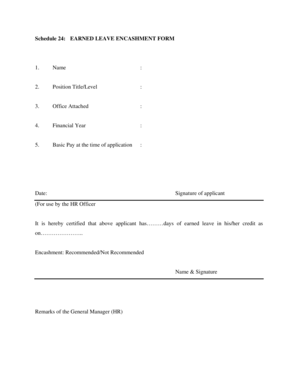
Leave Encashment Form


What is the Leave Encashment Form
The Leave Encashment Form is a document that allows employees to request the conversion of their unused earned leave into monetary compensation. This form is essential for employees who wish to receive payment for leave days that they have accrued but not utilized. It typically includes details such as the employee's name, identification number, the number of leave days being encashed, and the reason for the request. Understanding the purpose of this form is crucial for employees looking to manage their leave benefits effectively.
Steps to Complete the Leave Encashment Form
Completing the Leave Encashment Form involves several straightforward steps:
- Begin by filling in your personal information, including your name, employee ID, and department.
- Indicate the total number of leave days you wish to encash.
- Provide a reason for the encashment request, if required by your organization.
- Sign and date the form to confirm the accuracy of the information provided.
- Submit the completed form to your HR department or designated authority for processing.
Legal Use of the Leave Encashment Form
The Leave Encashment Form must be used in compliance with organizational policies and relevant labor laws. In the United States, employers are required to adhere to state-specific regulations regarding leave entitlements and encashment. It is important for employees to understand their rights and the legal implications of submitting this form. Ensuring that the form is filled out correctly and submitted within the stipulated time frame can help avoid potential disputes.
Eligibility Criteria
To be eligible for encashment of earned leave, employees typically must meet certain criteria set by their employer. Common eligibility requirements may include:
- Completion of a minimum period of service with the organization.
- Accrual of a specified number of leave days.
- Compliance with company policies regarding leave encashment.
It is advisable for employees to review their company’s leave policy to ensure they meet these criteria before submitting the Leave Encashment Form.
Form Submission Methods
The Leave Encashment Form can usually be submitted through various methods, depending on the policies of the employer. Common submission methods include:
- Online submission through the company's HR portal.
- Mailing the form to the HR department.
- Hand-delivering the form to the designated HR representative.
Employees should confirm the preferred submission method with their HR department to ensure timely processing of their request.
Required Documents
When submitting the Leave Encashment Form, employees may need to provide additional documentation to support their request. Commonly required documents include:
- Proof of accrued leave balance, which may be available in pay stubs or HR records.
- Identification documents, such as a company ID or driver's license.
- Any additional forms or documentation specified by the employer.
Gathering these documents beforehand can streamline the submission process and reduce delays in processing the request.
Quick guide on how to complete leave encashment form 76807496
Prepare Leave Encashment Form seamlessly on any device
Web-based document management has become increasingly favored by organizations and individuals alike. It offers an excellent sustainable option to conventional printed and signed documents, enabling you to obtain the necessary form and securely store it online. airSlate SignNow equips you with all the features you need to generate, modify, and electronically sign your documents swiftly without interruptions. Manage Leave Encashment Form on any device using the airSlate SignNow Android or iOS applications and simplify any document-related task today.
How to modify and electronically sign Leave Encashment Form with ease
- Locate Leave Encashment Form and click Get Form to begin.
- Utilize the tools available to complete your document.
- Emphasize relevant sections of the documents or redact sensitive information using the tools that airSlate SignNow offers specifically for this purpose.
- Generate your signature using the Sign feature, which takes just seconds and holds the same legal validity as a conventional handwritten signature.
- Review the details and click on the Done button to save your changes.
- Choose how you would like to send your form, whether by email, SMS, or invitation link, or download it to your computer.
Forget about mislaid files, cumbersome form navigation, or mistakes that necessitate printing new document copies. airSlate SignNow satisfies your document management needs in just a few clicks from a device of your preference. Modify and electronically sign Leave Encashment Form and ensure excellent communication at every step of your form preparation process with airSlate SignNow.
Create this form in 5 minutes or less
Create this form in 5 minutes!
How to create an eSignature for the leave encashment form 76807496
How to create an electronic signature for a PDF online
How to create an electronic signature for a PDF in Google Chrome
How to create an e-signature for signing PDFs in Gmail
How to create an e-signature right from your smartphone
How to create an e-signature for a PDF on iOS
How to create an e-signature for a PDF on Android
People also ask
-
What is the application for earned leave PDF and how can it be used?
The application for earned leave PDF is a standardized form that employees can use to request their earned leave. This document simplifies the leave application process for both employees and HR departments, ensuring that requests are properly documented and tracked.
-
How can airSlate SignNow help with the application for earned leave PDF?
airSlate SignNow allows users to easily upload and eSign their application for earned leave PDF, streamlining the approval process. With its user-friendly interface, employees can quickly submit their requests, ensuring that leave applications are processed efficiently.
-
Is there a cost associated with using the application for earned leave PDF feature?
Using the application for earned leave PDF feature within airSlate SignNow comes with various pricing plans, catering to different business needs. We encourage you to review our pricing page for more details on subscription options that include access to this feature.
-
What are the main benefits of using airSlate SignNow for the application for earned leave PDF?
The main benefits include enhanced efficiency, reduced paperwork, and improved tracking for leave requests. By utilizing airSlate SignNow, businesses can minimize delays and ensure compliance with company policies when processing applications for earned leave PDF.
-
Can the application for earned leave PDF be integrated with other tools?
Yes, airSlate SignNow's application for earned leave PDF can be integrated with various HR management systems and other productivity tools. This seamless integration makes it easy to synchronize leave requests and maintain accurate employee records.
-
How secure is the application for earned leave PDF when using airSlate SignNow?
airSlate SignNow prioritizes security and ensures that all documents, including the application for earned leave PDF, are protected with advanced encryption methods. This safeguards sensitive employee information throughout the eSigning process.
-
Can I customize the application for earned leave PDF in airSlate SignNow?
Absolutely! airSlate SignNow allows users to customize their application for earned leave PDF according to their company's specific requirements. This includes adding fields, logos, and any additional information needed for the leave request.
Get more for Leave Encashment Form
- Market recap form
- Hsbc securities usa inc form
- Effective january 1 treasury tax amp loan hsbc bank usa form
- The top 100 in citigroups four year reign hsbc bank usa form
- Whats inside an open letter from icas new executive form
- Ud 155 form
- California law regarding attorney in fact signing for form
- Ud 120 verification by landlord regardingrental assistanceunlawful detainer judicial council forms
Find out other Leave Encashment Form
- eSign Maryland Legal LLC Operating Agreement Safe
- Can I eSign Virginia Life Sciences Job Description Template
- eSign Massachusetts Legal Promissory Note Template Safe
- eSign West Virginia Life Sciences Agreement Later
- How To eSign Michigan Legal Living Will
- eSign Alabama Non-Profit Business Plan Template Easy
- eSign Mississippi Legal Last Will And Testament Secure
- eSign California Non-Profit Month To Month Lease Myself
- eSign Colorado Non-Profit POA Mobile
- How Can I eSign Missouri Legal RFP
- eSign Missouri Legal Living Will Computer
- eSign Connecticut Non-Profit Job Description Template Now
- eSign Montana Legal Bill Of Lading Free
- How Can I eSign Hawaii Non-Profit Cease And Desist Letter
- Can I eSign Florida Non-Profit Residential Lease Agreement
- eSign Idaho Non-Profit Business Plan Template Free
- eSign Indiana Non-Profit Business Plan Template Fast
- How To eSign Kansas Non-Profit Business Plan Template
- eSign Indiana Non-Profit Cease And Desist Letter Free
- eSign Louisiana Non-Profit Quitclaim Deed Safe