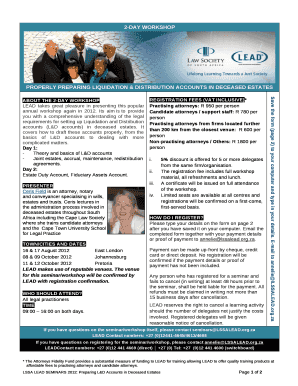
Liquidation and Distribution Account Excel Template Form


What is the liquidation and distribution account Excel template?
The liquidation and distribution account Excel template is a structured document designed to facilitate the process of liquidating assets and distributing the proceeds among creditors and stakeholders. This template typically includes sections for listing all assets, liabilities, and the distribution of funds to ensure transparency and accuracy. It serves as a crucial tool for businesses or individuals undergoing liquidation, providing a clear framework for accounting and reporting purposes.
How to use the liquidation and distribution account Excel template
Using the liquidation and distribution account Excel template involves several key steps. First, download the template and open it in Microsoft Excel or a compatible program. Next, input all relevant data, including details of assets, liabilities, and the proposed distribution of funds. It is essential to ensure that all entries are accurate and complete. After filling in the necessary information, review the document for any discrepancies before saving it. This template can then be used for further analysis or shared with stakeholders for their review.
Steps to complete the liquidation and distribution account Excel template
Completing the liquidation and distribution account Excel template requires careful attention to detail. Start by gathering all necessary financial documents, including asset valuations and creditor information. Follow these steps:
- Input the total value of assets in the designated section.
- List all liabilities and their respective amounts.
- Calculate the net proceeds available for distribution.
- Detail the distribution plan, specifying how much each creditor will receive.
- Include any notes or explanations regarding the distribution process.
Ensure that all calculations are correct and that the document is clear and understandable for all parties involved.
Legal use of the liquidation and distribution account Excel template
The legal use of the liquidation and distribution account Excel template is vital for compliance with relevant regulations. To ensure that the document is legally binding, it must be completed accurately and reflect true financial conditions. Additionally, it should be signed by authorized individuals involved in the liquidation process. The template must also adhere to any local laws regarding liquidation and distribution, which may vary by jurisdiction. Utilizing a reputable platform for electronic signatures can further enhance its legal standing.
Key elements of the liquidation and distribution account Excel template
Several key elements are essential to include in the liquidation and distribution account Excel template. These elements typically encompass:
- Asset details, including descriptions and valuations.
- Liabilities, specifying the nature of each debt and the amount owed.
- Net proceeds calculation to determine available funds for distribution.
- Distribution plan outlining how the proceeds will be allocated among creditors.
- Signature lines for authorized representatives to validate the document.
Incorporating these elements ensures that the template serves its intended purpose effectively.
Examples of using the liquidation and distribution account Excel template
Examples of using the liquidation and distribution account Excel template can provide valuable insights into its practical application. For instance, a small business facing insolvency may utilize the template to outline its assets and liabilities clearly. This enables the business owner to present a transparent distribution plan to creditors. Similarly, an estate executor may use the template to manage the liquidation of an estate, ensuring that all beneficiaries receive their fair share according to the will. These examples illustrate the versatility and importance of the template in various contexts.
Quick guide on how to complete liquidation and distribution account excel template
Complete Liquidation And Distribution Account Excel Template effortlessly on any device
Digital document management has gained popularity among companies and individuals alike. It serves as an ideal environmentally friendly substitute for conventional printed and signed documents, allowing you to obtain the necessary form and securely store it online. airSlate SignNow provides all the tools needed to create, modify, and electronically sign your documents swiftly without interruptions. Manage Liquidation And Distribution Account Excel Template on any device using airSlate SignNow’s Android or iOS applications and streamline any document-related process today.
How to modify and electronically sign Liquidation And Distribution Account Excel Template with ease
- Obtain Liquidation And Distribution Account Excel Template and then click Get Form to begin.
- Utilize the tools we offer to complete your document.
- Emphasize relevant sections of the documents or black out sensitive information using tools specifically provided by airSlate SignNow for this purpose.
- Create your electronic signature with the Sign feature, which takes moments and carries the same legal validity as a traditional handwritten signature.
- Review the information and then click the Done button to save your changes.
- Select how you wish to send your form, via email, text message (SMS), or invitation link, or download it to your computer.
Eliminate the hassle of lost or misfiled documents, tedious form searches, or errors that necessitate printing new copies. airSlate SignNow addresses your document management needs in just a few clicks from any device of your choosing. Edit and electronically sign Liquidation And Distribution Account Excel Template to ensure excellent communication at every stage of your form preparation with airSlate SignNow.
Create this form in 5 minutes or less
Create this form in 5 minutes!
How to create an eSignature for the liquidation and distribution account excel template
How to create an electronic signature for a PDF online
How to create an electronic signature for a PDF in Google Chrome
How to create an e-signature for signing PDFs in Gmail
How to create an e-signature right from your smartphone
How to create an e-signature for a PDF on iOS
How to create an e-signature for a PDF on Android
People also ask
-
What is a liquidation and distribution account template excel?
A liquidation and distribution account template excel is a structured spreadsheet that helps you efficiently manage the financial aspects during a liquidation process. This template typically includes sections for assets, liabilities, and distribution of funds, ensuring clarity and organization. Using an excel template streamlines calculations and reporting, making it easier for businesses to handle complex financial data.
-
How can I benefit from using a liquidation and distribution account template excel?
Utilizing a liquidation and distribution account template excel can signNowly enhance your financial management process during liquidation. It simplifies the calculation and distribution of assets, minimizes errors, and speeds up the reporting process. Additionally, it provides a clear overview, ensuring all stakeholders are informed and on the same page.
-
Are there any costs associated with acquiring a liquidation and distribution account template excel?
Prices for a liquidation and distribution account template excel can vary, depending on the complexity and features offered. Some templates may be free, while others with additional functionalities may require a one-time fee or subscription. It's advisable to compare different options to find a solution that fits your budget and needs.
-
What features should I look for in a liquidation and distribution account template excel?
When selecting a liquidation and distribution account template excel, you should look for features such as easy-to-use formulas for calculations, customizable fields for various asset types, and visually appealing layouts. Additionally, a built-in error checking mechanism can greatly enhance the template's reliability. User-friendliness is also essential to facilitate quick updates and modifications.
-
Can the liquidation and distribution account template excel be integrated with other software?
Many liquidation and distribution account template excel files can be integrated with common accounting or financial software. This integration helps streamline data transfer, ensuring accuracy and reducing redundancy. Check the compatibility of the template with your existing systems to enhance your overall workflow.
-
Is the liquidation and distribution account template excel suitable for all businesses?
Yes, the liquidation and distribution account template excel is versatile and can be used by various businesses, regardless of size or industry. Whether you're a small startup or a large corporation, this template aids in the proper management of financial distributions during liquidation. It's useful for accountants, financial analysts, and business owners alike.
-
How easy is it to modify a liquidation and distribution account template excel?
Modifying a liquidation and distribution account template excel is generally straightforward, especially if you are familiar with Excel's features. You can easily adjust figures, add or remove sections, and tailor it to suit your specific needs. This flexibility is one of the main advantages of using an excel template over more complex software solutions.
Get more for Liquidation And Distribution Account Excel Template
- Employee liquor permit application city of kansas city mo form
- Summer enrichment program 2 pattonville school district psdr3 form
- St louis county police home form
- School volunteer request form fort zumwalt dardenne
- Authorization for routine health services for tennessee form
- Team professionalism rating report form
- Liability waiver and release parade doc form
- The tom and betty cloyd scholarship deadline for form
Find out other Liquidation And Distribution Account Excel Template
- How To eSignature Oklahoma Finance & Tax Accounting PPT
- Help Me With eSignature Connecticut High Tech Presentation
- How To eSignature Georgia High Tech Document
- How Can I eSignature Rhode Island Finance & Tax Accounting Word
- How Can I eSignature Colorado Insurance Presentation
- Help Me With eSignature Georgia Insurance Form
- How Do I eSignature Kansas Insurance Word
- How Do I eSignature Washington Insurance Form
- How Do I eSignature Alaska Life Sciences Presentation
- Help Me With eSignature Iowa Life Sciences Presentation
- How Can I eSignature Michigan Life Sciences Word
- Can I eSignature New Jersey Life Sciences Presentation
- How Can I eSignature Louisiana Non-Profit PDF
- Can I eSignature Alaska Orthodontists PDF
- How Do I eSignature New York Non-Profit Form
- How To eSignature Iowa Orthodontists Presentation
- Can I eSignature South Dakota Lawers Document
- Can I eSignature Oklahoma Orthodontists Document
- Can I eSignature Oklahoma Orthodontists Word
- How Can I eSignature Wisconsin Orthodontists Word