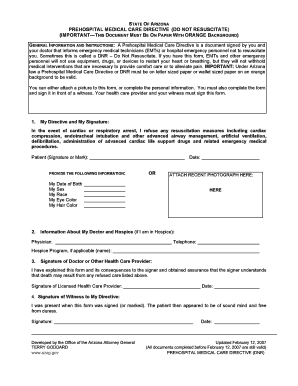
Arizona Do Not Resuscitate Form


What is the Arizona Do Not Resuscitate Form
The Arizona Do Not Resuscitate (DNR) form is a legal document that allows individuals to express their wishes regarding resuscitation in the event of a medical emergency. This form is particularly important for patients who have a terminal illness or are in a state where they do not wish to receive life-saving treatments. The DNR form ensures that healthcare providers respect the patient's preferences regarding resuscitation efforts, such as CPR or advanced cardiac life support.
How to use the Arizona Do Not Resuscitate Form
Using the Arizona DNR form involves several key steps to ensure that it is effective and legally binding. First, the individual must complete the form accurately, specifying their wishes clearly. It is essential to sign the document in the presence of a witness or a notary public, depending on the specific requirements. Once completed, the form should be shared with healthcare providers and kept in a visible location, such as a medical file or with personal belongings, to ensure it is accessible during emergencies.
How to obtain the Arizona Do Not Resuscitate Form
The Arizona DNR form can be obtained through various channels. Individuals can download the form from official state health department websites or request a physical copy from healthcare providers. Additionally, hospitals and clinics often have copies available for patients. It is crucial to ensure that the version of the form used is the most current and complies with Arizona state regulations.
Steps to complete the Arizona Do Not Resuscitate Form
Completing the Arizona DNR form involves a few straightforward steps:
- Download or obtain a physical copy of the form.
- Fill out the personal information section, including the patient's name and date of birth.
- Clearly indicate the desire for a DNR order by checking the appropriate box.
- Sign and date the form in the presence of a witness or notary.
- Distribute copies to relevant healthcare providers and keep a copy for personal records.
Legal use of the Arizona Do Not Resuscitate Form
The Arizona DNR form is legally recognized under state law, provided it is completed according to the specified guidelines. For the form to be valid, it must be signed by the patient or their legal representative, and it should include the signatures of witnesses. Healthcare providers are obligated to honor the directives outlined in the DNR form, ensuring that the patient's wishes are respected in critical situations.
Key elements of the Arizona Do Not Resuscitate Form
Several key elements must be included in the Arizona DNR form to ensure its validity:
- Patient's full name and date of birth.
- Clear indication of the patient's wishes regarding resuscitation.
- Signatures of the patient or their legal representative.
- Signatures of witnesses or a notary public.
- Date of completion.
Quick guide on how to complete arizona do not resuscitate form 84382168
Easily Prepare Arizona Do Not Resuscitate Form on Any Device
Digital document management has become increasingly favored by businesses and individuals alike. It offers an excellent environmentally friendly alternative to conventional printed and signed documents, as you can locate the appropriate form and securely store it online. airSlate SignNow equips you with all the necessary tools to create, modify, and electronically sign your documents swiftly without delays. Handle Arizona Do Not Resuscitate Form on any device with airSlate SignNow apps for Android or iOS and enhance any document-oriented process today.
How to Modify and Electronically Sign Arizona Do Not Resuscitate Form Effortlessly
- Locate Arizona Do Not Resuscitate Form and click on Get Form to begin.
- Utilize the tools we provide to fill out your form.
- Emphasize relevant sections of the documents or obscure sensitive details with tools that airSlate SignNow specifically offers for this purpose.
- Develop your signature using the Sign tool, which takes just seconds and holds the same legal validity as a traditional wet ink signature.
- Review all the information and click on the Done button to save your changes.
- Select how you wish to send your form, via email, text message (SMS), invitation link, or download it to your computer.
Eliminate worries about lost or misplaced files, tedious form searching, or errors that necessitate printing new document copies. airSlate SignNow meets your needs in document management in just a few clicks from any device of your choice. Modify and electronically sign Arizona Do Not Resuscitate Form and ensure excellent communication throughout your form preparation process with airSlate SignNow.
Create this form in 5 minutes or less
Create this form in 5 minutes!
How to create an eSignature for the arizona do not resuscitate form 84382168
How to create an electronic signature for a PDF online
How to create an electronic signature for a PDF in Google Chrome
How to create an e-signature for signing PDFs in Gmail
How to create an e-signature right from your smartphone
How to create an e-signature for a PDF on iOS
How to create an e-signature for a PDF on Android
People also ask
-
What is a DNR form?
A DNR form, or Do Not Resuscitate form, is a legal document that allows individuals to specify their wishes regarding CPR and other emergency medical procedures. It is essential for ensuring that medical personnel are aware of a patient's preferences in critical situations. Using airSlate SignNow, you can easily create and share your DNR form securely.
-
How can I create a DNR form using airSlate SignNow?
Creating a DNR form with airSlate SignNow is simple and efficient. Our platform allows you to customize templates, fill them out electronically, and eSign directly. By following the intuitive steps on our interface, you can have your DNR form ready in no time.
-
Is there a cost associated with using airSlate SignNow for DNR forms?
Yes, airSlate SignNow offers a variety of pricing plans to cater to different needs, including those specifically for healthcare professionals dealing with DNR forms. Our competitive pricing ensures that you receive a cost-effective solution without compromising on features. You can explore our pricing options on our website.
-
What features does airSlate SignNow offer for managing DNR forms?
airSlate SignNow provides several features for managing DNR forms, including customizable templates, electronic signatures, secure storage, and easy sharing options. Additionally, it offers automated reminders and tracking capabilities, ensuring you stay organized with your documents. These features make DNR form management hassle-free.
-
Are DNR forms created with airSlate SignNow legally binding?
Yes, DNR forms created with airSlate SignNow are legally binding when completed in accordance with state laws and regulations. Our platform adheres to compliance standards, ensuring that eSignatures on your DNR form are valid and recognized by healthcare providers. Always consult with a legal professional for specific requirements.
-
Can I integrate airSlate SignNow with other applications for managing DNR forms?
Absolutely! airSlate SignNow offers seamless integration with various third-party applications, enabling you to manage your DNR forms efficiently. Whether you want to connect with healthcare management systems or CRM tools, our integrations enhance your workflow and keep your documents organized.
-
How secure is my DNR form information with airSlate SignNow?
Security is a top priority for airSlate SignNow. Your DNR form information is protected through advanced encryption, secure servers, and compliant data handling practices. You can trust that your sensitive documents and personal information are kept confidential and secure.
Get more for Arizona Do Not Resuscitate Form
- Sound amplification permit request form charlotte charmeck
- Manor hills wellsville new york form
- Autofax form detroit medical center dmc
- Vineyard vines monroe township nj form
- Download the saver series guide pdf discovery form
- Silent investor agreement template form
- Single case insurance agreement template form
- Single case blue cross blue shield agreement template form
Find out other Arizona Do Not Resuscitate Form
- How Can I Sign West Virginia Courts Quitclaim Deed
- Sign Courts Form Wisconsin Easy
- Sign Wyoming Courts LLC Operating Agreement Online
- How To Sign Wyoming Courts Quitclaim Deed
- eSign Vermont Business Operations Executive Summary Template Mobile
- eSign Vermont Business Operations Executive Summary Template Now
- eSign Virginia Business Operations Affidavit Of Heirship Mobile
- eSign Nebraska Charity LLC Operating Agreement Secure
- How Do I eSign Nevada Charity Lease Termination Letter
- eSign New Jersey Charity Resignation Letter Now
- eSign Alaska Construction Business Plan Template Mobile
- eSign Charity PPT North Carolina Now
- eSign New Mexico Charity Lease Agreement Form Secure
- eSign Charity PPT North Carolina Free
- eSign North Dakota Charity Rental Lease Agreement Now
- eSign Arkansas Construction Permission Slip Easy
- eSign Rhode Island Charity Rental Lease Agreement Secure
- eSign California Construction Promissory Note Template Easy
- eSign Colorado Construction LLC Operating Agreement Simple
- Can I eSign Washington Charity LLC Operating Agreement