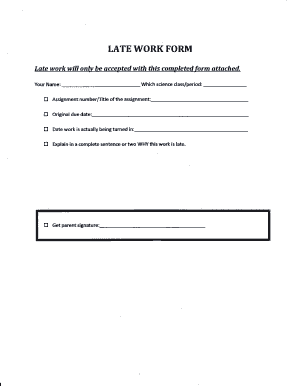
Late Form Template


What is the Late Form Template
The late form template is a standardized document used by employees to formally communicate their tardiness to work. This template serves as a record for both the employee and employer, outlining the reasons for the delay and providing necessary details. It is essential for maintaining transparency and accountability in the workplace. The late form typically includes fields for the employee's name, date, time of arrival, and a brief explanation of the circumstances leading to the lateness.
How to use the Late Form Template
Using the late form template is straightforward. First, download the template from a reliable source or create one using a word processing application. Fill in the required fields, including your name, the date of the incident, and the reason for your late arrival. Once completed, submit the form to your supervisor or HR department according to your company's policies. It is advisable to keep a copy for your records.
Steps to complete the Late Form Template
Completing the late form template involves several key steps:
- Open the template in your preferred document editor.
- Enter your full name and the date on which you were late.
- Provide the exact time you arrived at work.
- Briefly explain the reason for your tardiness, ensuring it is clear and concise.
- Review the form for any errors before submitting.
- Sign and date the form if required by your employer.
Legal use of the Late Form Template
The late form template can be considered a legally binding document if it meets certain criteria. For it to hold legal weight, it should be filled out truthfully and submitted according to company policies. Additionally, the form must be signed by the employee, and in some cases, by a supervisor. Adhering to these guidelines ensures that the document can be used in any disputes regarding attendance or disciplinary actions.
Key elements of the Late Form Template
Several key elements are essential for an effective late form template:
- Employee Information: Name, position, and department.
- Date: The specific date of the late arrival.
- Time of Arrival: The exact time the employee arrived at work.
- Reason for Lateness: A brief explanation of the circumstances.
- Signature: The employee's signature to validate the information provided.
Examples of using the Late Form Template
Examples of using the late form template vary by workplace but often include scenarios such as:
- An employee who was late due to a medical appointment.
- A worker delayed by traffic or weather conditions.
- An individual who experienced personal emergencies that affected their schedule.
In each case, the late form serves to document the situation and maintain clear communication with the employer.
Quick guide on how to complete late form template
Effortlessly Prepare Late Form Template on Any Device
Digital document management has become increasingly popular among businesses and individuals. It offers an excellent eco-friendly alternative to traditional printed and signed paperwork, allowing you to obtain the necessary forms and securely keep them online. airSlate SignNow equips you with all the tools required to create, edit, and eSign your documents swiftly without any holdups. Manage Late Form Template on any device using airSlate SignNow's Android or iOS applications and enhance any document-centric operation today.
The Easiest Way to Edit and eSign Late Form Template With Ease
- Find Late Form Template and click Get Form to begin.
- Utilize the tools we offer to complete your document.
- Highlight important sections of the documents or black out sensitive information using tools specifically designed for that purpose by airSlate SignNow.
- Create your signature using the Sign feature, which takes a few seconds and holds the same legal validity as a conventional wet ink signature.
- Review the information and click the Done button to save your changes.
- Select how you wish to send your form, either by email, SMS, or invitation link, or download it to your computer.
Forget about lost or misfiled documents, tedious form searching, or errors that necessitate printing new copies. airSlate SignNow addresses your document management needs in just a few clicks from any device of your choice. Edit and eSign Late Form Template and guarantee exceptional communication at every stage of your form preparation process with airSlate SignNow.
Create this form in 5 minutes or less
Create this form in 5 minutes!
How to create an eSignature for the late form template
How to create an electronic signature for a PDF online
How to create an electronic signature for a PDF in Google Chrome
How to create an e-signature for signing PDFs in Gmail
How to create an e-signature right from your smartphone
How to create an e-signature for a PDF on iOS
How to create an e-signature for a PDF on Android
People also ask
-
What is a late form in airSlate SignNow?
A late form in airSlate SignNow refers to a document that is submitted after the expected deadline. This feature allows users to handle late submissions efficiently, ensuring that all necessary signatures are captured even if the forms are submitted late.
-
How does airSlate SignNow handle late form submissions?
airSlate SignNow provides tools that allow users to easily accept and process late form submissions. Users can set notifications and reminders for late forms, ensuring that all documents receive timely attention regardless of when they are submitted.
-
Is there a cost for managing late forms with airSlate SignNow?
Managing late forms with airSlate SignNow is included in the standard pricing plans. The platform offers an affordable solution that streamlines the entire eSigning process, including the handling of late forms, without any hidden costs.
-
What features can help with late forms in airSlate SignNow?
airSlate SignNow includes features such as customizable workflows, reminders, and automated notifications that assist in managing late forms. These tools enhance efficiency and reduce the risk of delays or miscommunication when processing late submissions.
-
Can I integrate airSlate SignNow with other tools to manage late forms?
Yes, airSlate SignNow supports various integrations with popular tools and software, facilitating the management of late forms seamlessly. This allows users to connect their existing systems and ensure smooth workflows even for late document submissions.
-
What are the benefits of using airSlate SignNow for late forms?
Using airSlate SignNow for late forms provides businesses with better control and tracking of all document submissions. The platform's user-friendly interface and effective management features help prevent bottlenecks and maintain operational efficiency, even with late forms.
-
How can I ensure timely completion for late forms in airSlate SignNow?
To ensure timely completion of late forms, airSlate SignNow enables users to send automatic reminders and notifications to signers. This proactive approach helps keep everyone informed and engaged, ensuring that late forms are processed quickly.
Get more for Late Form Template
- Md business form
- Maryland revocation form
- Company employment policies and procedures package maryland form
- Revocation of power of attorney for care of child or children maryland form
- Statutory designation of standby guardian maryland form
- Newly divorced individuals package maryland form
- Maryland statutory form
- Contractors forms package maryland
Find out other Late Form Template
- How To Electronic signature Oregon Doctors Stock Certificate
- How To Electronic signature Pennsylvania Doctors Quitclaim Deed
- Electronic signature Utah Construction LLC Operating Agreement Computer
- Electronic signature Doctors Word South Dakota Safe
- Electronic signature South Dakota Doctors Confidentiality Agreement Myself
- How Do I Electronic signature Vermont Doctors NDA
- Electronic signature Utah Doctors Promissory Note Template Secure
- Electronic signature West Virginia Doctors Bill Of Lading Online
- Electronic signature West Virginia Construction Quitclaim Deed Computer
- Electronic signature Construction PDF Wisconsin Myself
- How Do I Electronic signature Wyoming Doctors Rental Lease Agreement
- Help Me With Electronic signature Wyoming Doctors Rental Lease Agreement
- How Do I Electronic signature Colorado Education RFP
- Electronic signature Colorado Education Lease Agreement Form Online
- How To Electronic signature Colorado Education Business Associate Agreement
- Can I Electronic signature California Education Cease And Desist Letter
- Electronic signature Arizona Finance & Tax Accounting Promissory Note Template Computer
- Electronic signature California Finance & Tax Accounting Warranty Deed Fast
- Can I Electronic signature Georgia Education Quitclaim Deed
- Electronic signature California Finance & Tax Accounting LLC Operating Agreement Now