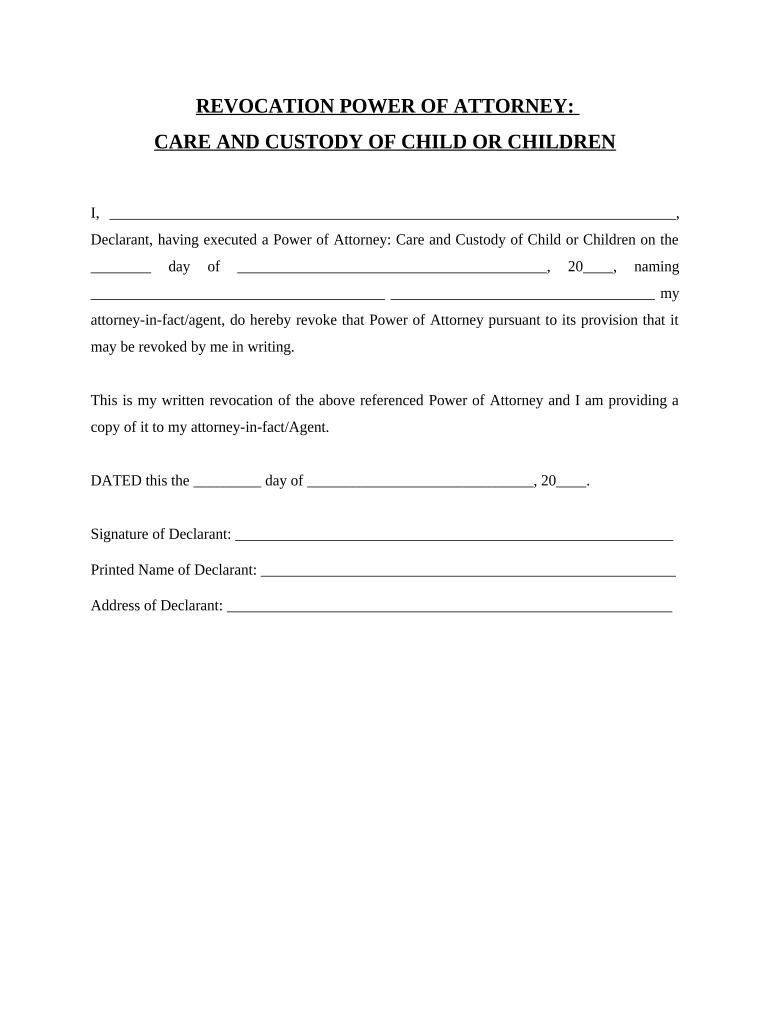
Revocation of Power of Attorney for Care of Child or Children Maryland Form


What is the Revocation Of Power Of Attorney For Care Of Child Or Children Maryland
The Revocation of Power of Attorney for Care of Child or Children in Maryland is a legal document that allows a parent or guardian to terminate the authority previously granted to another individual to make decisions regarding the care of their child or children. This document is essential when a parent no longer wishes for someone else to have the legal power to act on their behalf in matters related to their child's welfare, including education, healthcare, and general upbringing.
This revocation ensures that the previous agent's authority is officially nullified, thereby protecting the child's interests and the parent's rights. It is crucial to follow the proper legal procedures to ensure that the revocation is recognized by courts and other institutions.
How to use the Revocation Of Power Of Attorney For Care Of Child Or Children Maryland
To effectively use the Revocation of Power of Attorney for Care of Child or Children in Maryland, the document must be completed accurately and submitted according to state regulations. Begin by clearly identifying the original power of attorney document that is being revoked. Include details such as the names of the parties involved and the date the original document was executed.
Once completed, the revocation should be signed and dated by the parent or guardian who is revoking the authority. It is advisable to have the document notarized to enhance its legal standing. After notarization, provide copies to the previous agent and any relevant institutions, such as schools or healthcare providers, to ensure they are aware of the change in authority.
Steps to complete the Revocation Of Power Of Attorney For Care Of Child Or Children Maryland
Completing the Revocation of Power of Attorney for Care of Child or Children in Maryland involves several key steps:
- Obtain the revocation form, which can often be found online or through legal resources.
- Fill in the necessary information, including your name, the name of the agent being revoked, and details about the original power of attorney.
- Sign and date the document in the presence of a notary public to ensure its validity.
- Distribute copies of the signed revocation to the former agent and any relevant parties who need to be informed of the change.
Legal use of the Revocation Of Power Of Attorney For Care Of Child Or Children Maryland
The legal use of the Revocation of Power of Attorney for Care of Child or Children in Maryland is governed by state laws that dictate how such documents must be executed and recognized. For the revocation to be effective, it must be clear, unequivocal, and properly documented. The revocation should explicitly state that it is terminating the previous power of attorney and should reference the original document to avoid confusion.
Additionally, it is important to comply with any state-specific requirements, such as notarization or witness signatures, to ensure that the revocation is legally binding. Failure to follow these procedures may result in the revocation being challenged or deemed invalid.
State-specific rules for the Revocation Of Power Of Attorney For Care Of Child Or Children Maryland
In Maryland, specific rules apply to the Revocation of Power of Attorney for Care of Child or Children. These rules include the requirement that the revocation must be in writing and signed by the person revoking the power. Notarization is highly recommended, although not always mandatory, to provide additional legal protection.
Maryland law also stipulates that the revocation should be communicated to the agent and any third parties who were relying on the original power of attorney. This ensures that all parties are aware of the change and helps prevent any misunderstandings regarding authority over the child's care.
Key elements of the Revocation Of Power Of Attorney For Care Of Child Or Children Maryland
Key elements of the Revocation of Power of Attorney for Care of Child or Children in Maryland include:
- Identification of Parties: Clearly state the names and addresses of both the parent or guardian revoking the power and the agent being revoked.
- Reference to Original Document: Include details about the original power of attorney, such as the date it was executed.
- Statement of Revocation: Explicitly declare that the previous power of attorney is revoked.
- Signature and Date: The document must be signed and dated by the revoking party.
- Notarization: While not always required, notarization adds legal weight to the document.
Quick guide on how to complete revocation of power of attorney for care of child or children maryland
Effortlessly prepare Revocation Of Power Of Attorney For Care Of Child Or Children Maryland on any device
The online management of documents has become increasingly popular among businesses and individuals alike. It serves as an excellent eco-friendly substitute for traditional printed and signed paperwork, enabling you to find the correct form and securely store it online. airSlate SignNow equips you with all the necessary tools to create, edit, and electronically sign your documents swiftly without any delays. Manage Revocation Of Power Of Attorney For Care Of Child Or Children Maryland on any device with the airSlate SignNow apps for Android or iOS and enhance any document-related process today.
The easiest way to modify and electronically sign Revocation Of Power Of Attorney For Care Of Child Or Children Maryland with ease
- Find Revocation Of Power Of Attorney For Care Of Child Or Children Maryland and click on Get Form to begin.
- Utilize the tools we offer to fill out your document.
- Indicate important sections of the documents or obscure sensitive information with tools specifically designed for that purpose by airSlate SignNow.
- Create your signature using the Sign feature, which takes only seconds and holds the same legal validity as a traditional wet ink signature.
- Verify the details and click on the Done button to save your modifications.
- Choose how you wish to send your form, via email, SMS, invitation link, or download it to your computer.
Eliminate the worries of lost or misplaced files, tedious document searching, or mistakes that require new document copies. airSlate SignNow fulfills all your document management requirements in just a few clicks from your preferred device. Modify and electronically sign Revocation Of Power Of Attorney For Care Of Child Or Children Maryland and ensure outstanding communication throughout your form preparation process with airSlate SignNow.
Create this form in 5 minutes or less
Create this form in 5 minutes!
People also ask
-
What is the process for Revocation Of Power Of Attorney For Care Of Child Or Children in Maryland?
In Maryland, the Revocation Of Power Of Attorney For Care Of Child Or Children involves creating a formal document that explicitly states your intention to revoke any existing power of attorney. It is crucial to notify all parties involved, including the individual who held the power of attorney. Additionally, file the revocation with the relevant authorities to ensure it's recognized legally.
-
How can airSlate SignNow assist with the Revocation Of Power Of Attorney For Care Of Child Or Children in Maryland?
airSlate SignNow provides an easy-to-use platform to create and eSign your Revocation Of Power Of Attorney For Care Of Child Or Children in Maryland. Our user-friendly interface allows you to customize the document quickly and securely sign it online, helping you save time and avoid hassle during a stressful process.
-
Are there any fees associated with using airSlate SignNow for revocation documents?
Yes, there are fees associated with using airSlate SignNow, but our pricing is designed to be cost-effective. You can choose from various plans depending on your needs for the Revocation Of Power Of Attorney For Care Of Child Or Children in Maryland. Visit our pricing page for detailed options and find one that suits you best.
-
What features does airSlate SignNow offer for document management related to power of attorney?
airSlate SignNow offers features like templates, advanced editing tools, and secure cloud storage specifically designed for managing your Revocation Of Power Of Attorney For Care Of Child Or Children in Maryland. Additionally, you have the option for in-person signing or remote eSigning, enhancing accessibility and user convenience.
-
Can I integrate airSlate SignNow with other business tools for my legal documents?
Absolutely! airSlate SignNow integrates with numerous business tools such as Google Drive, Dropbox, and CRM systems. These integrations provide a seamless experience for managing your Revocation Of Power Of Attorney For Care Of Child Or Children in Maryland alongside your other essential documents.
-
What are the benefits of using airSlate SignNow for revocation of power of attorney?
Using airSlate SignNow for the Revocation Of Power Of Attorney For Care Of Child Or Children in Maryland simplifies the entire process, allowing for quick document preparation and secure eSigning. You benefit from enhanced efficiency, lower costs, and legally binding documents, making it easier to manage sensitive legal actions.
-
Is there customer support available for assistance with power of attorney documents?
Yes, airSlate SignNow offers dedicated customer support to assist you with any questions regarding the Revocation Of Power Of Attorney For Care Of Child Or Children in Maryland. Our support team is available through various channels, ensuring you receive timely help whenever you need it.
Get more for Revocation Of Power Of Attorney For Care Of Child Or Children Maryland
Find out other Revocation Of Power Of Attorney For Care Of Child Or Children Maryland
- How Do I eSign New Mexico Healthcare / Medical Word
- How To eSign Washington High Tech Presentation
- Help Me With eSign Vermont Healthcare / Medical PPT
- How To eSign Arizona Lawers PDF
- How To eSign Utah Government Word
- How Can I eSign Connecticut Lawers Presentation
- Help Me With eSign Hawaii Lawers Word
- How Can I eSign Hawaii Lawers Document
- How To eSign Hawaii Lawers PPT
- Help Me With eSign Hawaii Insurance PPT
- Help Me With eSign Idaho Insurance Presentation
- Can I eSign Indiana Insurance Form
- How To eSign Maryland Insurance PPT
- Can I eSign Arkansas Life Sciences PDF
- How Can I eSign Arkansas Life Sciences PDF
- Can I eSign Connecticut Legal Form
- How Do I eSign Connecticut Legal Form
- How Do I eSign Hawaii Life Sciences Word
- Can I eSign Hawaii Life Sciences Word
- How Do I eSign Hawaii Life Sciences Document