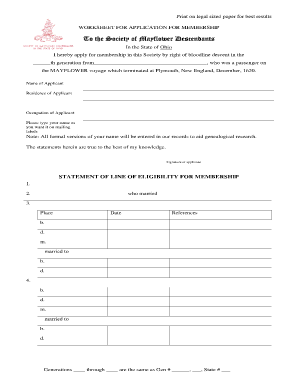
Mayflower Society Worksheet Form


What is the Mayflower Society Worksheet?
The Mayflower Society Worksheet is a crucial document for individuals seeking membership in the General Society of Mayflower Descendants. This form collects essential information about your lineage and ancestry, allowing the society to verify your eligibility based on descent from a Mayflower passenger. Completing this worksheet accurately is vital, as it serves as the foundation for your application process.
How to use the Mayflower Society Worksheet
Using the Mayflower Society Worksheet involves several steps. First, gather all necessary documentation related to your ancestry, such as birth certificates, marriage licenses, and death certificates. Next, fill out the worksheet with detailed information about your lineage, including names, dates, and places of birth. Ensure that all entries are accurate and complete, as any discrepancies may delay your application. Once completed, you can submit the worksheet along with your application to the society for review.
Steps to complete the Mayflower Society Worksheet
Completing the Mayflower Society Worksheet requires careful attention to detail. Follow these steps:
- Gather necessary documents that prove your lineage.
- Fill in your personal information, including your full name and contact details.
- Document your direct ancestors, tracing your lineage back to a Mayflower passenger.
- Double-check all entries for accuracy and completeness.
- Submit the worksheet with your membership application to the society.
Legal use of the Mayflower Society Worksheet
The Mayflower Society Worksheet is legally significant as it serves as a formal request for membership based on genealogical proof. The information provided must comply with the society’s guidelines and legal standards for documentation. This ensures that the application process is legitimate and that your claim of descent can be substantiated. Accurate completion of the worksheet is essential for maintaining the integrity of the application process.
Eligibility Criteria
To be eligible for membership in the Mayflower Society, applicants must demonstrate direct descent from one of the Mayflower passengers. This requires providing verifiable documentation that traces your lineage back to a specific individual who arrived on the Mayflower in 1620. Additionally, applicants must meet any other criteria set forth by the society, which may include residency requirements or adherence to specific application procedures.
Form Submission Methods
The Mayflower Society Worksheet can be submitted through various methods to accommodate applicants. You can choose to submit your completed worksheet online, ensuring a quick and efficient process. Alternatively, you may opt to mail your application directly to the society's office or deliver it in person. Each submission method has its own guidelines, so be sure to follow the instructions provided by the society to ensure your application is processed smoothly.
Quick guide on how to complete mayflower society worksheet
Complete Mayflower Society Worksheet seamlessly on any device
Digital document management has become increasingly favored by businesses and individuals alike. It offers an ideal environmentally friendly option to conventional printed and signed papers, as you can access the correct form and securely store it online. airSlate SignNow provides you with all the tools you need to create, edit, and electronically sign your documents rapidly without delays. Manage Mayflower Society Worksheet on any device using airSlate SignNow’s Android or iOS applications and enhance any document-related process today.
The simplest way to modify and electronically sign Mayflower Society Worksheet with ease
- Locate Mayflower Society Worksheet and click on Get Form to initiate.
- Utilize the tools we offer to fill out your form.
- Emphasize important sections of the documents or redact sensitive information with tools that airSlate SignNow provides specifically for that purpose.
- Generate your signature using the Sign tool, which takes mere seconds and carries the same legal validity as a conventional wet ink signature.
- Review all the details and click on the Done button to save your changes.
- Choose your preferred method for sending your form, whether by email, SMS, invitation link, or download it to your computer.
Eliminate concerns over lost or misplaced files, time-consuming form searches, or errors that require printing new document copies. airSlate SignNow fulfills all your document management needs in just a few clicks from any device of your choice. Edit and electronically sign Mayflower Society Worksheet while ensuring effective communication at any phase of the form preparation process with airSlate SignNow.
Create this form in 5 minutes or less
Create this form in 5 minutes!
How to create an eSignature for the mayflower society worksheet
How to create an electronic signature for a PDF online
How to create an electronic signature for a PDF in Google Chrome
How to create an e-signature for signing PDFs in Gmail
How to create an e-signature right from your smartphone
How to create an e-signature for a PDF on iOS
How to create an e-signature for a PDF on Android
People also ask
-
What is the Mayflower Society worksheet?
The Mayflower Society worksheet is a comprehensive tool designed to help individuals organize their genealogical research related to the Mayflower descendants. This worksheet simplifies the process of tracking lineage and gathering necessary documentation for membership or personal records.
-
How can the Mayflower Society worksheet help in my genealogical research?
Using the Mayflower Society worksheet can streamline your genealogical research by providing a structured layout for documenting family trees and ancestral links. This organization can facilitate your path to proving descent from the Mayflower passengers, ensuring no detail is overlooked.
-
Is there a cost associated with the Mayflower Society worksheet?
The Mayflower Society worksheet is available for users at no additional cost through our platform, making it an accessible resource for anyone wanting to trace their heritage. You can easily integrate this worksheet into your airSlate SignNow experience without worrying about extra fees.
-
What features does the Mayflower Society worksheet offer?
The Mayflower Society worksheet includes sections for documenting names, dates, and relationships, allowing for easy navigation and updates. Additionally, it is designed for compatibility with digital signatures via airSlate SignNow, ensuring it can be quickly shared or submitted electronically.
-
Can I integrate the Mayflower Society worksheet with other tools?
Yes, the Mayflower Society worksheet can be integrated seamlessly with various document management tools available on airSlate SignNow. This integration enables users to enhance the worksheet's usability by connecting it with other applications for better research and documentation.
-
What are the benefits of using the Mayflower Society worksheet for my family history?
Utilizing the Mayflower Society worksheet improves both the efficiency and accuracy of your family history research. It provides a clear framework for understanding connections, which can be incredibly beneficial when applying for membership or simply learning more about your family tree.
-
Is the Mayflower Society worksheet user-friendly?
Absolutely! The Mayflower Society worksheet is designed with the user in mind, featuring an intuitive layout that makes it easy for both beginners and seasoned researchers to navigate. With airSlate SignNow, you can quickly harness the power of this tool without any steep learning curve.
Get more for Mayflower Society Worksheet
Find out other Mayflower Society Worksheet
- Electronic signature Montana Courts Limited Power Of Attorney Safe
- Electronic signature Oklahoma Sports Contract Safe
- Electronic signature Oklahoma Sports RFP Fast
- How To Electronic signature New York Courts Stock Certificate
- Electronic signature South Carolina Sports Separation Agreement Easy
- Electronic signature Virginia Courts Business Plan Template Fast
- How To Electronic signature Utah Courts Operating Agreement
- Electronic signature West Virginia Courts Quitclaim Deed Computer
- Electronic signature West Virginia Courts Quitclaim Deed Free
- Electronic signature Virginia Courts Limited Power Of Attorney Computer
- Can I Sign Alabama Banking PPT
- Electronic signature Washington Sports POA Simple
- How To Electronic signature West Virginia Sports Arbitration Agreement
- Electronic signature Wisconsin Sports Residential Lease Agreement Myself
- Help Me With Sign Arizona Banking Document
- How Do I Sign Arizona Banking Form
- How Can I Sign Arizona Banking Form
- How Can I Sign Arizona Banking Form
- Can I Sign Colorado Banking PPT
- How Do I Sign Idaho Banking Presentation