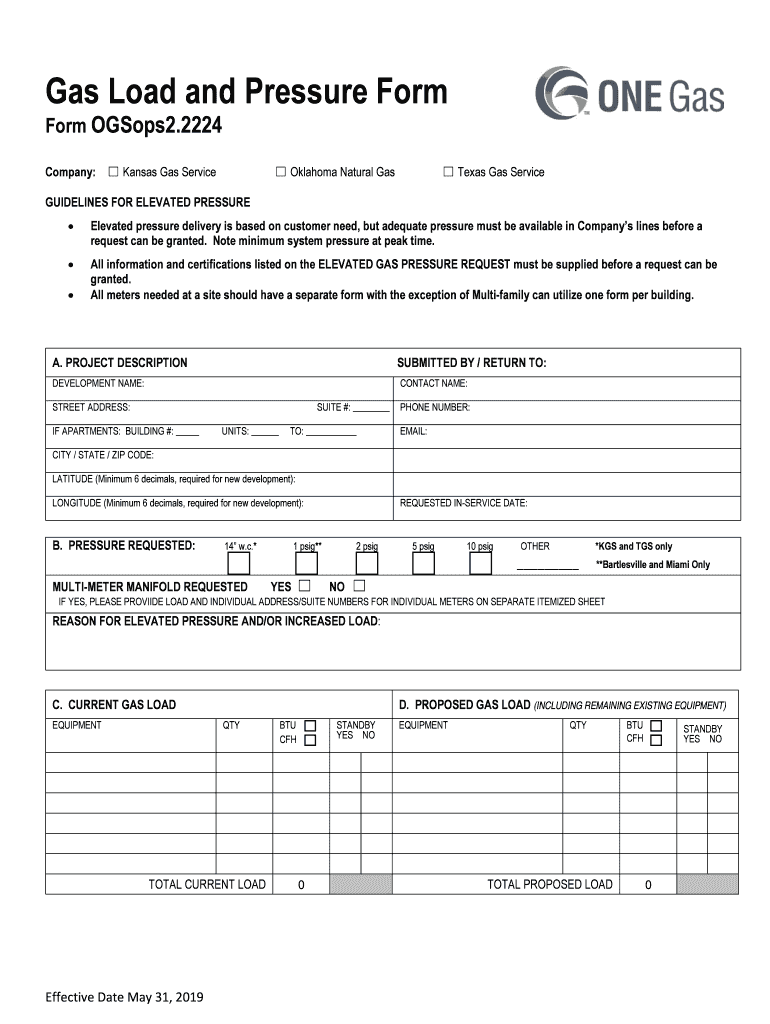
Pressure Form Template


What is the pressure form template
The pressure form template is a standardized document used to gather specific information related to warranty implied situations. It serves as a formal record that outlines the terms and conditions under which a warranty is provided. This template is essential for both businesses and consumers, ensuring clarity and legal compliance in transactions. By utilizing this template, parties can avoid misunderstandings and disputes regarding implied warranties.
How to use the pressure form template
Using the pressure form template involves several straightforward steps. First, download the form in a fillable format to ensure ease of completion. Next, carefully read through the instructions provided within the template. Fill in the required fields with accurate information, including details about the product or service covered by the warranty. Be sure to include any specific terms that apply to the warranty implied. Once completed, review the document for accuracy before saving or printing it for distribution.
Steps to complete the pressure form template
Completing the pressure form template requires attention to detail. Follow these steps for a successful submission:
- Download the template in a fillable PDF format.
- Read the instructions thoroughly to understand the requirements.
- Fill in your name, contact information, and the details of the product or service.
- Clearly state the warranty terms, including duration and coverage.
- Sign and date the form to validate it.
- Save the completed document for your records.
- Distribute the form as necessary, ensuring all parties retain a copy.
Legal use of the pressure form template
The legal use of the pressure form template hinges on compliance with relevant laws governing implied warranties. In the United States, the Uniform Commercial Code (UCC) provides guidelines that outline the obligations of sellers regarding warranties. By using this template, businesses can ensure that they meet these legal requirements, thereby protecting themselves from potential disputes. It is advisable to consult with a legal professional to confirm that the completed form adheres to state-specific regulations.
Key elements of the pressure form template
Several key elements must be included in the pressure form template to ensure its effectiveness. These elements include:
- Product or Service Description: A clear identification of what is covered under the warranty.
- Warranty Terms: Detailed conditions, including duration, limitations, and exclusions.
- Signatures: Signatures of both the provider and the recipient to validate the agreement.
- Date: The date on which the warranty is issued.
- Contact Information: Details for both parties for future correspondence.
Examples of using the pressure form template
Examples of using the pressure form template can vary across industries. For instance, a home appliance retailer may provide a warranty implied form for customers purchasing a washing machine, outlining the terms of service and repair. Similarly, a software company may issue a warranty implied form for its products, detailing the support and updates included. These examples highlight the versatility of the template in different contexts, ensuring that consumers are aware of their rights and the coverage provided by the warranty.
Quick guide on how to complete pressure form template
Effortlessly Create Pressure Form Template on Any Device
Digital document management has become increasingly popular among businesses and individuals. It serves as an ideal eco-friendly alternative to conventional printed and signed documents, allowing you to locate the necessary form and securely store it online. airSlate SignNow equips you with all the tools required to create, modify, and eSign your documents efficiently and without delays. Manage Pressure Form Template on any device using airSlate SignNow's Android or iOS applications and enhance any document-related task today.
How to Modify and eSign Pressure Form Template with Ease
- Locate Pressure Form Template and click Get Form to begin.
- Utilize the tools we offer to complete your document.
- Emphasize important sections of your documents or obscure sensitive information with tools specifically provided by airSlate SignNow for that purpose.
- Create your signature using the Sign tool, which takes just seconds and holds the same legal validity as a traditional wet ink signature.
- Review all the information and then click on the Done button to save your modifications.
- Choose how you'd like to share your form, whether by email, text message (SMS), invitation link, or download it to your computer.
Eliminate concerns about missing or lost files, tedious form searching, or errors that require printing new document copies. airSlate SignNow meets your document management needs with just a few clicks from any device you prefer. Modify and eSign Pressure Form Template and ensure exceptional communication throughout your form preparation process with airSlate SignNow.
Create this form in 5 minutes or less
Create this form in 5 minutes!
How to create an eSignature for the pressure form template
How to create an electronic signature for a PDF online
How to create an electronic signature for a PDF in Google Chrome
How to create an e-signature for signing PDFs in Gmail
How to create an e-signature right from your smartphone
How to create an e-signature for a PDF on iOS
How to create an e-signature for a PDF on Android
People also ask
-
What is meant by 'warranty implied' in eSignature services?
The term 'warranty implied' refers to the assurance that eSignature solutions like airSlate SignNow provide a legally binding agreement. When you eSign a document, it is implied that the parties involved have the authority and consent to enter the contract. This is crucial for businesses looking to ensure their agreements are upheld.
-
How does airSlate SignNow ensure the security of documents with warranty implied?
AirSlate SignNow takes security seriously, ensuring that all documents signed have a warranty implied for both parties involved. By utilizing encryption and secure cloud storage, your documents remain confidential and tamper-proof. This commitment to security safeguards your agreements and enhances trust.
-
What features of airSlate SignNow support the warranty implied?
Key features of airSlate SignNow that support the warranty implied include audit trails, identity verification, and secure storage. The audit trails provide a clear record of every action taken on a document, reinforcing the assurance of legality. These features work together to fortify the reliability of your eSigned agreements.
-
Is there a free trial available for airSlate SignNow to assess the warranty implied?
Yes, airSlate SignNow offers a risk-free trial that allows businesses to explore the features and benefits, including the warranty implied. This trial period enables prospective users to evaluate how the eSignature service meets their legal and operational needs without any upfront commitment.
-
How do pricing plans affect the warranty implied in eSigning?
The pricing plans of airSlate SignNow are designed to provide affordable options while ensuring the warranty implied across all tiers. Regardless of the selected plan, users enjoy access to secure eSignature capabilities and compliance features that uphold the integrity of agreements. This flexibility allows businesses to choose solutions that best fit their needs.
-
What are the benefits of using airSlate SignNow related to the warranty implied?
Using airSlate SignNow provides signNow benefits related to the warranty implied by ensuring that all signed documents are legally enforceable. This empowers businesses to streamline their workflows while protecting their agreements. The platform enhances trust among stakeholders, facilitating smoother transactions.
-
Can airSlate SignNow integrate with other systems to enhance warranty implied features?
Absolutely! AirSlate SignNow integrates seamlessly with various business applications, enriching the warranty implied for signatures collected within collaborative environments. By connecting with tools like CRM and ERP systems, you can ensure that all documents signed are securely managed and legally binding.
Get more for Pressure Form Template
Find out other Pressure Form Template
- How Do I eSign Montana Non-Profit POA
- eSign Legal Form New York Online
- Can I eSign Nevada Non-Profit LLC Operating Agreement
- eSign Legal Presentation New York Online
- eSign Ohio Legal Moving Checklist Simple
- How To eSign Ohio Non-Profit LLC Operating Agreement
- eSign Oklahoma Non-Profit Cease And Desist Letter Mobile
- eSign Arizona Orthodontists Business Plan Template Simple
- eSign Oklahoma Non-Profit Affidavit Of Heirship Computer
- How Do I eSign Pennsylvania Non-Profit Quitclaim Deed
- eSign Rhode Island Non-Profit Permission Slip Online
- eSign South Carolina Non-Profit Business Plan Template Simple
- How Can I eSign South Dakota Non-Profit LLC Operating Agreement
- eSign Oregon Legal Cease And Desist Letter Free
- eSign Oregon Legal Credit Memo Now
- eSign Oregon Legal Limited Power Of Attorney Now
- eSign Utah Non-Profit LLC Operating Agreement Safe
- eSign Utah Non-Profit Rental Lease Agreement Mobile
- How To eSign Rhode Island Legal Lease Agreement
- How Do I eSign Rhode Island Legal Residential Lease Agreement