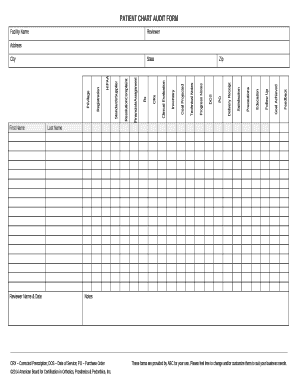
Chart Audit Excel Template Form


What is the Chart Audit Excel Template
The chart audit template is a structured document designed to facilitate the review and evaluation of medical records, ensuring compliance with healthcare standards. This template helps healthcare professionals systematically assess the quality of care provided, identify areas for improvement, and maintain accurate documentation. The chart audit template excel format allows for easy data entry and analysis, making it a valuable tool for organizations aiming to enhance patient care and operational efficiency.
How to Use the Chart Audit Excel Template
Using the chart audit template excel is straightforward. Begin by downloading the template from a reliable source. Open the file in Microsoft Excel or a compatible program. Fill in the required fields, which typically include patient information, audit criteria, and evaluation results. After completing the entries, save your work to ensure data integrity. The template may also include built-in formulas to automate calculations, making it easier to analyze the results of the audit.
Key Elements of the Chart Audit Excel Template
The chart audit template includes several key elements that enhance its functionality. These elements typically consist of:
- Patient Demographics: Basic information such as name, age, and medical record number.
- Audit Criteria: Specific standards or guidelines against which the chart will be evaluated.
- Findings Section: Space to document observations and results from the audit.
- Recommendations: Suggestions for improvement based on the audit findings.
- Signatures: Areas for auditor and supervisor signatures to validate the audit process.
Steps to Complete the Chart Audit Excel Template
Completing the chart audit template involves several methodical steps:
- Open the chart audit template in Excel.
- Enter the patient demographics in the designated fields.
- Review the audit criteria and ensure they align with current healthcare standards.
- Assess the medical records against the criteria, documenting findings in the appropriate sections.
- Provide recommendations based on the audit results.
- Save the completed template and secure it in compliance with privacy regulations.
Legal Use of the Chart Audit Excel Template
The chart audit template must be used in accordance with legal and regulatory requirements. Compliance with healthcare laws, such as HIPAA, is essential to protect patient information during the audit process. Additionally, the findings from the chart audit should be documented accurately to ensure that they can be used for quality improvement initiatives and to meet accreditation standards. Using a reliable platform for electronic signatures can further enhance the legal validity of the completed audit.
Examples of Using the Chart Audit Excel Template
Practical examples of utilizing the chart audit template include:
- Conducting a quality assurance review in a hospital setting to assess adherence to treatment protocols.
- Evaluating patient charts in a private practice to identify trends in care delivery.
- Performing a compliance audit for a nursing home to ensure regulatory standards are met.
- Using the template in a dental practice to review patient records and improve service quality.
Quick guide on how to complete chart audit excel template
Complete Chart Audit Excel Template effortlessly on any device
Online document organization has become increasingly favored by businesses and individuals alike. It offers an ideal eco-friendly alternative to traditional printed and signed documents, allowing you to obtain the necessary form and securely store it online. airSlate SignNow provides all the resources you need to create, modify, and electronically sign your documents quickly without interruptions. Manage Chart Audit Excel Template on any platform with airSlate SignNow's Android or iOS applications and enhance any document-driven process today.
The simplest way to modify and eSign Chart Audit Excel Template without hassle
- Find Chart Audit Excel Template and then click Get Form to begin.
- Utilize the tools available to complete your form.
- Emphasize important sections of your documents or obscure confidential information with the tools that airSlate SignNow provides specifically for that purpose.
- Create your eSignature using the Sign tool, which takes mere seconds and carries the same legal validity as a traditional wet ink signature.
- Review the information and then click on the Done button to save your modifications.
- Choose your method of delivering your form, whether by email, text message (SMS), invitation link, or download it to your PC.
Say goodbye to lost or misplaced documents, tedious form searches, or mistakes that necessitate printing new copies. airSlate SignNow addresses your document management needs in just a few clicks from any device you prefer. Alter and eSign Chart Audit Excel Template and ensure excellent communication at every stage of the form preparation process with airSlate SignNow.
Create this form in 5 minutes or less
Create this form in 5 minutes!
How to create an eSignature for the chart audit excel template
How to create an electronic signature for a PDF online
How to create an electronic signature for a PDF in Google Chrome
How to create an e-signature for signing PDFs in Gmail
How to create an e-signature right from your smartphone
How to create an e-signature for a PDF on iOS
How to create an e-signature for a PDF on Android
People also ask
-
What is a chart audit template?
A chart audit template is a structured document used to assess the quality and compliance of medical charts. It helps in identifying areas for improvement and ensures adherence to regulatory standards. Using a chart audit template can streamline your auditing process, making it more efficient and effective.
-
How do I create a chart audit template using airSlate SignNow?
Creating a chart audit template with airSlate SignNow is easy. Simply log in, select 'Create Template,' and customize it according to your specific auditing needs. You can add fields, instructions, and signatures to ensure a thorough review process.
-
What features does the chart audit template offer?
The chart audit template provides features like customizable fields, electronic signatures, and real-time collaboration. You can also track changes and access audit history, ensuring transparency and compliance. These features help streamline the auditing process and improve overall efficiency.
-
Can I integrate the chart audit template with other software?
Yes, airSlate SignNow allows seamless integration with various software, including document management systems and healthcare applications. This enables smooth data transfer and enhances the utility of your chart audit template. You can work efficiently across multiple platforms without disrupting your workflow.
-
Is there a cost associated with the chart audit template?
airSlate SignNow offers competitive pricing for its services, including the chart audit template. There are different subscription plans available, allowing businesses of all sizes to choose one that fits their budget. You can evaluate our pricing models on our website to find the best option for your needs.
-
What are the benefits of using a chart audit template?
The benefits of using a chart audit template include improved compliance, enhanced quality assurance, and increased efficiency in the auditing process. It reduces errors and ensures that all necessary information is captured accurately. This leads to better patient outcomes and a more effective healthcare practice.
-
How does airSlate SignNow ensure the security of my chart audit template?
Security is a top priority for airSlate SignNow. We implement advanced encryption protocols and adhere to industry standards to protect your data. Your chart audit template and all associated documents are securely stored, giving you peace of mind regarding confidentiality and compliance.
Get more for Chart Audit Excel Template
Find out other Chart Audit Excel Template
- How To eSignature New Mexico Sports Executive Summary Template
- Can I eSignature Utah Real Estate Operating Agreement
- eSignature Vermont Real Estate Warranty Deed Online
- eSignature Vermont Real Estate Operating Agreement Online
- eSignature Utah Real Estate Emergency Contact Form Safe
- eSignature Washington Real Estate Lease Agreement Form Mobile
- How Can I eSignature New York Sports Executive Summary Template
- eSignature Arkansas Courts LLC Operating Agreement Now
- How Do I eSignature Arizona Courts Moving Checklist
- eSignature Wyoming Real Estate Quitclaim Deed Myself
- eSignature Wyoming Real Estate Lease Agreement Template Online
- How Can I eSignature Delaware Courts Stock Certificate
- How Can I eSignature Georgia Courts Quitclaim Deed
- Help Me With eSignature Florida Courts Affidavit Of Heirship
- Electronic signature Alabama Banking RFP Online
- eSignature Iowa Courts Quitclaim Deed Now
- eSignature Kentucky Courts Moving Checklist Online
- eSignature Louisiana Courts Cease And Desist Letter Online
- How Can I Electronic signature Arkansas Banking Lease Termination Letter
- eSignature Maryland Courts Rental Application Now