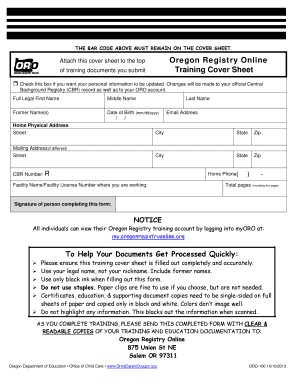
Oro Cover Sheet Form


What is the Oro Cover Sheet
The oro cover sheet is a specific document used primarily in various administrative and legal processes. It serves as a preliminary page that accompanies a submission, providing essential information about the contents and the parties involved. This form is often utilized in contexts such as tax filings, legal applications, and other formal submissions where clarity and organization are crucial. By summarizing the key details, the oro cover sheet helps streamline the review process for officials and ensures that all necessary components are included in the submission package.
How to Use the Oro Cover Sheet
Using the oro cover sheet involves several straightforward steps to ensure that it serves its purpose effectively. First, gather all necessary information related to the submission, including names, addresses, and any reference numbers. Next, accurately fill out the oro cover sheet, ensuring that all fields are completed. This may include identifying the type of submission, the parties involved, and any relevant dates. After completing the form, attach it to the main documents being submitted, whether they are filed electronically or sent via mail. Proper usage of the oro cover sheet enhances the organization and clarity of your submission.
Steps to Complete the Oro Cover Sheet
Completing the oro cover sheet requires attention to detail to ensure accuracy and compliance. Follow these steps:
- Begin by downloading or printing the oro cover sheet from a reliable source.
- Fill in your personal information, including your name, address, and contact details.
- Provide any necessary identification numbers, such as Social Security or tax identification numbers.
- Clearly state the purpose of the submission, specifying the type of documents being included.
- Review the completed form for any errors or omissions before finalizing it.
Taking these steps helps ensure that your submission is complete and meets any legal requirements.
Legal Use of the Oro Cover Sheet
The oro cover sheet must be used in accordance with applicable laws and regulations to ensure its legal validity. In the United States, electronic submissions are recognized under the ESIGN and UETA acts, which provide a framework for the legal use of eSignatures and electronic documents. To maintain compliance, it is essential to use a secure platform that provides electronic certificates and meets the necessary legal standards. This ensures that the oro cover sheet, along with any attached documents, is considered legally binding and can be upheld in legal proceedings if necessary.
Key Elements of the Oro Cover Sheet
Several key elements must be included on the oro cover sheet to ensure it serves its intended purpose effectively. These elements typically include:
- Title of the Submission: Clearly state the purpose of the documents being submitted.
- Contact Information: Include the names and addresses of all parties involved.
- Reference Numbers: Provide any relevant identification or case numbers.
- Date of Submission: Indicate when the documents are being filed.
- Signature Line: Include a space for the required signatures, if applicable.
Incorporating these elements helps ensure that the oro cover sheet is informative and facilitates the processing of the accompanying documents.
Quick guide on how to complete oro cover sheet
Effortlessly Prepare Oro Cover Sheet on Any Device
Online document management has gained signNow traction among businesses and individuals alike. It offers a perfect eco-friendly substitute for conventional printed and signed files, allowing you to access the right form and securely store it online. airSlate SignNow equips you with all the resources necessary to create, alter, and eSign your documents promptly without delays. Handle Oro Cover Sheet on any platform with airSlate SignNow's Android or iOS applications and enhance any document-centric process today.
The Easiest Way to Edit and eSign Oro Cover Sheet Effortlessly
- Locate Oro Cover Sheet and click on Get Form to begin.
- Utilize the tools we offer to complete your form.
- Emphasize relevant sections of the documents or obscure sensitive information with tools specifically designed by airSlate SignNow for that purpose.
- Create your eSignature using the Sign tool, which takes mere seconds and carries the same legal validity as a traditional wet ink signature.
- Review all the details and click on the Done button to save your changes.
- Select how you'd like to share your form, via email, SMS, invite link, or download it to your computer.
Forget about lost or misfiled documents, tedious form searching, or errors that require reprinting new document copies. airSlate SignNow fulfills your document management needs in just a few clicks from any device you prefer. Modify and eSign Oro Cover Sheet and guarantee exceptional communication at any stage of the form preparation process with airSlate SignNow.
Create this form in 5 minutes or less
Create this form in 5 minutes!
How to create an eSignature for the oro cover sheet
How to create an electronic signature for a PDF online
How to create an electronic signature for a PDF in Google Chrome
How to create an e-signature for signing PDFs in Gmail
How to create an e-signature right from your smartphone
How to create an e-signature for a PDF on iOS
How to create an e-signature for a PDF on Android
People also ask
-
What is an oro cover sheet?
An oro cover sheet is a customizable document that serves as a cover for your contracts and agreements. Using the oro cover sheet in airSlate SignNow enhances the presentation of your documents while streamlining the signing process for recipients.
-
How can I create an oro cover sheet using airSlate SignNow?
Creating an oro cover sheet with airSlate SignNow is straightforward. Simply log into your account, select the option to create a new document, and choose the oro cover sheet template to start customizing for your needs.
-
What are the benefits of using an oro cover sheet?
The oro cover sheet offers several benefits, including improved organization of your documents and a professional look for your agreements. This feature helps establish credibility and makes it easier for recipients to understand the context of the documents.
-
Are there any costs associated with the oro cover sheet feature?
The oro cover sheet feature is included in airSlate SignNow's subscription plans, which are designed to be cost-effective for businesses of all sizes. Pricing tiers vary, so you can choose the best option that suits your business needs without hidden costs.
-
Can I integrate the oro cover sheet with other applications?
Yes, the oro cover sheet can seamlessly integrate with various applications used in your business workflow. airSlate SignNow supports numerous third-party integrations, allowing you to enhance functionality and synchronize documents across platforms.
-
Is the oro cover sheet customizable?
Absolutely! With airSlate SignNow, the oro cover sheet is fully customizable. You can add your company logo, change colors, and modify the layout to align with your brand identity, ensuring that your documents reflect your professionalism.
-
How secure is the oro cover sheet when sending documents?
The oro cover sheet is sent through airSlate SignNow's secure platform, which employs industry-standard encryption to protect your documents. Rest assured, your sensitive information is safeguarded while you efficiently manage your signature processes.
Get more for Oro Cover Sheet
- Colorado certification of determination of indigency form
- Notice appeal form colorado
- Colorado attorney form
- Colorado affidavit form
- Order appointing guardian form
- Colorado affidavit jdf form
- Colorado colorado installments fixed rate promissory note secured by personal property form
- Colorado colorado installments fixed rate promissory note secured by commercial real estate form
Find out other Oro Cover Sheet
- eSignature Washington Government Arbitration Agreement Simple
- Can I eSignature Massachusetts Finance & Tax Accounting Business Plan Template
- Help Me With eSignature Massachusetts Finance & Tax Accounting Work Order
- eSignature Delaware Healthcare / Medical NDA Secure
- eSignature Florida Healthcare / Medical Rental Lease Agreement Safe
- eSignature Nebraska Finance & Tax Accounting Business Letter Template Online
- Help Me With eSignature Indiana Healthcare / Medical Notice To Quit
- eSignature New Jersey Healthcare / Medical Credit Memo Myself
- eSignature North Dakota Healthcare / Medical Medical History Simple
- Help Me With eSignature Arkansas High Tech Arbitration Agreement
- eSignature Ohio Healthcare / Medical Operating Agreement Simple
- eSignature Oregon Healthcare / Medical Limited Power Of Attorney Computer
- eSignature Pennsylvania Healthcare / Medical Warranty Deed Computer
- eSignature Texas Healthcare / Medical Bill Of Lading Simple
- eSignature Virginia Healthcare / Medical Living Will Computer
- eSignature West Virginia Healthcare / Medical Claim Free
- How To eSignature Kansas High Tech Business Plan Template
- eSignature Kansas High Tech Lease Agreement Template Online
- eSignature Alabama Insurance Forbearance Agreement Safe
- How Can I eSignature Arkansas Insurance LLC Operating Agreement