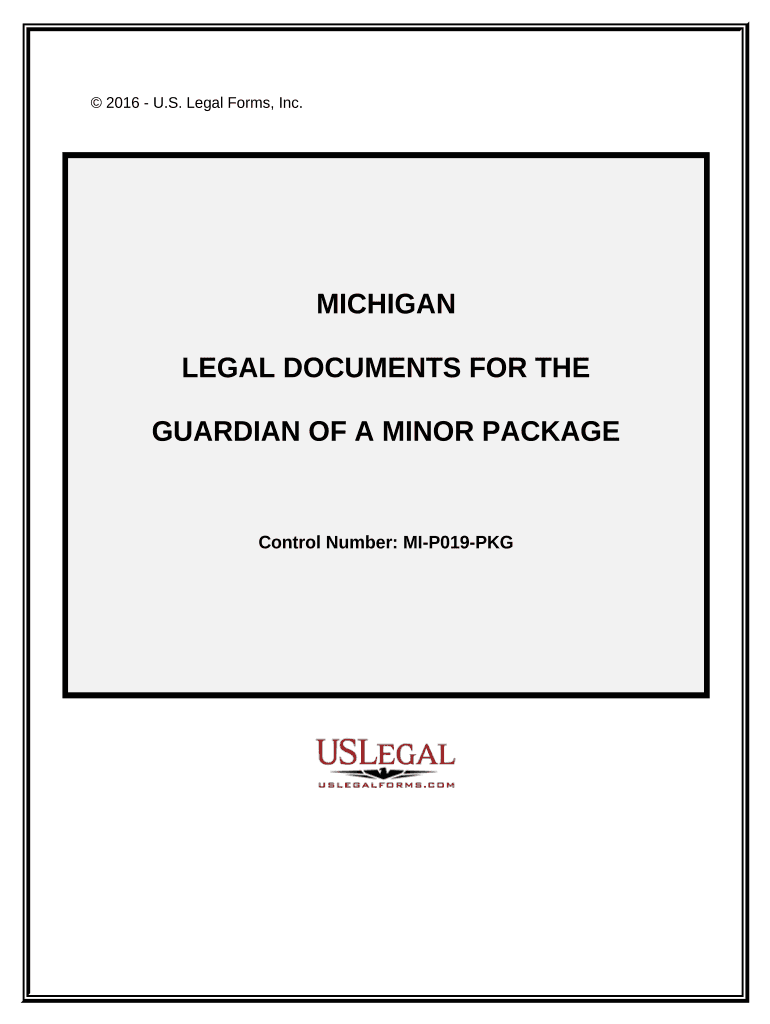
Michigan Guardian Form


What is the Michigan Guardian
The Michigan Guardian form is a legal document that designates an individual to make decisions on behalf of another person, typically in situations where that person is unable to make decisions for themselves. This form is essential for parents or guardians who need to ensure that their loved ones are cared for in a manner that aligns with their wishes. It is particularly relevant in cases involving minors or individuals with disabilities, allowing the appointed guardian to manage personal, medical, and financial matters.
How to use the Michigan Guardian
Using the Michigan Guardian form involves several steps to ensure that it is completed accurately and legally. First, the individual seeking to appoint a guardian must fill out the form, providing necessary details such as the names of the parties involved and the specific powers granted to the guardian. Once completed, the form must be signed in the presence of a notary public to validate the document. After notarization, the form should be filed with the appropriate court to formalize the appointment. This process ensures that the guardian's authority is recognized by legal entities.
Steps to complete the Michigan Guardian
Completing the Michigan Guardian form requires careful attention to detail. Here are the steps to follow:
- Gather necessary information about the individual being appointed as guardian and the person being represented.
- Fill out the form, specifying the powers and responsibilities of the guardian.
- Have the form notarized to ensure its legal standing.
- Submit the completed form to the relevant court for approval.
Each step is crucial to ensure that the document is legally binding and that the guardian's authority is recognized.
Legal use of the Michigan Guardian
The legal use of the Michigan Guardian form is governed by state laws, which outline the rights and responsibilities of guardians. This form must comply with Michigan statutes to be considered valid. It is important to understand that the guardian's powers can vary based on the specifics of the form and the needs of the individual being represented. Legal advice may be beneficial to ensure compliance with all relevant laws and regulations.
Key elements of the Michigan Guardian
Several key elements define the Michigan Guardian form. These include:
- The names and contact information of both the guardian and the individual being represented.
- A clear description of the powers granted to the guardian, which may include medical, financial, and personal decision-making authority.
- Signatures of both parties and a notary public to validate the document.
- Any specific limitations or conditions regarding the guardian's authority.
Understanding these elements is essential for ensuring that the form meets legal requirements and accurately reflects the wishes of the individual appointing the guardian.
State-specific rules for the Michigan Guardian
Michigan has specific rules governing the use of the Guardian form. These rules dictate how the form must be completed, the necessary signatures required, and the process for submitting the form to the court. It is important to familiarize oneself with these regulations to ensure compliance and avoid potential legal issues. Consulting with a legal professional can provide clarity on state-specific requirements and help navigate the process effectively.
Quick guide on how to complete michigan guardian
Effortlessly Complete Michigan Guardian on Any Device
Managing documents online has gained immense popularity among businesses and individuals alike. It offers an ideal environmentally friendly alternative to traditional printed and signed paperwork, allowing you to access the necessary form and securely store it online. airSlate SignNow provides all the resources required to create, edit, and electronically sign your documents swiftly without any hold-ups. Handle Michigan Guardian on any device using the airSlate SignNow applications for Android or iOS and streamline any document-related task today.
How to Modify and Electronically Sign Michigan Guardian with Ease
- Find Michigan Guardian and click Get Form to begin.
- Utilize the tools we provide to fill out your form.
- Emphasize important sections of the documents or redact sensitive information using specialized tools offered by airSlate SignNow.
- Create your electronic signature with the Sign feature, which takes moments and carries the same legal validity as a conventional ink signature.
- Review all the details and hit the Done button to save your modifications.
- Choose how you wish to share your form, via email, SMS, invite link, or download it to your computer.
Eliminate concerns about lost or mislaid documents, tedious form searches, or mistakes that require printing additional copies. airSlate SignNow caters to your document management needs in just a few clicks from the device of your selection. Edit and electronically sign Michigan Guardian to ensure smooth communication at every stage of the document preparation process with airSlate SignNow.
Create this form in 5 minutes or less
Create this form in 5 minutes!
People also ask
-
What is airSlate SignNow and how can it benefit a Michigan guardian?
airSlate SignNow is a powerful eSignature solution that allows Michigan guardians to securely send, sign, and manage documents online. This user-friendly platform streamlines document workflows, saving time and reducing paperwork for guardians managing important legal and personal documents. By utilizing airSlate SignNow, Michigan guardians can enhance productivity and ensure their documents are handled efficiently.
-
How much does airSlate SignNow cost for Michigan guardians?
airSlate SignNow offers competitive pricing plans that cater to different needs, making it an affordable option for Michigan guardians. The cost varies based on the features chosen and whether you opt for monthly or annual billing. All plans include essential features like unlimited eSignatures, document templates, and integrations, ensuring great value for Michigan guardians.
-
What features does airSlate SignNow offer to Michigan guardians?
airSlate SignNow includes a range of features specifically beneficial to Michigan guardians, such as secure eSigning, document templates, and team collaboration tools. These features facilitate efficient document management and ensure compliance with Michigan laws. Many guardians find the mobile app particularly helpful for signing documents on-the-go.
-
Is airSlate SignNow compliant with Michigan regulations?
Yes, airSlate SignNow is compliant with Michigan regulations regarding digital signatures and electronic documents. This compliance ensures that Michigan guardians can use the platform confidently for their legal and organizational needs. The solution supports both state and federal eSignature laws, making it a reliable choice.
-
Can Michigan guardians integrate airSlate SignNow with other software?
Absolutely! airSlate SignNow offers seamless integrations with various software applications commonly used by Michigan guardians, such as Google Drive, Dropbox, and CRM systems. These integrations enable guardians to streamline their workflow and manage documents more effectively, enhancing overall efficiency.
-
How secure is airSlate SignNow for Michigan guardians?
Security is a top priority for airSlate SignNow, and the platform employs advanced encryption protocols to protect documents and user data. Michigan guardians can rest assured that their sensitive information is secure and that they are compliant with industry standards and regulations. This peace of mind is essential for guardians handling confidential documents.
-
What support options are available for Michigan guardians using airSlate SignNow?
Michigan guardians have access to comprehensive customer support options when using airSlate SignNow. This includes 24/7 online support, an extensive knowledge base, and community forums where users can share tips and ask questions. AirSlate SignNow is committed to ensuring that Michigan guardians can effectively utilize the platform.
Get more for Michigan Guardian
- Marion county clerk of court forms
- Cedaonlineoaklandnetcomrentadjustmentsitelandlordindexcom form
- Withholding tax reconciliation the city of brunswick form
- Centurylink invoice date 0220 customer service form
- Informed consent and request for colposcopy
- Mcminnville online yard sale form
- College cover page form
- Frca form
Find out other Michigan Guardian
- Can I eSign Minnesota Legal Document
- How Do I eSign Hawaii Non-Profit PDF
- How To eSign Hawaii Non-Profit Word
- How Do I eSign Hawaii Non-Profit Presentation
- How Do I eSign Maryland Non-Profit Word
- Help Me With eSign New Jersey Legal PDF
- How To eSign New York Legal Form
- How Can I eSign North Carolina Non-Profit Document
- How To eSign Vermont Non-Profit Presentation
- How Do I eSign Hawaii Orthodontists PDF
- How Can I eSign Colorado Plumbing PDF
- Can I eSign Hawaii Plumbing PDF
- How Do I eSign Hawaii Plumbing Form
- Can I eSign Hawaii Plumbing Form
- How To eSign Hawaii Plumbing Word
- Help Me With eSign Hawaii Plumbing Document
- How To eSign Hawaii Plumbing Presentation
- How To eSign Maryland Plumbing Document
- How Do I eSign Mississippi Plumbing Word
- Can I eSign New Jersey Plumbing Form