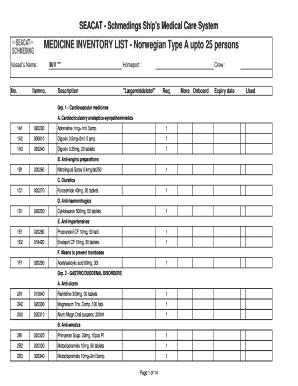
Medicine Inventory Form


What is the medicine inventory?
The medicine inventory refers to a comprehensive list of all medical supplies and equipment used within a healthcare setting. This inventory typically includes items such as medications, surgical tools, diagnostic equipment, and other essential supplies. Maintaining an accurate medical office inventory list is crucial for effective management, ensuring that healthcare providers have the necessary resources to deliver quality care. A well-structured medical inventory template can help streamline this process, making it easier to track stock levels, expiration dates, and reorder points.
How to use the medicine inventory
Using a medicine inventory involves several steps to ensure that all items are accounted for and properly managed. First, categorize the inventory into sections such as medications, equipment, and consumables. Next, regularly update the inventory list to reflect any changes, such as new purchases or items used. It is also important to conduct periodic audits to verify the accuracy of the inventory. Utilizing a digital medical office inventory template can simplify these tasks, allowing for easy updates and real-time tracking.
Steps to complete the medicine inventory
Completing a medicine inventory involves a systematic approach to ensure accuracy and completeness. Here are the key steps:
- Gather all medical supplies and equipment for assessment.
- Organize items into categories for easier management.
- Record each item, including details such as quantity, location, and expiration date.
- Review and update the inventory regularly to reflect changes.
- Implement a system for tracking usage and reordering supplies as needed.
Legal use of the medicine inventory
Legally, the medicine inventory must comply with various regulations and standards to ensure safety and accountability. This includes adhering to guidelines set forth by the Food and Drug Administration (FDA) and the Drug Enforcement Administration (DEA) for controlled substances. Additionally, maintaining accurate records is essential for audits and inspections. Using a medical office inventory template that incorporates these legal requirements can help healthcare providers stay compliant and avoid potential penalties.
Key elements of the medicine inventory
A comprehensive medicine inventory should include several key elements to ensure effective management. These elements typically consist of:
- Item Name: The name of the medication or supply.
- Quantity: The number of units available.
- Location: Where the item is stored within the facility.
- Expiration Date: The date by which the item should be used.
- Supplier Information: Details of the vendor from whom the item was purchased.
Examples of using the medicine inventory
Examples of using a medicine inventory include tracking medications in a pharmacy, managing supplies in a hospital, or organizing equipment in a medical office. For instance, a medical office inventory list can help ensure that essential supplies are always available for patient care. Additionally, healthcare providers can use the inventory to identify items that need to be reordered or that are nearing expiration, thereby minimizing waste and ensuring compliance with safety standards.
Quick guide on how to complete medicine inventory
Complete Medicine Inventory effortlessly on any device
Digital document management has become popular among businesses and individuals. It serves as an ideal eco-friendly alternative to traditional printed and signed documents, as you can easily locate the correct form and securely store it online. airSlate SignNow provides you with all the necessary tools to create, edit, and eSign your documents swiftly without delays. Manage Medicine Inventory on any platform with airSlate SignNow Android or iOS applications and simplify any document-related process today.
The easiest way to modify and eSign Medicine Inventory without difficulty
- Locate Medicine Inventory and then click Get Form to begin.
- Utilize the tools we provide to complete your form.
- Highlight important sections of your documents or obscure sensitive information with tools that airSlate SignNow offers specifically for this purpose.
- Create your eSignature using the Sign feature, which takes just moments and holds the same legal validity as a conventional wet ink signature.
- Review all the information and then click on the Done button to save your modifications.
- Choose how you would like to send your form, whether by email, text message (SMS), invite link, or download it to your computer.
Eliminate the hassle of lost or misplaced files, tedious form searches, or errors that require re-printing document copies. airSlate SignNow meets your needs in document management in just a few clicks from any device of your choice. Modify and eSign Medicine Inventory and ensure excellent communication at any stage of your form preparation process with airSlate SignNow.
Create this form in 5 minutes or less
Create this form in 5 minutes!
How to create an eSignature for the medicine inventory
How to create an electronic signature for a PDF online
How to create an electronic signature for a PDF in Google Chrome
How to create an e-signature for signing PDFs in Gmail
How to create an e-signature right from your smartphone
How to create an e-signature for a PDF on iOS
How to create an e-signature for a PDF on Android
People also ask
-
What is a medical inventory list and why is it important?
A medical inventory list is a comprehensive catalog of all medical supplies and equipment in an organization. It is crucial for ensuring that healthcare providers can operate effectively, manage resources efficiently, and reduce waste. By maintaining an organized medical inventory list, healthcare facilities can improve patient care and streamline operations.
-
How can airSlate SignNow help with managing a medical inventory list?
airSlate SignNow offers an easy-to-use platform to create, update, and manage your medical inventory list electronically. This ensures that all records are up-to-date and signNowable from any device, enhancing access for team members. With features like e-signatures and document templates, managing your medical inventory list becomes streamlined and efficient.
-
What features does airSlate SignNow provide for electronic medical inventory lists?
airSlate SignNow includes features such as customizable templates, document sharing, and secure e-signatures, which are essential for managing a medical inventory list. These tools enhance collaboration among staff and simplify the approval process for inventory updates. The platform's intuitive interface makes it easy for users to adopt and utilize effectively.
-
Is airSlate SignNow affordable for small healthcare facilities managing a medical inventory list?
Yes, airSlate SignNow is a cost-effective solution that fits the budget of small healthcare facilities when managing a medical inventory list. With various pricing plans, organizations can choose a package that suits their needs without overspending. The savings from improved efficiency and reduced paperwork often offset the investment in the software.
-
Can I integrate airSlate SignNow with other software for my medical inventory list?
Absolutely! airSlate SignNow offers various integrations with popular software solutions, enabling you to sync your medical inventory list with existing management systems. This capability enhances data accuracy and allows for seamless updates across platforms. Integrating with other tools streamlines processes and improves overall efficiency.
-
How does using a digital medical inventory list with airSlate SignNow improve compliance?
Using a digital medical inventory list with airSlate SignNow facilitates compliance with healthcare regulations, as all documents are securely stored and easily retrievable. The platform allows for accurate tracking of inventory, ensuring that supplies are managed according to legal standards. Additionally, electronic records reduce the risk of human error associated with paper-based systems.
-
Can airSlate SignNow assist in auditing my medical inventory list?
Yes, airSlate SignNow simplifies the auditing process for your medical inventory list by providing a complete digital trail of all changes and approvals. This helps in verifying that everything is compliant with regulations and policies. The ability to generate reports also aids in identifying discrepancies and maintaining an accurate inventory.
Get more for Medicine Inventory
- 12 consolidated application and estimated state of michigan michigan form
- Technical memorandum b form
- Anjec report 6 x 9 summer 08 anjec form
- Minnesota confession of judgment form
- It 1140 form
- Personal train contract template form
- Personal trainer contract template form
- Personal trainer client contract template form
Find out other Medicine Inventory
- Electronic signature Alabama Disclosure Notice Simple
- Electronic signature Massachusetts Disclosure Notice Free
- Electronic signature Delaware Drug Testing Consent Agreement Easy
- Electronic signature North Dakota Disclosure Notice Simple
- Electronic signature California Car Lease Agreement Template Free
- How Can I Electronic signature Florida Car Lease Agreement Template
- Electronic signature Kentucky Car Lease Agreement Template Myself
- Electronic signature Texas Car Lease Agreement Template Easy
- Electronic signature New Mexico Articles of Incorporation Template Free
- Electronic signature New Mexico Articles of Incorporation Template Easy
- Electronic signature Oregon Articles of Incorporation Template Simple
- eSignature Montana Direct Deposit Enrollment Form Easy
- How To Electronic signature Nevada Acknowledgement Letter
- Electronic signature New Jersey Acknowledgement Letter Free
- Can I eSignature Oregon Direct Deposit Enrollment Form
- Electronic signature Colorado Attorney Approval Later
- How To Electronic signature Alabama Unlimited Power of Attorney
- Electronic signature Arizona Unlimited Power of Attorney Easy
- Can I Electronic signature California Retainer Agreement Template
- How Can I Electronic signature Missouri Unlimited Power of Attorney