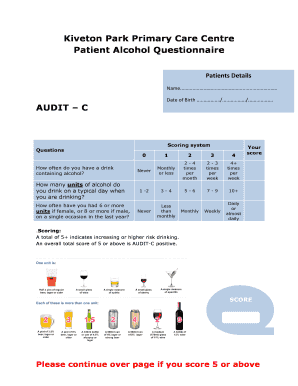
Audit C Form


What is the Audit C
The Audit C is a standardized form used primarily in the context of assessing and documenting compliance in various sectors, particularly related to alcohol consumption and its effects. This form serves as a screening tool that evaluates an individual's alcohol use patterns and associated risks. It is essential for healthcare providers, employers, and legal entities to understand the implications of the Audit C in their respective fields.
How to use the Audit C
Using the Audit C involves a straightforward process that includes filling out the questionnaire accurately. Respondents are typically asked to evaluate their drinking habits over a specific timeframe. The questions focus on frequency, quantity, and the impact of alcohol on daily life. Once completed, the responses are scored to determine the level of risk associated with alcohol use. This scoring can help guide further assessments or interventions if necessary.
Steps to complete the Audit C
Completing the Audit C requires careful attention to detail. Follow these steps for accurate completion:
- Gather necessary information about your alcohol consumption over the past year.
- Read each question carefully, ensuring you understand what is being asked.
- Provide honest answers based on your experiences and habits.
- Calculate your score based on the provided guidelines after completing the questionnaire.
- Review your score to determine if further action is needed.
Legal use of the Audit C
The Audit C is recognized as a legitimate tool in various legal contexts, particularly in assessments related to alcohol use. It is important to ensure that the form is administered and interpreted by qualified professionals to maintain its legal standing. Compliance with relevant regulations and guidelines is essential to uphold the integrity of the findings derived from the Audit C.
Key elements of the Audit C
The Audit C consists of several key elements that contribute to its effectiveness as a screening tool. These include:
- Questionnaire Structure: A series of targeted questions designed to assess alcohol consumption patterns.
- Scoring System: A method to quantify responses, allowing for easy interpretation of results.
- Risk Assessment: Identification of potential alcohol-related issues based on the score.
- Recommendations: Guidance for follow-up actions based on the assessment outcomes.
Examples of using the Audit C
The Audit C can be utilized in various scenarios, including:
- Healthcare Settings: Used by medical professionals to screen patients for alcohol use disorders.
- Workplace Assessments: Employers may implement the Audit C to evaluate employee alcohol consumption and its impact on job performance.
- Legal Evaluations: Courts may use the form in cases involving alcohol-related offenses to assess the individual's drinking behavior.
Quick guide on how to complete audit c
Finalize Audit C effortlessly on any device
Digital document management has gained traction among companies and individuals. It serves as an ideal environmentally-friendly alternative to conventional printed and signed documents, allowing you to access the needed form and safely store it online. airSlate SignNow offers all the tools necessary to create, edit, and eSign your documents swiftly without delays. Handle Audit C on any device using airSlate SignNow's Android or iOS applications and enhance any document-related task today.
How to edit and eSign Audit C with ease
- Find Audit C and click on Get Form to begin.
- Use the tools we provide to fill out your document.
- Emphasize important sections of the documents or redact sensitive information using tools that airSlate SignNow specifically offers for that purpose.
- Create your eSignature using the Sign tool, which takes mere seconds and holds the same legal validity as a traditional ink signature.
- Review the details and click on the Done button to save your updates.
- Select how you would like to send your form, via email, SMS, or invitation link, or download it to your computer.
Eliminate concerns about lost or misplaced files, tedious form searching, or mistakes that require printing new document copies. airSlate SignNow meets all your document management needs with just a few clicks from any device of your choice. Edit and eSign Audit C to ensure excellent communication at every step of the form preparation process with airSlate SignNow.
Create this form in 5 minutes or less
Create this form in 5 minutes!
How to create an eSignature for the audit c
How to create an electronic signature for a PDF online
How to create an electronic signature for a PDF in Google Chrome
How to create an e-signature for signing PDFs in Gmail
How to create an e-signature right from your smartphone
How to create an e-signature for a PDF on iOS
How to create an e-signature for a PDF on Android
People also ask
-
What is an audit c score and why is it important?
An audit c score is a metric that evaluates the compliance and efficiency of your document management processes. Understanding your audit c score is crucial for identifying areas that need improvement, ensuring regulatory compliance, and enhancing overall operational effectiveness.
-
How can airSlate SignNow help improve my audit c score?
airSlate SignNow offers a streamlined eSigning process that enhances document accuracy and security. By using our platform, you can effectively manage your documents, which contributes to a better audit c score, as it reduces errors and compliance risks.
-
What features of airSlate SignNow support audit c score enhancement?
Key features of airSlate SignNow that can enhance your audit c score include automated workflows, customizable templates, and robust security protocols. These features help standardize processes, minimize human error, and provide a clear audit trail, all of which can positively impact your audit c score.
-
Is airSlate SignNow a cost-effective solution for improving audit c score?
Yes, airSlate SignNow provides a cost-effective solution designed to improve your audit c score while meeting your document management needs. Our pricing plans are flexible and cater to businesses of all sizes, ensuring you get value for your investment.
-
Can airSlate SignNow integrate with other tools to support my audit c score?
Absolutely! airSlate SignNow offers seamless integrations with various software applications, such as CRM and project management tools. These integrations allow you to streamline your workflows, ultimately improving your audit c score by creating a more efficient document management ecosystem.
-
What are the benefits of using airSlate SignNow for document audits?
Using airSlate SignNow for document audits can signNowly enhance your audit c score by facilitating quicker reviews, approvals, and eSigning processes. The platform’s transparency and accountability features also ensure that all document interactions are well-documented, which simplifies audits.
-
How can I track improvements in my audit c score with airSlate SignNow?
airSlate SignNow provides analytics and reporting tools that help you track your document management performance and audit c score over time. This data allows you to monitor improvements, identify bottlenecks, and make informed decisions to further enhance your processes.
Get more for Audit C
- Bill of sale for automobile or vehicle including odometer statement and promissory note alaska form
- Promissory note in connection with sale of vehicle or automobile alaska form
- Bill of sale for watercraft or boat alaska form
- Bill of sale of automobile and odometer statement for as is sale alaska form
- Construction contract cost plus or fixed fee alaska form
- Painting contract for contractor alaska form
- Trim carpenter contract for contractor alaska form
- Fencing contract for contractor alaska form
Find out other Audit C
- Electronic signature Utah Doctors Promissory Note Template Secure
- Electronic signature West Virginia Doctors Bill Of Lading Online
- Electronic signature West Virginia Construction Quitclaim Deed Computer
- Electronic signature Construction PDF Wisconsin Myself
- How Do I Electronic signature Wyoming Doctors Rental Lease Agreement
- Help Me With Electronic signature Wyoming Doctors Rental Lease Agreement
- How Do I Electronic signature Colorado Education RFP
- Electronic signature Colorado Education Lease Agreement Form Online
- How To Electronic signature Colorado Education Business Associate Agreement
- Can I Electronic signature California Education Cease And Desist Letter
- Electronic signature Arizona Finance & Tax Accounting Promissory Note Template Computer
- Electronic signature California Finance & Tax Accounting Warranty Deed Fast
- Can I Electronic signature Georgia Education Quitclaim Deed
- Electronic signature California Finance & Tax Accounting LLC Operating Agreement Now
- Electronic signature Connecticut Finance & Tax Accounting Executive Summary Template Myself
- Can I Electronic signature California Government Stock Certificate
- Electronic signature California Government POA Simple
- Electronic signature Illinois Education Business Plan Template Secure
- How Do I Electronic signature Colorado Government POA
- Electronic signature Government Word Illinois Now