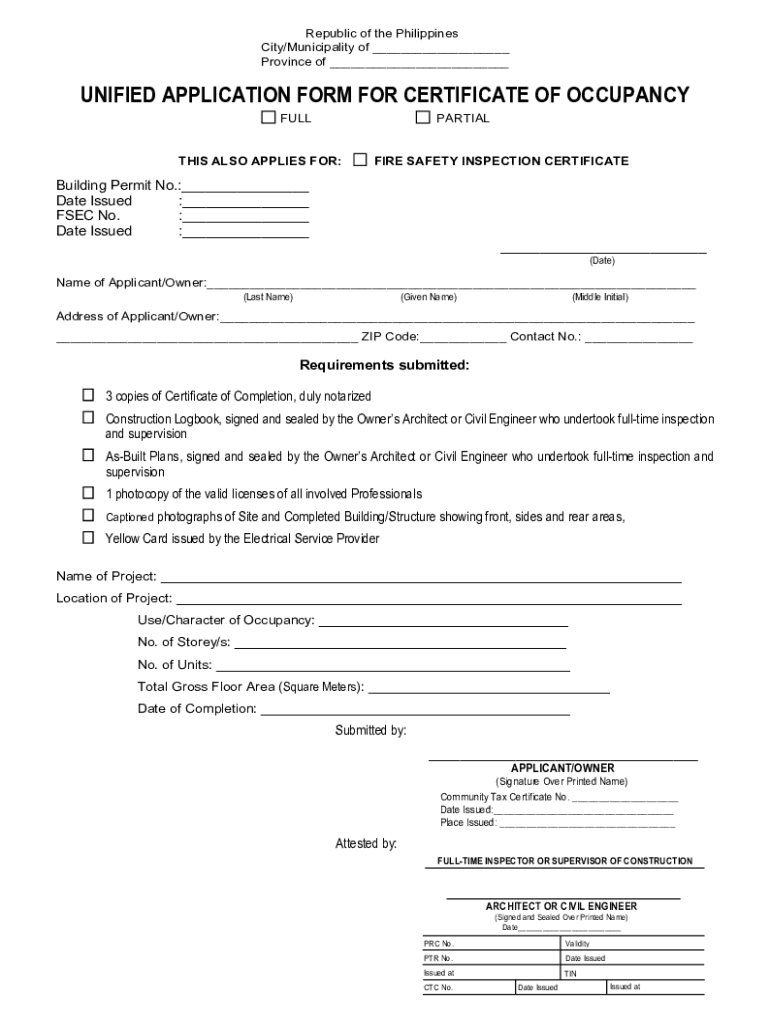
Unified Application Form for Certificate of Occupancy


What is the Unified Application Form for Certificate of Occupancy
The unified application form for certificate of occupancy is a crucial document used by businesses and individuals to ensure that their properties comply with local building codes and regulations. This form serves as a formal request to local authorities for permission to occupy a building or space, confirming that it meets all safety and zoning requirements. It typically includes information about the property, the owner, and the intended use of the space, making it essential for legal occupancy.
How to Use the Unified Application Form for Certificate of Occupancy
Using the unified application form for certificate of occupancy involves several steps to ensure that all necessary information is accurately provided. First, gather all required documents, such as property deeds, site plans, and any previous inspection reports. Next, fill out the form completely, ensuring that all sections are addressed. It is important to double-check for accuracy and completeness before submission. Once the form is filled out, it can be submitted to the appropriate local authority, either online, by mail, or in person, depending on the jurisdiction's requirements.
Steps to Complete the Unified Application Form for Certificate of Occupancy
Completing the unified application form for certificate of occupancy requires careful attention to detail. Follow these steps:
- Review the form to understand all required sections.
- Collect necessary documentation, including proof of ownership and compliance with local codes.
- Fill out the form, providing accurate information about the property and its intended use.
- Sign and date the form, ensuring that all required signatures are included.
- Submit the form to the appropriate local authority along with any required fees.
Legal Use of the Unified Application Form for Certificate of Occupancy
The legal use of the unified application form for certificate of occupancy is governed by local laws and regulations. This form must be completed accurately and submitted to the relevant authority to be considered valid. It is essential to comply with all local requirements to avoid penalties or delays in obtaining the certificate. The form serves as a legal document that confirms the property meets safety and zoning standards, making it a vital part of the occupancy process.
Required Documents for the Unified Application Form for Certificate of Occupancy
When completing the unified application form for certificate of occupancy, specific documents are typically required to support the application. Commonly required documents include:
- Proof of property ownership, such as a deed.
- Site plans or architectural drawings showing the layout and use of the space.
- Previous inspection reports, if applicable.
- Compliance certificates for any renovations or constructions.
Form Submission Methods
The unified application form for certificate of occupancy can usually be submitted through various methods, depending on local regulations. Common submission methods include:
- Online submission via the local authority's website.
- Mailing the completed form to the appropriate office.
- In-person submission at the local government office.
Quick guide on how to complete unified application form for certificate of occupancy
Easily Prepare Unified Application Form For Certificate Of Occupancy on Any Device
Managing documents online has become increasingly widespread among organizations and individuals. It serves as an excellent environmentally friendly substitute for traditional printed and signed paperwork, allowing you to access the necessary forms and securely store them on the web. airSlate SignNow provides all the resources you need to create, modify, and electronically sign your documents promptly without any delays. Handle Unified Application Form For Certificate Of Occupancy on any device using the airSlate SignNow Android or iOS applications and enhance any document-related process today.
How to Modify and Electronically Sign Unified Application Form For Certificate Of Occupancy Effortlessly
- Locate Unified Application Form For Certificate Of Occupancy and click on Get Form to begin.
- Utilize the tools we offer to fill out your form.
- Emphasize important sections of your documents or obscure sensitive data with tools specifically designed for that purpose by airSlate SignNow.
- Generate your eSignature using the Sign feature, which takes just seconds and holds the same legal significance as a conventional wet ink signature.
- Review the details and click the Done button to save your changes.
- Choose how you wish to submit your form: via email, text message (SMS), invitation link, or download it to your computer.
Eliminate concerns about missing or lost files, cumbersome form searching, or errors that necessitate printing new document copies. airSlate SignNow takes care of all your document management needs with just a few clicks from your preferred device. Edit and electronically sign Unified Application Form For Certificate Of Occupancy to ensure effective communication at every stage of the form preparation process with airSlate SignNow.
Create this form in 5 minutes or less
Create this form in 5 minutes!
How to create an eSignature for the unified application form for certificate of occupancy
How to create an electronic signature for a PDF online
How to create an electronic signature for a PDF in Google Chrome
How to create an e-signature for signing PDFs in Gmail
How to create an e-signature right from your smartphone
How to create an e-signature for a PDF on iOS
How to create an e-signature for a PDF on Android
People also ask
-
What is a unified form in airSlate SignNow?
A unified form in airSlate SignNow refers to a streamlined document that combines various elements like text, fields, and signatures in one cohesive format. This approach simplifies the process for users and enhances the efficiency of document handling. By using a unified form, businesses can ensure a seamless experience from start to finish.
-
How does the unified form feature benefit businesses?
The unified form feature in airSlate SignNow allows for improved workflow efficiency and reduces the likelihood of errors. It centralizes all required information within a single document, allowing for quicker completion and processing. This can lead to a faster turnaround time for transactions and better customer satisfaction.
-
Can I integrate other applications with a unified form?
Yes, airSlate SignNow supports a variety of integrations that allow you to connect your unified form with other essential business applications. This capability enhances your overall document management strategy by enabling seamless data flow between systems. Users benefit from enhanced productivity and reduced manual entry.
-
What pricing plans are available for using the unified form feature?
airSlate SignNow offers flexible pricing plans to accommodate different business needs, all of which include the unified form feature. Plans vary based on the level of access and number of users, making it easy for businesses to find a cost-effective solution. You can choose a plan that fits your document signing volume and budget.
-
Is the unified form feature user-friendly?
Absolutely! The unified form feature in airSlate SignNow is designed with usability in mind, making it accessible for users of all technical levels. You can easily create and customize forms using an intuitive interface, ensuring that everyone in your organization can utilize it without extensive training.
-
What types of documents can be created using a unified form?
With a unified form in airSlate SignNow, you can create a wide range of documents, including contracts, agreements, and applications. The versatility of this feature allows businesses to tailor documents for various purposes seamlessly. This helps streamline operations and maintains consistency across all document types.
-
How secure is the data in a unified form?
Security is a top priority for airSlate SignNow, and the unified form feature is no exception. All documents are encrypted and comply with industry standards to ensure the confidentiality and integrity of your data. This provides peace of mind for businesses that handle sensitive information.
Get more for Unified Application Form For Certificate Of Occupancy
- Alaska professional limited liability company pllc formation package alaska
- Property testate form
- Alaska lien 497293745 form
- Quitclaim deed from individual to husband and wife alaska form
- Warranty deed from individual to husband and wife alaska form
- Quitclaim deed from corporation to husband and wife alaska form
- Warranty deed from corporation to husband and wife alaska form
- Quitclaim deed from corporation to individual alaska form
Find out other Unified Application Form For Certificate Of Occupancy
- Electronic signature Colorado Non disclosure agreement sample Computer
- Can I Electronic signature Illinois Non disclosure agreement sample
- Electronic signature Kentucky Non disclosure agreement sample Myself
- Help Me With Electronic signature Louisiana Non disclosure agreement sample
- How To Electronic signature North Carolina Non disclosure agreement sample
- Electronic signature Ohio Non disclosure agreement sample Online
- How Can I Electronic signature Oklahoma Non disclosure agreement sample
- How To Electronic signature Tennessee Non disclosure agreement sample
- Can I Electronic signature Minnesota Mutual non-disclosure agreement
- Electronic signature Alabama Non-disclosure agreement PDF Safe
- Electronic signature Missouri Non-disclosure agreement PDF Myself
- How To Electronic signature New York Non-disclosure agreement PDF
- Electronic signature South Carolina Partnership agreements Online
- How Can I Electronic signature Florida Rental house lease agreement
- How Can I Electronic signature Texas Rental house lease agreement
- eSignature Alabama Trademark License Agreement Secure
- Electronic signature Maryland Rental agreement lease Myself
- How To Electronic signature Kentucky Rental lease agreement
- Can I Electronic signature New Hampshire Rental lease agreement forms
- Can I Electronic signature New Mexico Rental lease agreement forms