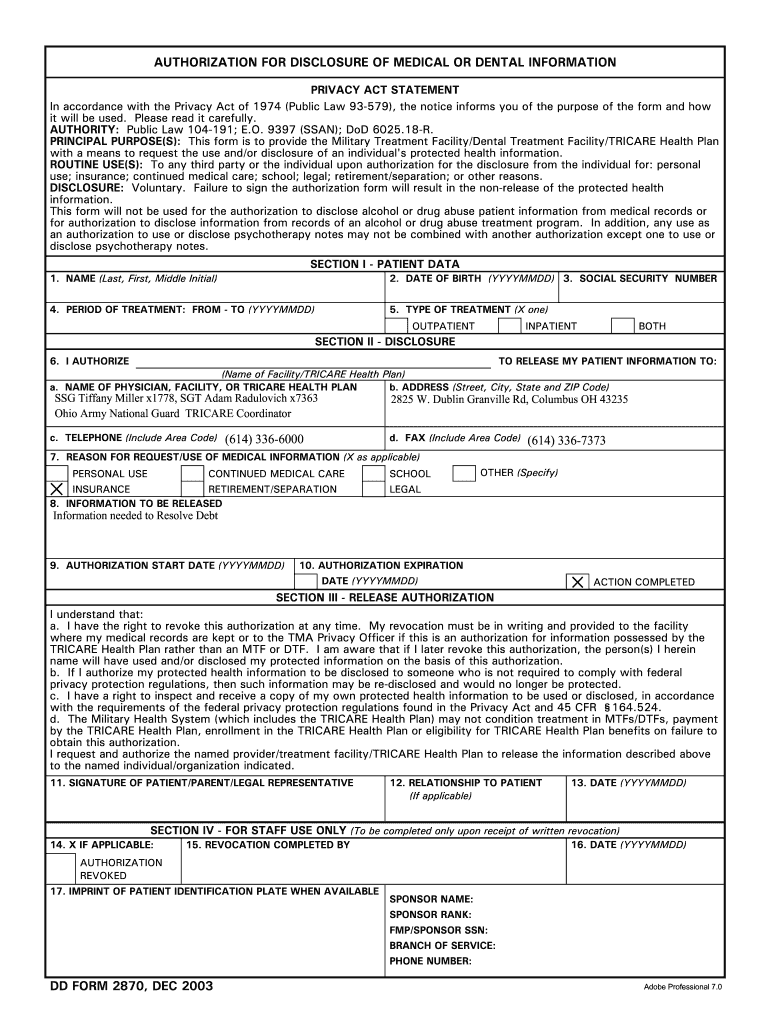
Dd 2870 Fillable Form


What is the DD Form 2870?
The DD Form 2870, also known as the medical release form, is a crucial document used by military personnel and veterans to authorize the release of their medical records. This form is essential for obtaining access to medical information, which may be required for various purposes, including treatment, benefits applications, or legal matters. The DD Form 2870 ensures that the individual's privacy is respected while allowing authorized parties to access necessary medical data.
Key Elements of the DD Form 2870
The DD Form 2870 includes several important sections that must be completed accurately. Key elements of the form include:
- Personal Information: This section requires the individual's full name, Social Security number, and contact details.
- Recipient Information: Users must specify the name and address of the person or organization receiving the medical records.
- Purpose of Release: The form requires a clear statement regarding why the records are being requested.
- Signature and Date: The individual must sign and date the form to validate the request.
Steps to Complete the DD Form 2870
Completing the DD Form 2870 involves several straightforward steps:
- Gather necessary personal information, including your Social Security number and contact details.
- Identify the recipient of the medical records and provide their address.
- Clearly state the purpose for which the medical records are being requested.
- Review the form for accuracy and completeness.
- Sign and date the form to authorize the release of your medical records.
How to Obtain the DD Form 2870
The DD Form 2870 can be obtained through various channels. It is available online through military and veteran affairs websites, where users can download a PDF version. Additionally, physical copies may be available at military medical facilities or veterans' offices. It is important to ensure that you are using the most current version of the form to avoid any issues with your request.
Legal Use of the DD Form 2870
The DD Form 2870 is legally binding when completed correctly. It complies with regulations governing the privacy and release of medical records, ensuring that the individual's rights are protected. The form must be signed by the individual whose records are being requested, and it is advisable to keep a copy for personal records. Understanding the legal implications of the form is essential for both the requester and the recipient of the medical records.
Digital vs. Paper Version of the DD Form 2870
Both digital and paper versions of the DD Form 2870 are available, providing flexibility for users. The digital version allows for easier completion and submission, often facilitating faster processing times. However, some may prefer the traditional paper format for its tangible nature. Regardless of the format chosen, it is important to ensure that all required information is accurately filled out to avoid delays in processing.
Quick guide on how to complete dd 2870 fillable
Complete Dd 2870 Fillable effortlessly on any device
Online document management has become widely accepted among both businesses and individuals. It offers an ideal eco-friendly alternative to traditional printed and signed documents, as you can easily locate the necessary form and securely store it online. airSlate SignNow provides you with all the tools you need to create, modify, and eSign your documents quickly without delays. Manage Dd 2870 Fillable on any device with airSlate SignNow Android or iOS applications and streamline any document-based operation today.
How to modify and eSign Dd 2870 Fillable without hassle
- Find Dd 2870 Fillable and then click Get Form to begin.
- Utilize the tools we offer to complete your form.
- Select important sections of the documents or redact sensitive information with tools that airSlate SignNow provides specifically for that purpose.
- Create your signature using the Sign tool, which takes seconds and has the same legal validity as a conventional wet ink signature.
- Review all the details and then click on the Done button to save your changes.
- Select how you wish to send your form, whether by email, text message (SMS), invitation link, or download it to your computer.
Eliminate concerns over lost or misplaced files, tedious form searching, or mistakes that necessitate printing new document copies. airSlate SignNow addresses all your document management needs in just a few clicks from any device of your choice. Modify and eSign Dd 2870 Fillable and ensure excellent communication at every stage of the form preparation process with airSlate SignNow.
Create this form in 5 minutes or less
Create this form in 5 minutes!
How to create an eSignature for the dd 2870 fillable
How to create an electronic signature for a PDF online
How to create an electronic signature for a PDF in Google Chrome
How to create an e-signature for signing PDFs in Gmail
How to create an e-signature right from your smartphone
How to create an e-signature for a PDF on iOS
How to create an e-signature for a PDF on Android
People also ask
-
What is the dd form 2870 used for?
The dd form 2870 is a request for the disclosure of medical and dental records. This form is used primarily within the military context to allow service members to authorize the release of their health information, ensuring compliance with privacy regulations.
-
How can I fill out the dd form 2870 using airSlate SignNow?
With airSlate SignNow, you can easily fill out the dd form 2870 by uploading the document to our platform. Our intuitive user interface allows you to edit fields, add digital signatures, and securely send the form to the necessary parties for completion.
-
What are the benefits of using airSlate SignNow for the dd form 2870?
Using airSlate SignNow for the dd form 2870 simplifies the signing process and enhances security. Our platform provides a cost-effective solution that streamlines document management, making it easier to track, sign, and store important forms electronically.
-
Is there a cost associated with using airSlate SignNow for the dd form 2870?
Yes, airSlate SignNow offers competitive pricing plans for businesses and individuals looking to utilize our services, including the dd form 2870. You can choose from various subscription levels depending on your document handling needs, ensuring you receive a cost-effective solution.
-
Can I integrate airSlate SignNow with other software for handling the dd form 2870?
Absolutely! airSlate SignNow provides integration options with popular software solutions, allowing you to streamline your workflow involving the dd form 2870. By connecting with platforms like Google Drive and CRM systems, you can enhance your document management efficiency.
-
How secure is the signing process for the dd form 2870 with airSlate SignNow?
The signing process for the dd form 2870 using airSlate SignNow is highly secure. We implement industry-standard encryption protocols to protect your information, ensuring that your sensitive data remains confidential and secure throughout the signing process.
-
Can multiple people sign the dd form 2870 through airSlate SignNow?
Yes, airSlate SignNow allows multiple signers to electronically sign the dd form 2870. This feature makes it convenient for situations where more than one signature is required, ensuring that all necessary parties can easily contribute their signatures without hassle.
Get more for Dd 2870 Fillable
- Warranty deed from husband to himself and wife alaska form
- Quitclaim deed from husband to himself and wife alaska form
- Quitclaim deed from husband and wife to husband and wife alaska form
- Warranty deed from husband and wife to husband and wife alaska form
- Revocation of postnuptial property agreement alaska alaska form
- Alaska property agreement form
- Alaska postnuptial agreement form
- Quitclaim deed from husband and wife to an individual alaska form
Find out other Dd 2870 Fillable
- eSignature Georgia Lawers Cease And Desist Letter Now
- eSignature Maryland Legal Quitclaim Deed Free
- eSignature Maryland Legal Lease Agreement Template Simple
- eSignature North Carolina Legal Cease And Desist Letter Safe
- How Can I eSignature Ohio Legal Stock Certificate
- How To eSignature Pennsylvania Legal Cease And Desist Letter
- eSignature Oregon Legal Lease Agreement Template Later
- Can I eSignature Oregon Legal Limited Power Of Attorney
- eSignature South Dakota Legal Limited Power Of Attorney Now
- eSignature Texas Legal Affidavit Of Heirship Easy
- eSignature Utah Legal Promissory Note Template Free
- eSignature Louisiana Lawers Living Will Free
- eSignature Louisiana Lawers Last Will And Testament Now
- How To eSignature West Virginia Legal Quitclaim Deed
- eSignature West Virginia Legal Lease Agreement Template Online
- eSignature West Virginia Legal Medical History Online
- eSignature Maine Lawers Last Will And Testament Free
- eSignature Alabama Non-Profit Living Will Free
- eSignature Wyoming Legal Executive Summary Template Myself
- eSignature Alabama Non-Profit Lease Agreement Template Computer